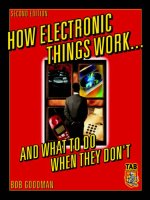How electronic things workb P2
Bạn đang xem bản rút gọn của tài liệu. Xem và tải ngay bản đầy đủ của tài liệu tại đây (844.31 KB, 50 trang )
A BRIDGE-TYPE POWER SUPPLY
Bridge diode power supplies are used in many kinds of electronic equipment, such as TVs,
video recorders, and stereo sound systems. The bridge circuit power supply is unique because
it can produce a full-wave output without using a center-tapped transformer. The typical
diamond-shaped diagram for this type power supply is shown in Fig. 1-42. You could
think of the bridge-rectifier circuit as an electronic switching system. Think of the diode
rectifiers as switching all of the positive ac pulses to the Bϩ line and all of the negative ac
pulses to the B-line or to chassis ground.
ELECTRONIC POWER SUPPLIES 29
Diode
Filter capacitor
Fuse
ACLine
T1
B+
Load
FIGURE 1-40
A half-wave rectifier power-supply circuit.
FIGURE 1-41
A full-wave rectifier power-supply circuit.
Diodes
Smoothing capacitors
Choke
Fuse
ACLine
T1
B+
Load
C1
C2
THE VOLTAGE-DOUBLER POWER SUPPLY
A voltage-doubler power supply can have a transformer or it can be direct ac-line operated.
The transformerless type is used in equipment that requires a higher dc voltage output and
also to reduce the cost and weight of the device.
A basic transformerless doubler circuit is shown in Fig. 1-43. To see how it works, assume
that the half-wave diode (X1) is connected to produce a positive voltage on the Bϩ line of
30 INTRODUCTION TO VERY BASIC ELECTRONICS “101”
Diodes
Capacitors
Filter
Fuse
ACLine
T1
B+
FIGURE 1-42
A typical bridge-rectifier power-supply circuit. Note the
B+
B-
X1
X2
Resisitor
120 vac
Fuse
+
+
240 vdc
AC
line
input
FIGURE 1-43
A power-supply voltage-doubler circuit that does not use
diamond shape of the diodes’ layout.
a power transformer.
120 volts. Diode X2 is then added to the circuit, but is connected in the opposite polarity.
This will make diode X2 –120 volts, with respect to ground. This will “add,” then produce
a voltage of approximately 240 volts between the B+ and B– points. The problem with this
power supply is that the B– is connected to the chassis of the device. This makes it a “hot”
chassis, which will create a shock hazard. When you take the case or cover off of this type
of equipment, always be cautious and you should plug the device into an isolation trans-
former.
Common power-supply problems are blown fuses, shorted diodes, burnt resistors, and open
or shorted filter capacitors. Use your volt/ohm meter to check out the power-supply faults. A
digital multimeter is being used in Fig. 1-44. You will find more power-supply information
and circuits plus troubleshooting tips in other chapters of this book.
ELECTRONIC POWER SUPPLIES 31
FIGURE 1-44
A digital multimeter is being used to
check a “block-type” plug-in power supply.
Electronic Circuit Soldering Techniques
When removing or replacing parts on a PC board, you will need a soldering iron (20 to 25
watts), rosin “flux” or solder with a rosin core. A solder wick, which is a flat-braided copper
strips is a useful aid for soaking-up solder when removing a part from the PC board. Figure 1-45
illustrates how the solder wick is used to remove solder from a part on the PC board.
Figure 1-46 shows two types of soldering irons. The top one is a 25 watt and should be
used for all PC board soldering. The larger 45-watt iron is used for soldering chassis
grounds and large-wire connector lugs. Figure 1-47 is of a soldering gun and it only heats
when the trigger switch is pulled on. These guns will heat up in about five seconds and
usually are high wattage. They should not be used for soldering on PC boards because you
can damage one very quickly. Many of these guns are rated a 100 to 150 watts. Figure 1-48
shows how a small iron is used to solder in the pins of an IC.
ICs can be directly soldered onto the PC board or they might have a socket mounted onto
the PC board and the chip will plug into the socket. In Fig. 1-49, an IC is being removed
from its socket. Very carefully pry up each end of the IC, a little each time, so as not to
bend or damage the pins. When installing the IC, be sure that the pins are straight and are
lined up with the socket pin holders. Also, be sure the key or notch is correctly lined up
with that marked on the PC board. A chip put in backwards can be very costly. Be cautious
and recheck position of the chip key.
32 INTRODUCTION TO VERY BASIC ELECTRONICS “101”
FIGURE 1-45
Solder wick being used to “suck up” solder from a connection on
a PC board.
ELECTRONIC CIRCUIT SOLDERING TECHNIQUES 33
FIGURE 1-46
A 25-watt (bottom) and a 45-watt soldering iron.
FIGURE 1-47
A fast-heating soldering gun.
34 INTRODUCTION TO VERY BASIC ELECTRONICS “101”
FIGURE 1-48
A 25-watt iron being used to solder the pins of an IC mounted on
FIGURE 1-49
An IC chip being removed from a plug-in socket located on a PC board.
a PC board.
SURFACE-MOUNTED DEVICES AND THEIR
SOLDERING TECHNIQUES
As surface-mounted devices (SMD) have evolved, the electronics industry have built
SMD equivalents for most conventional electronic components. New electronic equip-
ment contains SMD resistors, capacitors, diodes, transistors, and ICs. Even wire jumpers
and 0-ohm resistors are used because they are more easily installed by automated assem-
bly machines.
During assembly, the SMD unit is lightly glued to the circuit board with the metallic
contacts lying on the copper path, where a circuit connection is to be made. Wave solder-
ing then is used to join all SMDs electrically and mechanically to the board.
Some SMD basics On most circuit diagram, an SMD device has an M following its part
number. The M represents for (metal-electrode face bonding), which is the process used in
producing chips.
Surface-mount components are available in various sizes and configurations, starting
with large microprocessors, all the way down to single diode packages. Even single diodes
and resistors are available in different sizes.
Surface-mounted resistors A typical SMD resistor consists of a ceramic base with a
film of resistive material on one surface. Refer to Fig. 1-50. Two electrodes are on the ends
of the base, which is in contact with the resistance film. The contacts are used in making a
solder connection to a PC board. The resistance of the device is determined by the amount
of film material.
SMD resistors are typically in the
1
⁄4- to
1
⁄8-watt range. The regular color code is not used
on SMD resistors. Three numbers are usually printed on the film and give the same infor-
mation as the color code. The first two numbers represent the first two significant numbers
of its value. The third number represents the number of zeros.
Surface-mounted capacitors Chip capacitors are fabricated with layers of resistance
film, separated by layers of a ceramic base material, which is the dielectric. Notice Fig. 1-51.
ELECTRONIC CIRCUIT SOLDERING TECHNIQUES 35
Ceramic base
ContactContact
Resistance film
***
FIGURE 1-50
A surface-mounted device (SMD) resistor.
The chip capacitor is very similar in appearance to the resistor. The body generally has a
two-digit or two-letter code to show the capacitance of the device.
Surface-mounted diodes and transistors The SMD equivalent for solid-state devices
are conventional silicon technology in new housings, again allowing for easier automated
assembly. Refer to Fig. 1-52. The package for a diode is called an SMC (single-melt compo-
nent). The diode is marked on one end with a band to denote the cathode of the device.
The transistors are in packaging that corresponds to their purpose. The low-power device
is in a SOT-23 (small-outline transistor) package. The transistors that function in heat-
generating capacities are in a SOT-89 package that features a heatsink. The same packages
are also used for FET and MOSFET devices.
36 INTRODUCTION TO VERY BASIC ELECTRONICS “101”
**
Dielectric
Plate film
FIGURE 1-51
A surface-mounted device (SMD) capacitor.
Cathode
Anode
Emitter Base
Collector
Heatsink (collector)
EmitterBase
Collector
**
**
FIGURE 1-52
Drawings of SMD diode and transistor configurations.
Integrated circuits The SMD integrated circuit, like the diode and transistor, is conven-
tional technology repackaged for automated insertion, as well as miniaturization of the cir-
cuit boards.
The SOIC (small-outline IC) is similar to the standard DIP packaging, except that the
legs are designed for surface-mount soldering. Note layout of SMD IC in Fig. 1-53.
SMD-soldering techniques Soldering of and/or replacement of an SMD is different
from a standard component in two ways. First, the reduced size of SMD components and
circuit-board paths increase the need for care when repairing this type equipment. Sec-
ondly, the tools required for repair are more specialized. Excessive heat can easily damage
not only the SMD, but also the PC board paths. A controlled-heat soldering iron in the 20-
to 25-watt range is a must. Small-diameter rosin-core solder is also needed. Solder wick is
needed in different sizes and can be cut in short pieces. A bottle of flux should be used as
an aid in heat transfer. Small-tipped tweezers and dental picks are useful in handling the
SMD parts. A magnifier with a light source is very useful for close-up inspections. And a
grounded soldering iron and tip should be used along with an anti-static wrist band to pre-
vent damage to static-sensitive SMD components.
Removing SMD resistors or capacitors In most cases, a SMD device is not reusable
once it has been removed from the PC board. You should be sure that the device is defec-
tive using troubleshooting techniques before removing a SMD.
Now refer to Fig. 1-54. Add extra solder to the contact points to cause even solder flow.
Grasp the component body with tweezers and gently rock back and forth while heating the
solder on both ends. Remove the heat while continuing to rock the SMD contacts. Once
leads are loose from the foil, quickly twist the SMD to break the epoxy or glue that was
holding the SMD to the PC board.
SMD transistor removal Refer to Fig. 1-55. Add solder to all three terminals. Grasp the
component body with tweezers or needlenose pliers. Heat terminal C and rock the body up
ELECTRONIC CIRCUIT SOLDERING TECHNIQUES 37
A
A
1
A
A
Flatpack
chip carrier
Plastic leaded
1
FIGURE 1-53
Typical layouts of SMD ICs.
until an open space exists between the terminal and pad. Now work on the other two ter-
minals until loose.
Removing SMD integrated circuits For IC removal, refer to Fig. 1-56. Apply solder liber-
ally to all pins. Use a special soldering tip that will fit over the particular size of IC housing.
This will allow all pins to heat up at the same time. Use a dental pick to lift the IC off as
soon as the solder is molten.
SMD parts replacement The replacement of any SMD follows a similar pattern. Be sure
that the foil solder pads are free of any excess solder. Using short pieces of solder wick, clean
38 INTRODUCTION TO VERY BASIC ELECTRONICS “101”
A
B
FIGURE 1-54
When installing an SMD, always add extra solder to all contact
A
B
C
FIGURE 1-55
Add solder to all three terminals when starting to remove an
points for an even solder flow.
SMD component.
ELECTRONIC CIRCUIT SOLDERING TECHNIQUES 39
FIGURE 1-56
After all contacts of an SMD chip are heated equally,
FIGURE 1-57
A camcorder PC board with several surface-mounted
gently pry up the device for removal.
components.
the pads until they are smooth. Spray with board cleaner, if necessary, to remove any residue
of rosin. Position the device on the pads and hold them, as necessary, with picks or tweezers.
Melt a small amount of solder on the tip of the iron. Then apply it to the lead. This will hold
the component in place. Then, using the proper size of solder, attach all remaining legs. The
photo in Fig. 1-57 shows a camcorder PC board with several SMDs.
Electronic Test Meters (VOMs)
A volt/ohm test meter is a “must have” if you want to troubleshoot and repair any elec-
tronic equipment. These small, inexpensive meters can have an analog meter, which have
a needle pointer that swings across the meter scale face plate, or a digital readout, which
have the direct number readings on an LCD screen. Figure 1-58 shows some inexpensive
digital read-out volt/ohm meters. You can find these meters at electronic parts supply
stores, Radio Shack, Wal-Mart, and K-Mart stores. These test meters are called multime-
ters or volt-ohm milliammeters (VOMs). These meters have pushbuttons or a switch to go
from one function or rating to another.
You can use your voltmeter in the ac range to check voltage at wall sockets and where
the ac line cord terminates in the equipment. You can check the ac power line voltage this
way and see if the ac power is getting to the equipment power-supply section at the correct
value. You can even locate open fuses and tripped circuit breakers with this ac voltage test.
The dc range is used to check battery and charging voltage from any charger unit. Also
check the dc voltage output from those small plug-in block power supplies. The dc range
40 INTRODUCTION TO VERY BASIC ELECTRONICS “101”
FIGURE 1-58
Some
inexpensive digital volt-ohm
meters that are very useful for
electronic circuit repairs.
is also used to check all of the other various dc voltage levels that are found in electronic
equipment circuit boards. You can use the multimeter to look for low voltage, no voltage,
or too high of a voltage.
A small, easy to use, portable, battery-operated volt-ohm meter is shown Fig. 1-59.
Tools for Electronic Circuit Repairs
Now for some information on some common small tools that are very useful for electrical
and electronic circuit repairs.
Diagonal cutters, sometimes called side cutters or dikes, are used to cut wires and com-
ponent leads. They are also useful for stripping insulation from wires that are to be con-
nected or spliced together. You should have two sizes of diagonal cutters (4" and 6") and
long-nose pliers. The long-nose (needle-nose) pliers are used to insert parts, position lead
wires and shape wires for connections. The common “gas” and utility “slip joint” adjustable
pliers are also very useful. Figure 1-60 shows some of these basic electronic tools needed
for repair work.
The following is a list of basic tools you should find useful for electronic repairs:
■ Long-nose pliers.
■ Diagonal cutters.
■ Needle-nose pliers.
■ Long-nose pliers with side cutters.
TOOLS FOR ELECTRONIC CIRCUIT REPAIRS 41
FIGURE 1-59
A small,
easy-to-use, battery-operated,
portable volt-ohm meter. Some
cost $45 to $85.
■ Utility pliers.
■ Seizers, for holding and soldering small parts.
■ Electrician’s knife.
■ Adjustable wrench (crescent).
■ Various screwdriver sizes and tips.
■ Nut drivers (spinners).
■ A small set of jeweler screwdrivers.
■ 20-watt and 45-watt soldering irons.
Some Service Repair Tips
When working on your electronic equipment, it is very helpful to have service information
and diagrams to reference. Some new equipment has information packed in the box or you
can write to the manufacturer for this information. Also, books and schematic folders are
available for the various models of TVs, VCRs, camcorders, etc. You can usually find
these books and folders at electronic parts stores, such as Radio Shack, Allied Radio, and
MCM Electronics. You can also order from TAB/McGraw-Hill Electronics Book Club.
Before you start working on your equipment with a problem you might want to make
some notes and review the problem(s):
■ Notice when the problem occurs.
■ Is the device cold or hot when the problem occurs?
42 INTRODUCTION TO VERY BASIC ELECTRONICS “101”
FIGURE 1-60
Some basic tools you will need for electronic
equipment repairs.
■ How does it perform or not perform?
■ How often does it occur? Is it intermittent?
■ Have you had the electronic equipment repaired for the same symptoms before?
■ Does it have to operate a long or short time before the trouble appears?
Thus, as you see from this list, you need to note any type hint or clue to solve these mys-
terious electronic problems. It helps if you are a good detective.
You will find that with most electronic equipment, such as CD players, video
recorders (VCRs), camcorders, cassette players, or telephone answering machines, the
problem is generally mechanical and not electrical. All you need for these repairs is a
set of common tools, a cleaner/degreaser solvent, lubricating oil or grease, some alcohol
for cleaning, and then just use your common sense for repairs. Some of these simple-to-
repair problems are:
■ For a CD player, check and clean the lens because it might be dirty.
■ Also, for a CD player, check the lubrication. Check for oily slide drawer belts and dirt
on the sled tracks or gears. A defective or partially shorted spindle or sled motor.
■ For a VCR, check for broken or loose belts or belts that need to be cleaned.
■ Also, for a VCR, clean the heads, the tape travel tracks, and rubber idler wheels.
■ For any kind of video or audio recorder, look for a defective cassette tape cartridge, bro-
ken or tangled tape, tape wrapped around the capstan, and jammed-up parts.
■ For all VCRs, audio tape recorders, and TVs, check for blown fuses, loose plugs and
connections, and power-supply problems.
INTERMITTENT TEMPERATURE PROBLEMS
Intermittent electronic problems are generally the toughest to pin down. Many of these
faults show up after the equipment has warmed up. One trick you can try is using heat or
a coolant spray (freon) to various small areas of the circuit board. A hair dryer is used in
Fig. 1-61 to isolate a heat-sensitive component. This might take a little time, but you can
solve the problem. The most common components to breakdown from heat or cold
changes are ICs, transistors, diodes, and electrolytic capacitors. Also poor solder connec-
tions and PC board cracks can be located this way. And do not overlook small transform-
ers, choke coil windings, and their connections.
NOISY ICS OR TRANSISTORS
Often, the noisy transistor or IC can be located in the input and output sound stages TVs,
CD players, and cassette system audio circuits. The hissing or frying noise that occurs with
low audio levels can indicate a noisy solid-state component failure. Lower the volume
level and listen for the frying noise. If the noise is still present, you know that the defec-
tive component is between the volume control and speaker.
You can try isolating the noisy component by grounding the input terminal of the power-
output IC or transistor with a 10-ohm resistor to ground. With other transistor stages you
can ground the base with a 10-ohm resistor, as shown in Fig. 1-62. If the noise becomes
lower or disappears, you know that the defective component is before this stage. If the
noise is still present, replace the transistor or IC in this stage.
SOME SERVICE REPAIR TIPS 43
Sometimes spraying the suspected transistor or IC with a coolant spray will make the noise
louder. Other times, the noise will disappear. At other times, again applying heat with a hair
dryer on a suspected transistor or IC will make the noise reappear after applying another shot
of coolant spray. Do not overlook the small ceramic bypass capacitors that can create noise
when Bϩ voltage is on one side of this component. Replace the noisy component with a
good part and then reheat or cool this same area again for a confirmation.
When the noise disappears with the volume control turned down, the noisy component
will be ahead of the volume-control circuit. This transistor grounding technique can be
used in other amplifier stages by jumping a 10-ohm resistor from the base to the emitter of
the suspected transistor; if the noise stops, then the transistor is faulty. In a stereo audio
amplifier system, start at the preamp input transistor and proceed through the circuit. If the
noise is present after grounding out the first preamp signal, then the second preamp tran-
sistor must be noisy.
Usually, the noisy condition occurs in only one stereo channel. If both channels are
noisy, suspect the stereo IC power output. The noise might disappear for several days,
44 INTRODUCTION TO VERY BASIC ELECTRONICS “101”
FIGURE 1-61
A hair dryer
being used to heat one section
of a PC board to locate an
intermittent problem.
SOME SERVICE REPAIR TIPS 45
10 k ohms
Q1
10 ohms
1kohm
FIGURE 1-62
A noisy transistor can be located by shorting a 10-ohm resistor
between the base and emitter connections.
then reappear again. Replace the power output IC if a loud frying or hissing noise is pre-
sent at all times. A poor internal transistor or IC junction is generally the cause of this
type of noise.
TESTING EQUIPMENT THAT INTERMITTENTLY BLOWS FUSES
Should you have an electronic device that blows fuses intermittently and eats fuses, then
use the following tips:
To save money on blown fuses you can make up this tester from a blown fuse and a pilot
lamp. Looking at the illustration shown in (Fig. 1-63), solder leads onto a pilot lamp that has
a higher current rating than the fused circuit you are testing and also to a blown fuse that you
have clipped into the fuse holder.
For checking the B+ power supply of a TV set, you would use a lamp rated at 250 mA or
a no. 44 lamp. For a
1
⁄2-amp (0.5 amp) current, use a no. 41 lamp, and for a 150-mA cur-
rent drain use a no. 40 lamp. There are many more lamps with other current ratings that you
can use as needed.
With the test lamp installed and the device turned ON, the lamp should glow at a medium
brightness under normal conditions. Now keep an eye on the lamp as you twist the PC
boards, move parts, tap the components, and heat or cool the various parts. If you find the
defective part or circuit area the lamp will become very bright or may blow the lamp
should a circuit short occur. In fact, over the years some electronic manufacturers have
used pilot lights as fuses.
POWER SUPPLY TROUBLE REPAIR TIPS
When you suspect problems in the power supply, to be safe, you should unplug the
device and discharge to the chassis ground all large filter capacitors. The use of an ohm
meter to check for resistance from B+ to ground is now called for. The resistance in ohms
should be high at about 50k, or more. If you should find zero or a very few ohms, read-
ing this would indicate a short circuit and call for component testing or removal. Should
the ohm reading be around 15k or so, then the faulty component is nearby. The most com-
mon cause of low resistance readings in the power supply is one or more shorted or leaky
capacitors.
You may encounter a TV set, stereo, or radio that will not operate even though the power
supply checks out OK. In this case you need to use your volt meter to check out various dc
voltage circuits. You should look for a dc voltage that is missing or too low, which
indicates a problem in that stage you are measuring. You can now check each component
to try to isolate the problem. To isolate the faulty stage, it’s best to work from the input cir-
cuits on to the output stages. You will find in some tough cases that you may have to do
this several times.
46 INTRODUCTION TO VERY BASIC ELECTRONICS “101”
If you replace one of these pilot lights that is used as a fuse, make sure it has the correct
current rating. These "fuse lamps" worked very good in commercial two-way radio sys-
tems, as you could determine whether the circuit is functioning by looking to see if the
fuse lamp was blown or if it was glowing.
FIGURE 1-63
Illustration of how to make a pilot
light test device to check on circuit current being drawn
without blowing a lot of fuses.
Fuse ribbon open
Solder leads to
pilot lamp socket
and fuse.
Note:
DIGITAL CIRCUIT POWER SUPPLIES
Many hard-to-locate and intermittent problems that occur in digital circuits are trace-
able to the power supply of these devices. Digital chips, because of their nature, seem
to be very sensitive to any slight fault in the power supply and filtering system. The old
TTL-type digital ICs do not give that much trouble, but the supply voltage to these de-
vices must be between 4.75 and 5.25 volts. The now more popular CMOS devices re-
quire a wider range and more voltage tolerance but are affected more by noise, ripple,
and power supply glitches. Power line voltage spikes and glitches can cause erratic
equipment operation and may also damage the solid-state chips. This is a good reason
to use an uninterruptible power supply (UPS) to plug in your more expensive electronic
equipment.
Try to determine which part is faulty before replacing it, if at all possible. You don’t want
to start changing parts at random, also called shotgunning, like the fellow in Fig. 1-64, to
solve a circuit problem.
You now know what components make up various electronic devices and how they
work. You can now go onto the chapters of interest and solve the problems that occur in
your equipment.
SOME SERVICE REPAIR TIPS 47
FIGURE 1-64
Do not start
changing parts at random, which is
also refered to as “shotgunning.”
This page intentionally left blank.
2
RADIO/AUDIO/STEREO/SPEAKERS/
MUSIC SYSTEMS AND CASSETTE
PLAYER OPERATIONS
49
CONTENTS AT A GLANCE
Broadcast Radio Transmitter
Operation
FM/AM Radio Receiver Operation
Radio circuit operation
Tips for Making Your Audio Sound
Better
Positioning your stereo speakers
FM Radio Antennas
Some Receiver Trouble Checks and
Tips
Receiver Will Not Operate at All
Intermittent Receiver Problems
Some Receiver Service Don’ts
Loudspeaker Concepts and
Precautions
How speakers are connected
How tuned-port speaker systems
work
Cassette Players—Operation and
Maintenance
General cassette care
Cassette tape circuit operation
Tape head cleaning and
maintenance
Audiocassette problems, solutions,
and corrections
Broadcast Radio Transmitter Operation
For you to become familiar with AM/FM radio reception, start by reviewing how the FM
radio signal is developed and transmitted. FM stereo signals must be compatible with
monophonic FM radios, but they must also simultaneously carry other information, such
as SCA background music, paging, and much more.
The two basic components needed for any stereo radio system are the right (R) and left
(L) audio channel information. Refer to the basic stereo FM transmitter block diagram in
Fig. 2-1. These left and right audio signals are matrixed, resulting in sum information (L ϩ R)
and difference information (LϪR). Matrix is something within which something else orig-
inates or develops. To obtain sum information (L + R), +R was added to L; to obtain the
difference information (LϪR), a negative –R of the same magnitude as the ϩR (only 180
degrees out of phase) is added to L. Thus, LϪR, the difference signal, was created. The
composite L ϩ R and LϪR information is now used as FM modulating components in this
system. Normally, the L ϩ R information could immediately FM modulate the carrier.
However, to be certain that the L ϩ R information is in the same phase relationship to the
LϪR information, as they were when they came from the matrix when the FM modulated
the carrier, it is necessary to insert a delay network in the L ϩ R channel. The delay sys-
tem is needed to shift the phase of the L ϩ R modulating component in such a manner that
it will be in phase with the LϪR upper and lower 38-kHz sidebands when they also FM
modulate the carrier.
In the FM stereo system of transmission, it is necessary that the LϪR information AM
modulate a subcarrier. To create this subcarrier, a very stable crystal oscillator produces a
19-kHz signal. The 19-kHz signal is doubled to obtain a 38-kHz subcarrier that is then AM
50 RADIO/AUDIO/STEREO/SPEAKERS/MUSIC SYSTEMS AND CASSETTE PLAYER OPERATIONS
L+R
L+R
L-R
L-R
L
R
Doubler
19kc
Stereo
microphones
Audio
Matrix
Delay
Network
FM
Modulator
Suppressed
subcarrier
modulator
38kc
Subcarrier
19kc
subcarrier
Pilot
19kc
Oscillator
Pilot Gen.
67kc
Subcarrier
(SCA)
67kc
SCA
Power
amp.
stage
FIGURE 2-1
A block diagram of an FM stereo transmitter.
modulated by the LϪR information. The 19-kHz signal is also used as a pilot signal or syn-
chronization signal and it also FM modulates the carrier. Because all of the necessary signal
information in the subcarrier system is contained in the upper and lower LϪR 38-kHz side-
bands of the AM-modulating envelope, the 38-kHz subcarrier need not FM modulate the
carrier. Thus, the 38-kHz carrier is suppressed and only the remaining upper and lower
LϪR 38-kHz sidebands are used to FM modulate the radio carrier.
The FM broadcast system now has three carrier-modulating components: L ϩ R audio
information, two LϪR upper and lower 38-kHz sidebands, and the 19-kHz pilot signal. As
stated previously, it is necessary that these FM radio systems be compatible with facsimile or
SCA. So, another modulating component, a 67-kHz subcarrier for SCA, needs to be added.
FM/AM Radio Receiver Operation
The Bose Wave Radio, shown in Fig. 2-2, delivers sound quality for its small size that
can’t be compared to conventional radios or to ordinary stereo systems.
Linking a special configuration of Bose’s unique waveguide technology and the
Acoustic Wave Music System to a top-quality radio receiver, the Wave Radio generates
sound far more spectacular than its compact size or the sum of its component parts would
indicate. Despite its small size, the Wave Radio provides full, rich sound to fill most size
home listening rooms. This remarkable audio breakthrough in sound quality comes from
the 34-inch single-ended waveguide inside the unit. More on the Bose waveguide speakers
later in this chapter.
All functions on the Bose Wave Radio can be regulated by a credit card-sized remote-
control unit included with the radio. The Wave Radio features AM and FM stereo radio
and a dual alarm clock modes. It offers 12 radio presets, mute, scan and automatic sleep
features, as well as battery back up, in case of a power failure. You can set the Wave Radio
FM/AM RADIO RECEIVER OPERATION 51
FIGURE 2-2
The Bose AM/FM Wave Radio. Courtesy of Bose Corp.
so that you can fall asleep to one station and wake up to another. The volume will raise
gradually to a volume level that you set.
RADIO CIRCUIT OPERATION
Now see how the various circuits of a radio receiver operate and the problems that can occur.
Refer to the block diagram in Fig. 2-3 as various sections are covered.
The RF tuner section The radio RF tuner selects the station you want to hear and also
rejects any unwanted or undesirable radio signals or interference that is present at the
antenna. The mixer stage is used to mix the RF station signal with the receiver’s oscillator
to produce the IF frequency. An AGC voltage is applied to the RF stage to reduce the
amplification of this stage when a strong radio signal is being received. This AGC control
voltage is developed at the detector and is usually used to control the amplification of
stages in the IF and RF circuits of the receiver.
Automatic frequency control (AFC) circuitry With any high-frequency oscillators, sta-
bility is very important feature and these circuits require some type of AFC control to com-
pensate for oscillator frequency shift. This is accomplished by taking a sample voltage from
the ratio detector and feeding it via a varicap, a voltage-controlled variable capacitor, to the
oscillator stage. The varicap is connected across the oscillator tuned circuit and acts as a
52 RADIO/AUDIO/STEREO/SPEAKERS/MUSIC SYSTEMS AND CASSETTE PLAYER OPERATIONS
RF
AGC
2nd If 3rd If
AFC
FM-RF
AGC
ant.
ant.
FM
mixer
FM-AM
1st If
FM
OSC
AM
RF
AM
mixer
AM
oscillator
Power
supply
19kc
amp
Stereo
indicators
witch
Frequency
doubler
Stereo
light
38kc
amp
Composite
amplifier
Bi-plex
detector
Ratio
detector
67kc
trap
Left
speaker
Left
audio
amp.
Right
audio
amp.
Right
speaker
FIGURE 2-3
The block diagram of an AM/FM stereo receiver.
frequency-controlling device. If the oscillator should drift, a ratio detector unbalance occurs
and a dc voltage is fed back to the varicap so that its changing capacitance will automatically
adjust the oscillator frequency. Thus, it has an automatic oscillator frequency control that
eliminates drift and simplifies station tuning. Analog tuners will usually have an on/off AFC
switch. When tuning in a station, turn off the AFC switch to disable the AFC control to more
accurately tune in the station. The newer receiver tuners are digitally logic-IC controlled and
do not have an AFC switch.
Intermediate frequency (IF) amplifiers The FM IF frequency is usually 10.7 MHz and
the IF frequency for the AM section is 455 kHz. The IFs in a receiver are used to amplify
the RF signal and, with the addition of traps, make the receiver much more selective. The
gain of the IF amplifiers is controlled by an AGC control voltage. The better receivers will
usually have four stages of IF amplification. The processed signal is then fed to the FM
ratio detector.
Ratio detector AND composite amplifier The 10.7-MHz amplified output signal from
the last IF stage is fed to the ratio detector. The ratio detector is a standard FM circuit that
consists of diodes or a special detector chip. Assuming that the FM station you are tuned
to is transmitting in stereo and with an SCA program, the composite output signals from
the ratio detector will be:
■ A 67-kHz SCA signal.
■ A 19-kHz pilot signal.
■ A L + R audio voltage signal.
■ Upper and lower 38-kHz sidebands.
The composite signal goes to the input of a 67-kHz trap. If the FM station you are lis-
tening to is also sending out a 67-kHz SCA signal, it cannot be allowed to enter the detector
or the audio will be very distorted.
Composite amplifier function With the 67-kHz SCA information trapped out, it is now
necessary to amplify the remaining parts of the composite FM detected signal. The com-
posite amplifier has a gain of nine or more times. The output of this composite amplifier is
fed to two channels. The L + R audio voltage and the 38-kHz L–R upper and lower side-
bands are fed directly into the biplex detector and are then recombined with the developed
38-kHz subcarrier, as well as simultaneous detection into L and R audio voltages. The 19-kHz
signal is usually taken off of a transformer and fed to the 19-kHz pilot amplifier.
Other circuits in a stereo FM receiver consist of a 19-kHz pilot signal amplifier, 19-kHz
doubler, 38-kHz amplifier, and a circuit to indicate when you are receiving a stereo radio
broadcast. This is called the stereo indicator switch circuit.
Biplex detector operation Some receivers use a bilateral transistor in the biplex detec-
tor circuit to accomplish stereo signal separation.
For biplex detector operation, the (L + R) audio signal appears at the “L” and “R” out-
put circuits in equal amplitude of the same polarity. With only a few turns in the 38-kHz
transformer secondary winding, there is only a low-resistance path for the (L + R) signal.
FM/AM RADIO RECEIVER OPERATION 53