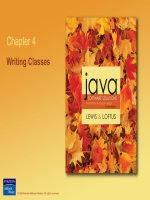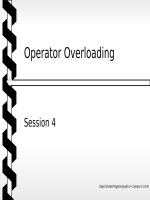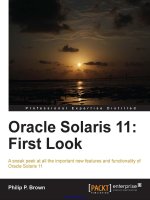Ext JS 4 First Look potx
Bạn đang xem bản rút gọn của tài liệu. Xem và tải ngay bản đầy đủ của tài liệu tại đây (5.86 MB, 340 trang )
Ext JS 4 First Look
A practical guide including examples of the new
features in Ext JS 4 and tips to migrate from Ext JS 3
Loiane Groner
BIRMINGHAM - MUMBAI
Downloa d f r o m W o w ! e B o o k < w w w.woweb o o k . c o m >
Ext JS 4 First Look
Copyright © 2011 Packt Publishing
All rights reserved. No part of this book may be reproduced, stored in a retrieval
system, or transmitted in any form or by any means, without the prior written
permission of the publisher, except in the case of brief quotations embedded in
critical articles or reviews.
Every effort has been made in the preparation of this book to ensure the accuracy
of the information presented. However, the information contained in this book is
sold without warranty, either express or implied. Neither the author, nor Packt
Publishing, and its dealers and distributors will be held liable for any damages
caused or alleged to be caused directly or indirectly by this book.
Packt Publishing has endeavored to provide trademark information about all of the
companies and products mentioned in this book by the appropriate use of capitals.
However, Packt Publishing cannot guarantee the accuracy of this information.
First published: December 2011
Production Reference: 1081211
Published by Packt Publishing Ltd.
Livery Place
35 Livery Street
Birmingham B3 2PB, UK.
ISBN 978-1-84951-666-2
www.packtpub.com
Cover Image by Parag Kadam ()
Credits
Author
Loiane Groner
Reviewers
Neil McCall
Olivier Pons
Paolo Tremadio
Acquisition Editor
Usha Iyer
Development Editor
Hyacintha D'Souza
Technical Editors
Pramila Balan
Merwine Machado
Copy Editor
Brandt D'Mello
Project Coordinator
Shubhanjan Chatterjee
Proofreader
Aaron Nash
Indexer
Rekha Nair
Production Coordinator
Arvindkumar Gupta
Cover Work
Arvindkumar Gupta
About the Author
Loiane Groner, Brazilian-born (and raised), lives in São Paulo and began her IT
career developing Java web applications. While at university, she demonstrated
great interest in IT. She worked as an assistant teacher for two and a half years,
teaching algorithms, data structures, and computing theory. She represented her
university at the ACM International Collegiate Programming Contest – Brazilian
Finals (South America Regionals) and also worked as a Student Delegate of SBC
(Brazilian Computing Society) for two years. She won a merit award in her senior
year for being one of the top three students with better GPAs in the Computer
Science department and also graduated with honors.
After three years of Java development, she got a job opportunity at IBM Brazil, where
she developed Java and Ext JS applications for an American company, for two years.
At IBM, she became the Team Leader and was responsible for training new hires
in Java, XML, and Ext JS technologies. Nowadays, she works as a Senior Software
Engineer at Citibank Brazilian Technology Solutions Center, where she develops
overseas solutions. She also works as an independent Ext JS consultant and coach.
Loiane is passionate about Ext JS and Java, and she is the CampinasJUG (Campinas
Java Users Group) Leader and ESJUG (Espirito Santo Java Users Group) coordinator;
both are Brazilian JUGs.
Loiane also contributes to the software development community through her blogs,
(English) and (Portuguese-
BR), where she writes about careers in IT, Ext JS, Spring Framework, and general
development notes.
I would like to thank my parents for giving me education, guidance,
and advice, through all these years, and helping me to be a better
human being and professional. A very special "thank-you" to my
lovely husband, for being patient and supportive and giving me
encouragement. Also, thanks to my friends for all the support.
About the Reviewers
Neil McCall graduated from University of Wales, Aberystwyth, with a degree in
Software Engineering. Having already based his dissertation on Usability in User
Interface Design, he then pursued his interest in GUI development and usability,
through projects ranging from e-commerce websites to enterprise applications,
employing bleeding-edge technologies over a variety of frameworks. Ext JS is Neil's
rst choice for client-side coding with JavaScript, which can be read about on his
blog, and also in his contributions to the
Sencha site guides and forums.
Olivier Pons is a programmer and web developer who's been building websites
since 1997. In 2011, he left a full-time job as a Delphi and PHP developer to
concentrate on the development of his own websites. He currently runs a number
of web sites, including and ,
his own web development blog. He sometimes works as a consultant; he is
specialized in website quality overview and is also a teacher at the University
of Sciences of Aix-en-Provence, France, where he teaches C++, advanced VIM
techniques, and Eclipse environment.
Paolo Tremadio is an Italian web developer and web designer, who is passionate
about User Interface and User Experience. He grew up in a family of advertisers,
who inspired him to take courses in principles, visual design, enhancing creativity,
and understanding web technology. A few years before jQuery came out, he took
JavaScript, and he loved JS from the rst line of code.
He has the 1000 ideas syndrome; currently, he works at a startup in London, while
being a consultant for various companies in the UK as well as Italy. His passion is to
use technology every day in order to enhance the quality of life.
www.PacktPub.com
Support les, eBooks, discount offers and more
You might want to visit www.PacktPub.com for support les and downloads related
to your book.
Did you know that Packt offers eBook versions of every book published, with PDF
and ePub les available? You can upgrade to the eBook version at
www.PacktPub.
com
and as a print book customer, you are entitled to a discount on the eBook copy.
Get in touch with us at for more details.
At
www.PacktPub.com, you can also read a collection of free technical articles, sign
up for a range of free newsletters and receive exclusive discounts and offers on Packt
books and eBooks.
Do you need instant solutions to your IT questions? PacktLib is Packt's online
digital book library. Here, you can access, read and search across Packt's entire
library of books.
Why Subscribe?
• Fully searchable across every book published by Packt
• Copy and paste, print and bookmark content
• On demand and accessible via web browser
Free Access for Packt account holders
If you have an account with Packt at www.PacktPub.com, you can use this to access
PacktLib today and view nine entirely free books. Simply use your login credentials
for immediate access.
Table of Contents
Preface 1
Chapter 1: What's New in Ext JS 4? 7
Getting started with Ext JS 4 7
Package and namespace updates 8
Upgraded documentation 9
Ext JS 4 SDK quick look 11
What is the difference between ext.js and ext-all.js? 13
Deploying Ext JS locally 14
The new Ext JS 4 class system 14
Class denition and creation 15
Creating a new class 15
Extending a class 15
Mixins 17
Cong (auto setters and getters) 19
Dynamic class loading 21
Statics 26
Migrating from Ext JS 3 to Ext JS 4 28
Adapters 28
JavaScript compatibility le 30
Sandbox mode 30
Sencha platform 35
Data package 36
Draw package and charts 37
Layouts 37
Grids 38
Forms 38
Accessibility 39
Theming 39
Summary 39
Table of Contents
[ ii ]
Chapter 2: The New Data Package 41
Broad overview 41
The new model class 43
Declaring elds 43
Validating the model 48
Loading/saving data with proxies and stores 51
Linking models through associations 54
Proxies 63
Client proxies 63
LocalStorageProxy 65
SessionStorageProxy 67
MemoryProxy 68
Server proxies 70
AjaxProxy 71
Rest proxy 78
JsonP proxy 80
Stores 82
Readers 83
Writers 86
JsonWriter 87
XmlWriter 89
Sorting 90
Filtering 94
Summary 95
Chapter 3: Upgraded Layouts 97
Ext JS 4 layouts 97
Container layouts 99
Auto layout 99
Anchor layout 101
Absolute layout 104
HBox layout 105
VBox layout 107
Accordion layout 108
Table layout 110
Column layout 111
Fit layout 113
Card layout 114
Border layout 116
Component layouts 119
Dock layout 119
Tool layout 131
Field layout 133
Table of Contents
[ iii ]
TriggerField layout 139
Summary 142
Chapter 4: Upgraded Charts 143
Ext JS 4 chart upgrades 144
Ext draw package 144
Applying transformations to a draw 150
Putting it all together 151
Ext chart package 154
Legend 158
Axis 159
Category, Numeric, and Time axes 160
Gauge axis 162
Radial axis 163
Series 163
Bar chart 164
Grouped bar chart 167
Stacked bar chart 169
Column chart 171
Line Chart 173
Customizing a Line Chart 175
Grouped Line Chart 177
Area Chart 180
Grouped Area Chart 182
Scatter Chart 183
Grouped Scatter Chart 185
Pie Chart 186
Donut Chart 188
Radar Chart 189
Grouped Radar Chart 191
Gauge Chart 192
Customizing a Chart 194
Summary 199
Chapter 5: Upgraded Grid, Tree, and Form 201
Grid panel 201
Columns 203
Feature support 206
Ext.grid.feature.Grouping 206
Ext.grid.feature.GroupingSummary 209
Ext.grid.feature.Summary 211
Ext.grid.feature.RowBody 212
Grid plugins 214
Ext.grid.plugin.CellEditing 214
Ext.grid.plugin.RowEditing 216
Downloa d f r o m W o w ! e B o o k < w w w.woweb o o k . c o m >
Table of Contents
[ iv ]
Saving the data to the server 217
Innite scrolling 219
Tree panel 222
Drag-and-drop and sorting 223
Check tree 225
Tree grid 226
Form 228
Form elds 229
Validation 234
Form label 238
Actions 238
Summary 240
Chapter 6: Ext JS 4 Themes 241
Getting started with Ext JS 4 themes 241
Installing Ruby 242
Windows and Mac OS 242
Linux 242
Ubuntu and Debian 243
Red Hat Enterprise and Fedora 243
Installing Sass and Compass 243
Setting up an Ext project 246
Creating a new theme 248
Variables 252
Bugs in earlier versions of Ext JS 4.1 254
Creating new Ext JS Component UIs 255
Complete my-ext-theme.scss le 258
Supporting legacy browsers 259
Missing custom images 264
Summary 264
Chapter 7: MVC Application Architecture 265
The new MVC application architecture 265
Creating a sample application the old-fashioned way 266
Migrating/creating an app using the MVC architecture 272
Project directory structure 273
Ext.ComponentQuery 274
Ext.container.Container functions: query, child, down, and up 278
Query function 278
Child function 279
Down function competency 279
Up function 280
Table of Contents
[ v ]
Creating the MVC application 280
Creating the book-mvc application 280
Creating the controller class 283
Controlling a view in the controller class 285
Creating the model and store classes 287
Adding the book details panel 291
Controller getter methods 295
Useful tips to develop an MVC application 296
Nested models and MVC 296
Building your application for production 301
Summary 305
Appendix A: Ext JS 4 Versus Ext JS 3 Class Names 307
Index 313
Preface
Ext JS 4 introduces major changes compared to Ext JS 3. There is a new data package,
new charts, and new, updated layouts. The framework was completely rewritten to
boost performance.
This book covers all the major changes and new features of Ext JS 4 using code
examples, explanation, and screenshots of the result of the code. This book will help
you understand the framework changes and you will be able to easily migrate Ext JS
3 applications and develop new Ext JS 4 applications using the presented examples.
What this book covers
Chapter 1, What's New in Ext JS 4, provides an introduction to all major changes
between Ext JS 3 and Ext JS 4. Ext JS 4 presents a vast improvement in all packages;
the framework was completely rewritten to boost performance and make learning
and conguring easy. This chapter covers all these changes, from class system, to an
overview, to the new Sencha platform.
Chapter 2, The New Data Package, covers all the changes in the data package,
which is shared with Sencha Touch framework now. This chapter introduces the
new Model class, associations, proxies, operations, batches, and the new features of
the Store class.
Chapter 3, Upgraded Layouts, covers the changes made to the existing layouts, and the
new component layout engines, such as dock, toolbar, eld, and trigger eld layouts.
It also covers the changes made to the container layouts, such as t, border, table,
anchor, card, accordion, and so on.
Preface
[ 2 ]
Chapter 4, Upgraded Charts, presents the new JavaScript-powered Ext JS 4 charts. No
ash is required anymore. This chapter introduces the new draw package, which
is the base package for the new chart package. It also covers how to congure chart
axis, legend, customized themes, and Ext JS 4 chart series, such as Bar, Column, Line,
Area, Scatter, Pie, Radar, and Gauge.
Chapter 5, Upgraded Grid, Tree, and Form, presents and demonstrates the upgraded
Ext JS Components. The Components enable faster performance and more developer
exibility. Some new features and plugins for Components covered in this chapter
are: grid, tree, and forms.
Chapter 6, Ext JS 4 Themes, presents a step-by-step approach on how to customize and
create new themes using the new CSS architecture, which uses Sass and Compass.
Chapter 7, MVC Application Architecture, provides an overview about the new MVC
architecture applied to Ext JS 4 applications. This chapter covers how to structure an
application using the MVC pattern and how to create and organize the components
and les in an Ext project structure. This chapter demonstrates a step-by-step
approach on how to create an MVC Ext JS 4 application.
Appendix A, Ext JS 4 Versus Ext JS 3 Class Names, presents a comparison list between
Ext JS 3 classes and Ext JS 4 class names. In this new version of Ext JS, the names
of some classes have changed, and this list can help you nd the new Ext JS 4 class
names easily, while migrating an application from Ext JS 3 to Ext JS 4 Beta.
What you need for this book
The source code listed in this book uses the Ext JS 4 SDK, available from the Ext
JS website You need to
download and install the SDK in order to run the code presented in this book.
Some chapters of this book present some tips and tricks that require Sencha SDK
Tools. You can download it at
/>To create new themes, you need to have Ruby installed. Mac OS and some Linux
distributions already come installed. If you are using Windows, you need to install it
from
This book will also provide more details about
how to install and use it.
It is recommended that you use a JavaScript debugger, such as Firebug or Chrome
Developer Tools, when running the code.
Preface
[ 3 ]
Who this book is for
This book is written for web developers who are familiar with Ext JS 3 and want
to have detailed insights into the new features of Ext JS 4. And even if you are
migrating an application from Ext JS 3 to Ext JS 4, this book is for you.
Conventions
In this book, you will nd a number of styles of text that distinguish between
different kinds of information. Here are some examples of these styles, and an
explanation of their meaning.
Code words in text are shown as follows: "For example, in Ext JS 3, classes such as,
PagingToolbar, Toolbar, and Spacer, are grouped under the package widgets
(along with other classes)."
A block of code is set as follows:
MyApp.NewClass = Ext.extend(Object, {
//class functionalities here
});
When we wish to draw your attention to a particular part of a code block, the
relevant lines or items are set in bold:
Ext.define('MyApp.MyWindow', {
extend: 'Ext.Window',
title: 'Welcome!',
initComponent: function() {
this.items = [{
xtype: 'textfield',
name: 'tfName',
fieldLabel: 'Enter your name'
}],
this.callParent(arguments);
}
});
var win = Ext.create('MyApp.MyWindow');
win.show();
Preface
[ 4 ]
New terms and important words are shown in bold. Words that you see on the
screen, in menus or dialog boxes for example, appear in the text like this: "If user
clicks on the Next Step button, we will increase the active index because we want
to navigate to the next page, and decrease the active index otherwise."
Warnings or important notes appear in a box like this.
Tips and tricks appear like this.
Reader feedback
Feedback from our readers is always welcome. Let us know what you think about
this book—what you liked or may have disliked. Reader feedback is important for us
to develop titles that you really get the most out of.
To send us general feedback, simply send an e-mail to
,
and mention the book title via the subject of your message.
If there is a book that you need and would like to see us publish, please send
us a note in the SUGGEST A TITLE form on
www.packtpub.com or e-mail
If there is a topic that you have expertise in and you are interested in either writing
or contributing to a book, see our author guide on
www.packtpub.com/authors.
Customer support
Now that you are the proud owner of a Packt book, we have a number of things to
help you to get the most from your purchase.
Downloading the example code
You can download the example code les for all Packt books you have purchased
from your account at . If you purchased this book
elsewhere, you can visit and register to have
the les e-mailed directly to you.
Preface
[ 5 ]
Errata
Although we have taken every care to ensure the accuracy of our content, mistakes
do happen. If you nd a mistake in one of our books—maybe a mistake in the text or
the code—we would be grateful if you would report this to us. By doing so, you can
save other readers from frustration and help us improve subsequent versions of this
book. If you nd any errata, please report them by visiting ktpub.
com/support
, selecting your book, clicking on the errata submission form link, and
entering the details of your errata. Once your errata are veried, your submission
will be accepted and the errata will be uploaded on our website, or added to any list
of existing errata, under the Errata section of that title. Any existing errata can be
viewed by selecting your title from />Piracy
Piracy of copyright material on the Internet is an ongoing problem across all media.
At Packt, we take the protection of our copyright and licenses very seriously. If you
come across any illegal copies of our works, in any form, on the Internet, please
provide us with the location address or website name immediately so that we can
pursue a remedy.
Please contact us at
with a link to the suspected
pirated material.
We appreciate your help in protecting our authors, and our ability to bring you
valuable content.
Questions
You can contact us at if you are having a problem with
any aspect of the book, and we will do our best to address it.
What's New in Ext JS 4?
Ext JS 4 is the biggest overhaul that has been made to the Ext framework. These
changes include a new class system, introduction of a new platform, many API
changes and enhancements, and new components, such as the new charts and new
draw components. Ext JS 4 is faster, more stable, and easy to use.
In this chapter, you will learn the following:
• How to get started with Ext JS 4
• How the Ext JS platform is now organized
• The new Ext JS 4 class system
• Ext JS 4 SDK
• Ext JS 3 versus Ext JS 4 compatibility
• Migrating from Ext JS 3 to Ext JS 4
• A quick overview of new components
Getting started with Ext JS 4
Ext JS is a cross-browser RIA (Rich Internet Application) framework, easy to use with
rich UI components, used by one million developers around the world.
The change from Ext JS 1.x to Ext JS 2.x was a major refactoring, including the
Component model creation, along with refactoring of many of the existing
components. The Ext JS 3.x is backward-compatible with Ext JS 2.x.
Until Ext JS 3, the layout was what expanded most of the time while rendering the
application. Ext JS 4 has a vast improvement in this area. The generated HTML was
also updated in branch 4.x.
What's New in Ext JS 4?
[ 8 ]
Sencha also created more than 4000 unit tests to provide a more stable framework
with 90% code coverage. If a new change is made, they know if anything breaks far
before it is released.
Some API improvements include standardized API with name conventions and a
simpler conguration (you write fewer lines of code to achieve the same results as
with previous versions).
Package and namespace updates
Some API improvements include standardized API with a name convention.
For example, in Ext JS 3, classes such as
PagingToolbar, Toolbar, and Spacer are
grouped under the package widgets (along with other classes). These classes are also
dened directly on the Ext global object, which means you can access them through
Ext.PagingToolbar, Ext.Toolbar, and so on.
In Ext JS 4, every class has been placed into packages and namespaces, based on its
functionality. For example,
PagingToolbar, Toolbar, Spacer and other toolbar-
related classes are now grouped into the new toolbar package and are grouped into
a new Ext.toolbar namespace. Some of the classes were also renamed based on the
new namespaces.
Other packages, such as button, view, picker, slider, tab, window, tip, tab, and
menu (along with many others), follow this new package name and namespace
update as well. A full list of these changes is provided in Appendix A, Ext JS 4 Versus
Ext JS 3 Class Names.
All the classes that were reorganized are still available via the new
alternateClassName property, so Ext JS 3 class names will still work under Ext
JS 4. For example, the alternative class name of Ext.toolbar.PagingToolbar is
Ext.PagingToolbar. You can read the list of all Ext JS 4 alternative class names in
Appendix A, Ext JS 4 Versus Ext JS 3 Class Names.
Although we are using the new alternate class name property, it
is recommended that you migrate to the new convention names in
your code. For example, in Ext JS 3, we have the Ext.PagingToolbar
component. In Ext JS 4, we can create a new instance declaring Ext.
create(Ext.PagingToolbar), using PagingToolbar (Ext JS 3
name). But, it is highly recommended not to use the alternative class
name (Ext JS 3 name), since we have a new name for this class in Ext
JS 4 (Ext.create(Ext.toolbar.PagingToolbar)).
Chapter 1
[ 9 ]
Upgraded documentation
The Ext JS 4 documentation is one of its most-used resources, because it is easy to
use. The Ext documentation has always been good, with a clean and easy to use UI
(User Interface). We will learn how to access the documentation ofine, but we can
also access it online at />The documentation from previous versions was a little vague, with some examples
that sometimes were not very useful. When you rst open the documentation, you
will see a welcome page. At the top-left corner, we will see the following tabs: Home,
API Documentation, Guides, Videos, and Examples.
When we click on the API Documentation tab, we will see the list of all packages on
the left side and the center portion. There will be a list of the most relevant classes
organized in the following topics: Base, View, Components, Data, and Utilities.
We can visualize the list of Ext JS classes by package or by inheritance.
When you click on a class, its documentation will get opened in the center
portion of the screen. All the content is loaded via AJAX, as we can see in the
following screenshot:
Downloa d f r o m W o w ! e B o o k < w w w.woweb o o k . c o m >
What's New in Ext JS 4?
[ 10 ]
On the top of the page, you will see an icon indicating whether the class you have
opened is a singleton class or a component, followed by the class name. If it is a
component, the xType (when available) will be displayed as well.
Below the class name, you will see a menu with the following options: Congs,
Properties, Methods, Events, Super Classes, and Sub Classes (depending on the
class, some of these items will be not available), followed by a search eld, where
you can easily nd a particular property, cong, method, and so on.
Then there is a description of what the class does, and, when available, an example
showing how to use it. Some of the portions of code available in the documentation
have a preview option, so we can see what the code would output if we executed it.
On the right side of the Document tab we have opened, we can see the ALTERNATE
NAMES of the current class, the HIERARCHY, and the list of the MIXINS of this
class. Ext JS 4 documentation also has added support for deprecated members.
There is also a Print button we can click on, by which a print version of the class
documentation will be presented.
On the top-right corner of the Ext JS 4 API documentation, we can see a Search
box, where we can search for any Ext JS class name, method, conguration option,
property, event, and mixins. This update is very useful for daily work. Ext JS 3
allowed searching for class names only.
The new documentation also includes ofcial Ext JS 4 guides to some of the most
relevant features of the framework.
As you can see, the Ext JS 4 documentation is improved and is more user-friendly.
But is the usage of the API easier to use? Let's take a look at it.
Chapter 1
[ 11 ]
Ext JS 4 SDK quick look
When we download the Ext JS 4 SDK from the Sencha website, we get a zip le.
After downloading it, uncompress it to a folder, preferably named extjs.
This is how the Ext JS 4 SDK should look:
First, let's take a look at the JavaScript les located in the root folder (extjs):
• ext-all.js: This le contains the entire Ext JS framework, everything we need
• ext.js: This le contains the minimum Ext JS code (Ext JS base library)
What's New in Ext JS 4?
[ 12 ]
If we take a closer look at the previous screenshot, we will see there are
more than three versions of the ext-all.js le and two versions of the
ext.js le. How and when do we use these les? What is the difference
between them?
ext-all.js or ext.js:
These are minied les; recommended for use in
production environments.
*-dev.js: This le is not minied and contains the debug code;
recommended for use in development or testing environments.
*-debug.js or *–debug-w-comments: These are not minied and do not
contain the debug code; recommended for use in testing environments.
The le *-debug-w-comments is bigger than the *-debug.js le and
we should avoid using it if the editor is having memory issues.
The SDK also includes the documentation, examples, and the complete source code:
• docs: This contains the complete documentation (you need to deploy it on
a local server to be able to run it). You can also access it online at
http://
docs.sencha.com/ext-js/4-0/
.
• examples: This contains examples of how to use Ext JS components.
• overview: This contains a quick overview le with the list of new features, a
commented release note.
• pkgs: This contains the Ext JS modules, packaged up.
• resources: This contains the CSS and image les used by the Ext themes.
• src: This is the complete Ext JS source code.
• welcome: This contains image les used by the
index.html le, located in
the root folder.
• builds: This contains additional Ext JS les.
• jsbuilder: This contains the les for JSBuilder, a project building tool.
For more information about JSBuilder, please go to
/>