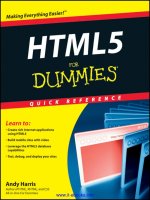mobile internet for dummies
Bạn đang xem bản rút gọn của tài liệu. Xem và tải ngay bản đầy đủ của tài liệu tại đây (7.07 MB, 311 trang )
Michael J. O’Farrell
John R. Levine
Jostein Algroy
James Pearce
Daniel Appelquist
Mobile Internet
FOR
DUMmIES
‰
01_239537-ffirs.qxp 6/3/08 6:56 PM Page i
Mobile Internet For Dummies
®
Published by
Wiley Publishing, Inc.
111 River Street
Hoboken, NJ 07030-5774
www.wiley.com
Copyright © 2008 by Wiley Publishing, Inc., Indianapolis, Indiana
Published by Wiley Publishing, Inc., Indianapolis, Indiana
Published simultaneously in Canada
No part of this publication may be reproduced, stored in a retrieval system or transmitted in any form or
by any means, electronic, mechanical, photocopying, recording, scanning or otherwise, except as permit-
ted under Sections 107 or 108 of the 1976 United States Copyright Act, without either the prior written
permission of the Publisher, or authorization through payment of the appropriate per-copy fee to the
Copyright Clearance Center, 222 Rosewood Drive, Danvers, MA 01923, (978) 750-8400, fax (978) 646-8600.
Requests to the Publisher for permission should be addressed to the Legal Department, Wiley Publishing,
Inc., 10475 Crosspoint Blvd., Indianapolis, IN 46256, (317) 572-3447, fax (317) 572-4355, or online at
/>Trademarks: Wiley, the Wiley Publishing logo, For Dummies, the Dummies Man logo, A Reference for the
Rest of Us!, The Dummies Way, Dummies Daily, The Fun and Easy Way, Dummies.com, and related trade
dress are trademarks or registered trademarks of John Wiley & Sons, Inc. and/or its affiliates in the United
States and other countries, and may not be used without written permission. All other trademarks are the
property of their respective owners. Wiley Publishing, Inc., is not associated with any product or vendor
mentioned in this book.
LIMIT OF LIABILITY/DISCLAIMER OF W
ARRANTY: THE PUBLISHER AND THE AUTHOR MAKE NO REP-
RESENTATIONS OR WARRANTIES WITH RESPECT TO THE ACCURACY OR COMPLETENESS OF THE
CONTENTS OF THIS WORK AND SPECIFICALLY DISCLAIM ALL WARRANTIES, INCLUDING WITHOUT
LIMITATION WARRANTIES OF FITNESS FOR A PARTICULAR PURPOSE. NO WARRANTY MAY BE CRE-
ATED OR EXTENDED BY SALES OR PROMOTIONAL MATERIALS. THE ADVICE AND STRATEGIES CON-
TAINED HEREIN MAY NOT BE SUITABLE FOR EVERY SITUATION. THIS WORK IS SOLD WITH THE
UNDERSTANDING THAT THE PUBLISHER IS NOT ENGAGED IN RENDERING LEGAL, ACCOUNTING, OR
OTHER PROFESSIONAL SERVICES. IF PROFESSIONAL ASSISTANCE IS REQUIRED, THE SERVICES OF A
COMPETENT PROFESSIONAL PERSON SHOULD BE SOUGHT. NEITHER THE PUBLISHER NOR THE
AUTHOR SHALL BE LIABLE FOR DAMAGES ARISING HEREFROM. THE FACT THAT AN ORGANIZATION
OR WEBSITE IS REFERRED TO IN THIS WORK AS A CITATION AND/OR A POTENTIAL SOURCE OF FUR-
THER INFORMATION DOES NOT MEAN THAT THE AUTHOR OR THE PUBLISHER ENDORSES THE
INFORMATION THE ORGANIZATION OR WEBSITE MAY PROVIDE OR RECOMMENDATIONS IT MAY
MAKE. FURTHER, READERS SHOULD BE AWARE THAT INTERNET WEBSITES LISTED IN THIS WORK
MAY HAVE CHANGED OR DISAPPEARED BETWEEN WHEN THIS WORK WAS WRITTEN AND WHEN IT
IS READ.
For general information on our other products and services, please contact our Customer Care
Department within the U.S. at 800-762-2974, outside the U.S. at 317-572-3993, or fax 317-572-4002.
For technical support, please visit www.wiley.com/techsupport.
Wiley also publishes its books in a variety of electronic formats. Some content that appears in print may
not be available in electronic books.
Library of Congress Control Number: 2008929977
ISBN: 978-0-470-23953-7
Manufactured in the United States of America
10 9 8 7 6 5 4 3 2 1
01_239537-ffirs.qxp 6/3/08 6:56 PM Page ii
About the Authors
Michael J. O’Farrell started his mobile Internet career in the early 1990s,
by pioneering the development of text messaging, mobile-phone-based
applications, and the mobile Web to reach mass market audiences globally.
In addition to consulting companies on how to capitalize on the power of
the mobile Internet, he is vice chairman of ooober and chair of the dotMobi
Advisory Group. Michael wrote this book to help his friends, family, wife, and
two children in Toronto better understand his addiction to all things mobile.
John R. Levine wrote his first program in 1967 on an IBM 1130 (a computer
somewhat less powerful than your typical modern digital wristwatch, only
more difficult to use). Although John used to spend most of his time writing
software, now he mostly writes books (including Internet For Dummies, pub-
lished by Wiley Publishing, Inc.) because it’s more fun and he can do so at
home in the tiny village of Trumansburg, New York, where in his spare time
he was the mayor for several years.
Jostein Algroy is senior advisor for the government of Ontario, Canada.
He has been active in the mobile space for more than 15 years as an inter-
national consumer market strategist and published journalist. Jostein has
taught international business, strategy, new product development, and
design at Copenhagen Business School. He also works with photography,
having achieved awards and recognition for his art, and looks forward to
the day when mobile phones are equipped with high-quality, 8-megapixel
cameras.
James Pearce is the chief technology officer at dotMobi. He has the
mobile Web in his veins, having worked previously at Argogroup and
AnywhereYouGo and as the founder of the “old school” mobile blog
WAPtastic. Variously a management consultant, a teacher, an orienteer,
and an Oxford University physicist by training, James has declared every
year since 1997 to be the Year of the Mobile Web. For the sake of his wife
and two children, with whom he lives happily in Dublin, we hope he’s
finally right.
Daniel Appelquist is an American expatriate and a dot-com refugee living in
London, England, where he works as a technology strategist for Vodafone, a
company he represents in the World Wide Web Consortium (W3C), where he
chairs the Mobile Web Best Practices working group. He is an evangelist for
mobile Web topics, a published author, a frequent speaker, and a co-founder
of Mobile Monday London and the Mobile 2.0 conferences. You can usually
catch Dan mobile blogging while hanging out with his wife and two kids.
01_239537-ffirs.qxp 6/3/08 6:56 PM Page iii
About the Contributor
Michael Becker is executive vice president of business development at
iLoop Mobile. Additionally, he is a board member of the Mobile Marketing
Association (MMA) and the dotMobi Advisory Group and is a co-publisher
of the award-winning MMA Journal of Mobile Marketing. He is also finalizing
his doctorate, focusing on the mobile channel. When he comes up for air,
Michael enjoys quiet times at home in San Jose with his wife and two kids —
with his smartphone on Silent mode.
01_239537-ffirs.qxp 6/3/08 6:56 PM Page iv
Authors’ Acknowledgments
Making this book was possible because of the great support we got from our
wives and kids at home — they have been with us all the way. Michael thanks
Christine, Grace, and Matthew. Jostein thanks Eva. Dan thanks Allison, Alex,
and Emily. And, James thanks Jayne, Jex, and Evie. The late nights and early
mornings needed in order to crunch another paragraph or ten e-mails made
all the difference, and we really appreciate the extra time and space you gave
us to get the writing done.
As you can tell from our list of featured co-authors, writing a book about the
mobile Internet isn’t as easy as it might seem. To provide you with the most
comprehensive snapshot of all the mobile Internet has to offer (and to make
it easy for you to understand and enjoy), we got some additional help along
the way. We want to thank Trey Harvin from dotMobi, for saying Yes when we
needed it most; Laura Marriott from the Mobile Marketing Association, for
sending the “Good to go” text message for the book’s glossary contribution;
Russell Buckley from AdMob, for his words of mobile advertising wisdom;
Kathie Legg for her contributions on mobile in politics; and especially
Michael Becker at iLoop Mobile, for the midnight text message saying “How
could I help?” Michael helped us out in a big way with his contribution to a
couple of chapters — so much so that we thought we should give him an
extra bit of credit — because credit is definitely due — as a key contributing
(behind the scenes) co-author.
Finally, our thanks to a few people who helped us get the ball rolling and kept
us moving forward to get this book finished and in your hands. Our special
thanks to Steve, Rebecca, Becky, Jim, Bill, and Neil. And, we thank all the
staff at Wiley and Waterside Productions (and John Levine) for making little
miracles come together for the rookies on the co-author team.
Visit our Web site at
i — from your computer or mobile
phone — for updates and more information about topics in this book.
01_239537-ffirs.qxp 6/3/08 6:56 PM Page v
Publisher’s Acknowledgments
We’re proud of this book; please send us your comments through our online registration form
located at
www.dummies.com/register/.
Some of the people who helped bring this book to market include the following:
Acquisitions and Editorial
Project Editor: Rebecca Senninger
Executive Editor: Steven Hayes
Copy Editor: Rebecca Whitney
Technical Editor: James Kelly
Editorial Manager: Leah Cameron
Editorial Assistant: Amanda Foxworth
Sr. Editorial Assistant: Cherie Case
Cartoons: Rich Tennant
(
www.the5thwave.com)
Composition Services
Project Coordinator: Katherine Key
Layout and Graphics: Reuben W. Davis,
Christine Williams
Proofreaders: Laura Albert, Laura L. Bowman,
Melissa Bronnenberg, David Faust,
Jessica Kramer
Indexer: WordCo Indexing Services
Special Help
Barry Childs-Helton, Rebecca Huehls,
Linda Morris, Virginia Sanders
Publishing and Editorial for Technology Dummies
Richard Swadley, Vice President and Executive Group Publisher
Andy Cummings, Vice President and Publisher
Mary Bednarek, Executive Acquisitions Director
Mary C. Corder, Editorial Director
Publishing for Consumer Dummies
Diane Graves Steele, Vice President and Publisher
Joyce Pepple, Acquisitions Director
Composition Services
Gerry Fahey, Vice President of Production Services
Debbie Stailey, Director of Composition Services
01_239537-ffirs.qxp 6/3/08 6:56 PM Page vi
Contents at a Glance
Introduction 1
Part I: Welcome to the Mobile Internet 7
Chapter 1: What Is the Mobile Internet? 9
Chapter 2: The Mobile Internet at School, at Work, and at Play 21
Chapter 3: Kids and the Mobile Internet 33
Part II: Mobile Internet, Here It Is — Now What?! 45
Chapter 4: The Internet in Your Pocket: Choosing a Phone and Mobile Browser 47
Chapter 5: Getting On the Mobile Internet: Wireless Carriers and Service Plans 61
Part III: Mobile Internet Mania
for the Everyday Consumer 71
Chapter 6: Trading Text and Picture Messages 73
Chapter 7: Browsing the Web from the Palm of Your Hand 87
Chapter 8: Mobile Search: Find What You Want, When You Want It 101
Chapter 9: Multimedia Entertainment for Your Phone 115
Chapter 10: Keep Me Posted: E-Mail and Instant Messaging Go Mobile 131
Chapter 11: Let’s Make a Mobile Deal: Shopping and Coupons 147
Chapter 12: Mobile Access to Your Money 157
Part IV: I Want My Own Mobile Internet Space 167
Chapter 13: Staking Your Claim in the Mobile Internet World 169
Chapter 14: Creating Content, Social Networking and Blogging from
Your Mobile Phone 179
Chapter 15: Building and Developing Mobile Web Sites 197
Chapter 16: Making Money on the Mobile Internet 221
Chapter 17: A Mobile Internet Web Development Resource Guide 237
Part V: The Part of Tens 257
Chapter 18: Ten Fun Things You Can Do On the Mobile Internet 259
Chapter 19: Ten Things to Avoid 265
Chapter 20: Ten Frequently Asked Questions 271
Glossary 277
Index 285
02_239537-ftoc.qxp 6/3/08 6:57 PM Page vii
Table of Contents
Introduction 1
About This Book 1
How to Use This Book 2
Who Are You? 3
How This Book Is Organized 3
Part I: Welcome to the Mobile Internet 3
Part II: Mobile Internet, Here It Is — Now What?! 4
Part III: Mobile Internet Mania for the Everyday Consumer 4
Part IV: I Want My Own Mobile Internet Space 4
Part V: The Part of Tens 4
Icons Used in This Book 5
Where to Go from Here 5
Feedback, Please 6
Part I: Welcome to the Mobile Internet 7
Chapter 1: What Is the Mobile Internet? . . . . . . . . . . . . . . . . . . . . . . . . . .9
Welcome to the Mobile Internet 10
Understanding What’s Different about the Mobile Internet 11
Checking out the tools you need 12
Surfing made-for-mobile sites 13
Determining What to Do on the Mobile Internet
(Now That You’re Hooked) 15
Some Thoughts about Safety and Privacy 17
Chapter 2: The Mobile Internet at School, at Work, and at Play . . . .21
Your Internet Away from Home 22
You’ve Heard of E-Learning — Now Try M-Learning 25
Office on the Run 25
Sneaking away from your desk 26
Reaching out to customers the mobile way 28
Playtime on the Mobile Internet 29
Mobile games aren’t just for kids 30
Rock ’n’ roll and hip-hop — literally 30
Lights, camera, action! 31
Or, just surf the mobile Internet 32
02_239537-ftoc.qxp 6/3/08 6:57 PM Page ix
Chapter 3: Kids and the Mobile Internet . . . . . . . . . . . . . . . . . . . . . . . . .33
Taking a Look at How Kids Use Mobile Phones 33
Setting a Mobile Phone Policy with Your Kids 34
Handling the money issue 35
Monitoring your kids’ mobile phone use 36
Choosing phones and services just for kids 38
Restricting access to mature content 40
Getting Cool with School and the Mobile Internet 40
Keeping an eye on negative factors 41
Considering the positive factors of the virtual classroom 41
Evaluating school policies that affect students 42
Watching Out for Cyberbullying 43
Part II: Mobile Internet, Here It Is — Now What?! 45
Chapter 4: The Internet in Your Pocket: Choosing
a Phone and Mobile Browser . . . . . . . . . . . . . . . . . . . . . . . . . . . . . . . . . .47
Knowing What to Expect from Mobile Browsing 47
Comparing mobile and computer Internet browsers 48
Determining which services your carrier can deliver 50
Finding out which class your phone or device is in 51
Launching and Controlling Your Mobile Browser 53
On a BlackBerry 54
On a Symbian OS smartphone 57
On a Microsoft Windows Mobiles smartphone 57
On a Palm smartphone, such as a Treo 58
On an Apple iPhone 59
On a dedicated wireless terminal 59
Navigating with Common Browser Features 60
Chapter 5: Getting On the Mobile Internet:
Wireless Carriers and Service Plans . . . . . . . . . . . . . . . . . . . . . . . . . . .61
Comparing Wireless Carriers 61
Ensuring that you get what you want 63
Covering the fine print 64
Choosing the Right Plan 65
Prepaid 65
Postpaid 66
Choosing a Billing Model 66
Pay-as-you-go 67
Metered services 67
Metered package 68
Unlimited 68
Adding Options to Your Billing Model 68
Voice options 68
Wireless data services options 69
Mobile Internet For Dummies
x
02_239537-ftoc.qxp 6/3/08 6:57 PM Page x
Part III: Mobile Internet Mania
for the Everyday Consumer 71
Chapter 6: Trading Text and Picture Messages . . . . . . . . . . . . . . . . . . .73
Typing on the Keypad 74
Starting Out with the Messaging Menu 77
Sending Text Messages 77
Texting from your mobile phone 78
Texting from the Web 79
Texting in an e-mail 80
Text Messaging Meets the Internet 81
Understanding short codes 82
Sending news, alerts, and other types of information
to your phone 83
Exchanging Picture Messages 84
Chapter 7: Browsing the Web from the Palm of Your Hand . . . . . . . . .87
Controlling Your Mobile Browsing Expenses 88
Browsing On-Portal: Your Carrier’s Made-for-Mobile Offerings 88
Finding out what’s on-portal 89
Knowing what your phone can do 90
Making the portal your own 91
Browsing your portal 91
Browsing Off-Portal: The Web at Large 93
Testing sites for mobile readiness 93
Spotting made-for-mobile Internet sites 96
Exploring information, entertainment, and more 96
Bookmarking a mobile Internet site 99
Chapter 8: Mobile Search: Find What You Want,
When You Want It . . . . . . . . . . . . . . . . . . . . . . . . . . . . . . . . . . . . . . . . . . .101
To Search Is to Find! 101
Searching basics 103
Finding a taxi cab 103
Going shopping 106
Searching for a song 108
Recognizing the Unique Characteristics of a Mobile Internet Search 109
Letting Text Messaging Help You Find Information 110
Looking into Made-for-Mobile Directories 112
Finding carrier directories 113
Visiting third-party directories on the mobile Internet 113
Chapter 9: Multimedia Entertainment for Your Phone . . . . . . . . . . . .115
Checking Out On-Portal Entertainment 116
Downloading ringtones and wallpapers by AT&T 116
Finding music at Sprint.com 119
Grabbing games on the go with Verizon 122
Watching mobile TV and video by using Verizon Wireless 122
xi
Table of Contents
02_239537-ftoc.qxp 6/3/08 6:57 PM Page xi
Going Your Own Way (Off-Portal) 124
Finding music (and more) on the mobile Internet 125
Exploring mobile games 127
Checking out mobile TV and video 128
Chapter 10: Keep Me Posted: E-Mail and
Instant Messaging Go Mobile . . . . . . . . . . . . . . . . . . . . . . . . . . . . . . . . .131
Discovering Mobile E-Mail Options 131
Getting Started with Always-On Push Mail 132
Installing Emoze directly to your mobile phone 133
Installing Emoze on your computer 135
Sending and receiving e-mail with Emoze 136
Connecting with Pull E-Mail 137
Discovering Mobile Instant Messaging 138
Messaging with your network instant messing client 139
Opting for a third-party instant messaging service 142
Choosing an interoperable instant messaging client 143
Chapter 11: Let’s Make a Mobile Deal: Shopping and Coupons . . . .147
Checking Prices Before Buying 148
Frucall 148
mShopper 150
Saving Your Money with Mobile Coupons 152
Finding Mobile Shopping Sites 154
AOL Shopping 154
Virtual Mobile Shopping Malls, by mPoria 155
Other shopping sites to try 155
Chapter 12: Mobile Access to Your Money . . . . . . . . . . . . . . . . . . . . . .157
Mobile Banking 157
Signing up for an account 158
Keeping your accounts private 158
Getting started 159
Mobile Trading 159
Starting out with mobile trading services 161
Receiving stock quotes directly on your phone 162
Making Mobile Payments 163
Signing up with a third-party company 163
Checking with your wireless carrier 164
Part IV: I Want My Own Mobile Internet Space 167
Chapter 13: Staking Your Claim in the Mobile Internet World . . . . .169
Expressing Yourself with Your Own Content 169
Working at the Point of Inspiration 170
Mobile Internet For Dummies
xii
02_239537-ftoc.qxp 6/3/08 6:57 PM Page xii
Deciding Which Mobile Phone to Use 171
Deciding What You Want to Do with the Mobile Internet 172
Web site designers and developers 173
Social networkers 174
Shutterbugs 174
Musicians and artists 176
Bloggers 176
Podcasters 177
Entrepreneurs and corporate go-getters 178
Chapter 14: Creating Content, Social Networking
and Blogging from Your Mobile Phone . . . . . . . . . . . . . . . . . . . . . . . . .179
Social Networking 180
Twitter 181
Jaiku 182
Facebook and MySpace 182
Bebo and Mippin 184
Sharing Photos on the Fly 186
Making Money from Your Digital Content 189
Bango 189
ooober 190
Blogging with Popular Blog Services 191
Windows Live Spaces 192
Blogger 193
TypePad 194
Podcasting from Your Mobile: Audio and Video Upload 194
Chapter 15: Building and Developing Mobile Web Sites . . . . . . . . . .197
Discovering Why You Should Build a Mobile Web Site 198
Establishing an Identity with Your Web Address 198
Knowing what’s in a name 199
Using dedicated domains for mobile sites: .mobi 200
Using existing domains 201
Hosting Your Mobile Site 202
Making Big Decisions 203
Using a Mobile Site Builder 205
The Site.mobi Site Builder 205
WebSite Tonight 209
Winksite 209
Converting an Existing Web Site to a Mobile One 211
Plugging Made-for-Mobile Content into Dynamic Sites 212
TYPO3 213
Drupal 214
WordPress 214
Hosted blog platforms 215
xiii
Table of Contents
02_239537-ftoc.qxp 6/3/08 6:57 PM Page xiii
Handcrafting Mobile Content 215
Getting a handle on the basics 215
Writing your first mobile page 216
Adding pictures and links 217
Uploading the site 219
Testing and Improving Your Site 219
Chapter 16: Making Money on the Mobile Internet . . . . . . . . . . . . . .221
Discovering the Types of Mobile Internet Businesses
That Are Available to You 222
For Web site designers and developers 223
For social networkers 223
For camera phone photographers 223
For musician and artists 224
For your business 224
Discovering the Three Best Ways to Make Money on
the Mobile Internet 224
Premium-rate text messaging and storefronts 225
Taking credit cards over the mobile Internet 229
Embracing mobile advertising 230
Advertising with AdMob 232
Figuring out who the mobile advertisers are 232
Putting ads on your mobile Web site 233
Creating a mobile advertising campaign 235
Getting to Know Google Mobile Ads 235
Chapter 17: A Mobile Internet Web
Development Resource Guide . . . . . . . . . . . . . . . . . . . . . . . . . . . . . . . . .237
Independent Mobile Development Sites 237
dev.mobi 238
Developer.com 239
The Scripts 239
W3Schools Mobile 239
wmlprogramming 240
Carrier Development Sites 241
AT&T devCentral 241
Orange Partner 241
Verizon The ZON 242
Vodafone Betavine 243
Handset Development Sites 244
Apple 244
BlackBerry 245
Motorola 245
Forum Nokia 245
Openwave 247
Sony Ericsson 247
Mobile Internet For Dummies
xiv
02_239537-ftoc.qxp 6/3/08 6:57 PM Page xiv
Sun J2ME 248
Samsung 249
Standards and Best Practices 249
dotMobi 250
Global Authoring Practices (GAP) 250
Open Mobile Alliance (OMA) 250
World Wide Web Consortium (W3C) 250
Industry Fora and News 251
FierceWireless 251
ForumOxford 252
INMobile 252
MobileMonday 253
Unstrung 253
Lots and lots more blogs 254
Part V: The Part of Tens 257
Chapter 18: Ten Fun Things You Can Do On the Mobile Internet . . .259
Download Music 259
Watch Live TV 260
Share Pictures 260
Pay for Stuff 261
Find a Hotspot 262
Mobile Dating and Matchmaking 262
Scan In a Whiteboard 262
Always Keep Updated with Widgets 263
Make a Movie 263
Read a Book 263
Chapter 19: Ten Things to Avoid . . . . . . . . . . . . . . . . . . . . . . . . . . . . . . .265
Disregarding the All-You-Can-Eat Data Plan 265
Exceeding the Length of Limited-Time Promotional Access Plans 266
Engaging in Text-Messaging Overkill 266
Using Services That Aren’t Made-for-Mobile 267
Incurring Costs Outside Your Coverage Area 267
Signing Up for Too Many Monthly Fees 268
Exceeding Your Voice Plan’s Minutes 268
Skipping the Fine Print Before You Sign a Contract 269
Changing Your Wireless Carrier Plan Early 270
Underestimating the Final Price 270
Chapter 20: Ten Frequently Asked Questions . . . . . . . . . . . . . . . . . . . .271
What Is the Mobile Internet? 271
Can I Access the Mobile Internet on My Mobile Phone? 271
How Can I Start Using the Mobile Internet? 272
xv
Table of Contents
02_239537-ftoc.qxp 6/3/08 6:57 PM Page xv
Where Can I Find Mobile Internet Web Sites? 272
How Do I Know Whether a Web Site Is Made-for-Mobile? 273
How Can I Enter a Mobile Web Site Address? 273
How Do I Bookmark a Mobile Internet Site? 273
How Do I Get the Most from My Data Plan? 274
Can I Use the Mobile Internet Abroad? 274
Why Use the Mobile Internet Instead of a Computer? 275
Glossary 277
Index 285
Mobile Internet For Dummies
xvi
02_239537-ftoc.qxp 6/3/08 6:57 PM Page xvi
Introduction
W
elcome to Mobile Internet For Dummies. We have a completely
new world for you to explore and discover, all available from the
palm of your hand. Surfing the mobile Internet has never been easier for
anyone — anywhere or at any time — to find anything they want on their
mobile phones.
It’s really not that easy — or is it?
Unfortunately, most wireless carriers providing services have made it easy
for only a few geeks who have a master’s degree in Jargonology to under-
stand what the heck the mobile Internet is. As a result, all of us have been
left up in the air (no pun intended) and wondering:
ߜ How does this mobile phone really work outside of making calls?
ߜ What are mobile Internet services and how do I get them?
ߜ What kind of mobile phone and service plan do I need in order to get
access to the mobile Internet?
ߜ Is there really an Internet-like browser on my mobile phone?
ߜ And, our all-time favorite, where are all the made-for-mobile services,
Web sites, and applications that work on my mobile phone?
We could list thousands of questions, but our space is limited in this intro-
duction and we should start helping you rather than confusing you more.
Our goal is to make surfing the mobile Internet as easy as getting on your
computer and browsing the World Wide Web. If you don’t know how to get
on board the computer Internet bandwagon, we highly recommend that you
pick up a copy of Internet For Dummies, written by one of our co-authors,
John Levine, and his good friends Carol and Margaret.
About This Book
The mobile Internet world is full of interesting twists and turns; we did our
best to provide you with the straight and narrow in the chapters ahead.
03_239537-intro.qxp 6/3/08 6:57 PM Page 1
Whether you’re a new mobile Internet user or a seasoned “road warrior,” we
created a simple and straightforward guide to help you find what you need
to best enjoy your mobile phone and all the excellent services available on
the mobile Internet. From finding your mobile phone browser to updating
your blog on-the-fly, each chapter and section gives you easy-to-understand
instructions and samples to use. Browse through the pages, read the book
from beginning to end, or just flip to the sections you want to learn more
about — it’s all here for you in one spot.
How to Use This Book
We recommend reading Chapters 1, 2, and 3 first. These chapters provide
you with the basic, essential insights about the mobile Internet and set you
off on the right foot. The mobile Internet is quite different from the Internet,
and when you understand the differences, your newly found mobile world
will truly be a great place and lots of fun for you to enjoy.
When you’re ready to go, Part II helps you with all you need to know
about mobile phones (including smartphones and PDAs) and mobile phone
browsers, which are needed to get you online to the mobile Internet. And,
it helps you make sure that you have the right mobile phone, connections,
and airtime plans with your wireless carrier to surf the mobile Internet
superhighway in an affordable way.
Parts III, IV, and V show you, and describe, all the stuff you can do, find,
create, and build on the mobile Internet, including how to find and use made-
for-mobile services, Web sites, applications, e-mail, instant messaging (IM),
and blogging — we even show you how to bank on your mobile phone. We
also show you how to build your own services and sites for the mobile Web.
As with any new service and technology, you have to mumble your way
through a ton of new words, acronyms, and technological terms. We include
a glossary at the back of the book for you to reference at any time.
Speaking about any time: To help you keep tuned in and turned on to the
latest and greatest available on the mobile Internet, we created a computer-
based and made-for-mobile Web site for you to access at any time, and
anywhere you want. The mobile Internet is one of today’s fastest growing
and changing industries. Keeping up with the pace of change isn’t easy.
Updates and new items will be available on our Web site, at
i
2
Mobile Internet For Dummies
03_239537-intro.qxp 6/3/08 6:57 PM Page 2
On our Web site, you can find terms found in the book; get updates on the
latest new information, applications, and services for the mobile Internet;
and find out about new mobile phone models with the best deals on mobile
Internet service plans. We even have some special offers for mobile Internet
products and services available for all our readers. Check out the site to keep
up with the latest in the mobile Internet world — or, even better, register on
our Web site and we’ll send, directly to your mobile phone, the updates and
promos as they happen.
Who Are You?
In writing this book, we assumed that:
ߜ You have or want access to the mobile Internet.
ߜ You want to find the best mobile phone and the cheapest way to get on
the mobile Internet.
ߜ You want to have some fun on your mobile phone — and get some work
done with it.
ߜ You don’t want to become a mobile Internet guru — you just want to
enjoy the anywhere-anytime services it offers.
How This Book Is Organized
This book has five parts. Each part can be read on its own as a miniature
Mobile Internet For Dummies book — you can start reading wherever you like,
but you should at least skim Parts I and II first to get acquainted with some
new mobile Internet terms and ideas and find out how to get more from your
mobile phone on the mobile Internet.
The following sections describe each part of the book and the topics it
contains.
Part I: Welcome to the Mobile Internet
We provide you with a simple explanation of the mobile Internet world,
some industry terms, and the current mobile market landscape to help you
better understand the services that are available and the effect that the
mobile Internet can have on your lifestyle, whether you’re at home, work,
school, or play.
3
Introduction
03_239537-intro.qxp 6/3/08 6:57 PM Page 3
Part II: Mobile Internet, Here
It Is — Now What?!
You find out what everybody should know about the basic features of mobile
phone applications, services, and browsers versus computer applications
and Internet browsers. Also, you learn the ins and outs of using a mobile
phone browser — independent of the device you have. We show you how to
sign up and set up your mobile device for mobile Internet services, tell you
what’s available by market and wireless carrier, and describe the best ways
to save time and money when surfing the mobile Internet.
Part III: Mobile Internet Mania
for the Everyday Consumer
Part III outlines the best ways for you to “surf” or consume mobile Internet
services. We show you how to find made-for-mobile information, products,
and services for personal and business use. This part covers how to use your
mobile phone for e-mail, IM, and blogging from anywhere, at any time.
Whether you’re interested in looking for mobile sites for news, sports, enter-
tainment, travel, shopping, or financial services, this part helps you out.
Part IV: I Want My Own
Mobile Internet Space
If you’re ready to start creating, building, and developing mobile Internet ser-
vices and sites, check out this part. From just having fun with your friends
over the mobile Internet to making money from your new interest in the
mobile world, you find out how to take advantage of the next wave of digital
media opportunities (and you can even make a little profit from doing it).
Part V: The Part of Tens
This part carries on the For Dummies tradition of highlighting ten items:
specifically, the top ten ways to have fun on the mobile Internet; ten major,
costly mistakes that you can avoid; and ten frequently asked questions.
4
Mobile Internet For Dummies
03_239537-intro.qxp 6/3/08 6:57 PM Page 4
Icons Used in This Book
The margins of the book contain the following icons to help you navigate
your way:
This excellent shortcut and timesaver can help you have more fun on the
mobile Internet.
Technoterms and jargon ahead! Sometimes the information is truly good
stuff, and sometimes it’s just for fanatics — always good information to know
something about.
Look out! The mobile Internet isn’t the Internet — if you don’t understand the
difference it could cost you more than you could ever expect, and usually for
something you didn’t want in the first place.
File away this information in your personal memory archives.
This information, application, or service works on any mobile phone on any
wireless carrier network. All mobile Internet products and services you use
should be made-for-mobile. If they aren’t, your user experience may not be
what you expected and your airtime costs will be higher than you ever
expected.
Where to Go from Here
Do you already have a mobile phone, an airtime package, and a wireless data
plan that you’re happy with? If so, you can get started right away in Part III.
If you don’t have a mobile phone or aren’t happy with your current airtime
packages, jump to Part II. Reading Chapter 5 alone can save you more than
the cost of this book.
Whenever you hit a speed bump or problem using the mobile Internet, just
look it up in the table of contents or the index. You’ll either have the problem
solved in a mobile minute or know where you need to go to find some
expert help.
5
Introduction
03_239537-intro.qxp 6/3/08 6:57 PM Page 5
The mobile Internet is more complex and complicated than the Internet has
ever been. Thousands of mobile phone models all have different capabilities,
different wireless carriers have a host of service plans that would confuse
even the world’s best rocket scientists, and many made-for-mobile products
and services are quite difficult to find if you don’t know where to look. It’s
a whole new frontier. If needed, go back and forth between chapters and
sections; it’s whatever makes you feel more comfortable with exploring the
mobile Internet that works best. The mobile Internet is one of the most per-
sonal and powerful communications media ever invented — take your time,
find out how best to use it for what you need, and enjoy the freedom it offers.
Feedback, Please
We love to hear from our readers: Send us an e-mail at feedback@mifd.
mobi. (An automated reply message comes right back to you; the authors
read your message and answer as much as we can.) Or, visit this book’s
Web site at i. These electronic addresses put you in
direct contact with the authors of this book; to contact the publisher or
authors of other For Dummies books, visit the publisher’s Web site at
www.dummies.com.
6
Mobile Internet For Dummies
03_239537-intro.qxp 6/3/08 6:57 PM Page 6
Part I
Welcome to the
Mobile Internet
04_239537-pp01.qxp 6/3/08 6:57 PM Page 7
In this part . . .
T
he Internet is an amazing place, and it’s doubly
amazing that you can use it from a phone that fits in
your pocket. But because it’s full of computers, every-
thing’s more complicated than it should be. We start with
a bird’s-eye view of the mobile Internet, and then we give
special attention to security problems, privacy issues,
and family concerns — particularly the knotty question of
what’s the best way for kids to work with the Internet.
04_239537-pp01.qxp 6/3/08 6:57 PM Page 8
Chapter 1
What Is the Mobile Internet?
In This Chapter
ᮣ Getting mobile with the Internet
ᮣ Distinguishing between the mobile Internet and the regular Internet
ᮣ Finding cool tools for your mobile experience
ᮣ Seeing and doing things unique to the mobile Internet
ᮣ Getting a line on mobile Internet safety
Y
ou probably have heard about the Internet by now, but you might not
have heard about the mobile Internet. If you haven’t, you’re not alone.
In fact, you’re in good company: Billions of people are in the same situation.
If you’re using the mobile Internet, you have connected to the Internet by
way of a wireless carrier data connection, usually to get made-for-mobile
information and applications to display on your mobile phone screen.
This chapter helps clarify what the heck we’re talking about, what all the
fuss is about, and why you should care about the mobile Internet — at least
enough to try out the mobile Internet. We’re pretty sure that you’ll like it if
you give it a try.
If you think that being Internet-savvy might be beneficial, don’t necessarily
bank on it. The mobile Internet isn’t the little brother of the Internet. It’s
different enough that you need a different mindset, and a different under-
standing specific to the mobile Internet maze, to navigate it effectively. Later
in this chapter we explain that difference.
Oh, and don’t forget about buzzwords. Lots of new words, phrases, and
expressions are used in the mobile Internet world that set it apart from the
Internet world. We do our best to acquaint you with them. If this topic is all
new to you, take your time; we help you get it right, and at your own pace.
Even if you’re a know-it-all who breezes through this book, you can still pick
up expert tips to make your wireless world much better — we promise.
05_239537-ch01.qxp 6/3/08 8:41 PM Page 9
The mobile Internet is a new frontier — the Wild West of the mobile-phone
business. It’s time to get this mobile Internet show on the road (pun
intended).
Welcome to the Mobile Internet
Over the past 20 years, wireless carriers (AT&T Wireless, Sprint–Nextel,
T-Mobile, Verizon Wireless, and others) have offered cellular-telephone voice
services. Most people have made calls on a mobile phone by now. About ten
years ago, wireless carriers introduced SMS (Short Message Service), or text
messaging. People almost everywhere now had their mobile phones and
alphanumeric pagers built into one device. Text messaging is now a hugely
successful service, with billions of text messages sent monthly. If you haven’t
voted on American Idol with text messaging or sent a quick note to a friend,
ask any kids in your vicinity — they can fill you in on the power of text
messaging.
For the next trick up their mobile-phone sleeves, manufacturers such as
Motorola, LG, Nokia, RIM, Samsung, Sony Ericsson, and many others were
quite busy in their little workshops around the world, trying to figure some-
thing out: how to make people’s lives even easier. After combining a mobile
phone with a pager, what could they possibly dream up next? Someone then
thought about making Internet-like services work on mobile phones. They
realized that mobile phones could become even more like tiny computers:
They had screens, keyboards, and tiny little software applications running
them — and they were all connected to a network. Ta-da! Like magic, a
new cyberspace was created: Now, people all over the world have Internet
access to Web sites from mobile phones anytime, anywhere.
More than 200 million people in the United States, and almost 3 billion people
worldwide, are now using mobile Internet services on their mobile phones
every day — in every way. Services have advanced from only making calls
to family and business associates to text-messaging quick notes to friends;
voting on American Idol; reading sports scores from ESPN; sending jokes
(yes, we said it) and bank balances to mobile phones; checking e-mail on
BlackBerrys and answering Yahoo! instant messaging chats; and surfing a
made-for-mobile World Wide Web for the latest ringtones from Avril Lavigne,
pictures of The Simpsons, games from Atari, uploads to Flickr, stock quotes
from E*Trade, and news from CBS News — all on the mobile Internet. Holy
smokes, Batman (yes, you can get Batman on your mobile phone now, thanks
to Apple iPhone) — the mobile Internet is truly catching up faster than
anyone thought possible. Finally, the Internet and the World Wide Web have
hit the wireless world.
10
Part I: Welcome to the Mobile Internet
05_239537-ch01.qxp 6/3/08 8:41 PM Page 10