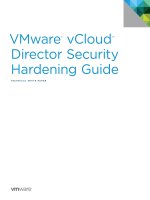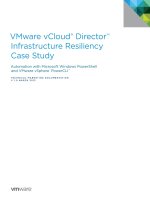VMware vCloud® Director ™ Resource Allocation Models ppt
Bạn đang xem bản rút gọn của tài liệu. Xem và tải ngay bản đầy đủ của tài liệu tại đây (2.85 MB, 42 trang )
VMware vCloud
®
Director
™
Resource Allocation Models
TECHNICAL MARKETING DOCUMENTATION
V 1.0/UPDATED AUGUST 2012
VMware vCloud Director Resource Allocation Models
TECHNICAL WHITE PAPER / 2
Table of Contents
PurposeandOverview
TargetAudience
InterpretingThisDocument
ReferenceMaterial
ResourceManagementConstructs
vCloudDirectorConstructs
vSphereResourceConstructs. . . . . . . . . . . . . . . . . . . . . . . . . . . . . . . . . . . . . . . . . . . . . . . . . .
vCloudDirectorArchitecture
ArchitectingtheProviderVirtualDatacenter
OrganizationVirtualDatacenters
AllocationModels
Pay-As-You-GoModelSettings
ExpandableReservation
ReservationPoolModelSettings
ExpandableReservation
CustomPer–VirtualMachineResourceSettings
AllocationPoolModelSettings
ExpandableReservation
ReviewofResourceDistribution
VirtualMachineDistributiononStorageLevel
Pay-As-You-GoModel
ReservationPoolModel
AllocationPoolModel
vCloudAllocationModelsinPractice
ConsumerFunctionalRequirements
Pay-As-You-GoModel
ReservationPoolModel
AllocationPoolModel
CatalogOrganizationVirtualDatacenter
vCloudSystemVirtualDatacenter
TestCases
SingleAllocationModelTests
SingleAllocationModel–Pay-As-You-Go
SingleAllocationModel–ReservationPool
SingleAllocationModel–AllocationPool
VMware vCloud Director Resource Allocation Models
TECHNICAL WHITE PAPER / 3
MultipleAllocationModels
DefaultResourceAllocationSettingsTest
CustomResourceAllocationSettingsTest
AbouttheAuthors
TECHNICAL WHITE PAPER / 4
VMware vCloud Director Resource Allocation Models
Purpose and Overview
VMware vCloud® Director™ enables users to build a private cloud–based infrastructure as a service (IaaS)
oering within their organization. By providing a secure, on-demand ability for end users to deploy workloads,
companies can realize a level of agility previously thought impossible.
Resource design for vCloud Director involves examining requirements to determine how best to partition and
organize resources. With the commoditization of infrastructure resources, the ability to scale them becomes
increasingly important. When designing for vCloud Director, keep in mind that the ultimate consumers of the
product are the end users of the system. Taking a top-down approach to vCloud Director design necessitates
an understanding of the new abstractions introduced in the vCloud API and how they map to traditional
VMware vSphere® objects. This paper was developed to provide additional insight and information as to how
vCloud Director allocation models relate to vSphere resource management. The paper reviews and discusses
various design considerations and operational procedures.
Target Audience
The target audience of this document is individuals with a technical background who will be designing,
deploying or managing a vCloud Director infrastructure. This includes but is not limited to technical consultants,
infrastructure architects, IT managers, implementation engineers, partner engineers, sales engineers and
customer sta. This solution brief is not intended to replace the VMware vCloud Architecture Toolkit. It instead is
meant to supplement knowledge and provide additional information. As vCloud Director implementations have
evolved, there has been a noticeable increase in provider and consumer confusion about the vCloud Director
allocation concepts as related to vSphere.
Interpreting This Document
The overall structure of this case study is, for the most part, self-explanatory. However, throughout this
document there are key points of particular importance that will be highlighted to the user. These points will be
identified with one of the following labels:
•NOTE–Generalpointofimportanceorafurtherexplanationwithinaparticularsection
•EXAMPLE–Aspecicusecasetoillustrateaconceptwithinasection
The authors of this document assume that the reader is familiar with vCloud Director, vSphere, VMware® vCenter
Server™, VMware vSphere High Availability (vSphere HA), VMware vSphere Distributed Resource Scheduler™
(vSphere DRS) and VMware vSphere Storage DRS™ technology and terminology.
Reference Material
Reading the following documents that have been used to develop this solution brief is recommended:
•vSphere5ResourceManagementGuide
•VMwarevCloudArchitectureToolkit
TECHNICAL WHITE PAPER / 5
VMware vCloud Director Resource Allocation Models
Resource Management Constructs
vCloud Director introduces logical constructs to facilitate multitenancy and provide interoperability between
vCloud Director instances built to the vCloud API standard.
vCloud Director Constructs
Table 1 describes the logical constructs in vCloud Director that are used to abstract the underlying vSphere
constructs.
VCLOUD DIRECTOR
CONSTRUCT
DESCRIPTION
Organization An organization is the unit of multitenancy that represents a single logical
security boundary. An organization contains users, virtual datacenters
and networks.
Provider Virtual Datacenter A provider virtual datacenter (VDC) is a grouping of compute and storage
resources from a single vCenter Server instance. A provider VDC consists
of a pool of physical compute resources and one or more datastores.
Multiple organizations can share provider VDC resources.
Organization Virtual Datacenter An organization virtual datacenter is a subgrouping of compute and
storage resources allocated from a provider VDC and assigned to a single
organization. An organization VDC is provisioned resources using vCloud
Director resource allocation models. These are represented in vSphere by
“resource pools,” defined in Table 2.
Resource Allocation Models Resource allocation models define how resources are provisioned to an
organization’s VDC from the provider VDC. They also define how
resources can be used when deploying virtual applications (vApps) within
the organization VDC.
vApp A vApp is a container for a distributed software solution and is the
standard unit of deployment in vCloud Director. A vCloud Director vApp
is very dierent from a vSphere vApp in the manner it is instantiated and
consumed in vCloud Director. It enables power operations to be defined
and specifically ordered. It consists of one or more virtual machines and
can be imported or exported as an OVF package. A vCloud vApp can
have additional vCloud-specific constructs such as vApp networks.
Table 1. vCloud Director Constructs
TECHNICAL WHITE PAPER / 6
VMware vCloud Director Resource Allocation Models
vSphere Resource Constructs
Table 2 describes the resource management constructs in vSphere.
VSPHERE RESOURCE
CONSTRUCT
DESCRIPTION
Distributed Resource Scheduler
Cluster
A vSphere DRS cluster is a collection of vSphere hosts with shared
resources. It must be created first to obtain the benefits of cluster-level
resource management, such as resource pools.
Resource Pools A resource pool is a logical abstraction of physical resources for flexible
management of resources. Resource pools can be grouped into
hierarchies and used to hierarchically partition available CPU and memory
resources.
Reservation A reservation specifies the guaranteed minimum physical resource
allocation for a virtual machine or resource pool. A power-on operation of
a virtual machine (via vCenter Server or directly accessing the vSphere
host with VMware vSphere Client™) will succeed only if there are enough
unreserved resources to satisfy the reservation needed by the virtual
machine. The server guarantees that amount even when the physical
server is heavily loaded. The reservation is expressed in physical units
(megahertz or megabytes).
Limit Limit specifies an upper boundary for CPU or memory resources that can
be allocated to a virtual machine or resource. A server can allocate more
than the reservation to a virtual machine, but it never allocates more than
the limit, even if there are unused resources on the system. The limit is
expressed in concrete units (megahertz or megabytes). The default value
for limits is “unlimited.” When the memory value is unlimited, the amount
of memory configured for the virtual machine when it was created
becomes its eective limit.
Shares Shares specify the relative importance of a virtual machine or resource
pool. If a virtual machine has twice as many shares of a resource as
another virtual machine, it is entitled to consume twice as much of that
resource when these two virtual machines are competing for resources.
Memory Overhead Reservation Memory overhead reservation is the amount of consumed memory being
used for virtualization purposes. Overhead memory includes space
reserved for the virtual machine frame buer and various virtualization
data structures, such as shadow page tables.
Table 2. vSphere Resource Management Constructs
TECHNICAL WHITE PAPER / 7
VMware vCloud Director Resource Allocation Models
vCloud Director Architecture
The vSphere infrastructure provides the foundation of the vCloud Director architecture. Building a vCloud
service requires an understanding of the individual constructs of the entire architecture.
The vSphere layer provides a consumable set of resources available to the VMware vCloud environment and will
present these resources to a provider VDC. The provider VDC supplies an abstraction layer for resources. As
each organization VDC withdraws resources from its provider VDC, the provider VDC creates the association
between the organization VDC and resources at the vSphere layer. The vCloud allocation model defined on each
organization VDC dictates how the resources of the vSphere layer are consumed, and it influences the
availability of resources to the other organization VDCs sharing the same provider VDC.
O
r
g
a
n
i
z
a
t
i
o
n
V
i
r
t
u
a
l
D
a
t
a
c
e
n
t
e
r
A
l
l
o
c
a
t
i
o
n
M
o
d
e
l
P
r
o
v
i
d
e
r
V
i
r
t
u
a
l
D
a
t
a
c
e
n
t
e
r
v
S
p
h
e
r
e
R
e
s
o
u
r
c
e
s
Construct
Interdynamics
Figure 1. Cycle of vSphere and vCloud Construct Interdynamics
This interaction of vSphere and vCloud constructs determines the flexibility of the resource availability within
the vCloud environment. And eventually it is the resource availability that drives the consolidation ratio of the
organization VDCs within a provider VDC. The remaining chapters expand on the architecture of the provider
VDC and how vCloud allocation models consume resources.
TECHNICAL WHITE PAPER / 8
VMware vCloud Director Resource Allocation Models
Architecting the Provider Virtual Datacenter
A provider VDC is a collection and an abstraction of vSphere resources. Virtual datacenters deal with two types
of resources: compute and storage. vSphere DRS clusters or resource pools provide the CPU and memory
resources, while storage resources are provided by datastores.
Abstracting these infrastructure resources into a single management construct enables the pooling of compute
and storage resources of similar performance or availability levels that can be mapped to a specific service oering.
EXAMPLE:DierentiationbyperformancemightbeaFlash-based(SSD)storagepoolforagoldproviderVDC
asopposedtoaSATA-basedstoragepoolforabronzeproviderVDC.
Cluster
Storage
Datastores
Provider Virtual Datacenter
Compute
Resource
Pool
Figure 2. Provider VDC Resource Mapping
A provider VDC can be mapped directly to a vSphere DRS cluster or to a resource pool within a vSphere DRS cluster.
Provider VDC
Resource Pool
DRS Cluster
Map to
Figure 3. Mapping Provider VDC to Cluster or Resource Pool
By mapping the provider VDC to a vSphere DRS cluster, all compute and storage resources are dedicated to
the provider VDC. This enables ecient distribution and allocation of resources to various organizations. If
additional resources are required, hosts and storage can be added to the vSphere DRS cluster. New physical
resources added to the cluster are automatically integrated to the provider VDC. When the provider VDC is
mapped to resource pool level, additional physical resources must be configured manually by updating the
reservation and limits of the resource pool.
The partitioning of cluster resources by mapping provider VDCs to resource pools increases the complexity of
managing compute and storage resources.
TECHNICAL WHITE PAPER / 9
VMware vCloud Director Resource Allocation Models
NOTE:ItisavSpherebestpracticetoconnectdatastorestoallhostsinthecluster,enablingvSphereDRSto
distributevirtualmachinesasoptimallyaspossible.
vCloud Director utilizes vSphere resource pools to partition the resources of the provider VDC for each
organization. If the provider VDC is mapped to a resource pool, only the reserved resources assigned to the
parent resource pool is used and distributed among the organization VDCs. The resource pools belonging to
dierent organization VDCs become children of the parent provider VDC resource pool.
Organization Virtual Datacenters
Organization VDCs are used by vCloud Director to partition provider VDCs. As mentioned previously,
vCloud Director uses vSphere resource pools as the basic construct to partition these resources.
An organization can have multiple organization VDCs, each utilizing resources from a dierent provider VDC
oering dierent classes of service based on associated performance, availability and cost characteristics. A
provider VDC can present its resources to multiple organization VDCs belonging to dierent organizations.
Organization
VDC
Organization
Customer 1
Gold
Provider
Bronze
Provider
Provider VDC
Organization
VDC
Organization
VDC
Provider VDC
Figure 4. Multiple Organization VDCs
Each organization VDC is configured based on an allocation model. An allocation model defines how resources
are allocated from the provider VDC. An organization VDC must be configured with one of the following three
allocation models:
•Pay-as-you-go
•Allocation-pool
•Reservation-pool
TECHNICAL WHITE PAPER / 10
VMware vCloud Director Resource Allocation Models
Allocation Models
Organizations can consume resources from multiple organization VDCs using one of three resource allocation
models: pay-as-you-go, allocation-pool and reservation-pool.
Figure 5. Overview vCloud Director Allocation Model
VCLOUD DIRECTOR RESOURCE SETTING VSPHERE RESOURCE SETTING
Allocation Limit
Guarantee Reservation
vCPU speed Limit on CPU virtual machine level
Table 3. Resource-Setting Taxonomy
The distinction between each of the allocation models is in how resources are consumed. vCloud Director
enables each allocation model to configure a guaranteed amount (reservation) and a maximum amount (limit) of
physical resources that are available to the organization VDC. To guarantee physical resources, vSphere can set
a reservation on resource pool level and virtual machine level. A limit is set on resource pool level and virtual
machine level if a maximum amount of resources is defined in the organization VDC. Depending on the chosen
allocation model, reservations and limits will be set on resource pool level, virtual machine level or both.
TECHNICAL WHITE PAPER / 11
VMware vCloud Director Resource Allocation Models
Resource Pool Resource Pool Resource Pool
VM VM VM VM VM VM
VM
Pay-As-You-Go Model
Virtual Machine–Level
Settings
Virtual Machine– and
Resource Pool–Level
Settings
Resource Pool–Level
Settings
Reservation-Pool Model Allocation-Pool Model
VM VM
Figure 6. Overview of Allocation Models and vSphere Settings
Each allocation model enables specifying allocation and guarantees on CPU and memory resources.
vCloud Director uses the terminology “allocations” and “guarantees,” whereas the vSphere layer provides
“limits” and “reservations.”
NOTE:ByleveragingresourceallocationsettingsatthevSpherelayer,onlytheallocationofphysicalresources
isdictated.Acquisitionofvirtualresources,suchasmemoryreclamationtechniquesofballooningorswapping
atthevSpherehostlevel,isstillpossibledependingonthechosenresourcesettings.Oversubscriptionona
resourcepoollevelorwithintheresourcepoolcanimpactotherlayersofthevCloudinfrastructureandmight
impactothervirtualmachinesoutsidetheorganizationVDC.
Each allocation model contains the setting: maximum number of virtual machines. This setting limits the
number of virtual machines that can be deployed within the organization VDC.
The provider VDC configuration in the vCloud environment used to provide the screenshots and used in the
examples in the following sections contains the following resources.
SETTING C PU MEMORY
Provider VDC 15GHz 50GB
Table 4. Provider VDC Resources
TECHNICAL WHITE PAPER / 12
VMware vCloud Director Resource Allocation Models
Pay-As-You-Go Model Settings
The pay-as-you-go model provides the illusion of an unlimited resource pool. This model maps to a resource
pool with no configured reservations or limits. Resources are committed only when vApps are deployed in the
organization VDC. The pay-as-you-go model applies per virtual machine resource allocation settings only. It
creates a resource pool and keeps all settings of that pool as defaults.
VM VM VM
Memory
Reservation
Resource Pool–Level Settings
Virtual Machine–Level Settings
CPU
Limit
CPU
Reservation
Resource Pool
Figure 7. Pay-As-You-Go Model Default Settings
Figure 8. Pay-As-You-Go Model Default Settings User Interface
CPU resources: The pay-as-you-go model sets no CPU limit on resource pool level, but it enables configuring
the vCPU limit via the vCPU speed setting on virtual machine level. By default, a 0.26GHz-per-vCPU
recommendation is made. By default, the guarantee is set to 0 percent, resulting in no CPU reservation on virtual
machine level. The allocation of protected physical resources is capped by limit.
TECHNICAL WHITE PAPER / 13
VMware vCloud Director Resource Allocation Models
EXAMPLE:IfavirtualmachineisconguredwithtwovCPUs,thelimitonthevirtualmachineissetto520MHz.
Foradual-vCPUvirtualmachine,530MHzofprotectedphysicalCPUresourcesareavailableifCPUresources
guaranteedissetto100percent.
Figure 9. Pay-As-You-Go Virtual Machine CPU Settings
Memory resources: The Unlimited setting is enabled on resource pool level. Depending on the activity of its
virtual machines, Unlimited enables the resource pool to allocate all the unreserved resources within the cluster.
On virtual machine level, a limit is set identical to the configured memory size of the virtual machine. This setting
is not adjustable via the vCloud Director user interface.
EXAMPLE:A4GBlimitissetonavirtualmachineconguredwith4GB.Thepay-as-you-gomodelenables
conguringonlyvirtualmachine–levelsettingsandwillnotsetareservationonresourcepoollevel.Theuser
interfaceenablescongurationofamemoryreservation,recommendedat100percent,onvirtualmachine
level.Thisdefaultsettingresultsinafullmemoryreservationonthevirtualmachinelevel.Inthisexample,
a4GBlimitissetonavirtualmachineconguredwith4GB.Thissettingcannotbechangedviathe
vCloudDirectoruserinterface.
Figure 10. Pay-As-You-Go Virtual Machine Memory Settings
TECHNICAL WHITE PAPER / 14
VMware vCloud Director Resource Allocation Models
SETTING CPU LIMIT C PU
RESERVATION
MEMORY
LIMIT
MEMORY
RESERVATION
EXPANDABLE
RESERVATION
Resource Pool N/A N/A Unlimited N/A Enabled
Virtual Machine 0.26GHz per
vCPU
0% N/A* 100% N/A
Table 5. Pay-As-You-Go Default Settings
*A limit is configured equal to the configured size of the virtual machine. This user interface does not oer the
possibility to adjust this setting.
Expandable Reservation
Expandable reservation is enabled on both CPU and memory resources of the resource pool. This enables the
resource pool to allocate required unreserved resources from its parent.
Reservation Pool Model Settings
Reservation pool resources allocated to the organization VDC are completely dedicated. This is identical to an
allocation pool with all guarantees set to 100 percent. Reservation pool VDCs map to resource pools with the
reservations set equivalent to the limits.
Memory
Reservation
Memory
Limit
CPU
Limit
CPU
Reservation
Resource Pool–Level Settings
Virtual Machine–Level Settings
Resource Pool
VM VM VM
Figure 11. Reservation Pool Model Default Settings
TECHNICAL WHITE PAPER / 15
VMware vCloud Director Resource Allocation Models
Figure 12. Reservation Pool Model Default Settings User Interface
NOTE:ThevCloudDirectorreservationpoolmodeluserinterfaceusestheterm“allocation”toidentifya
guarantee(reservation).
The reservation pool model applies resource allocation settings on the resource pool only.
CPU resources: The reservation pool provides the recommendation of setting the CPU reservation equal to
20 percent of the available resources from the provider VDC; the limit is set equal to the reservation. No
reservation and limits are set on the virtual machine level.
Figure 13. Resource Pool–Level CPU Resource Settings
EXAMPLE:WhensettingtheCPUallocationof3GHz,aCPUreservationandlimitof3GHzissetonthe
resourcepoollevel.
TECHNICAL WHITE PAPER / 16
VMware vCloud Director Resource Allocation Models
Memory resources: Similar to CPU settings, the reservation pool provides the recommendation of setting the
memory reservation equal to 20 percent of the available resources from the provider VDC; the limit is set equal
to the configured limit. No reservation and limits are set on the virtual machine level.
Figure 14. Resource Pool–Level Memory Resource Settings
EXAMPLE:Whensettingthememoryallocationof10GB,aCPUreservationandlimitof10GBissetonthe
resourcepoollevel.
SETTING CPU LIMIT CPU
RESERVATION
MEMORY
LIMIT
MEMORY
RESERVATION
EXPANDABLE
RESERVATION
Resource Pool 20% of PVDC N/A* N/A 20% of PVDC Disabled
Virtual Machine N/A N/A N/A N/A N/A
Table 6. Reservation Pool Default Settings
*The vCloud Director user interface does not oer the possibility to adjust this setting.
Expandable Reservation
By default, expandable reservation is disabled on both CPU and memory resources of the resource pool. The
vCloud Director user interface does not oer the possibility to adjust this setting.
Custom Per–Virtual Machine Resource Settings
By default, the reservation pool allocation model does not apply per–virtual machine resource allocation
settings, but vCloud Director enables custom per–virtual machine resource settings. vCloud Director does not
allow settings to be changed on a per-vApp basis. If a vApp contains multiple virtual machines, each virtual
machine must be edited separately.
Because custom resource settings are allowed at the per–virtual machine level, care must be taken when
importing templates. If the imported template has preconfigured per–virtual machine resource settings, these
settings will be maintained. All subsequent vApps deployed from this template will be configured with the
custom resource settings.
TECHNICAL WHITE PAPER / 17
VMware vCloud Director Resource Allocation Models
NOTE:Bothpay-as-you-goandallocationpoolmodelsdonotapplythetemplatesettingstonewvirtual
machines.EachmodelreconguresthevirtualmachineandappliestheorganizationVDCresourcesettings
duringanypower-onoperation.
To adjust the resource allocation settings, go to the My cloud view. This shows all virtual machines
registered to the organization VDC. Select the virtual machine, right-click it, select properties and go to the
Resource Allocation tab.
Figure 15. Virtual Machine Custom Resource Allocation Tab
Allocation Pool Model Settings
An allocation pool is a pool of allocated resources with a certain percentage guaranteed. The percentage
guaranteed directly translates into reservations configured on the child resource pool. The dierence between
the reservation and the limit is in the resources that can be oversubscribed.
Figure 16. Allocation Pool Default Settings User Interface
The allocation pool model applies resource allocation settings on resource pool and virtual machine levels.
TECHNICAL WHITE PAPER / 18
VMware vCloud Director Resource Allocation Models
Memory
Reservation
Memory
Limit
Resource Pool–Level Settings
Virtual Machine–Level Settings
Resource Pool
VM VM VM
Memory
Reservation
Memory
Limit
CPU
Limit
CPU
Reservation
Figure 17. Allocation Pool Model Default Settings
CPU resources: The allocation pool model provides a recommendation to set the CPU limit on the resource pool
level equal to 10 percent of the available resources from the provider VDC. No limit is set on the virtual machine
level; this setting cannot be changed via the vCloud Director user interface. The allocation pool model provides
the option to set a CPU reservation but recommends a 0 percent CPU reservation setting. The setting applies a
CPU reservation on the resource pool level but not on the virtual machine level. The user interface does not
provide options to change the virtual machine CPU reservation setting.
Figure 18. Resource Pool–Level CPU Resource Settings
EXAMPLE:WhentheCPUallocationissetto3.19GHzanda0percentguaranteeisspecied,theresourcepool
isconguredwithaCPUlimitof3.19GHz.Noreservationissetattheresourcepoollevel.Theunlimitedsetting
isenabledatthevirtualmachinelevel,duetothe0percentguaranteedsettingattheallocationpoollevel.New
virtualmachinesareconguredwithoutaCPUreservation.
TECHNICAL WHITE PAPER / 19
VMware vCloud Director Resource Allocation Models
Figure 19. Virtual Machine–Level CPU Resource Settings
Memory resources: The allocation pool model provides a recommendation to set the CPU reservation on the
resource pool level equal to 20 percent of the available resources from the provider VDC. A limit is set identical
to the configured memory size of the virtual machine. This setting cannot be changed via the vCloud Director
user interface. By default, the allocation pool model provides the recommendation to set the reservation to
100 percent, resulting in a memory reservation equal to the configured limit. The percentage specified for
memory reservation is applied on the virtual machine level as well.
Figure 20. Resource Pool–Level Memory Resource Settings
TECHNICAL WHITE PAPER / 20
VMware vCloud Director Resource Allocation Models
Figure 21. Virtual Machine–Level Memory Resource Settings
EXAMPLE:Whenthememoryallocationissetto9.53GBanda100percentguaranteeisspecied,theresource
poolisconguredwithamemorylimitof9.53GB.Thememoryreservationissetequaltothelimit.Inthis
example,thememoryreservationissetto9.53GBattheresourcepoollevel.Bothamemorylimitanda
memoryreservationaresetoneachnewvirtualmachine.Thelimitissetequaltotheconguredsizeofthe
virtualmachine.Forexample,a4GBvirtualmachineisconguredwitha4GBlimit.Duetothe100percent
memoryreservationatallocationpoolmodellevel,thevirtualmachineisconguredwithareservationthatis
equaltothelimit,4GBinthiscase.
SETTING CPU LIMIT CPU
RESERVATION
MEMORY
LIMIT
MEMORY
RESERVATION
EXPANDABLE
RESERVATION
Resource Pool 10% of PVDC 0%* 20% of PVDC 100% Disabled
Virtual Machine Unlimited N/A* 100%* 100%* N/A
Table 7. vCPU Resource Mappings
*The vCloud Director user interface does not oer the possibility to adjust this setting.
Expandable Reservation
Expandable reservation is disabled on both CPU and memory resources of the resource pool.
Review of Resource Distribution
This section reviews the resource distribution concepts of all the vCloud Director allocation models. The primary
focus of these examples is on the distribution and consumption of memory resources. The reason for the focus
on memory is that when resource demand exceeds resource supply, the overhead and additional load on the
supporting infrastructure is much higher than the overhead when CPU resource demand exceeds CPU resource
supply. If CPU demand exceeds supply, CPU instructions are queued. If memory demand exceeds supply,
multiple memory reclamation techniques are leveraged, potentially increasing load on the CPU of the VMware
vSphere ESXi™ host and possibly increasing storage load as a result of moving memory into swap files.
TECHNICAL WHITE PAPER / 21
VMware vCloud Director Resource Allocation Models
TERM DESCRIPTION
Opportunistic access Resource allocation based on priority and levels of contention. Resources are
allocated based on the relative share value.
Contention Resource demand exceeds resource supply.
Table 8. Resource Management Taxonomy
Virtual Machine Distribution on Storage Level
vCloud Director distributes virtual machines within the provider VDC, based on lowest utilization of available
datastores, without discriminating as to organization VDC. This possibly places virtual machines of two dierent
organizations on a single datastore. Resource contention within the organization can impact the performance of
virtual machines belonging to other organization VDCs within the same provider VDC.
Pay-As-You-Go Model
The pay-as-you-go model configures resource allocation settings at the virtual machine level only. Although a
resource pool is created, vCloud Director does not alter its default settings. This model enables the allocation of
available unreserved resources within the provider VDC.
The amount of resources allocated by the organization VDC configured with a pay-as-you-go allocation model is
determined by the following factors:
•Thenumberofvirtualmachinesrunningwithintheresourcepool
•Theresourcecongurationofeachvirtualmachine,suchasnumberofvCPUs
•Virtualmachinememorysizeandspeciedallocationsettings
Organization VDC
VM VM VM
Provider VDC
Virtual
Machine
Reserved
Memory
Allocated
Space by
Organization
VDC
Unallocated
“Growth”
Space
Unreserved
Memory
Withdrawn
from Provider
VDC
Figure 22. Resource Distribution of Pay-As-You-Go Model
TECHNICAL WHITE PAPER / 22
VMware vCloud Director Resource Allocation Models
Opportunistic allocation: The pay-as-you-go model enables configuring the CPU reservation on virtual
machine level only and sets it by default to 0 percent. Using the default results in opportunistic allocation of
CPU resources by the resource pool and virtual machines belonging to the organization VDC.
By default, the pay-as-you-go model sets a 100 percent memory reservation. If this percentage is reduced, the
allocation of unreserved resources is based on relative share value during contention of resources. The share
value on virtual machines is set to normal by default and cannot be changed. Therefore, access to unreserved
resources depends on the activity of the virtual machine, its configured size, the activity of other virtual
machines and resource pools, and the availability of resources.
The expandable reservation is used to withdraw resources from the provider VDC to satisfy the virtual machine
reservation. If the provider VDC hosts multiple organization VDCs, and expandable reservation is enabled on
multiple organization VCDs, opportunistic access is present at the resource pool level.
Although the pay-as-you-go model uses a resource pool, the virtual machine–level reservations “flow” directly
through the resource pool to the provider VDC. This reduces the amount of resources available to other virtual
machines and other organization VDCs running in the provider VDC. Physical resources allocated by the virtual
machine reservation are available only for that virtual machine and will not be shared with other virtual machines
within the organization VDC.
VM
Virtual Machine–
Level Reservation
Resources
Left for Other
Virtual Machines
or Resource Pools
Provider VDC
Organization VDC
Figure 23. Virtual Machine–Level Reservation Extraction
TECHNICAL WHITE PAPER / 23
VMware vCloud Director Resource Allocation Models
Reservation Pool Model
The reservation pool model automatically sets the reservation identical to the specified limit, resulting in a
configuration that does not provide the ability to burst for resources on the provider VDC layer.
Organization VDC
VM VM VM
Provider VDC
Distributed
to Virtual
Machine
Based on
Activity
Limited
Allocation
Unavailable
to Organization
VDC
Unreserved
Memory
Withdrawn
from
Provider
VDC
Figure 24. Resource Pool Model Resource Distribution
The reservation pool model does not configure any virtual machine–level allocation settings. This enables a
potential oversubscription of resources within the resource pool of the organization VDC. Resources assigned to
resource pool level float freely within the pool itself to other virtual machines, based on demand and priority.
The Maximum number of virtual machines setting limits the number of virtual machines that can be deployed
within the organization VDC. This setting caps only the number of virtual machines within the resource pool. It
does not limit the resource allocation of each virtual machine. This can lead to resource contention, which in turn
might lead to memory reclamation done by virtual machine swapping. Virtual machine swap files are stored
within the virtual machine directory. Because swap activity generates disk I\O utilization, this can lead to
datastore performance degradation.
Allocation Pool Model
The allocation pool model user interface enables the configuration of the percentage of guaranteed CPU
resources, although it recommends a 0 percent default setting. This results in opportunistic allocation of CPU
resources by the resource pool and virtual machines belonging to the organization VDC.
By default, the allocation pool model sets a 100 percent memory reservation on both resource pool level and
virtual machine level. By lowering the default guarantee, it enables opportunistic memory allocation on both
resource pool level and virtual machine level. Creating this burstable space (resources available for opportunistic
access) usually provides a higher consolidation ratio of virtual machines. However, due to the simultaneous
configuration of reservation on both resource pool and virtual machine level, this is not the case.
During a power-on operation, admission control checks whether the resource pool can satisfy the virtual
machine–level reservation. Because expandable reservation is disabled in this model, the resource pool is not
able to allocate any additional resources from the provider VDC. Therefore, the virtual machine memory
reservation can be satisfied only by the resource pool–level reservation of the organization VDC itself. When a
virtual machine is using memory protected by a virtual machine–level reservation, this memory is withdrawn
from the resource pool–level reservation. If the resource pool does not have enough available memory to
guarantee the virtual machine reservation, the power-on operation fails.
TECHNICAL WHITE PAPER / 24
VMware vCloud Director Resource Allocation Models
An organization VCD is created with the allocation pool model, and the memory allocation is set to 20GB; the
memory guarantee is set to 50 percent. These settings result in a resource pool memory limit of 20GB and a
memory reservation of 10GB. When powering up a 2GB virtual machine, 1GB of reserved resources will be
allocated to that virtual machine and withdrawn from the available reserved memory pool.
Organization VDC
20GB Allocation
50% Guarantee
VM1
2GB
Unreserved
Memory
10GB Burst
Space Available
10GB
Reserved
Memory
Available
1GB
Virtual Machine–Level
Reservation
Admission Control
1GB
Opportunistic
Access
Figure 25. Admission Control Phase 1
Admission control enables the power-on of virtual machines until the reserved memory pool is reduced to zero.
Following the previous power-on example, virtual machine 2 is powered on. The resource pool providing
resources to the organization VDC has 9GB available in its pool of reserved memory. Admission control enables
the power-on operation of the virtual machine because this pool can provide the reserved resources specified
by the virtual machine–level reservation.
TECHNICAL WHITE PAPER / 25
VMware vCloud Director Resource Allocation Models
Organization VDC
20GB Allocation
50% Guarantee
VM2
2GB
VM1
Unreserved
Memory
10GB Burst
Space Available
9GB
Reserved
Memory
Available
Withdrawn
from
Resource Pool
Reservation
1GB
Virtual Machine–Level
Reservation
Admission Control
1GB
Opportunistic
Access
Figure 26. Admission Control Phase 2
During each power-on operation, 1GB of reserved memory is withdrawn from the reserved memory pool
available to the organization VDC. This results in admission control’s enabling the power-on of 10 virtual
machines.