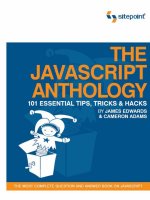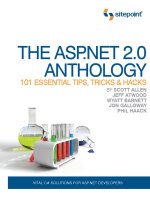Animation Tips & Tricks pot
Bạn đang xem bản rút gọn của tài liệu. Xem và tải ngay bản đầy đủ của tài liệu tại đây (12.04 MB, 99 trang )
Animation Tips & Tricks
BY:
Shawn Kelly
FOREWORD
Hello everyone! Welcome to the rst collection of the Tips & Tricks articles that you’ve been seeing in our monthly newsletter over
the last few years. If you’re a regular reader, I just wanted to thank you for all the support, all the encouraging emails, and for all of
the great feedback and follow-up questions! If you’re a new reader, however, there are a few things you should know. First, I love
animation. LOVE IT. I love everything about this art form. Doing it, talking about it, studying it, etc. Which is probably the root cause
of the second thing you should know: as much as I seem to continually promise to be less wordy in these articles, it never really
happens, so don’t hold your breath. And third, after re-reading a lot of these tips and tricks, I clearly have an unhealthy obsession
for fried chicken and Bacardi Anejo y Coca, so just be prepared for that as well! :)
Anyway - I hope you have fun reading (or re-reading) these articles. For the most part, they’re just me rambling on about this or
that, but it’s been amazing to hear from so many of you that you have found them helpful. Thanks again so much for all the great
feedback! Please continue to send in your questions and comments to - I read and reply to
every email that comes through, and a lot of your suggestions end up becoming great article topics!
Keep animating, and as always have FUN!
SHAWN KELLY
INTRODUCTION
Welcome to the First Edition of Animation Tips and Tricks. This treasure trove of information will give you an in-depth look at
techniques professional animators use to create the movies, TV shows and special eects you love. This ebook is a collection of
articles written by Shawn Kelly who is a co-founder of AnimationMentor.com. He is also the winner of the 2008 VES award for The
Best Single Visual Eect of the Year for his work on Tranformers and he continues to work full-time at Industrial Light & Magic as an
animator. Here he’s sharing proven tips and tricks he’s learned over the years so you can become the best animator possible. Now
we’re sharing them with you so you can learn some of the cool stu we’re teaching at AnimationMentor.com. If you’d like to nd out
more about our school, and keep getting tips and tricks, please sign up for our newsletter.
Congratulations!
If you’re reading this book, that means you want to be an animator, the coolest job in the
world! We are animators from Pixar and ILM who love our job and wanted to share what
we know with others so they could experience it too. That’s why we decided to start
AnimationMentor.com a few years ago. Since then we’ve graduated 335 students and
seen them go on to exciting careers. We’d like to help you do the same thing. Because we
went to traditional art schools, we had to learn most of what we know about animating
from our years on the job. However we were lucky enough to nd people to mentor us
along the way. Now it’s our turn to share what we know. Our 18 month program teaches
everything we know about character animation.
We hope you enjoy this book. It’s just a sample of the great stu we’re teaching at
AnimationMentor.com. We hope to see you in class!
Bye for now,
This book was created and distributed by AnimationMentor.com, the animation school created for animators by animators. Additional copies may be obtained
by registering on AnimationMentor.com,. Please do not distribute this e-book to others. It is for your use only. Unauthorized distribution constitutes theft of
intellectual property. Copyright© 2008 AnimationMentor.com. All rights reserved.
LETTER from
AnimationMentor.com Founders
Bobby Beck Shawn Kelly Carlos Baena
FOUNDERS BIOS
Bobby Beck
Bobby was an animator at Pixar in Emeryville, CA where he worked on TOY STORY 2, THE INCREDIBLES, CARS and the short lm
BOUNDIN’, before being promoted to senior animator/character developer on MONSTERS, INC. and FINDING NEMO. For MONSTERS,
Bobby co-developed Boo and for FINDING NEMO, he was the developer of the youthful sh Nemo. In both cases, Bobby determined
the characters’ appearance and how they expressed their essence through gesture and movement. In September 2004, Bobby left
Pixar to devote himself full-time to running AnimationMentor.com. Bobby and his team at AnimationMentor.com strive to provide
their students with the highest quality and most personal learning experience possible.
Shawn Kelly
Shawn Kelly realized his dream to animate lms with the help of three mentors who took a personal interest in his career. A summer
internship at ILM in San Rafael introduced Shawn to another inuential mentor, animation director Wayne Gilbert, and to the
knowledge that he wasn’t learning what he needed at school. He left school in 1996 for a job as character animator at former video
game and educational company Presage Software, and to continue his studies via twice weekly meetings with Gilbert. In 1998,
Shawn fullled his aspirations and landed a job at ILM. Since that time, he has worked on numerous lms including DAY AFTER
TOMORROW, where he was on the team that animated the wolves; WAR OF THE WORLDS, for which he animated tripods and probes;
and STAR WARS: EPISODE III – REVENGE OF THE SITH, where he helped develop and animate the vulture droids and animated Yoda
in a pivotal swordght. Shawn just nished working as a lead animator on TRANSFORMERS and was recognized for creating The
Best Special Eect for the TRANSFORMERS Desert Scene by the Visual Eects Society (VES) in 2008. Additional credits include THE
INCREDIBLE HULK, STAR WARS: EPISODE 2 – ATTACK OF THE CLONES and AI: ARTIFICIAL INTELLIGENCE.
Carlos Baena
Carlos is an animator at the Emeryville, California studio Pixar Animation Studios. His rst job was animating commercials at Will
Vinton Studios in Portland, Oregon and four months later, he headed back to San Francisco to work on spots and short lms at Click
3X and WildBrain, Inc. before moving to Industrial Light & Magic (ILM). At ILM, Carlos worked as an animator on JURASSIC PARK 3,
MEN IN BLACK 2 and STAR WARS: EPISODE 2-ATTACK OF THE CLONES. Captivated by fantasy and comedy, Carlos left ILM for Pixar
in 2002. Since then, he has worked on FINDING NEMO, THE INCREDIBLES, CARS and RATATOUILLE and the short lm BOUNDIN’. For
CARS, Carlos animated several scenes with the two Italian cars Guido and Luigi (he describes them as two of the funniest characters
he has ever animated) and received an Annie Award nomination for his work. For RATATOUILLE, he worked mostly on the chief villain
Skinner, who expresses his anger in many subtle and funny ways.
(shameless plug)
Learn Character Animation from
Professional Animators who are
Working at Leading Studios!
If you’re interested in creating animation, you’ll need
to learn more than just these tips and tricks. That’s
why Shawn co-founded the rst ever online character
animation school with Bobby Beck and Carlos Baena.
AnimationMentor.com is the online animation school
that teaches everything you need to know to create a
killer demo reel and land a great job in just 18 months.
We’re always looking for the next great talent, so
check us out and see how we can help you reach your
dreams.
TESTIMONIALS
“Three things come to me right o the bat. First of all Shawn’s ‘Tips and Tricks’ are fantastic. I’ve printed them all out and keep them near
as a reminder of well all the dierent things he’s written on! I love how every week he apologizes that it is so long, but I’m always wanting
more! And the promises that next week won’t be so big, but they are usually even bigger!
Second, right when I started Animation Mentor Shawn had a live Q&A and talked about all sorts of things. It was so inspiring. Everything
from showing the many items on his desk to talking about Transformers, and the story about coming up with the idea for Yoda throwing
the lightsaber! I freaked out when he said that because just a few days earlier me and a fellow Star Wars fan were talking about how cool
that very shot was!
Third super awesome thing is when I got to go to Siggraph this year. I was walking around and just happened to see Shawn and some
other Animation Mentor employees walking past me on the rst day. I waved to them and said “I’ll be seeing you around the booth!” I
kept walking because I gured they all had somewhere to be, but as they were all walking past me Shawn stopped and came back over
to me and shook my hand and asked my name saying thanks for being part of the school! This not only made my day, but it made my
Siggraph!
Thanks Shawn! You’re everything every animator wants to be!” -Chris Schmidt
“Shawn’s ‘Tips & Tricks’ are extremely helpful and insightful to all animation students, even those who are not part of the Animation
Mentor family. I had subscribed to the newsletter for at least a year before joining Animation Mentor. Shawn’s words of wisdom are one of
the huge reasons I nally made the decision to apply.
Speaking of words, Shawn denitely never runs out of them. As much as he apologizes for “talking” too much it is honestly one of the
reasons the “Tips & Tricks” section is so helpful. When reading, it feels less like a textbook and more like Shawn is talking directly to you,
the student. In some way that tends to stick in my head more than most of the books I’ve read. Also, thanks to Shawn, the critiques I give
other students tend to have the same feeling in the sense that I just my give thoughts in a straight-ahead manner, typing from the top of
my head. One or two sentences turns into an essay that seemingly always ends with me apologizing for babbling too much. Thank you
Shawn for everything.” -Anthony (Tony) Barty
“To be honest, Shawn Kelly has always been one of the reasons that I was, and still am, so thrilled about Animation Mentor - even before I
started here. I read the newsletter months before I got into the program and Shawn’s ‘Tips and Tricks’ were the stu that got me hooked on
animation the most. These articles gave me a solid base of the technical terms of animation and sort of a head-start for the rst term. But
what is more important, with the way he writes, he showed me how much you can love animation and how passionate you can get about
it. His articles gave me the last push I needed to persuade animation as a career. And I am very thankful for that! -Philip Rudolph
“I can’t even begin to describe how amazing Shawn is! He embodies all the wonderful traits of an animator, let alone of a human being.
I remember seeing him at SIGGRAPH 2005 and being supercharged about animation. I instantly saw the possibility of studying to be an
animator. I was in tears before long. Shawn’s enthusiasm and sheer love for animation convinced me that Animation Mentor was for me.
Aside from being an animator, Shawn is a genuine and outstanding human being! Witnessing his caring nature in San Diego (SIGGRAPH
2007 & Graduation), I was again convinced of another thing. I made the right choice to be part of Animation Mentor and the wonderful
family created by everyone in it, especially Shawn, Bobby & Carlos. Your unending energy and hard work is appreciated beyond words,
Shawn, luv ya man! You are AWESOME!!!”
Much love and thanks -Henry Santos
“I have never found the kind of knowledge anywhere else that I have found in the ‘Tips and Tricks’ articles. I think that the articles are the
rare and very very valuable source of in-depth animation knowledge and they are just great. There are lots of tutorials available, but those
articles are right from the great animator of the industry himself. And one of the nice things about the Tips and Tricks articles is that they
are lled with Shawn’s humor, which I love a lot. Not only the articles help me, but Shawn is so great that he also gives his valuable time to
answer my questions about animation even beyond his ‘Tips and Tricks.’ I want to say to Shawn thank you, you are the best.
-Muhammad Zohaib
FOREWORD iii
INTRODUCTION iv
LETTER FROM ANIMATIONMENTOR.COM FOUNDERS v
FOUNDER BIOS vi
TESTIMONIALS viii
PLANNING 1
OBSERVATION 2
REFERENCE MATERIALS 3
THUMBNAILS 5
BLINKS HAVE MEANING 7
THE FACE 13
OPERATIVE WORDS 15
SPOTLIGHT YOUR EXPRESSIONS 18
KEEP SECONDARY CHARACTERS SECONDARY 21
EXAGGERATION 28
FORGET ABOUT THE LEGS 31
TRACK YOUR ARCS 33
TRACK YOUR ARCS – PART II 37
CONTRAST IN POSING 40
CONTRAST IN TIMING 44
YOU ARE A TOOL 48
CONSTRAIN TO PROPS NOT TO THE CHARACTER 52
TWINNING 55
RISE ABOVE THE SNOBBERY 65
MOVING FROM TRANFORMERS TO CARTOONS 69
REVERSALS 77
RECHARGE YOUR ANIMATION BATTERIES 80
ASK SHAWN YOUR QUESTIONS 86
KEY POSES, BREAKDOWNS AND IN-BETWEENS 87
ANIMATION ADVICE 90
Animation Tips and Tricks
Table of Contents
1
Copyright 2008 by AnimationMentor.com. All rights reserved. This ebook may not be reprinted or distributed in electronic, print, web, or other format without
express written permission.
PLANNING
Because this is the rst article, I’d be remiss if I didn’t start with probably the single most important tip most professional animators
are likely to give a student: PLAN YOUR WORK. Planning is probably the step most often missed by students, and at the same time,
it is probably the most essential tool in your entire animation toolbox, especially in the rst few years of your animation life. You
should never sit down in front of your computer, animation disc or puppet, until you know exactly what poses you are planning to
use, when you are planning to use them, and why.
Before you begin any shot, it’s so important to study references, work out your thumbnails, and make your timing and acting
decisions on paper. This may seem like an “extra” step to some of you, but believe me, it will save you time in the long run and your
work will look so much stronger than it would have otherwise.
All of my best feature lm shots are also the ones I spent the most time planning out. The shots where I got cocky and thought “Aw,
I know how to animate that, I’ll just sit down and do it” are, almost without exception, the shots that ended up being “okay,” but
never as good as they could have been. I’ll always regret missing the opportunity I had to make those shots special, but at least they
taught me an invaluable lesson: Planning Comes First, ALWAYS!
Tune in next time for some practical tips on how you can plan your shot!
2
Copyright 2008 by AnimationMentor.com. All rights reserved. This ebook may not be reprinted or distributed in electronic, print, web, or other format without
express written permission.
OBSERVATION
Okay, so last month I was going on and on about how important it is to spend time planning your scene before you sit down in front
of your computer, your animation disc, or your stop-motion set. But HOW do you do that? What’s the best way to plan a scene?
Well, the rst thing you absolutely have to do is OBSERVE.
Sounds simple, right? Well, it isn’t quite as simple as you might rst think, but it will become second nature eventually. The important
thing to realize is that observation is not passive or casual. Observation is much more than simply “seeing” something interesting -
it’s ACTIVELY studying the world around us. Sure, a certain amount of curiosity is natural, but you have to take your natural curiosity
for noticing things and train yourself to crank that curiosity knob to 11 if you want to become an animator.
Let’s say that you see a little girl trying to feed her lollypop to a monkey at the zoo, and her mother grabs to stop her, knocking the
lollypop into the air where it sticks in the mother’s hair. Seeing that happen might have been funny, or maybe you felt bad for the
mother, or embarrassed for them either way it was probably pretty memorable. It’s something you might even tell your friends
about that night.
However, simply remembering and relating that overall story is not observation. An animator would notice SO MUCH MORE in that
moment than the mere fact that the lollypop got stuck in the woman’s hair. An animator will see the overlap on the girl’s hand as
the mother smacks the lollypop into the air. An animator will see the frightened expression on the girl’s face, or the way the monkey
reacted to the whole thing, or the frozen moment in time when the lolly landed in Mom’s hair and they both just freeze for an instant
as they realize their situation. The way Mom’s shoulders might slump with resignation, or maybe how the little girl tried not to laugh,
or maybe it’s even the way that their dresses spun in the wind as Mom picked up her daughter and hustled o to cut her hair in the
bathroom.
That’s observation, and it’s the single biggest animation tool you will ever have. Any time you see something interesting - be it the
bounce of a squirrel, the utter of a feather, or the twitch of an about-to-cry eyelid - le those things away in a little ling cabinet in
your head. You never know what you will nd helpful down the road, and the bigger library of observations you can build in your
head, the better equipped you will be to deal with any scene a director might throw at you. Not only that, but you’ll be able to come
up with scenes and actions that are not cliché and that feel real and ring true to an audience - and the reason the audience will
identify with the action or emotion you animate is because it’s something you’ve seen in your past, or in a lm, or on TV, or even in
a mirror.
All strong animation starts with observation, so train yourself to do more than passively notice the world around you. Soak it up, le
it away, and start using the amazing things around you in your art! Your work will only become stronger and less cliché the more you
allow yourself to truly study the motions, actions, reactions, and emotions of those around you.
Next month we’ll tackle reference! In the meantime, if you want a fun observational exercise, hit a zoo or a park or a shopping mall
and just sit on a bench and watch people. You can even bring along a sketchbook to draw what you see and take notes, but the
important thing is to watch the people around you and truly study them.
Oh, and don’t forget to wear sunglasses so you don’t creep them out!
3
Copyright 2008 by AnimationMentor.com. All rights reserved. This ebook may not be reprinted or distributed in electronic, print, web, or other format without
express written permission.
REFERENCE MATERIALS
We've been talking so far about the importance of planning. Last month we covered the importance of observation, but this week
we're going to get a little more practical and tackle the concept of reference materials.
There are many types of reference materials that will be invaluable to you as an animator. Photography, comic-books, live-action
movie reference, animated reference, and footage of yourself and your friends acting out a scene will all be incredibly useful as you
sit down to plan your shot. It might be the most practical and useful planning of all, in fact.
One misconception that I often hear from students is that "using reference is cheating." Well, if using reference is cheating, then
99% of the world's top animators are cheaters! Nothing could be further from the truth. Using reference is essential, especially for
animation students, to nding the most believable and unique performance for your scene.
First, let's talk about some of my favorite reference photography for a second. Eadweard Muybridge's books can be a big help,
especially when learning about walk cycles and run cycles - both for humans and animals. My favorite, however, is the work of Dr.
Harold Edgerton. His book "Stopping Time" is incredible, and documents his work as he pioneers incredibly fast ash photography,
which allowed him to capture something at speeds upwards of 100,000th of a second. At these speeds, you can really truly see how
the principles of animation exist, even on a very subtle level, in real-world situations where you might have imagined they wouldn't
apply. Check out the squash and stretch on a golf-ball, or the way a baseball bat slightly bends as it whips around pretty incredible
stu to examine. We use both Muybridge and Edgerton's work in our classes at Animation Mentor, and I'd recommend their books
to any animator interested in delving deeper into learning why the principles of animation exist in the rst place.
Next up, we have one of the must underrated animation reference resources of all: comic books. If you're interested in learning
about dynamic posing, there is no better place to look than your local comic book shop. Check out some of Jim Lee's recent Batman
work, or J Scott Campbell's "Danger Girl." Comics are (and always have been) underrated in the "art community," but you would do
yourself a disservice by ignoring the work of some of the best comic book artists out there. Many of them come from an animation
background, such as Mike Kunkel, creator of Herobear (awesome!), and you can learn more about line-of-action and dynamic posing
by spending ten minutes in a good comic book than you can by watching hours of movie reference.
Live action and animated reference are next on my list, and these can be some of the most helpful. It's important, in my opinion,
to keep a solid reference library of lms if you're going to attack this monster known as "animation." The pile of DVDs on my shelf
at home come in handy on every single show I work on. It's incredibly useful, for example, to be able to pull up some footage
from the olympics to study how someone throws a javelin if you're going to be animating a guy throwing a spear. If you're going
to be animating ying birds, what could possibly be more useful than spending some time studying the documentary "Winged
Migration?"
Finally the most important reference of all - video reference of yourself and your friends. If you have an action shot to work on, set up
a camera and get up and actually DO the action. Over and over and over and over. Do it until it feels natural. Film your friends doing
it. Get as much reference as you can - at least until you know for a fact that you've lmed at least one take that you think would work
well. Then it's up to you to study that take and glean what you can from it.
4
Copyright 2008 by AnimationMentor.com. All rights reserved. This ebook may not be reprinted or distributed in electronic, print, web, or other format without
express written permission.
If you're working on a dialogue shot, that's a whole other ball of wax and can easily involve much more pre-planning as you attempt
to truly get into the character's head, getting to know your character's motivations, back-story, emotional state, etc. That's a whole
other ball of wax that we'll tackle someday down the road - for now, let's stick with this reference stu.
The important thing here is that with all of these types of reference, you don't just look at them. Don't just look at the photographs.
Don't just ip through the comic book. Don't just watch the movie. STUDY these materials. Find what makes the poses so appealing,
or what maybe even makes a pose confusing or bad. You can learn from good *and* bad reference, so just soak up as much as you
can. If you're animating a bird, and you turn on "Winged Migration" and nd the appropriate bird, watch it many times. Watch it in
slow motion. Frame-by-frame. Look at how the wings work, nd the key poses that the real bird is actually using. DRAW them in a
sketchbook so that you remember them. Make notes to yourself.
Then when you get back to your desk, start applying the principles of animation to what you've just watched. This is KEY. Do **NOT**
just copy it. Copying reference verbatim generally results in a robotic lifeless feel. Your job as an animator is to take that reference
and apply your ART to it.
Remember - animation is an art. It isn't math. It isn't something where there is a formula that will work 100% of the time. But that
doesn't mean that you can skip over the essential step of planning your scene, and regardless of what the animation style you're
going to work in is, it's always helpful to examine the way that body mechanics and emotions play out in the real world.
Next time we'll talk about thumbnails, and I promise I'll be less wordy. :)
5
Copyright 2008 by AnimationMentor.com. All rights reserved. This ebook may not be reprinted or distributed in electronic, print, web, or other format without
express written permission.
THUMBNAILS
Welcome back!
This month we’re going to talk about thumbnails (and as promised, I’ll be more brief!). So, what are thumbnails? Well, animators
often use the ngernails on their thumbs to animate with. If you use your thumbnails to click your mouse buttons instead of your
forengers, you get a much better result.
Wow, was that the all-time worst animation joke in the history of animation jokes? I think it must be, though I’d also hazard a guess
that the “history of animation jokes” is probably pretty short.
Okay, so - for real now - what the heck are thumbnails?
Basically, “thumbnail” is a term used to describe a small “thumbnail-sized” drawing that describes a pose, an action, or an idea.
The rst rule of thumbnails is, don’t talk about thumbnails.
Jeeeez. I just did it again. Second worst animation joke in the history of animation jokes. Sorry. It won’t happen again, I promise.
Okay, the rst rule of thumbnails is: LET THEM BE ROUGH.
They are SUPPOSED to look rough. They are not meant to be pretty pictures. Don’t spend (waste!) a lot of time making each thumbnail
look like a piece of art. Don’t waste time shading it in, drawing all the little details, etc. They’re meant to be fast and sloppy. The entire
point of doing thumbnails is that it saves you time.
How does it save you time? Well, if you do thumbnails as part of your planning process, then you can work through all of your ideas
BEFORE sitting down in front of the computer, and it’s inarguably much faster to doodle a little stick-man doing a pose than it is to
pose him out in the computer.
We use thumbnails to work through our ideas. To get past our rst ideas (remember - your rst idea is always the worst and most
clichéd idea. The rst idea you think of is probably the rst and most obvious idea that the audience will think of too!), and get on
to the ideas that count. The later ideas will be the good ones. They’ll be the most inventive ideas, and the most original. But to reach
those ideas, you’ll rst have to work through the clichéd ideas, right? Thumbnails are, without a doubt, the fastest way to do that.
The quickest road to a great idea, then, is through thumbnails!
When you get a new scene, sit down and start doodling. Maybe it’s just poses. Maybe it’s working out full actions. Either way,
you’re quickly discovering what will work and what won’t, and it’s all on paper. Quick and dirty - that’s the way to do it. Use a stick-
man, even. Many of the best animators do their thumbnails with what is essentially a stick-man. As long as you can see where the
character’s hips are, the angle of the hips, the angle of the shoulders, angle of the head, and the position of the limbs - that’s ALL you
need to know at this point, and you shouldn’t be worrying about any other details yet, generally speaking.
6
Copyright 2008 by AnimationMentor.com. All rights reserved. This ebook may not be reprinted or distributed in electronic, print, web, or other format without
express written permission.
So, the rst rule is to stay rough, and the rst *use* of thumbnails is to discover the best ideas for your shot.
The second use of thumbnails is to get fast feedback.
You can save yourself days of work (and a great deal of frustration) if you run your thumbnails past your lead or your director before
diving into the actual scene. Nothing is more frustrating than spending 3 days blocking in something that you think is great only
to nd out, once the director gets a look at it, that you’re doing something he doesn’t like at all. It’s always a great idea to run your
thumbnails past them rst, so you can save yourself the headache (and heartache!) of hearing the dreaded “start over” words from
your director.
The third use of thumbnails is to translate your video reference.
Filming video reference is great, but as we talked about last time, you can’t just coy it or you’re going to end up with a scene that isn’t
as alive as it could have been. Thumbnails are a great way to translate that video reference into poses and timing that are infused
with your knowledge of the art of animation. Sure, you can nd some great posing and timing ideas in your video reference, but
that’s only step one. Whip out a sketchbook and start doing little stick-gure drawings of what you are observing (and STUDYING!)
in the reference you’re watching.
But as you draw those thumbnails, you can start to inject the principles of animation into them. Exaggerate the poses, push the lines
of action in the body, and make the poses more dynamic and forceful. You can also jot down timing notes, and maybe you can even
start exaggerating your timing at this stage. Right there in your thumbnails you can be making decisions about timing - give this
part a little more ease-in, make that part a little snappier, etc.
The goal, as far as I’m concerned, is that before you sit down in front of your computer, you have a piece of paper or an exposure
sheet that has dynamic and timed thumbnail poses, so you know exactly what pose will happen on exactly what frames. By the time
you have turned on your computer, every major animation decision should have already been made. Without exception.
If you work this way, I guarantee you will end up with stronger, more dynamic, more communicative, and more memorable scenes
than you would if you just sat down and started saving keys. Even better, I guarantee this entire planning process will save you time
in the long run.
I think, as a general rule, I probably spend about 20% of my time planning. If I have a week to do a shot, I’ll spend the rst day
completely away from the computer. A two-week shot might get 2 days of planning. If I only had 2 days to do a shot, then maybe
I’d only spend 2 or 3 hours planning, but I would make the most of those couple hours. I’d spend it studying video reference, lming
myself and my friends, doing thumbnails, etc. I do that because I know without a doubt that by spending that rst day planning, I
just saved myself a couple days (or more) worth of “noodling” the shot, and tinkering with it, trying to make it work.
Again, the best scenes I’ve ever done, and the ones I nished the quickest, are the shots that I spent the most time planning.
Over and out.
- Shawn
7
Copyright 2008 by AnimationMentor.com. All rights reserved. This ebook may not be reprinted or distributed in electronic, print, web, or other format without
express written permission.
BLINKS HAVE MEANING
Tip 1: Blinks Have Meaning!
I feel like writing about blinks today. Why? I just saw a commercial on TV (name of product withheld to protect the innocent) starring
a character who had a severe blinking problem.
Now, I don’t mean the character blinked too much. I don’t mean he blinked too fast. I don’t mean the character’s blinks were too far
oset, too slow, or too few.
No, this character was plagued by a disease that has been running rampant through animation (particularly student work, though
not Animation Mentor students, of course. Everything they do is perfect and wonderful in every conceivable way Well, okay, that’s
not exactly true, but I haven’t actually seen it as a problem in the school. Probably because we harp on stu like this ad nauseum).
Where was I?
Oh yeah, the disease
Let’s call it “Randomblinkitis.”
Many animated characters currently living out their lives on demo reels around the world suer from this terrible disease, causing
their blinks to feel random and meaningless. While some characters use their blinks to convey thought process and emotion, these
poor Randomblinkitis victims are forced to slog through their daily existence unable to properly communicate their emotions and
thoughts to each other, let alone to recruiters around the globe.
It’s a tough life for them, folks, so let’s do something about it!
See, the medicine for this heartbreaking disease is Observation. It’s easy to do, and it’ll mean so much to your animated characters
(and to the recruiters forced to have to try to communicate with your characters!) if you can just take a little time to observe the
blinks of your friends, your family, your co-workers, your favorite movie star, and yourself before you start plowing ahead into acting
scenes.
Listen, I know about the whole “I just discovered animation a month ago and must do an acting scene IMMEDIATELY!” thing. I know
you all want to do acting scenes. I know you think they’re the most fun. I know you think they’re your ticket into Pixar. And I also
know that for some of you, all the “honestly, spending 6 months practicing basic body mechanics and force will give you far stronger
acting scenes than you’ll ever be able to do without that foundation” advice in the world isn’t going to keep you away from playing
with some acting shots
So, if you absolutely must do some acting shots (or, better yet, are advanced enough to do acting shots properly), then please, give
some attention to the eyes of your character.
We’ve probably all heard people say “90% of acting is in the eyes” or something to that eect. Shoot, some of us have said that
8
Copyright 2008 by AnimationMentor.com. All rights reserved. This ebook may not be reprinted or distributed in electronic, print, web, or other format without
express written permission.
ourselves. And I actually think that’s true, and is great advice (aside from the fact that if you don’t sell the acting with the body rst,
all the facial stu in the world isn’t going to save your scene), but when you hear that “90% of the acting is in the eyes,” I know most
people immediately jump to “eye darts” and “eye direction,” etc., completely skipping over one of the most essential acting tools you
have - the blink.
When I was in school, I was told that “animated characters should always blink every two seconds.”
Well, that’s just about the worst advice I ever got, other than some advice I recently was given during a trip to Singapore, which was
“giant sh eyeballs taste really GREAT,” but animation-wise, I think the “blink every two seconds” is probably the worst. Actually, both
of those pieces of advice are equally true (or rather, equally completely-and-utterly-untrue!).
Look around. Do you see anyone who is blinking every 2 seconds?! (If you do, please report them to your government, because
chances are they are some kind of android spy from Mars or something.) People don’t blink on any kind of set time schedule
anymore than giant sh eyeballs taste “great” (and for all of you out there who maybe think sh eyeballs DO taste great, probably
because you have some kind of steel-reinforced taste buds like the Singaporeans I was with at that restaurant which I do admire
and am completely jealous of, by the way then that’s ne to like your giant eyeballs, but just trust me on the blink thing anyway,
okay?)
Look - if you do a scene where your character doesn’t blink at all, and don’t have a reason behind it, you have a fair chance of that
character feeling a little dead. However, there are plenty of times when you’d WANT the character to not blink maybe he’s scared
out of his mind, or she’s looking longingly into her husband’s eyes, or you’re doing some homage to A Clockwork Orange
We’ll get into that stu in a minute - for now, I just want to point out the reasoning behind the “blink every 2 seconds” rule. Ostensibly,
it’s so your character feels alive. That’s the idea they’re shooting for, anyway.
Sadly, this is a very outdated concept. If you choose to animate according to this rule, and have every character blink every 2
seconds, two things will happen:
1) First o - congratulations: no one will wonder if your character is dead, or if his eyes are getting enough moisture. Mission (sort
of) Accomplished.
2) Instead, they’ll be wondering if your characters are meant to be robots. (D’oh!)
Blinks are so much more than the merely physical act of moistening our eyeballs! We blink for a variety of reasons, and the absolute
least important of these reasons to you, as an animator, is the “I’m just getting my eyeballs wet” blink. Forget about that blink. File it
away in your head for future use, I guess, but le it in the back of the bottom drawer, right next to “My Aunt Martha’s right eyebrow
shoots upwards every time she says ‘pretzel’.” It’ll come up about as often in your work, and be about as useful as well.
People blink for a reason.
Blinks are so much more than any kind of physical dry-eye response.
Blinks are the key to selling many emotions. Fire up some of your favorite lms and study the eyes of good actors.
When do they blink?
Why?
What does it feel like?
How does it make you feel?
Right o the bat, the number of blinks can aect emotion in dramatic ways. Rapid blinks can make a character feel shy, nervous,
uncomfortable, relieved, or like they are about to cry. Not blinking at all can feel angry, stoned, dead, or super intense.
Check out Tom Hanks in Forrest Gump when he’s meeting his son for the rst time. As soon as he realizes it’s his son, he stops
blinking completely. He’s transxed. Tom Hanks holds back his blinks to communicate the idea that his character is THAT intense
about what he’s realizing. Then a blink, and boom - he’s on to his next emotion, which is guilt. He feels guilty. Shouldn’t he have been
there to raise his son? Did he do something wrong? The blinks are coming fast and furious now, to indicate his discomfort, his worry.
9
Copyright 2008 by AnimationMentor.com. All rights reserved. This ebook may not be reprinted or distributed in electronic, print, web, or other format without
express written permission.
Then a thought occurs to him: “is he slow, like me?” He doesn’t say it right away, but you can feel the exact moment that crosses his
mind, because suddenly his blinks stop again, and he’s back to that intensity, and nally he works up the courage to ask Jenny his
big question: “is he smart, or is he ?” Huge eyes, locked on, almost afraid to hear the answer. “He’s the smartest in his class.” And the
blinks are red back up again, which communicates his relief.
That whole scene is amazing for eye stu. He even asks “can I go see him?” using only his eyes! Sure, his head moves barely as well,
but it’s 90% just his eyes, and you totally know exactly what he’s saying. He delivers a line without ever opening his mouth. And it
feels so real. To me, that’s a great scene, and something we should all aspire to in our work.
So your rst set of big blink questions is this: “what’s my character’s emotional state right now? What are they reacting to? How is
that making them feel?” And your second set of questions, just as important (if not more so) is this: “well, how do I blink when I feel
that way? How do my friends blink when they’re in that situation? How did my favorite actor blink in that amazing scene I saw the
other day?”
Figure out the emotional state of your character, go observe that emotional state in as true a form as you possible can, and then
study the heck out of those eyelids. Better yet, act the scene out over and over and over until you aren’t thinking at all about what
the actual dialogue lines are anymore, and all you’re thinking about is the emotion you are truly making yourself feel, and the
context/subtext of the scene, and videotape it, and study it!
That’s it. It’s pretty simple really. Just like with every single conceivable aspect of your animation, you don’t do ANYTHING without
a reason. You don’t move a single nger without knowing why your character is moving it, and the eyes (and sometimes even more
importantly, the blinks) are no exceptions. Never move ANYTHING on a character unless you know exactly why you’re moving it. So
if anyone ever tells you to animate something randomly, unless it’s the tiniest subtle “add a little ‘dirt’ to this movement so it feels
a little less smooth” type of thing, then you should probably say, “No way!” Unless he’s your animation director. Then you probably
shouldn’t say, “No way.” That might be a really bad idea. You should instead say “Right away, no problem!” while you silently think
“man, I wish my animation director would take some AnimationMentor classes ”
Where was I? Oh yeah - nothing is random. Well, neither are blinks.
The most important use of a blink is to show thought process. We do blink sometimes just to wet our eyes, and we blink on a rapid
head turn, we blink on a major change in eye direction, and all those other “blink rules,” but in my opinion the most important time is
when we have a change in our thought process. When we’re having an idea, or when we’re switching from one emotion to another,
or when we’re realizing something. Those are the gold-mines in terms of blinks - that’s when a perfectly placed blink will take a scene
from being merely “good” and make it “great.”
There’s a great book called “In the Blink of An Eye,” by Walter Murch, who is an amazing lm editor. Murch is an incredibly accomplished
lm and sound editor, with a bunch of Oscars on his mantle, and great work in such lms as Apocalypse Now, The Godfather Part II,
The English Patient, and The Talented Mr. Ripley. Part of that book is about his theory that we blink to edit the lm of our lives. We
blink throughout the day to cut from one scene to the next to the next to the next. And he uses that theory in his lm editing. He
looks for when the main character blinks, and often uses that as his cutting point, guring that it’s probably the most natural-feeling
place to cut for the audience.
As animators, we can hijack his theory and apply it to our own work and our acting. We can study the same phenomenon that he
noticed, and we will all nd the same exact result - people blink when their brain shifts from one thing to another, whether it’s an
emotion or a thought.
We blink for a bunch of reasons, but the most important to me are these:
1. We blink when we shift our thought process
2. We blink to show or hide emotion
3. We blink in the middle of a fast head turn
For me, those three things dictate 99.9999% of the blinks I’ve ever animated, and I’ll tell you what - not one of them has anything to
do with any “2 Second” rule.
10
Copyright 2008 by AnimationMentor.com. All rights reserved. This ebook may not be reprinted or distributed in electronic, print, web, or other format without
express written permission.
Ok, so let’s start with number 3, since that’s the most basic. This is one that most of you have heard about, and use often. Personally,
I think it’s a great rule, and seems to work really well. If your character’s head does a really fast head-turn, drop a blink in there near
the middle or near the end of the head turn, and it’ll give it a nice natural feel. This is something I’ve denitely observed in people,
and it’s a great rule of thumb to generally keep in mind.
I’m not sure why we blink mid-turn, but I think it might have something to do with having too much visual information zooming
past our eyes, and our brain says, “Holy moly! Too much information! Gotta shut those things for a moment!” I have no idea if that’s
true, but it sounds like it might be right, and that’s good enough for me
Let’s jump back up to good old numero uno - blinking to show a shift in our thought process.
This is an absolutely essential and endlessly useful tool in animation - something you can truly use over and over again, in shot after
shot. Like the idea of advanced “anticipation,” this really can be one of those few “lifelines” of communication you can have with your
audience. A way to reach out to them, and whisper, “Hey, check it out! He’s thinking right now! Oooh! And now he’s made up his
mind!”
Anyway - back to shifting our though processes
The eyes are the windows to the soul, right? We’ve talked about that cliche, and how right it is, and how important it is to communicate
with your character’s eyes. (I think we have, anyway. Haven’t we? This is month 19, so it’s getting a little fuzzy in my memory! I could
look it up, but we both know I’m too lazy to do that )
Personally, I feel like 70-80% of the emotion of your character is going to be sold in the face, and 90% of THAT emotion will be sold
in the eyes. The timing and direction of your eye darts will communicate more than almost any other thing in your scene.
But a HUGE part of that communication is with eye blinks. We can talk more about eyes later, if you guys want, but as far as blinks
go, all the great eye animation in the world will not work without carefully planned blinks.
Your character is in a basement. Scared. Backing into a dark corner, unsure of where the villain is hiding. His eyes are wide, darting
all over the place, searching frantically. For help. For a way out. For a weapon. For a hiding place.
So far, so good. No reason to blink, right? He’s scared for his life, searching DESPERATELY for help. His eyes want to suck in as much
information as humanly possible, because if they don’t gure something out quick, his eyes might stop seeing anything at all pretty
soon.
If you’re animating this scene, you’re going to be taking the “no blinks at all” approach so far in this scene, unless it’s gone on for
a REALLY long time. If the eyes are desperate enough, I think you could get away with not blinking for even 10 seconds or more.
There are countless scenes of some of our best actors showing their intensity and emotion by not blinking for much longer than 10
seconds, but at some point, a sustained shot of “scared guy” is going to get stale and boring, so I’d say a shot like this will get boring
long before you’d HAVE to throw a blink in there
So, he’s scared and desperate. No blinks yet. His back bumps against concrete, and he realizes he is cornered. His eyes are even wider.
Searching. Hoping. Suddenly, they lock on! He spies a shovel! A weapon! He’s found hope!
Guess what he does?
He grabs the shovel, right? Well, yeah, he does, but what does he do rst?
He blinks.
Why? Well, it’s sort of the Walter Murch thing. He’s “cutting” his lm. His “scared and hopeless” scene has ended, and it’s time for the
“try to be a hero” scene, starring him and his shovel.
In other words, his thought-process has shifted. He’s gone from one idea to another idea, in his head. He was scared out of his mind,
and now his fright has morphed a little bit. It’s evolved. He’s probably still scared, but I bet his eyes are a little narrower, now that he
11
Copyright 2008 by AnimationMentor.com. All rights reserved. This ebook may not be reprinted or distributed in electronic, print, web, or other format without
express written permission.
has his shovel in hand. His eyes are darting a lot less. He’s still frightened, but now he’s a little hopeful, and maybe even a little mad.
Who is this lunatic hunting him down in his basement?! Who does he think he is!? He’s going to get a face full of shovel if he doesn’t
get out right now!
Right?
When you rst get handed a scene like this, you’re going to study the amount of time you have to work with, you’re going to plan out
your motions and timing, gure out your dynamic poses, etc. Just as with any other bit of planning, it’s essential to search through
your scene and try to nd a moment of change – when an emotion changes, or an idea shifts. These are ALWAYS the meatiest
moments for you as an actor and animator, and these are generally the moments when you will carefully choose when to blink.
A shift from scared to hopeful? Blink. Happy to nervous? Blink. How about something really subtle, like sad to sadder. Blink!
Those blinks will SELL the changes in thought process more than anything else other than possibly overall posture changes.
Ok, and then lastly, we have the idea of using blinks to sell emotions.
Well, let’s go back to our previous example, with the scared basement guy. How do we know he’s scared? Well, hopefully you’re using
as many small things as possible to show his fear. Hopefully his movements feel afraid, his head and eyes are darting around, his
overall actions and broad movements can even show fear.
But having those wide, unblinking freaked out eyes - THOSE are going to sell the fear as much as anything else. Maybe even more
than anything else, right? So right o the bat, we have an emotion being sold through blinks, or rather, through the lack of blinks.
What would it look like if he was blinking a lot in the basement? He’d look ustered, maybe he’d look like he’s thinking rapidly about
a lot of dierent ideas, or trying to remember something. He might look shy, or maybe even nervous. But he probably wouldn’t look
scared, no matter WHAT you did with the rest of him.
Once Mr. Scared nds his shovel, he blinks to show that realization (and the timing and number of blinks at this point, by the way,
will totally dene the mood of the performance. A long pause, with two wide-eyed blinks would be funny and played for comedy,
whereas a quick blink and dash for the shovel will keep it in the “scary” realm), but now that he has his shovel, we’re going to use our
blinks in a whole new way.
He’s still scared, but not so desperate that he can’t blink now and then. Now we’ll have quick “scared” blinks (slower blinks would feel
too laid back) now and then, maybe when he’s shifting his gaze from one place to another, or if he hears a sound in the other corner
of the basement, etc.
The timing and number of your blinks are an invaluable way of letting your audience know what’s going on in your character’s head.
Not only how he’s feeling, but when those feelings are changing.
To me, this concept is one of the most fundamental foundations of any good acting performance, and I think it’s something
worthwhile for us all to continue to study and deconstruct.
If you’ve been reading this column since the beginning, you’ve read my tips about scene planning and know how essential it is to
plan your performances. Part of that planning should often be video reference, of either yourself or friends or actors. If you truly get
into your character’s head, and truly begin to feel the REAL emotions of the scene when you are acting out your video reference, you
WILL see the properly placed blinks, showing these shifts in emotion and thought process. If you aren’t sure where to blink, be sure
to go through this process, it can be really helpful.
Another great idea is to just study the blinks of your favorite actors. Think of your favorite lm, and choose a scene that stood out
to you as being especially believable acting. Pull it up on DVD and study the actor’s blinks. Check out Forrest Gump meeting his
son for the rst time - it’s amazing. Also, Robin Williams’ blinks and eye-darts in One Hour Photo are great to analyze. Any of your
favorite actors will have valuable reference for you to study. Check that stu out! How does the timing and frequency of the blinks
communicate the emotion at just the right precise moment to make it feel true How does it make you feel? Why?
It’s a great idea to sit down and really study that stu. Make notes for yourself, and really dig into it. You don’t have to be an acting
12
Copyright 2008 by AnimationMentor.com. All rights reserved. This ebook may not be reprinted or distributed in electronic, print, web, or other format without
express written permission.
expert to nd value in that reference, it can really be helpful.
Let’s see, to recap:
1. Blinks Have Meaning!
2. Skipping a strong foundation in the basics in order to get to acting scenes quicker shoots yourself in the foot.
3. Never animate anything without a reason.
4. Don’t say “No way!” to an Animation Director.
5. We blink to cut the “lm of our life.”
If you have an opinion about what kinds of “tips” or more “tricks” you’d like to see in the future, email me at: tipsandtricks@
animationmentor.com and let me know!
That’s 5 tips for the price of one. I better start being stingier or this’ll be a short-lived column!
Hope you found it helpful. See you next time!
13
Copyright 2008 by AnimationMentor.com. All rights reserved. This ebook may not be reprinted or distributed in electronic, print, web, or other format without
express written permission.
THE FACE
Hey there animators! Welcome back to my Tips & Tricks column!
Last month we talked (endlessly, I know. Sorry!) about blinks. How we blink for a reason, and how important it is to avoid
randomblinkitis.
This month, I think we'll do a complete 90 degree turn and change it up with an overall facial animation tip:
TIP 2: The Face Is One Cohesive Unit
Most facial rigs break the face into somewhere between 15 and a gajillion dierent face shapes. So, once you've nished all of your
planning, and you've got the most emotionally communicative reference you can get your hands on, it's time to sit down and
actually start animating all of those face controls.
Some facial rigs are made up of joints, some are blend shapes, and some are a combination of the two. Some of you have facial GUI's,
some of you have overall expressions you start from, some of you start from scratch and just dive right into the individual shapes.
Some of you even sculpt the shapes yourself as you nd you need them.
None of that matters one bit.
Sure, some methods are faster than others, and some give you more control than others, but for me - the single most important
thing in facial animation (other than the overall overriding super-mega-ultra-most-important thing: make sure your emotions read
clearly!) is that the face works as a single cohesive unit.
One of your biggest goals with facial animation should be to make sure that the face doesn't look like a bunch of independent
shapes moving around.
I'm sure many of you have already experienced this problem (I know I have in the past!) you've got a gajillion dierent ways to
control the face, so you're potentially animating a gajillion dierent things at any given moment in the face, particularly if you're
doing realistic or subtle facial work. It is VERY easy to end up with a facial performance that feels more like a gajillion dierent little
parts moving independently of each other than a single face acting and reacting to the world around it.
Think of the face NOT as a collection of "facial shapes" or a bunch of "joints." Study your reference, nd the simplest way of recreating
(and hopefully plussing) the emotions and movements you see in your reference, and then as you're animating those gajillion
controls, be sure to remember, every step of the way that the face needs to read as one unit.
Dierent parts of the face need to aect each other, and be aected BY each other. Exactly the same way you make sure your
character's body doesn't look like a bunch of independently moving limbs, your face is a series of connected bits that all work
together to communicate with the world around it. All those gajillion controllers should be working together to create the illusion
that there is only ONE controller the brain and you should use those gajillion controllers to support the ONE main idea of the
14
Copyright 2008 by AnimationMentor.com. All rights reserved. This ebook may not be reprinted or distributed in electronic, print, web, or other format without
express written permission.
scene!
That's when your character will truly come to life. That's when the performance will be memorable to the audience.
That's when your character will be "animated" in the truest sense of the word.
However, be careful not to key all of your face shapes on the same keys. You'll want to keep track of overlap. Remember the principle
of lead and follow, and apply it to the face. What moves what? What moves rst? Do the eyes lead the facial performance? Do the
brows lead the eyes? Study things like this in your reference, so the face doesn't feel robotic.
For example, the eyebrows almost always lead expressions. Is your character going from sad to angry? It'll probably read best if (after
already selling the thought process in the eyes) you start the actual physical transformation in the brows. Have them push down
into the eyes, which then would either narrow the eyes into angry slits, or give the eyes the "at-top" wide-eyed look of a guy about
to rip your arms o.
Is your character being surprised by something? It's probably best to yank his eyebrows up before widening his eyes at all! Sure,
it's probably only oset by a frame or two, but this sort of thing can add a wonderful organic quality to your animation that would
otherwise be missing, leaving your scene feeling sti and dead.
Since I'm already talking about it, a great way to think about this stu in the eyes/brows is that the brows push and pull the eyes
around. That won't be the case 100% of the time, but it's a decent rule of thumb that can help you through the majority of your
scenes.
Okay, that's two tips for the price of one! I guess that's better than last month's "5 for the price of one" shenanigans, huh?
See you next time!
-shawn :)
15
Copyright 2008 by AnimationMentor.com. All rights reserved. This ebook may not be reprinted or distributed in electronic, print, web, or other format without
express written permission.
OPERATIVE WORDS
Hello Animators!
Welcome back to our little monthly Tips & Tricks article. I was thinking that since we've been talking a lot about the face and blinks
already, maybe it'd be fun to switch gears entirely, and talk just a tiny bit about some acting/dialogue stu. Specically, the concept
of operative words:
Tip #3: Build Your Performance Around Carefully Chosen Operative Words
Okay, so rst o, what's an operative word? Well, an operative word (sometimes called the "main word") is the word or words most
enunciated or most emphasized in the delivery of your dialogue. Sometimes it's simply the loudest word, but in some cases it may
even be the quietest word. It probably has the highest change in volume or pitch, but not always. It's essentially the most important
word in the line, and the coolest part is that choosing it will be entirely up to you.
However, you must carefully choose your operative word(s), because it's this single choice that will most dramatically aect all of the
acting decisions in your shot. Because of that, it's important to understand how powerful operative words are.
We all use operative words every day of our lives. We have them in almost every conversation we have. Unless you speak just like
that dude on Ferris Bueller's Day O (Bueller? Bueller? Bueller?), in a complete monotone, you're going to be constantly choosing
operative words to use in order to properly communicate (or hide) the truth of what you're saying.
Even in a short sentence, a chosen operative word can radically change the meaning of the sentence (which is why operative words
and subtext are so closely related, but that's another article all together!).
A classic example of this is the phrase "I love you." Even in a 3 word sentence, you have 3 completely dierent meanings depending
on the operative word chosen by the actor. For example, if the actor most powerfully exaggerates the rst word: "I" and you have:
**I** love you.
What does that mean? Say it out loud to yourself, with the enunciation all on the rst word. What's it sound like? He's not just saying
"I love you," is he? More specically, he's saying "He doesn't love you!" Right?
Now, if we move on to the next word, we have:
I **LOVE** you.
This is putting all of the exaggeration on communicating the depth of the love that is being felt. It's got nothing to do with some
other guy, as the rst example does, now it's all about the two people in love, and how powerful that love is. Completely dierent
meaning, right?
Now onto the third word:
16
Copyright 2008 by AnimationMentor.com. All rights reserved. This ebook may not be reprinted or distributed in electronic, print, web, or other format without
express written permission.
I love **YOU!**
Whoa! Now we've got a third meaning that is entirely dierent! What's he saying now?
I love *YOU!* = I don't love HER!
So you can see, even in a 3 word sentence, the choice of operative word radically shifts the subtext of the phrase. We do this
subconsciously all day long, and when we analyze it, it seems like common sense, but it's the sort of thing most people would never
consciously think about, but exactly the sort of thing animators MUST study.
Okay, so that's what an operative word is, but how do I use that in my animation?
Well, in a couple ways.
First, if you're recording your own dialogue, the importance of carefully chosen operative words should be clear. But as animators,
we rarely record our own dialogue, so for the most part, the importance of understanding operative words is mostly centered
around the fact that we need to be able to clearly communicate what actors were trying to convey with their delivery. We have to
be able to listen to their dialogue, often months after it was recorded, and know exactly what they intended.
This is not to say that we should be locked into animating exactly what the actor performed - not at all - but the most closely you
can tie your performance to their delivery, the more believable, entertaining, and emotional it will be. So it's essential that you have
the skill to analyze the delivery of a line, and pluck out those operative words, and not only know which ones are most important,
but WHY.
One important thing to mention at this point is that we must be extra careful not to choose too many operative words. Ideally you
want one in every scene, but sometimes there are two. If it's a *really* long delivery, there might even be three, but normally you
want to limit it as much as you can in order to avoid overacting.
Overacting? Yup - the most common source of overacting, in my opinion, is animators (or actors!) subconsciously choosing too
many operative words. Why? Because other than knowing the subtext of a line, the other most important use of operative words is
that they function as a road map for our acting performance. They are the signposts that say "do your biggest gesture here!" or "this
is your big acting moment!" or "have your largest moment of contrast right at this exact moment!"
You see, we build our performances around these specic words, because that's what the delivery of the line calls for. That's what
the deliver DEMANDS, actually. Choosing the wrong operative word is just as bad as choosing too many, and it will stand out as bad
acting, or at the very least, "weird."
Let's go back to our "*I* love you" example, and let's say that the delivery we have been given is the rst delivery (with the emphasis
on "I" - meaning "He doesn't love you!").
So you listen to that line, where "I" is clearly the operative word.
However, let's say you make a mistake and choose "you" as your operative word. Your acting would all now be built around the word
"you." Your character's main gesture will happen on that last word instead of the rst, where it naturally would occur most of the
time. Act it out yourself right now. Feel how weird it feels to say "*I* love you" but gesture (point at her, maybe) on "you?" We see this
in student demo reels constantly, and it looks even weirder in animation than it feels to you right now!
The other common mistake is choosing too many operative words. Let's say you decide all three words will be operative words. Now
you've got the character pointing to himself on "I", clutching his heart on "love" and pointing to his girl on "you."
Go ahead and act that out. It's completely ridiculous. No one would really communicate like this in the real world. The only way that
acting performance would work is if the characters are deaf and are using sign-language. But once again, you'd be amazed at how
much of this we see on demo reels.