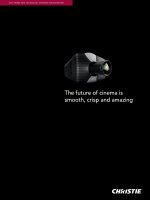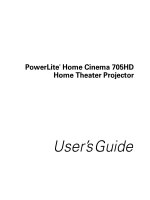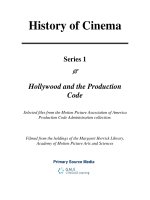Service Source: Apple Cinema Display docx
Bạn đang xem bản rút gọn của tài liệu. Xem và tải ngay bản đầy đủ của tài liệu tại đây (600.51 KB, 50 trang )
Service Source
K
Apple Cinema Display
Service Source
K
Basics
Apple Cinema Display
Basics Product Description - 1
Overview
Product Description
The Apple Cinema Display is
a 22-inch (diagonal) thin-
film transistor (TFT),
active-matrix liquid crystal
display. At introduction, it
was the largest flat-panel
display ever released.
The Apple Cinema Display
uses a digital graphics signal
to consistently deliver
distortion-free images. It
can display two pages of text
Basics Product Description - 2
and graphics simultaneously with extra space for on-screen
tools and palettes. The wide-screen format allows DVD movie
viewing and editing without letterbox borders (depending on
the aspect ratio set by the DVD movie).
Compared to traditional CRTs, the LCD delivers three times
the contrast ratio, twice the brightness, and twice the
sharpness. And the leading-edge industrial design takes up a
fraction of the space required by traditional CRTs.
The Cinema Display is bundled with selected Power Mac G4
computers with an AGP (accelerated graphics port) DVI
graphics card.
Basics Features - 3
Features
The Apple Cinema Display offers:
• 22-inch (diagonal) thin-film transistor (TFT), active-
matrix liquid crystal display
• wide-format 1600 x 1024 screen resolution that
displays two pages of text or full-screen DVD movies
• 160-degree (horizontal and vertical) extra-wide
viewing angle
• 24-bit color
• 16.7 million colors
• power/instant-on switch that turns on both display and
computer simultaneously, or takes system in and out of
sleep mode
• Digital Visual Interface (DVI) 24-pin connector with
Transition Minimized Differential Signaling (TMDS)
• two USB ports; each supplies 500 mA
Basics Features - 4
• small footprint with tilt-stand adjustment of 10 to 30
degrees
• light weight of 25 lb (11.4 kg)
Basics Front View - 5
Views
Front View
The front underside of the
display includes the
following controls:
• power button
• brightness buttons
The power button is preset
to turn on both the display
and the Power Mac G4 at the
same time (or put the
system in sleep mode).
Basics Back View - 6
Back View
From the back of the
display, you can see
• USB ports
• monitor stand
• display cable
Basics Back View - 7
USB Ports
Two USB ports (each
supplying 500 mA) are
provided on the back of the
monitor. The ports support
USB input devices such as a
keyboard, mouse, or
trackball.
Basics Back View - 8
Monitor Stand
The monitor stand is the
primary service
replacement part from the
display assembly.
For instructions to remove
the monitor stand, refer to
the Take Apart chapter.
Important:
To protect the
display face and housing,
place the shipping cover or a
soft, clean, lint-free cloth
over the display before
removing the monitor stand.
Basics Back View - 9
Display Cable
From the back of the
monitor, the display cable
routes through the opening
in the monitor stand. The
other end of the cable
branches into a security
ring with three cables to
these connectors:
• power adapter connector
• USB connector
• DVI connector
Basics DVI - 10
New Technology
DVI
The Apple Cinema Display is the first Apple display to
support Digital Visual Interface (DVI).
DVI is a technology developed by a consortium of companies
that enables a system to store and display moving video
images. A DVI connector is more advanced than a standard
VGA connector. With DVI, all content transferred over this
interface is well preserved from start to finish for high-
quality digital images.
Basics DVI - 11
Following is an illustration of the DVI connector:
Basics U.S. Repair Strategy - 12
Repair Strategy
U.S. Repair Strategy
The Apple Cinema Display is serviced through the service
facilitation process. Customers may choose carry-in repair
service through an Apple-authorized service provider
(AASP) who will then facilitate a mail-in repair or
customers can receive mail-in service from Apple directly.
Ordering
Apple-authorized service providers planning to support the
Cinema Display may facilitate service by calling 800-919-
2775 and selecting option 6.
For more details on this facilitation process, please refer to
the Facilitation Process in the archived service notices
Basics U.S. Repair Strategy - 13
section of the Service Source CD. (Open the Notices Archive
folder at the top level of the Main CD. The complete path is
Notices Archive: Service Notices Archive: Service Source
Startup: Service Information: Notices: Service Notices:
Archived List: Facilitation Process.)
Parts
To order replacement parts, use the AppleOrder system and
refer to Apple Cinema Display in the Service Price Pages.
Large businesses, universities, and K-12 accounts must
provide a purchase order for all transactions, including
orders placed through the AppleOrder system.
AASPs not enrolled in AppleOrder may fax their orders to
Service Provider Support (512-908-8125) or mail them
to the following address:
Basics U.S. Repair Strategy - 14
Apple Computer, Inc.
Service Provider Support / MS 212-SPS
2323 Ridgepoint Drive
Austin, TX 78754
For U.S. inquiries, please call Service Provider Support
(800-919-2775, option #1).
Warranty and AppleCare
The Cinema Display is covered under the Apple One-Year
Limited Warranty. The AppleCare Protection Plan is also
available for this product. Service Providers are
reimbursed for warranty and AppleCare Protection Plan
repairs facilitated for this display. For pricing information,
refer to the Service Price Pages.
Basics Canada Repair Strategy - 15
Canada Repair Strategy
Although the Cinema Display is not available in Canada at
this time, Canadian Service Providers are still expected to
honour the North American warranty. To limit “no fault
found” returns on the unit, please use the following
procedure when you require a service repair:
1. Troubleshoot the unit to ensure the problem isn't with
the software or with the computer.
2. After confirming the issue is with the display, call
Technical Service Provider Support (TSPS) at 800-
217-9517 (have your 10-digit service account
number, beginning with 61, ready). Be prepared to
explain the issue, your troubleshooting steps, and the
display's serial number to the TSPS phone agent.
3. After verifying the troubleshooting you've performed,
the TSPS phone agent will authorize the repair by giving
Basics Canada Repair Strategy - 16
you the whole-unit service replacement part number,
and a Vantive case number.
4. Use AppleOrder to place the order for the whole-unit
service replacement by manually populating the Part
Number field with the part number given to you by the
TSPS. Then mark the order for review, and put the
Vantive case number in the Comments field. Failure to do
so will result in your order being declined.
When you receive the whole-unit service replacement,
return the old display as you would any other service
module.
Service Source
K
Specifications
Apple Cinema Display
Specifications Introduction - 1
Introduction
Specifications information for the Cinema Display can be found in
the Spec Database, which you can access from the Service Source
CD in one of three ways:
• Launch it directly by double-clicking the Apple Spec Database
runtime alias at the top level of the Main Service Source CD.
• Select Apple Spec Database from the Service Source drop-down
main menu.
• Click the Acrobat toolbar icon for the database, which is near
the right end of the toolbar with the letters “SP.”
To access product specifications on the Web, click Apple Spec on
the Troubleshoot and Repair page.
Features
Spectacular display performance
• 22-inch (diagonal) thin film transistor (TFT) active-
matrix liquid crystal display delivers bright, sharp text
and graphics
• Wide-format design with 1,600 by 1,024 pixels
displays two full pages of text or full-screen DVD
movies
• Designed to work with the Power Mac G4 digital
graphics interface for distortion-free images
• Lightning-fast pixel response supports full-motion
digital video playback
• Extrawide (160°) viewing angle maximizes visibility
and color performance
• Support for a true 16.7 million colors for use in all
graphics-intensive applications
Simple, elegant design
• Streamlined design minimizes desktop footprint
• Built-in two-port USB hub for easy connection of
peripheral devices
• Integrated stand makes adjustment of viewing angle
effortless
• Unique integrated cable simplifies connection and
minimizes desktop clutter
• Power/instant-on switch turns on both the display
and the computer simultaneously, or puts the system
in and out of sleep mode
• Complies with strict TCO 95 standards for low power
consumption, low emissions, and recyclability
The Apple Cinema Display brings an entirely new visual perspective to the desktop computing
experience. With an enormous virtual workspace, elegant industrial design, and industry-
leading all-digital LCD technology, it’s perfect for those who have been waiting to own the
highest-performance LCD flat-panel display available. And the combination of the powerful
Apple Power Mac G4 computer with the many unique features of the Apple Cinema Display
makes this the ideal solution for creative professionals.
If you work with large, unwieldy page layouts, manipulate complex 3D models, or edit
QuickTime movies, this display is made for you. Its unique wide format and high-resolution
22-inch (diagonal) screen provide an incredibly large work area. You can display DVD movies
in their native HDTV format without the annoying letterbox, making the display a perfect
companion for use with Apple’s DVD player or Final Cut Pro software. And even with two full
pages of text and graphics displayed on screen simultaneously, there’s still plenty of room for
tear-off menus, palettes, and tool bars. With all this extra space to work, you’ll spend a lot less
time scrolling or toggling between windows.
Those who work in graphics-intensive professions will appreciate the Apple Cinema Display’s
technical innovations. Using a pure digital interface, it delivers distortion-free images every
time. The display supports a true 16.7 million colors and uses the latest wide-angle viewing
technology to ensure that colors appear consistently and uniformly, from edge to edge. All of
this behind-the-scenes technology makes the Apple Cinema Display easy on your eyes, day in
and day out—something you’ll appreciate next time you’re burning the midnight oil.
Although its virtual workspace is enormous, the Apple Cinema Display takes up only a small
part of your physical desktop—and quite attractively, at that. Its elegantly streamlined industrial
design includes many built-in conveniences, such as a two-port self-powered USB hub that
makes it easy to connect USB devices such as your keyboard or other peripherals. A patented
hinge design lets you effortlessly adjust the screen to your preferred viewing angle, and a handy
one-button switch lets you turn on the display and the Power Mac G4 at the same time—or put
your system to sleep and awaken it at a touch.
The Apple Cinema Display—you’ll never look at your work the same way again.
Apple Cinema Display
2
Apple Computer, Inc.
1 Infinite Loop
Cupertino, CA 95014
408-996-1010
www.apple.com
© 1999 Apple Computer, Inc. All rights reserved.Apple, the Apple logo, and QuickTime are trademarks of Apple Computer, Inc., registered in the U.S. and
other countries. Apple Cinema Display, the Apple Store, Final Cut Pro, and Power Mac are trademarks of Apple Computer, Inc. ENERGY STAR is a U.S.
registered mark. Other product and company names mentioned herein may be trademarks of their respective companies. Product specifications are subject
to change without notice.
August 1999 L04178A
Ordering Information
Apple Cinema Display
Order No. M7478LL/A
• Apple Displays software
• Power cord and adapter
• User’s manual
For More Information
For more information about this product, or
to find out where to buy Apple products, visit
www.apple.com/products on the World Wide Web,
or call 800-538-9696. To purchase this product
from the Apple Store, go to www.apple.com/store.
Apple stands behind its products with world-class
service and support. Offering quality parts, extended
hardware service options, phone support, and support
via the Internet, we provide you with support choices
that meet your needs. For more information, visit
www.apple.com/support.
Technical Specifications
Screen size and type
• 22 inches (diagonal viewable image size)
• Thin film transistor (TFT) active-matrix liquid
crystal display
Display colors (maximum)
• 16.7 million
Viewing angle (typical)
• 160˚ horizontal; 160˚ vertical
Brightness (typical)
• 180 cd/m
2
Contrast ratio (typical)
• 300:1
Resolutions
• 1,600 by 1,024 pixels*
• 1,280 by 800 pixels
• 1,024 by 640 pixels
• 800 by 500 pixels
*Optimum resolution.
User controls (hardware and software)
• System startup/sleep, power on/off
• Brightness
Screen treatment
• Antiglare hardcoat
Connectors and cables
• Digital Visual Interface (DVI) 24-pin connector with
Transition Minimized Differential Signaling (TMDS)
• Two-port self-powered USB hub
• DC connector for DC input
Power supply electrical requirements
• Line voltage: 100V to 240V AC
• Frequency: 50 to 60 Hz, single phase
• Power: less than 62W (operating)
Agency approvals
• FCC Part 15 Class B
• CISPR 22 Class A (EN5008211f)—complies with
European EMC directive
• DOC Class B
• MPR II
• VCCI Class 2
• CE Mark
• EPA ENERGY STAR compliant
• IEC 950
• NUTEK
• TCO 95
Environmental requirements
• Operating temperature: 50° to 95° F (10° to 35° C)
• Storage temperature: –40° to 116° F (–40° to 47° C)
• Operating humidity: 20% to 80%, noncondensing
• Operating altitude: 0 to 10,000 feet (0 to 3,048 m)
Size and weight
• Height: 18.9 inches (47.9 cm)
• Width: 23.1 inches (58.8 cm)
• Depth: 8.3 inches (21.0 cm) minimum; 12.2 inches
(31.0 cm) maximum
• Weight: 25 pounds (11.4 kg)—display; 14 ounces
(398 g)—power supply
System requirements
• Power Mac G4 computer with AGP 2X expansion slot
and built-in USB
Specification Sheet
Apple Cinema Display
Nothing works and looks better with a new Power Mac G4
computer than an Apple Cinema Display (sold separately).
Service Source
K
Troubleshooting
Apple Cinema Display
Troubleshooting General/ - 1
General
The Symptom Charts included in this chapter will help you
diagnose specific symptoms related to your product. Because cures
are listed on the charts in the order of most likely solution, try
the first cure first. Verify whether or not the product continues to
exhibit the symptom. If the symptom persists, try the next cure.
For additional assistance, click here for the linked use
r’s manual;
or contact Apple Technical Support.
Troubleshooting General/First Checklist - 2
First Checklist
Important:
Many displays returned for repair are found to be fully
operational. Read this checklist to prevent needless module
replacement and unnecessary time delays.
This display works with selected Power Mac G4 computers with
AGP.
Symptoms that mimic display failures can be caused by loose cable
connections or a loose DVI graphics card in the computer. Check
cable connections and verify there are no bent pins. Ensure that
the DVI graphics card is securely connected in the computer.
To prevent possible damage to the display from electro-static
discharge, always plug in the computer to a grounded power outlet
before connecting the Cinema Display to the computer.
A constant and unchanging image that is left on an LCD screen for
an extended period of time (approx. 24 hours) can leave a
residual ghost image. To remove the image, either shut down the
display or put it into sleep mode using the Energy Saver control
panel. The time it takes to recover depends on how long the
original image was left on the screen. It generally takes between
one and two times as long to remove the ghost image as it took to
create it.
With the display in sleep mode using Energy Saver, the power
light is amber and the backlights are off. Although a screen saver
can be used, some screen savers keep the display backlights in
use, thereby decreasing the useful life of the backlights.