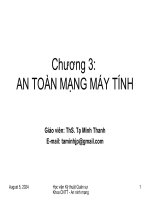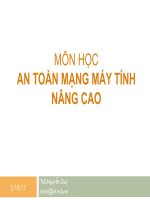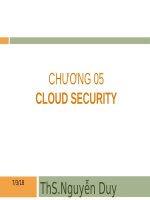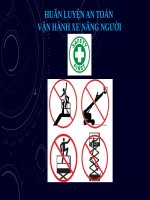Bài giảng An toàn mạng nâng cao
Bạn đang xem bản rút gọn của tài liệu. Xem và tải ngay bản đầy đủ của tài liệu tại đây (6.52 MB, 48 trang )
AN TOÀN MẠNG NÂNG CAO
Mục tiêu
Kiến thức: Hiểu và giải thích được :
-Các phương pháp thăm dị đánh giá mạng;
-Các giải pháp an tồn cho đường truyền và dịch vụ;
-Các tấn công mạng phức tạp
-Nguyên tắc bảo vệ mạng doanh nghiệp bằng thiết bị chuyên dụng
Thực hành:
-Thực hiện được các hoạt động thăm dò đánh giá với các công cụ khác nhau
-Triển khai được các giải pháp an toàn đường truyền và dịch vụ
-Thực hiện được các tấn công phức tạp
-Triển khai được các giải pháp bảo vệ mạng bằng thiết bị chuyên dụng
2
NỘI DUNG
Dị qt và liệt kê
An tồn trên đường truyền
Wireless Security
An tồn dịch vụ ở xa
TCP reverse
Tấn cơng APT
An tồn hệ thống với thiết bị chuyên dụng
3
TÀI LIỆU THAM KHẢO
Andrew Lockhart, Network Security Hacks, 2ed
Eric Cole, Network Security Fundamentals
Daniel J. Barrett, Richard E. Silverman, SSH, the
Secure Shell: The Definitive Guide
4
DÒ QUÉT VÀ LIỆT KÊ
Contents
Security testing services
Network Security Assessment Methodology
Network Scanning Tools
Internet Network Discovery
6
Security testing services
Vulnerability scanning
Network security assessment
Penetration testing
7
Network Security Assessment
Methodology
Network enumeration to identify IP networks and
hosts of interest
Bulk network scanning and probing to identify
potentially vulnerable hosts
Investigation of vulnerabilities and further network
probing by hand
Exploitation of vulnerabilities and circumvention of
security mechanisms
8
Free Network Scanning Tools
Nmap
Nessus
NSAT
Foundstone SuperScan
Sqlmap
w3af
Netcraft
Shodan
9
Commercial Network Scanning Tools
Core IMPACT
( />ISS Internet Scanner ()
Cisco Secure Scanner
Burpsuite
Retina
Metasploit
10
Protocol-Dependent Assessment Tools
Microsoft NetBIOS, SMB, and CIFS:
Enum
Epdump
Nbtstat
Usrstat
SMBCrack
WMICracker
The SMB Auditing Tool
DNS:
Nslookup
host and dig
Ghba
HTTP and HTTPS:
N-Stealth
Nikto
CGIchk
Others:
11
THC Hydra
THC Amap
Kali
Common Tools for pentesting
Netsparker
Core Impact
Metasploit
w3af
Burpsuite
AppScan (IBM),
Acunetix,
Nessus,
Nexpose
Retina
Canvas
Kali
12
Internet Network Discovery
Mapping an organization’s networks and identify
its users, including:
Web search engines and sites (e.g. Google,
Netcraft, and Linkedin)
IP and domain WHOIS registries
Accessible DNS servers
13
Querying Search Engines and
Websites
The following classes of data are usually uncovered:
•Physical addresses of offices and other locations
•Contact details, including email addresses and telephone
numbers
•Technical details of internal email systems and routing
•DNS layout and naming conventions
• Files residing on publicly accessible servers
14
Google Hacking Database
Google Hacking for Penetration Testers, Volume 2
Metadata from publicly available materials found via
Google can also be parsed to reveal usernames
and client software versions, as demonstrated by the
Metagoofil tool within Kali Linux
15
Enumerating Contact Details
Reveal contact details, including email addresses and telephone and fax
numbers
Example: to enumerate users at NIST
16
Identifying web servers
To enumerate web servers at MIT and list web
servers that support directory indexing at NASA
17
18
Obtaining VPN configuration files
Some organizations publicly distribute configuration files and keys
for VPN systems. Cisco profile configuration files (PCFs)
contain IPsec VPN client variables, including the following:
VPN server endpoint addresses
Plaintext credentials (group name and password)
Encrypted credentials (an obfuscated group password)
19
Querying Netcraft
The Netcraft web interface is used to map network blocks,
displaying operating platform details and other useful information
20
21
Using Shodan
Shodan is a searchable database of network scan data.
Upon registering, we can enumerate valid hostnames and
exposed network services, and identify unhardened systems
(e.g., Internet-connected devices using default passwords)
22
23
Shodan search filters
24
Domain Tools
Reverse IP WHOIS, revealing IP ranges registered to a particular
entity
Domain WHOIS history, providing details of a domain’s previous
registrants
Reverse IP lookup, presenting the known hostnames for a given
network
Reverse NS lookup, showing the domains using a given name
server
Reverse MX lookup, providing the domains using a given mail
server
25