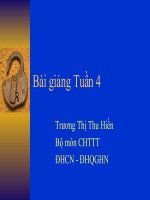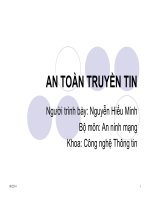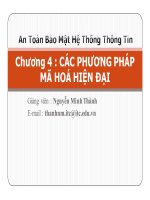Bài giảng An toàn đường truyền
Bạn đang xem bản rút gọn của tài liệu. Xem và tải ngay bản đầy đủ của tài liệu tại đây (2.26 MB, 52 trang )
AN TOÀN TRÊN ĐƯỜNG TRUYỀN
1
TÀI LIỆU THAM KHẢO
Andrew Lockhart, Network Security Hacks, 2ed
Eric Cole, Network Security Fundamentals
Daniel J. Barrett, Richard E. Silverman, SSH, the
Secure Shell: The Definitive Guide
2
CONTENTS
IP SECURITY (IPsec)
SSH
SSL & TLS
VPN
3
IP security: Overview (1/3)
IPsec is a security protocol that operates at the Internet layer of the
TCP/IP protocol stack.
IPsec is optional with IPv4 and is not implemented by all operating
systems. IPsec is required by the IPv6 specification.
4
IP security: Overview (2/3)
IPsec can be used to secure traffic on a LAN or on a VPN. IPsec
can be configured to offer the following:
▲ Confidentiality
▲ Authentication
▲ Data integrity
▲ Packet filtering
▲ Protection against data reply attacks
IPsec can be configured to use multiple security algorithm
options. An administrator can decide which security algorithm to
use for an application based on security requirements.
5
IP security: Overview (3/3)
IPsec architecture is described in RFC 2401. IPsec
includes
two
Authentication
major
security
mechanisms:
Header (AH), described
in
RFC
2402, andn Encapsulating Security Payload (ESP),
covered in RFC 2406.
6
IP security: Authentication Header
AH protects the integrity and authenticity of IP
packets but does not protect confidentiality.
7
IP security: Encapsulating Security
Payload (ESP)
ESP can be used to provide confidentiality, data
origin authentication, data integrity, some replay
protection, and limited traffic flow confidentiality
8
ESP Modes (1/2)
Transport
mode:
the
upper-layer
protocol
frame
is
encapsulated.The IP header is not encrypted. Transport mode
provides end-to-end protection of packets exchanged between
two end hosts. Both nodes have to be IPsec aware
9
ESP Modes (2/2)
Tunnel mode: an entire datagram plus security fields are treated as
a new payload of an outer IP datagram. The original inner IP
datagram is encapsulated within the outer IP datagram
This mode can be used when IPsec processing is performed at
security gateways on behalf of end hosts. The end hosts need not be
IPsec aware.
The gateway could be a perimeter firewall or a router. This mode
provides gateway-to-gateway security rather than end-to-end security.
On the other hand, you get traffic flow confidentiality as the inner IP
datagram is not visible to intermediate routers, and the original source
10
and destination addresses are hidden.
11
IP security: Security Associations
(SA)
To generate, decrypt, or verify an ESP packet a system has to know which
algorithm and which key to use. This information is stored in a security
association (SA)
The SA is the common state between two hosts for communication in
one direction. Bidirectional communication between two hosts requires two
security associations, one in each direction. Therefore, SAs are usually created
in pairs.
An SA is uniquely identified by an SPI (carried in AH and ESP headers), the
destination IP address, and a security protocol (AH or ESP) identifier. It contains
the relevant cryptographic data, such as algorithm identifiers, keys, and key life
times. There can be a sequence number counter and an anti-replay window. The
SA also tells whether tunnel mode or transport mode is used.
12
IP security: Internet Key Exchange
Protocol (IKE)
Number of nodes is small: SA could be created manually.
The alternative to manual keying is IKE (for lagre
networks) IKEv1(RFC 2409), IKEv2(RFC 4306)
Two
goals
of
IKE:
entity
authentication
and
the
establishment of a fresh shared secret.
IKE operates in two phases: Phase 1 sets up an SA
as a secure channel to carry further SA negotiation. In
phase 2, SAs for general use are negotiated; multiple pairs
of SAs can be negotiated during each phase 2 negotiation.
13
Set up IPsec under Linux
The most popular way of configuring IPsec connections
under Linux is by using the Openswan
() package
Openswan is made up of two components: pluto and,
optionally, KerneL IP Security (KLIPS)
Linux kernel includes support for IPsec, but KLIPS can be
used instead for some additional features.
pluto is the user-land daemon that controls Internet Key
Exchange (IKE) negotiation
14
Set up IPsec…
Download and install
$ tar xfz openswan-2.4.6rc3.tar.gz
$ cd openswan-2.4.6rc3
$ make programs
Use KLIPS instead of native IPsec support in the
kernel, download the appropriate patch from the
Openswan download page. Apply the patch to
your kernel source with the following commands:
# cd /usr/src/kernels/linux-2.6.14.6
# zcat /tmp/openswan-2.4.6rc3.kernel-2.6-klips.patch.gz | patch -p1
15
Set up IPsec…
If patched kernel for KLIPS, rebuild it and reboot
with it.
If chose to use the kernel’s built-in IPsec support,
can go ahead and start it now:
# /etc/init.d/ipsec start
Verify that your system settings are configured
correctly to use IPsec:
# /usr/local/sbin/ipsec verify
16
Configuring Openswan
Openswan’s configuration is controlled by two
configuration files:
/etc/ipsec.conf and /etc/ipsec.secrets.
The ipsec.conf file breaks a VPN connection into right
and left segments.
This is merely a logical division. The segment on the
left can be either the internal or the external network;
this allows the same configuration file to be used for
both ends of a VPN network-to-network tunnel.
17
Example
Adding an entry like this to ipsec.conf creates an
encrypted tunnel between two hosts:
conn host-to-host
left=192.168.0.64
leftid=@colossus.nnc
#leftnexthop=%defaultroute
right=192.168.0.62
rightid=@spek.nnc
#rightnexthop=%defaultroute
auto=add
18
For authentication purposes, this connection uses RSA signatures, which
are obtained by running /usr/local/sbin/ipsec showhostkey on both hosts
# /usr/local/sbin/ipsec showhostkey --left
# RSA 2192 bits colossus.nnc Thu Jul 13 20:48:58 2006
leftrsasigkey=0sAQNpOndA2SO5aQnEmxqlM5c3JerA9cMwGB0wPE9PshVFBgY44
Ml8Lw7usdMzZTMNaSeXu3+80fK7aXWqBGVXWpIEw2EAFlGcbg1mrEoAVpLwbpM7ZmZPr6Cl0AdFyTF
xFK4k52y702h6xsdSoeTWabs2vkzPLDR8QqvlzIzPkDHE+MQG4q/F+fVUkn/TNeGL7axxfVkepqTHI1nwb
NsLdPXdWGKL9c28ho8TTSgmVMgr9jVLYMNwWjN/BgKMF5J/glALr6kjy19uNEpPFpcq9d0onjTMOts1xyfj
0bst2+IMufX21ePuCRDkWuYsfcTMlo7o7Cu+alW0AP4mZHz8Ze8PzRm9h3oGrUMmwCoLWzMeruud
Note: replacing --left with –right in the right host
Paste the output into configuration file
19
Copy the configuration file to both hosts and restart
the ipsec service on both systems:
# /etc/init.d/ipsec restart
ipsec_setup: Stopping Openswan IPsec...
ipsec_setup: Starting Openswan IPsec 2.4.6rc3...
ipsec_setup: insmod /lib/modules/2.6.161.2115_FC4/kernel/net/key/af_key.ko
ipsec_setup: insmod /lib/modules/2.6.161.2115_FC4/kernel/net/ipv4/xfrm4_
tunnel.ko
20
To create the IPsec connection by running the
following command on one of the hosts:
# /usr/local/sbin/ipsec auto --up host-to-host
To test out the connection, ping one of the hosts
in the tunnel from the other one:
$ ping spek.nnc
$ ping colossus.nnc
21
Set Up IPsec under FreeBSD & OpenBSD
Set Up IPsec Under FreeBSD
• Use FreeBSD’s built-in IPsec support to secure traffic.
•
Requires enabling IPsec in the kernel and installing a userland program, racoon, to handle the IKE negotiations
Set Up IPsec in OpenBSD
• Use IPsec the OpenBSD way, it’s compiled into the kernel that
ships with each release and is enabled by default
• Create
the
appropriate
/etc/isakmpd/isakmpd.conf
and
/etc/isakmpd/isakmpd.policy files and start isakmpd (the IPsec
key-management daemon)
22
Configuring IPsec on a Windows
Network
Can enable and configure the IPsec protocol with
Group Policy for Windows or through the Network
Connection Wizard.
Can configure rules that a computer will follow in
applying IPsec to outgoing and incoming packets
Exercise: Manage IPsec feature in your computer?
23
Encrypt Traffic Automatically with
Openswan
Opportunistic encryption: Openswan transparently
encrypts traffic between all hosts
Each host must have a public key generated to
use with Openswan (stored in a DNS TXT record)
A host wants to initiate an encrypted connection
with another host, it looks up the host’s public key
through DNS and uses it to initiate the connection
24
SSH
SSH creates a channel for running a shell on a remote computer,
with end-to-end encryption between the two systems
Forwarding: whenever data is sent to the network, SSH automatically
encrypts and decrypts it (transparent encryption)
SSH were developed in 1995 by Tatu Ylönen, a researcher at the
Helsinki University of Technology in Finland
25