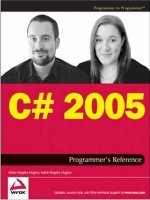C++ Cookbook potx
Bạn đang xem bản rút gọn của tài liệu. Xem và tải ngay bản đầy đủ của tài liệu tại đây (3.7 MB, 594 trang )
www.it-ebooks.info
www.it-ebooks.info
C++ Cookbook
™
www.it-ebooks.info
Other resources from O’Reilly
Related titles
C++ in a Nutshell
C++ Pocket Reference
UML 2.0 in a Nutshell
Learning UML
STL Pocket Reference
Unit Test Frameworks
Practical C++ Programming
oreilly.com
oreilly.com is more than a complete catalog of O'Reilly books.
You’ll also find links to news, events, articles, weblogs, sample
chapters, and code examples.
oreillynet.com is the essential portal for developers interested in
open and emerging technologies, including new platforms, pro-
gramming languages, and operating systems.
Conferences
O’Reilly brings diverse innovators together to nurture the ideas
that spark revolutionary industries. We specialize in document-
ing the latest tools and systems, translating the innovator’s
knowledge into useful skills for those in the trenches. Visit con-
ferences.oreilly.com for our upcoming events.
Safari Bookshelf (safari.oreilly.com) is the premier online refer-
ence library for programmers and IT professionals. Conduct
searches across more than 1,000 books. Subscribers can zero in
on answers to time-critical questions in a matter of seconds.
Read the books on your Bookshelf from cover to cover or sim-
ply flip to the page you need. Try it today with a free trial.
www.it-ebooks.info
C++ Cookbook
™
D. Ryan Stephens, Christopher Diggins,
Jonathan Turkanis, and Jeff Cogswell
Beijing
•
Cambridge
•
Farnham
•
Köln
•
Paris
•
Sebastopol
•
Taipei
•
Tokyo
www.it-ebooks.info
C++ Cookbook
™
by D. Ryan Stephens, Christopher Diggins, Jonathan Turkanis, and Jeff Cogswell
Copyright © 2006 O’Reilly Media, Inc. All rights reserved.
Printed in the United States of America.
Published by O’Reilly Media, Inc., 1005 Gravenstein Highway North, Sebastopol, CA 95472.
O’Reilly books may be purchased for educational, business, or sales promotional use. Online editions
are also available for most titles (safari.oreilly.com). For more information, contact our corporate/insti-
tutional sales department: (800) 998-9938 or
Editor:
Jonathan Gennick
Production Editor:
Matt Hutchinson
Production Services:
Octal Publishing, Inc.
Cover Designer:
Karen Montgomery
Interior Designer:
David Futato
Printing History:
November 2005: First Edition.
Nutshell Handbook, the Nutshell Handbook logo, and the O’Reilly logo are registered trademarks of
O’Reilly Media, Inc. The Cookbook series designations, C++ Cookbook, the image of a collie, and
related trade dress are trademarks of O’Reilly Media, Inc.
Many of the designations used by manufacturers and sellers to distinguish their products are claimed as
trademarks. Where those designations appear in this book, and O’Reilly Media, Inc. was aware of a
trademark claim, the designations have been printed in caps or initial caps.
While every precaution has been taken in the preparation of this book, the publisher and authors
assume no responsibility for errors or omissions, or for damages resulting from the use of the
information contained herein.
This book uses RepKover
™
, a durable and flexible lay-flat binding.
ISBN-10: 0-596-00761-2
ISBN-13: 978-0-596-00761-4
[M]‘ [9/07]
www.it-ebooks.info
v
Table of Contents
Preface
. . . . . . . . . . . . . . . . . . . . . . . . . . . . . . . . . . . . . . . . . . . . . . . . . . . . . . . . . . . . . . . . .
xi
1. Building C++ Applications
. . . . . . . . . . . . . . . . . . . . . . . . . . . . . . . . . . . . . . . . . . .
1
1.1 Obtaining and Installing GCC 15
1.2 Building a Simple “Hello, World” Application
from the Command Line 18
1.3 Building a Static Library from the Command Line 23
1.4 Building a Dynamic Library from the Command Line 25
1.5 Building a Complex Application from the Command Line 33
1.6 Installing Boost.Build 38
1.7 Building a Simple “Hello, World” Application Using Boost.Build 40
1.8 Building a Static Library Using Boost.Build 44
1.9 Building a Dynamic Library Using Boost.Build 45
1.10 Building a Complex Application Using Boost.Build 46
1.11 Building a Static Library with an IDE 50
1.12 Building a Dynamic Library with an IDE 53
1.13 Building a Complex Application with an IDE 57
1.14 Obtaining GNU make 62
1.15 Building A Simple “Hello, World” Application with GNU make 64
1.16 Building a Static Library with GNU Make 72
1.17 Building a Dynamic Library with GNU Make 77
1.18 Building a Complex Application with GNU make 78
1.19 Defining a Macro 82
1.20 Specifying a Command-Line Option from Your IDE 84
1.21 Producing a Debug Build 85
1.22 Producing a Release Build 89
1.23 Specifying a Runtime Library Variant 92
www.it-ebooks.info
vi | Table of Contents
1.24 Enforcing Strict Conformance to the C++ Standard 95
1.25 Causing a Source File to Be Linked Automatically Against
a Specified Library 99
1.26 Using Exported Templates 101
2. Code Organization
. . . . . . . . . . . . . . . . . . . . . . . . . . . . . . . . . . . . . . . . . . . . . . . .
105
2.1 Making Sure a Header File Gets Included Only Once 107
2.2 Ensuring You Have Only One Instance of a Variable
Across Multiple Source Files 108
2.3 Reducing #includes with Forward Class Declarations 110
2.4 Preventing Name Collisions with Namespaces 111
2.5 Including an Inline File 118
3. Numbers
. . . . . . . . . . . . . . . . . . . . . . . . . . . . . . . . . . . . . . . . . . . . . . . . . . . . . . . .
120
3.1 Converting a String to a Numeric Type 120
3.2 Converting Numbers to Strings 123
3.3 Testing Whether a String Contains a Valid Number 126
3.4 Comparing Floating-Point Numbers with Bounded Accuracy 129
3.5 Parsing a String Containing a Number in Scientific Notation 131
3.6 Converting Between Numeric Types 133
3.7 Getting the Minimum and Maximum Values for a Numeric Type 136
4. Strings and Text
. . . . . . . . . . . . . . . . . . . . . . . . . . . . . . . . . . . . . . . . . . . . . . . . . .
139
4.1 Padding a String 140
4.2 Trimming a String 142
4.3 Storing Strings in a Sequence 147
4.4 Getting the Length of a String 151
4.5 Reversing a String 153
4.6 Splitting a String 154
4.7 Tokenizing a String 157
4.8 Joining a Sequence of Strings 159
4.9 Finding Things in Strings 162
4.10 Finding the nth Instance of a Substring 165
4.11 Removing a Substring from a String 167
4.12 Converting a String to Lower- or Uppercase 168
4.13 Doing a Case-Insensitive String Comparison 171
4.14 Doing a Case-Insensitive String Search 173
4.15 Converting Between Tabs and Spaces in a Text File 175
4.16 Wrapping Lines in a Text File 178
www.it-ebooks.info
Table of Contents | vii
4.17 Counting the Number of Characters, Words, and Lines
in a Text File 180
4.18 Counting Instances of Each Word in a Text File 183
4.19 Add Margins to a Text File 185
4.20 Justify a Text File 188
4.21 Squeeze Whitespace to Single Spaces in a Text File 190
4.22 Autocorrect Text as a Buffer Changes 191
4.23 Reading a Comma-Separated Text File 194
4.24 Using Regular Expressions to Split a String 196
5. Dates and Times
. . . . . . . . . . . . . . . . . . . . . . . . . . . . . . . . . . . . . . . . . . . . . . . . . .
198
5.1 Obtaining the Current Date and Time 198
5.2 Formatting a Date/Time as a String 201
5.3 Performing Date and Time Arithmetic 204
5.4 Converting Between Time Zones 205
5.5 Determining a Day’s Number Within a Given Year 207
5.6 Defining Constrained Value Types 208
6. Managing Data with Containers
. . . . . . . . . . . . . . . . . . . . . . . . . . . . . . . . . . . .
213
6.1 Using vectors Instead of Arrays 214
6.2 Using vectors Efficiently 218
6.3 Copying a vector 222
6.4 Storing Pointers in a vector 224
6.5 Storing Objects in a list 226
6.6 Mapping strings to Other Things 231
6.7 Using Hashed Containers 237
6.8 Storing Objects in Sorted Order 242
6.9 Storing Containers in Containers 245
7. Algorithms
. . . . . . . . . . . . . . . . . . . . . . . . . . . . . . . . . . . . . . . . . . . . . . . . . . . . . .
248
7.1 Iterating Through a Container 249
7.2 Removing Objects from a Container 256
7.3 Randomly Shuffling Data 259
7.4 Comparing Ranges 260
7.5 Merging Data 264
7.6 Sorting a Range 268
7.7 Partitioning a Range 271
7.8 Performing Set Operations on Sequences 272
7.9 Transforming Elements in a Sequence 276
www.it-ebooks.info
viii | Table of Contents
7.10 Writing Your Own Algorithm 278
7.11 Printing a Range to a Stream 281
8. Classes
. . . . . . . . . . . . . . . . . . . . . . . . . . . . . . . . . . . . . . . . . . . . . . . . . . . . . . . . . .
285
8.1 Initializing Class Member Variables 286
8.2 Using a Function to Create Objects (a.k.a. Factory Pattern) 289
8.3 Using Constructors and Destructors to Manage Resources (or RAII) 291
8.4 Automatically Adding New Class Instances to a Container 294
8.5 Ensuring a Single Copy of a Member Variable 296
8.6 Determining an Object’s Type at Runtime 297
8.7 Determining if One Object’s Class Is a Subclass of Another 299
8.8 Giving Each Instance of a Class a Unique Identifier 301
8.9 Creating a Singleton Class 303
8.10 Creating an Interface with an Abstract Base Class 306
8.11 Writing a Class Template 310
8.12 Writing a Member Function Template 315
8.13 Overloading the Increment and Decrement Operators 318
8.14 Overloading Arithmetic and Assignment Operators
for Intuitive Class Behavior 320
8.15 Calling a Superclass Virtual Function 328
9. Exceptions and Safety
. . . . . . . . . . . . . . . . . . . . . . . . . . . . . . . . . . . . . . . . . . . . .
330
9.1 Creating an Exception Class 330
9.2 Making a Constructor Exception-Safe 335
9.3 Making an Initializer List Exception-Safe 338
9.4 Making Member Functions Exception-Safe 341
9.5 Safely Copying an Object 346
10. Streams and Files
. . . . . . . . . . . . . . . . . . . . . . . . . . . . . . . . . . . . . . . . . . . . . . . . .
351
10.1 Lining Up Text Output 352
10.2 Formatting Floating-Point Output 356
10.3 Writing Your Own Stream Manipulators 359
10.4 Making a Class Writable to a Stream 363
10.5 Making a Class Readable from a Stream 366
10.6 Getting Information About a File 368
10.7 Copying a File 370
10.8 Deleting or Renaming a File 374
10.9 Creating a Temporary Filename and File 376
10.10 Creating a Directory 378
www.it-ebooks.info
Table of Contents | ix
10.11 Removing a Directory 380
10.12 Reading the Contents of a Directory 383
10.13 Extracting a File Extension from a String 385
10.14 Extracting a Filename from a Full Path 386
10.15 Extracting a Path from a Full Path and Filename 388
10.16 Replacing a File Extension 389
10.17 Combining Two Paths into a Single Path 390
11. Science and Mathematics
. . . . . . . . . . . . . . . . . . . . . . . . . . . . . . . . . . . . . . . . . .
394
11.1 Computing the Number of Elements in a Container 395
11.2 Finding the Greatest or Least Value in a Container 396
11.3 Computing the Sum and Mean of Elements in a Container 399
11.4 Filtering Values Outside a Given Range 402
11.5 Computing Variance, Standard Deviation,
and Other Statistical Functions 403
11.6 Generating Random Numbers 407
11.7 Initializing a Container with Random Numbers 409
11.8 Representing a Dynamically Sized Numerical Vector 410
11.9 Representing a Fixed-Size Numerical Vector 412
11.10 Computing a Dot Product 415
11.11 Computing the Norm of a Vector 416
11.12 Computing the Distance Between Two Vectors 417
11.13 Implementing a Stride Iterator 419
11.14 Implementing a Dynamically Sized Matrix 423
11.15 Implementing a Constant-Sized Matrix 426
11.16 Multiplying Matricies 429
11.17 Computing the Fast Fourier Transform 431
11.18 Working with Polar Coordinates 433
11.19 Performing Arithmetic on Bitsets 435
11.20 Representing Large Fixed-Width Integers 439
11.21 Implementing Fixed-Point Numbers 443
12. Multithreading
. . . . . . . . . . . . . . . . . . . . . . . . . . . . . . . . . . . . . . . . . . . . . . . . . . .
446
12.1 Creating a Thread 447
12.2 Making a Resource Thread-Safe 450
12.3 Notifying One Thread from Another 458
12.4 Initializing Shared Resources Once 462
12.5 Passing an Argument to a Thread Function 463
www.it-ebooks.info
x | Table of Contents
13. Internationalization
. . . . . . . . . . . . . . . . . . . . . . . . . . . . . . . . . . . . . . . . . . . . . .
466
13.1 Hardcoding a Unicode String 467
13.2 Writing and Reading Numbers 468
13.3 Writing and Reading Dates and Times 472
13.4 Writing and Reading Currency 477
13.5 Sorting Localized Strings 481
14. XML
. . . . . . . . . . . . . . . . . . . . . . . . . . . . . . . . . . . . . . . . . . . . . . . . . . . . . . . . . . . . .
484
14.1 Parsing a Simple XML Document 485
14.2 Working with Xerces Strings 494
14.3 Parsing a Complex XML Document 496
14.4 Manipulating an XML Document 508
14.5 Validating an XML Document with a DTD 512
14.6 Validating an XML Document with a Schema 517
14.7 Transforming an XML Document with XSLT 520
14.8 Evaluating an XPath Expression 527
14.9 Using XML to Save and Restore a Collection of Objects 533
15. Miscellaneous
. . . . . . . . . . . . . . . . . . . . . . . . . . . . . . . . . . . . . . . . . . . . . . . . . . . .
539
15.1 Using Function Pointers for Callbacks 539
15.2 Using Pointers to Class Members 541
15.3 Ensuring That a Function Doesn’t Modify an Argument 544
15.4 Ensuring That a Member Function Doesn’t Modify Its Object 546
15.5 Writing an Operator That Isn’t a Member Function 548
15.6 Initializing a Sequence with Comma-Separated Values 550
Index
. . . . . . . . . . . . . . . . . . . . . . . . . . . . . . . . . . . . . . . . . . . . . . . . . . . . . . . . . . . . . . . . .
555
www.it-ebooks.info
This is the Title of the Book, eMatter Edition
Copyright © 2007 O’Reilly & Associates, Inc. All rights reserved.
xi
Preface
C++ runs on virtually every platform and in an infinite number of applications. If
you bought or might buy this book, you are probably an engineer or researcher writ-
ing one of these applications. But regardless of what you are writing and what plat-
form you are targeting, odds are that you will be re-solving many of the same
problems that other C++ programmers have been solving for years. What we have
done in this book is solve many of these common problems and explain each of the
solutions.
Whether you have been programming in C++ for years or are relatively new to the
language, you are probably familiar with the things you have rewrite on each new
project: Date and time parsing/arithmetic, manipulating string and text, working
with files, parsing XML, using the standard containers, and so on. These are the
kinds of problems this book contains solutions for. In some cases (e.g., date and time
arithmetic), the standard library contains very little support. In others (e.g., string
manipulation) the standard library contains functionally rich classes, but it can’t do
everything and some very common tasks are cumbersome.
The format is straightforward. Each recipe has a problem statement and a code solu-
tion, and most have a discussion that follows. We have tried to be pragmatic and
solve the problems at hand without digressing too far, but in many cases there are
related topics that are so useful (or just cool) that we have to provide a page or two
of explanation.
This is a book about solving common problems with C++, but not a book about
learning C++. We assume that you have at least a basic knowledge of C++ and
object-oriented programming. In particular, it will be helpful if you have at least
some familiarity with:
• C++ inheritance and virtual functions
• The standard library
www.it-ebooks.info
This is the Title of the Book, eMatter Edition
Copyright © 2007 O’Reilly & Associates, Inc. All rights reserved.
xii
|
Preface
• Components of the Standard Template Library (containers, iterators, and
algorithms)
• Templates
These are not strict prerequisites for reading this book, but having at least a basic
knowledge of them will help.
About the Examples
In crafting our code examples, we strove for simplicity, portability, and perfor-
mance. The design for each solution followed a similar path: use standard C++ (lan-
guage or library) if possible; if not, use a de facto standard as the replacement. For
example, many of the recipes that deal with strings use the standard
string class, and
most of the mathematical and scientific recipes use standard numeric types, contain-
ers, and templates. The standard library has strong support for these areas, so stan-
dard facilities are a perfect fit. By comparison, however, C++ has little or no
standardized support for multithreading or XML parsing. Thus, we used the multi-
threading support provided in the Boost Threads library and the XML parsing func-
tionality provided by the Xerces parser.
Often, there are many ways to do the same thing in C++, which gives developers
flexibility, but also invites some controversy. Most of the examples illustrate the best
general solution we could come up with, but that doesn’t mean that it’s the best
solution ever. If there are alternative solutions that are better in some ways and not
as good in others (maybe the solution that uses the standard library is awkward or
unintuitive; in this case, we may provide an alternative that uses Boost), we present
the alternative anyway to give you some insight into the various solutions that are
available.
Lots of the examples use templates. If you don’t have much experience writing tem-
plates, you should get some soon. There is very little introductory material on tem-
plates in this book, except for two recipes in Chapter 8: 8.11 and 8.12. Most of the
interesting developments in C++ are in the areas of template metaprogramming and
policy-based design.
At the time of this writing, there is a lot of movement in the C++ community. The
first technical report (called TR1) is more or less stable. It is a standardized list of fea-
tures that will be eventually added to the next version of the C++ standard. It is not
required that standard library implementations support it, but many vendors have
already begun implementing TR1 and you can expect to see it appearing in shipped
compilers soon. Many of the libraries in TR1 first appeared in the Boost project.
We use libraries from Boost a lot. Boost is a set of open source, peer-reviewed, porta-
ble libraries that fill in many of the gaps in the standard library. The current version
as of this writing is 1.32, and 1.33 should be out any time now. We provide many
www.it-ebooks.info
This is the Title of the Book, eMatter Edition
Copyright © 2007 O’Reilly & Associates, Inc. All rights reserved.
Preface
|
xiii
pointers to specific Boost libraries in the examples. For more information on Boost in
general, check out the project web site at www.boost.org.
Conventions Used in This Book
The following typographical conventions are used in this book:
Italic
Indicates new terms, URLs, email addresses, filenames, file extensions, path-
names, directories, Unix utilities, commands, and command-line parameters.
< >
Angle-brackets surround elements that you need to specify in commands and
command-line parameters when those elements appear inline, in italics.
Constant width
Indicates code or fragments thereof. For example, class names, method names,
and the like are rendered in constant width whenever they appear in the text.
Constant width bold
Shows user-input in mixed, input/output examples.
Constant width italic
Indicates user-specified items in syntax examples.
Indicates a tip, suggestion, or general note.
Indicates a warning or caution.
Using Code Examples
This book is designed to help you get your job done. In general, you may use the
code in this book in your programs and documentation. You do not need to contact
us for permission unless you’re reproducing a significant portion of the code. For
example, writing a program that uses several chunks of code from this book does not
require permission. Selling or distributing a CD-ROM of examples from O’Reilly
books does require permission. Answering a question by citing this book and quot-
ing example code does not require permission. Incorporating a significant amount of
example code from this book into your product’s documentation does require
permission.
We appreciate, but do not require, attribution. An attribution usually includes the
title, author, publisher, and ISBN. For example: “C++ Cookbook by D. Ryan
www.it-ebooks.info
This is the Title of the Book, eMatter Edition
Copyright © 2007 O’Reilly & Associates, Inc. All rights reserved.
xiv
|
Preface
Stephens, Christopher Diggins, Jonathan Turkanis, and Jeff Cogswell. Copyright
2006 O’Reilly Media, Inc., 0-596-00761-2.”
If you feel your use of code examples falls outside fair use or the permission given
above, feel free to contact us at
Comments and Questions
Please address comments and questions concerning this book to the publisher:
O’Reilly Media, Inc.
1005 Gravenstein Highway North
Sebastopol, CA 95472
(800) 998-9938 (in the United States or Canada)
(707) 829-0515 (international or local)
(707) 829-0104 (fax)
We have a web page for this book, where we list errata, examples, and any addi-
tional information. You can access this page at:
/>To comment or ask technical questions about this book, send email to:
For more information about our books, conferences, Resource Centers, and the
O’Reilly Network, see our web site at:
Safari Enabled
When you see a Safari® Enabled icon on the cover of your favorite tech-
nology book, that means the book is available online through the
O’Reilly Network Safari Bookshelf.
Safari offers a solution that’s better than e-books. It’s a virtual library that lets you
easily search thousands of top tech books, cut and paste code samples, download
chapters, and find quick answers when you need the most accurate, current informa-
tion. Try it for free at .
www.it-ebooks.info
This is the Title of the Book, eMatter Edition
Copyright © 2007 O’Reilly & Associates, Inc. All rights reserved.
Preface
|
xv
Acknowledgments
From D. Ryan Stephens
The most important people I have to thank are my wife, Daphne, and my chil-
dren, Jesse, Pascal, and Chloe. Writing a book is hard work, but above all it is
time-consuming work, and my family has been supportive and has tolerated my
late nights in the office in the best possible way.
I also have to thank the technical reviewers, who made this book better than it other-
wise would have been. As with so many things, it is always helpful to have a second,
third, and fourth set of eyes look over something for clarity and correctness. Many
thanks to Dan Saks, Uwe Schnitker, and David Theese.
Finally, I have to thank my editor, Jonathan Gennick, for his advice, which was
mostly grammatical, frequently stylistic, occasionally psychologically supportive, and
always good.
From Christopher Diggins
I wish to thank Kris Unger, Jonathan Turkanis, Jonathan Gennick, and Ryan
Stephens for their helpful suggestions and critiques, and making me a better writer
for it. A very special thanks to my wife Mélanie Charbonneau for brightening my life.
From Jonathan Turkanis
Because my chapters touched on so many different commerical products and open
source projects—and because I had so many questions about each of them—I have
an unusually large number of people to thank.
Let me first thank Ron Liechty, Howard Hinnant, and the engineers at Metrowerks
for answering every conceivable question and for providing me with several versions
of CodeWarrior.
I’d also like to thank the Boost.Build developers, especially Vladimir Prus, Rene Rivera,
and David Abrahams, not just for answering my questions but also for putting
together the Boost build system, which was the single most important source of
information for Chapter 1.
Thanks also to Walter Bright at Digital Mars; Greg Comeau at Comeau Computing;
P. J. Plauger at Dinkumware; Colin Laplace at Bloodshed Software; Ed Mulroy and
Pavel Vozenilek at the borland.public.* newsgroups; Arnaud Debaene and Igor
Tandetnik at microsoft.public.vc.languages; Earnie Boyd, Greg Chicares, Adib Taraben,
www.it-ebooks.info
This is the Title of the Book, eMatter Edition
Copyright © 2007 O’Reilly & Associates, Inc. All rights reserved.
xvi
|
Preface
John Vandenberg, and Lennart Borgman at the MinGW/MSYS mailing list; Christopher
Faylor, Larry Hall, Igor Pechtchanski, Joshua Daniel Franklin, and Dave Korn at the
Cygwin list; Mike Stump and Geoffrey Keating at the GCC developers list; Mark
Goodhand at DecisionSoft; and David N. Bertoni at apache.org.
I’m also indebted to Robert Mecklenburg, whose book Managing Projects with GNU
make, Third Edition (O’Reilly) provided the foundation for my treatment of GNU
make.
In addition, Vladimir Prus, Matthew Wilson, Ryan Stephens, and Christopher Diggins
provided detailed criticism of early drafts of the manuscript.
Finally, I must thank my editor, Jonathan Gennick, my wife, Jennifer, and my
Grandfather, Louis S. Goodman, who taught me how to write.
www.it-ebooks.info
This is the Title of the Book, eMatter Edition
Copyright © 2007 O’Reilly & Associates, Inc. All rights reserved.
1
Chapter 1
CHAPTER 1
Building C++ Applications
1.0 Introduction to Building
This chapter contains recipes for transforming C++ source code into executable pro-
grams and libraries. By working through these recipes, you’ll learn about the basic
tools used to build C++ applications, the various types of binary files involved in the
build process, and the systems that have been developed to make building C++
applications manageable.
If you look at the titles of the recipes in this chapter, you might get the impression
that I solve the same problems over and over again. You’d be right. That’s because
there are many ways to build C++ applications, and while I can’t cover them all, I try
to cover some of the most important methods. In the first dozen or so recipes, I show
how to accomplish three fundamental tasks—building static libraries, building
dynamic libraries, and building executables—using a variety of methods. The reci-
pes are grouped by method: first, I look at building from the command line, then
with the Boost build system (Boost.Build), and then with an Integrated Develop-
ment Environment (IDE), and finally with GNU make.
Before you start reading recipes, be sure to read the following introductory sections.
I’ll explain some basic terminology, provide an overview of the command-line tools,
build systems and IDEs covered in the chapter, and introduce the source code
examples.
Even if you’ll be using a build system or IDE, you should start by read-
ing the recipes on building from the command line: these recipes
introduce some essential concepts that you’ll need to understand later
in this chapter.
www.it-ebooks.info
This is the Title of the Book, eMatter Edition
Copyright © 2007 O’Reilly & Associates, Inc. All rights reserved.
2
|
Chapter 1: Building C++ Applications
Basic Terminology
The three basic tools used to build C++ applications are the compiler, the linker, and
the archiver (or librarian). A collection of these programs and possibly other tools is
called a toolset.
The compiler takes C++ source files as input and produces object files, which con-
tain a mixture of machine-executable code and symbolic references to functions and
data. The archiver takes a collection of object files as input and produces a static
library,orarchive, which is simply a collection of object files grouped for convenient
use. The linker takes a collection of object files and libraries and resolves their sym-
bolic references to produce either an executable or dynamic library. Roughly speak-
ing, the linker operates by matching each use of a symbol to its definition. When an
executable or dynamic library is created, it is said to be linked; the libraries used to
build the executable or dynamic library are said to be linked against.
An executable, or application, is simply any program that can be executed by the oper-
ating system. A dynamic library, also called a shared library, is like an executable
except that it can’t be run on its own; it consists of a body of machine-executable
code that is loaded into memory after an application is started and can be shared by
one or more applications. On Windows, dynamic libraries are also called dynamic link
libraries (DLLs).
The object files and static libraries on which an executable depends are needed only
when the executable is built. The dynamic libraries on which an executable depends,
however, must be present on a user’s system when the executable is run.
Table 1-1 shows the file extensions typically associated with these four basic types of
files on Microsoft Windows and Unix. When I mention a file that has a different
extension on Windows and Unix, I’ll sometimes omit the extension if it’s clear from
the context.
In this chapter, whenever I say Unix, I mean Linux, too.
Table 1-1. File extensions on Windows and Unix
File type Windows Mac OS X Other Unix
Object files .obj .o .o
Static libraries .lib .a .a
Dynamic libraries .dll .dylib .so
Executables .exe No extension No extension
www.it-ebooks.info
This is the Title of the Book, eMatter Edition
Copyright © 2007 O’Reilly & Associates, Inc. All rights reserved.
Introduction to Building
|
3
When you build the examples in this chapter, your tools will generate
a number of auxiliary files with extensions that don’t appear in
Table 1-1. Unless I mention otherwise, you can safely ignore these
files. If you really want to know what they do, consult your toolset’s
documentation.
IDEs and Build Systems
The compiler, linker, and archiver are command-line tools, which means they are
designed to be run from a shell, such as bash on Unix or cmd.exe on Microsoft Win-
dows. The names of the input files and output files, together with any other neces-
sary configuration information, are passed to the compiler, linker, and archiver as
text on the command line. Invoking these tools by hand is tedious, however. Even
for small projects, it can be hard to remember the command-line options for each
tool and the order in which the project’s source and binary files must be compiled
and linked. When a source file is modified, you must determine which object files
need to be recompiled, which static libraries need to be updated, and which executa-
bles and dynamic libraries need to be relinked. If you rebuild more files than neces-
sary, you’ve wasted your time; if you don’t rebuild enough, you may end up with a
failed build or a buggy application. With large C++ projects—which can involve
thousands of separate files, including source files, object files, libraries, and executa-
bles—building from the command line is simply impossible.
There are two basic approaches to building large C++ applications:
• An IDE provides a graphical interface for organizing a collection of source files
and describing the binary files that should be generated from them. Once you
specify this information, you can generate the binary files simply by selecting an
appropriate command from a menu or toolbar. The IDE is responsible for deter-
mining the order in which the binary files should be generated, the tools needed
to generate them, and the command-line options that must be passed to the
tools. Whenever you modify one or more of your source files, you can instruct
the IDE to regenerate only those binary files that are out of date.
IDEs organize source files into collections called projects. An IDE project is usu-
ally associated with a single binary file, or with several variants of a binary file,
such as the debug and release builds of an application. Most IDEs allow users to
organize projects into groups called project groups,orsolutions, and to specify
the dependencies between projects in a group.
•Abuild system provides a text file format for describing a collection of source
files and the binary files that should be generated from them, together with a
build tool that reads these text files and generates the binary files by invoking the
appropriate command-line tools. Typically, these text files are created and edited
using a text editor, and the build tool is invoked from the command line. Some
www.it-ebooks.info
This is the Title of the Book, eMatter Edition
Copyright © 2007 O’Reilly & Associates, Inc. All rights reserved.
4
|
Chapter 1: Building C++ Applications
build systems, however, provide a graphical interface for editing the text files
and invoking the build tool.
While IDEs organize files into projects, build systems organize files into targets.
Most targets correspond to binary files that must be generated; other targets cor-
respond to actions the build tool must perform, such as installing an application.
The most common build tool is the make utility; the text files it relies on are called
makefiles. While there are many versions of make, in this chapter I will discuss GNU
make, the most powerful and portable make incarnation. GNU make is an extremely
flexible tool that can be used for much more than building C++ applications. It also
has the advantage of being widely used and well-understood by developers. Unfortu-
nately, getting GNU make to do exactly what you want it to do can be a challenge,
especially with complex projects involving multiple toolsets. For that reason, I will
also discuss Boost.Build, a powerful and extensible build system designed from the
ground up for building C++ applications.
For a thorough treatment of GNU make, see Managing Projects with
GNU make, Third Edition, by Robert Mecklenburg (O’Reilly).
Boost.Build was developed by members of the Boost C++ Libraries project. It has
been used by a large community of developers for several years, and is currently
under active development. Boost.Build uses a build tool called bjam and text files
called Jamfiles. Its greatest strength is the ease with which it allows you to manage
complex projects involving multiple platforms and build configurations. Although
Boost.Build started out as an extension of Perforce’s Jam build system, it has since
undergone extensive redesign. As this book goes to press, the Boost.Build developers
are preparing for the official release of the second major version of the build system,
which is the version described in this chapter.
Toolset Overview
In this chapter I’ll discuss seven collections of command-line tools: GCC, Visual
C++, Intel, Metrowerks, Borland, Comeau, and Digital Mars. Table 1-2 shows the
names of the command-line tools from the various toolsets; Table 1-3 shows where
they are located on your system, if you have them installed. Tool names for Win-
dows use the .exe suffix required for Windows executables; for toolsets that are
available for both Windows and Unix, I’ve put this suffix in brackets.
Table 1-2. Names of command-line tools for various toolsets
Toolset Compiler Linker Archiver
GCC g++[.exe] g++ ar[.exe]
ranlib[.exe]
Visual C++ cl.exe link.exe lib.exe
www.it-ebooks.info
This is the Title of the Book, eMatter Edition
Copyright © 2007 O’Reilly & Associates, Inc. All rights reserved.
Introduction to Building
|
5
Don’t let the number of toolsets scare you—you don’t need to learn them all. In
most cases you can simply skip the material that doesn’t relate to your toolset. If you
want to learn a little about other toolsets, however, be sure to read the sections on
Visual C++ and GCC, since these are the dominant toolsets on Windows and Unix.
Now let’s look at each of the seven toolsets.
The GNU Compiler Collection (GCC)
GCC is a collection of compilers for a wide assortment of languages, including C and
C++. It’s remarkable for being open source, available on almost every imaginable
platform, and highly conformant to the C++ language standard. It’s the dominant
compiler on many Unix platforms, and is also widely used on Microsoft Windows.
Even if GCC is not your primary toolset, you can learn a lot by compiling your code
with GCC. Also, if you think you know a way to improve the C++ language, you can
test your idea with the GCC code base.
Intel (Windows) icl.exe xilink.exe xilib.exe
Intel (Linux) icpc icpc ar
ranlib
Metrowerks mwcc[.exe] mwld[.exe] mwld[.exe]
Comeau como[.exe] como[.exe] Toolset-dependent
Borland bcc32.exe bcc32.exe
ilink32.exe
tlib.exe
Digital Mars dmc.exe link.exe lib.exe
Table 1-3. Location of your command-line tools
Toolset Location
GCC (Unix) Typically /usr/bin or /usr/local/bin
GCC (Cygwin) The bin subdirectory of your Cygwin installation
GCC (MinGW) The bin subdirectory of your MinGW installation
Visual C++ The VC/bin subdirectory of your Visual Studio installation
a
a
In previous versions of Visual Studio, the VC directory was called VC98 or Vc7.
Intel (Windows) The Bin subdirectory of your Intel compiler installation
Intel (Linux) The bin subdirectory of your Intel compiler installation
Metrowerks The Other Metrowerks Tools/Command Line Tools subdirectory of your CodeWarrior installation
Comeau The bin subdirectory of your Comeau installation
Borland The Bin subdirectory of your C++Builder, C++BuilderX or Borland command-line tools
installation
Table 1-2. Names of command-line tools for various toolsets (continued)
Toolset Compiler Linker Archiver
www.it-ebooks.info
This is the Title of the Book, eMatter Edition
Copyright © 2007 O’Reilly & Associates, Inc. All rights reserved.
6
|
Chapter 1: Building C++ Applications
GCC comes with libstdc++, a good open source implementation of the C++ stan-
dard library. It can also be used with the open source STLPort C++ standard library
and with Dinkumware’s standard library.
To obtain GCC, see Recipe 1.1.
The GCC examples in this chapter were tested with GCC 3.4.3 and
GCC 4.0.0 on GNU/Linux (Fedora Core 3), with GCC 4.0.0 on Mac
OS X (Darwin 8.2.0), and with GCC 3.4.2 (MinGW) and 3.4.4
(Cygwin) on Windows 2000 Professional.
Visual C++
Microsoft’s toolset is the dominant toolset on the Windows platform. While several
old versions are still in wide use, the most recent version is highly standards conform-
ing. It is also capable of producing highly optimized code. Microsoft’s tools are distrib-
uted with the Visual C++ and Visual Studio development environments, discussed in
the next section. As of this writing, they are also available as part of the Visual C++
Toolkit 2003, which can be downloaded for free from www.microsoft.com.
Visual C++ comes with a customized version of the Dinkumware C++ standard
library implementation. Dinkumware’s C++ standard library is among the most effi-
cient and standards-conforming commercial implementation. It’s available for a wide
variety of platforms, including many of the other toolsets covered in this chapter.
The Visual C++ examples in this chapter were tested with Microsoft
Visual Studio .NET 2003 and Microsoft Visual Studio 2005 (Beta 2).
See Table 1-4.
Intel
Intel produces several C++ compilers for use with Intel processors. They are notable for
generating extremely fast code—perhaps the fastest available for the Intel architecture.
Table 1-4. Versions of Microsoft Visual Studio
Product name IDE version Compiler version
Microsoft Visual Studio 6.0 1200
Microsoft Visual Studio .NET 7.0 1300
Microsoft Visual Studio .NET 2003 7.1 1310
Microsoft Visual Studio 2005 (Beta 2) 8.0 1400
www.it-ebooks.info
This is the Title of the Book, eMatter Edition
Copyright © 2007 O’Reilly & Associates, Inc. All rights reserved.
Introduction to Building
|
7
Based on the C++ frontend from the Edison Design Group (EDG), they are also highly
standards conforming.
The Intel C++ Compiler for Windows makes use of Microsoft’s Visual C++ or
Visual Studio development environments, which must be installed for the Intel com-
piler to function properly. The compiler is designed for compatibility with Visual
C++: it can be used as a plug-in to the Visual C++ development environment, it can
generate code that is binary-compatible with code generated by the Visual C++ com-
piler, it offers many of the same command-line options as the Visual C++ compiler,
and—unless you tell it not to—it even emulates some Microsoft bugs. The commer-
cial version of the Intel C++ Compiler for Windows is available for purchase at
www.intel.com. A reasonably priced academic version is also available.
Whereas Intel’s compiler for Windows is designed to be compatible with the Visual
C++ compiler, Intel’s compiler for Linux is designed to be compatible with GCC. It
requires GCC to operate, supports a number of GCC options, and by default imple-
ments some GCC language extensions. The commercial version of the Intel C++
Compiler for Linux is available for purchase at www.intel.com. A noncommercial
version is available as a free download.
On Windows, the Intel compiler uses the Dinkumware standard library that ships
with Visual C++. On Linux, it uses libstdc++.
The Intel examples in this chapter were tested with the Intel C++
Compiler 9.0 for Linux on GNU/Linux (Fedora Core 3) and with the
Intel C++ Compiler 9.0 for Windows on Windows 2000 Professional.
Metrowerks
Metrowerks’s command-line tools, distributed with its CodeWarrior development
environment, are among the best available, both in terms of standards conformance
and the efficiency of the code they generate. They also come with MSL, Metrow-
erks’s first-rate implementation of the C++ standard library. Until recently, Metrowerks
produced tools for Windows, Mac OS, and a variety of embedded platforms. In
2004, however, Metrowerks sold its Intel x86 compiler and debugger technology to
Nokia and discontinued its CodeWarrior product line for Windows. In 2005, after
Apple Computer announced plans to switch to chips made by Intel, Metrowerks dis-
closed that the forthcoming CodeWarrior 10 for Mac OS will likely be the final
release for that platform. In the future, Metrowerks’s focus will be on embedded
development targeted at chips made by Freescale Semiconductor.
By the time you read this, Metrowerks will be a part of Freescale Semi-
conductor, and the name Metrowerks may no longer be associated
with the CodeWarrior product line. I’ll still use the name Metrowerks,
however, because it’s not yet clear what the future names will be.
www.it-ebooks.info