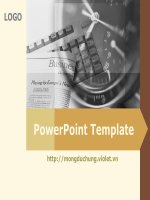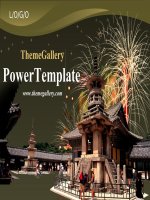(Mẫu powerpoint) edgar
Bạn đang xem bản rút gọn của tài liệu. Xem và tải ngay bản đầy đủ của tài liệu tại đây (1.52 MB, 39 trang )
This is your presentation title
Instructions for
use
EDIT IN GOOGLE SLIDES
EDIT IN POWERPOINT®
Click on the button under the presentation preview that
Click on the button under the presentation preview that
says "Use as Google Slides Theme".
says "Download as PowerPoint template". You will get a
You will get a copy of this document on your Google Drive
and will be able to edit, add or delete slides.
You have to be signed in to your Google account.
.pptx file that you can edit in PowerPoint.
Remember to download and install the fonts used in this
presentation (you’ll find the links to the font files needed in
the Presentation design slide)
More info on how to use this template at www.slidescarnival.com/help-use-presentation-template
This template is free to use under Creative Commons Attribution license. You can keep the Credits slide or mention
SlidesCarnival and other resources used in a slide footer.
2
Hello!
I AM JAYDEN SMITH
I am here because I love to give presentations.
You can find me at @username
3
“
Quotations are commonly printed as a means of
inspiration and to invoke philosophical thoughts
from the reader.
4
1
Transition headline
Let’s start with the first set of slides
This is a slide
title
▫
▫
▫
Here you have a list of items
And some text
But remember not to overload your slides with
content
Your audience will listen to you or read the content, but
won’t do both.
6
Big concept
Bring the attention of your
audience over a key concept
using icons or illustrations
7
You can also split
your content
White
Black
Is the color of milk and fresh
Is the color of ebony and of
snow, the color produced by the
outer space. It has been the
combination of all the colors of
symbolic color of elegance,
the visible spectrum.
solemnity and authority.
8
In two or three
columns
Yellow
Blue
Red
Is the color of gold, butter and
Is the colour of the clear sky
Is the color of blood, and
ripe lemons. In the spectrum of
and the deep sea. It is located
because of this it has
visible light, yellow is found
between violet and green on
historically been associated
between green and orange.
the optical spectrum.
with sacrifice, danger and
courage.
9
A picture is worth a thousand
words
A complex idea can be conveyed with just a
single still image, namely making it possible
to absorb large amounts of data quickly.
10
Want big impact?
Use big image.
11
Use diagrams to
explain your ideas
Lorem ipsum tempus
Lorem ipsum congue tempus
12
And tables to
A
B
C
Yellow
10
20
7
Blue
30
15
10
5
24
16
compare data
Orange
13
our office
Maps
14
89,526,124
Whoa! That’s a big number, aren’t you proud?
15
89,526,124$
That’s a lot of money
185,244 users
And a lot of users
100%
Total success!
16
Our process is
easy
Vestibulum congue
tempus
1
Lorem ipsum dolor sit amet,
consectetur adipiscing elit, sed do
eiusmod tempor. Donec facilisis
Vestibulum congue
lacus eget mauris.
tempus
2
Lorem ipsum dolor sit amet,
consectetur adipiscing elit, sed do
Vestibulum congue
eiusmod tempor. Donec facilisis lacus
tempus
eget mauris.
3
Lorem ipsum dolor sit amet,
consectetur adipiscing elit, sed do
eiusmod tempor. Donec facilisis
lacus eget mauris.
17
Let’s review some
concepts
Yellow
Blue
Red
Is the color of gold, butter and ripe
Is the colour of the clear sky and the deep
Is the color of blood, and because of this it
lemons. In the spectrum of visible light,
sea. It is located between violet and
has historically been associated with
yellow is found between green and
green on the optical spectrum.
sacrifice, danger and courage.
Yellow
Blue
Red
Is the color of gold, butter and ripe
Is the colour of the clear sky and the deep
Is the color of blood, and because of this it
lemons. In the spectrum of visible light,
sea. It is located between violet and
has historically been associated with
yellow is found between green and
green on the optical spectrum.
sacrifice, danger and courage.
orange.
orange.
18
4000
3000
2000
1000
0
You can insert graphs from Excel or Google Sheets
19
Mobile project
Show and explain your web, app or
software projects using these gadget
templates.
20
Tablet project
Show and explain your web, app or
software projects using these gadget
templates.
21
Desktop project
Show and explain your web, app or
software projects using these gadget
templates.
22
Thanks!
ANY QUESTIONS?
You can find me at
▫
▫
@username
23
Credits
Special thanks to all the people who made and released
these awesome resources for free:
▫
▫
Presentation template by SlidesCarnival
Photographs by Unsplash
24
Presentation
design
This presentation uses the following typographies:
▫
▫
Titles: IBM Plex Sans Semibold
Body copy: IBM Plex Sans Regular
You can download the fonts on this page:
/>
You don’t need to keep this slide in your presentation. It’s only here to serve you as a design guide if you need to create new
slides or download the fonts to edit the presentation in PowerPoint®
25