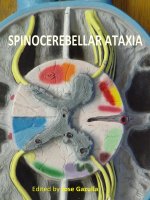Learning Wireless Java By Qusay Mahmoud pot
Bạn đang xem bản rút gọn của tài liệu. Xem và tải ngay bản đầy đủ của tài liệu tại đây (1.4 MB, 213 trang )
Table of
Contents
Learning Wireless Java
By Qusay Mahmoud
Publisher : O'Reilly
Pub Date : December 2001
ISBN: 0-59600-243-2
Pages: 262
Learning Wireless Java is for Java developers who want to create applications for the
Micro Edition audience using the Connected, Limited Device Configuration and the
Mobile Information Device Profile (MIDP). These APIs specifically for devices such as
mobile phones and pagers, allowing programmers to create MIDlet applications. This
book offers a solid introduction to J2ME and MIDP, including the javax.microedition
classes, as well as classes surrounding the features of the various platforms that the J2ME
supports.
Brought to you by ownSky!!
ii
Table of Content
Table of Content i
Preface vii
Audience vii
Contents of This Book vii
Comments and Questions ix
Acknowledgments x
Part I: Introducing Java 2 Platform, Micro Edition (J2ME) 1
Chapter 1. Overview of J2ME 2
1.1 What Is J2ME? 2
1.2 Downloading the J2ME Wireless Toolkit 6
1.3 A Simple Example 8
Chapter 2. The Connected Limited Device Configuration (CLDC) 15
2.1 Examining the CLDC in Detail 15
2.2 Using the Standalone CLDC and KVM 22
2.3 CLDC Next Generation 24
Chapter 3. The Mobile InformationDevice Profile (MIDP) 25
3.1 Mobile Information Devices 25
3.2 More About MIDlets 28
Part II: Programming with the CLDCand the MIDP 33
Chapter 4. Working with MIDlets 34
4.1 The Application Manager 35
4.2 Creating MIDlets 36
Chapter 5. MIDP GUI Programming 48
5.1 Why Not Reuse the AWT? 48
5.2 The MIDP GUI APIs 48
5.3 The High-Level MIDP APIs 51
5.4 Creating Low-Level GUI Components 72
Chapter 6. MIDP Events 78
6.1 Screen Navigation 78
6.2 Handling Low-Level Events 89
Chapter 7. Networking 94
7.1 Generic Connections 94
7.2 MIDP Connectivity 96
7.3 The HTTP Programming Model 99
7.4 Invoking Remote Applications from MIDlets 100
7.5 Wireless Session Tracking 111
7.6 MIDlet Networking Security 112
Chapter 8. Database Programming 113
8.1 The Record Management System 113
8.2 Programming with the RMS 114
Chapter 9. The MIDP for Palm OS 129
9.1 Installing the MIDP for Palm OSon the Windows Platform 129
9.2 Developing New Applications 132
9.3 PRC Command-Line Conversion 137
9.4 Advanced Java Applications 138
9.5 A Final Thought 140
Part III: API Quick Reference 141
Appendix A. The java.io Package 142
java.io.ByteArrayInputStream 142
java.io.ByteArrayOutputStream 143
java.io.DataInput 143
java.io.DataInputStream 143
iii
java.io.DataOutput 144
java.io.DataOutputStream 145
java.io.EOFException 145
java.io.InputStream 146
java.io.InputStreamReader 146
java.io.InterruptedIOException 147
java.io.IOException 147
java.io.OutputStream 147
java.io.OutputStreamWriter 148
java.io.PrintStream 148
java.io.Reader 149
java.io.UnsupportedEncodingException 149
java.io.UTFDataFormatException 150
java.io.Writer 150
Appendix B. The java.lang Package 151
java.lang.ArithmeticException 152
java.lang.ArrayIndexOutOfBoundsException 152
java.lang.ArrayStoreException 152
java.lang.Boolean 152
java.lang.Byte 153
java.lang.Character 153
java.lang.Class 154
java.lang.ClassCastException 155
java.lang.ClassNotFoundException 155
java.lang.Error 155
java.lang.Exception 155
java.lang.IllegalAccessException 156
java.lang.IllegalArgumentException 156
java.lang.IllegalMonitorStateException 156
java.lang.IllegalStateException 156
java.lang.IllegalThreadStateException 157
java.lang.IndexOutOfBoundsException 157
java.lang.InstantiationException 157
java.lang.Integer 157
java.lang.InterruptedException 158
java.lang.Long 158
java.lang.Math 159
java.lang.NegativeArraySizeException 159
java.lang.NullPointerException 160
java.lang.NumberFormatException 160
java.lang.Object 160
java.lang.OutOfMemoryError 161
java.lang.Runnable 161
java.lang.Runtime 161
java.lang.RuntimeException 162
java.lang.SecurityException 162
java.lang.Short 162
java.lang.String 163
java.lang.StringBuffer 164
java.lang.StringIndexOutOfBoundsException 165
java.lang.System 165
java.lang.Thread 166
java.lang.Throwable 167
java.lang.VirtualMachineError 167
Appendix C. The java.util Package 168
iv
java.util.Calendar 168
java.util.Date 169
java.util.Enumeration 170
java.util.EmptyStackException 170
java.util.Hashtable 170
java.util.NoSuchElementException 171
java.util.Random 171
java.util.Stack 172
java.util.Timer 172
java.util.TimerTask 172
java.util.TimeZone 173
java.util.Vector 174
Appendix D. The javax.microedition.io Package 175
javax.microedition.io.Connection 175
javax.microedition.io.ContentConnection 175
javax.microedition.io.Datagram 175
javax microedition.io.DatagramConnection 176
javax.microedition.io.HttpConnection 176
javax.microedition.io.InputConnection 177
javax.microedition.io.OutputConnection 178
javax.microedition.io.StreamConnection 178
javax.microedition.io.StreamConnectionNotifier 178
javax.microedition.io.Connector 178
javax.microedition.io.ConnectionNotFoundException 179
Appendix E. The javax.microedition.lcdui Package 180
javax.microedition.lcdui.Choice 180
javax.microedition.lcdui.CommandListener 181
javax.microedition.lcdui.ItemStateListener 181
javax.microedition.lcdui.Alert 181
javax.microedition.lcdui.AlertType 182
javax.microedition.lcdui.Canvas 183
javax.microedition.lcdui.ChoiceGroup 184
javax.microedition.lcdui.Command 184
javax.microedition.lcdui.DateField 185
javax.microedition.lcdui.Display 186
javax.microedition.lcdui.Displayable 186
javax.microedition.lcdui.Font 187
javax.microedition.lcdui.Form 187
javax.microedition.lcdui.Gauge 188
javax.microedition.lcdui.Graphics 188
javax.microedition.lcdui.Image 189
javax.microedition.lcdui.ImageItem 190
javax.microedition.lcdui.Item 190
javax.microedition.lcdui.List 190
javax.microedition.lcdui.Screen 191
javax.microedition.lcdui.StringItem 191
javax.microedition.lcdui.TextBox 191
javax.microedition.lcdui.TextField 192
javax.microedition.lcdui.Ticker 193
Appendix F. The javax.microedition.midlet Package 194
javax.microedition.midlet.MIDlet 194
javax.microedition.midlet.MIDletStateChangeException 194
Appendix G. The javax.microedition.rms Package 195
javax.microedition.rms.RecordComparator 195
javax.microedition.rms.RecordEnumeration 195
v
javax.microedition.rms.RecordFilter 196
javax.microedition.rms.RecordListener 196
javax.microedition.rms.RecordStore 196
javax.microedition.rms.RecordStoreException 197
javax.microedition.rms.InvalidRecordIDException 197
javax.microedition.rms.RecordStoreFullException 198
javax.microedition.rms.RecordStoreNotFoundException 198
javax.microedition.rms.RecordStoreNotOpenException 198
Appendix H. Resources 199
H.1 Additional Resources 199
Colophon 202
vi
Copyright © 2001 O'Reilly & Associates, Inc. All rights reserved.
Printed in the United States of America.
Published by O'Reilly & Associates, Inc., 1005 Gravenstein Highway North, Sebastopol, CA
95472.
O'Reilly & Associates books may be purchased for educational, business, or sales promotional use.
Online editions are also available for most titles (
). For more information
contact our corporate/institutional sales department: 800-998-9938 or
.
Nutshell Handbook, the Nutshell Handbook logo, and the O'Reilly logo are registered trademarks
of O'Reilly & Associates, Inc. Java
and all Java-based trademarks and logos are trademarks or
registered trademarks of Sun Microsystems, Inc., in the United States and other countries. O'Reilly
& Associates, Inc. is independent of Sun Microsystems. Many of the designations used by
manufacturers and sellers to distinguish their products are claimed as trademarks. Where those
designations appear in this book, and O'Reilly & Associates, Inc. was aware of a trademark claim,
the designations have been printed in caps or initial caps. The association between the image of a
galago lemur and the topic of wireless Java is a trademark of O'Reilly & Associates, Inc.
While every precaution has been taken in the preparation of this book, the publisher assumes no
responsibility for errors or omissions, or for damages resulting from the use of the information
contained herein.
vii
Preface
Most Internet technologies are designed for desktop computers or enterprise servers running on
reliable networks with relatively high bandwidth. Handheld wireless devices, on the other hand,
have a more constrained computing environment. They tend to have less memory, less powerful
CPUs, different input devices, and smaller displays.
Since the mid-1990s, various architectures and protocols have been introduced to deal with these
constraints. The Wireless Application Protocol (or WAP), which is a specification developed by
the WAP Forum (
), takes advantage of several data-handling approaches
already in use. Developing wireless applications using WAP technologies is similar to developing
Web pages with a markup language (e.g., HTML or XML) because WAP technologies are
browser-based.
Another approach to developing wireless applications is to use the Java 2 Platform, Micro Edition
(J2ME
). The Java programming language already plays an important role in modern
programming. With WAP, you can use Java servlets and JavaServer Pages
to generate
Wireless Markup Language (WML) pages dynamically. However, with J2ME, you can now write
applications in Java and store them directly on a cell phone. This adds a whole new dimension to
wireless programming.
Audience
This book is about programming with J2ME on wireless devices. If you're already familiar with
the architecture, you probably noticed that the Connected Limited Device Configuration (CLDC)
and the Mobile Information Device Profile (MIDP) classes are not large. Therefore, this book is
correspondingly compact in size. The book acts as a quick guide for programmers who are
familiar with the Java 2 Standard Edition (J2SE
) and want to get up to speed quickly with the
J2ME. We assume that you are familiar with Java programming and have worked with the J2SE
classes. In addition, we assume that you are familiar with setting up Java to work under various
environments (Windows or Unix platforms), as well as compiling and running Java applications.
The book also serves as a quick reference for Java programmers who are interested in developing
wireless software applications. The examples presented throughout the book are a good starting
point for working with all the MIDP features, including user interface, networking, and databases.
However, we should point out that this book is not a rehash of the entire J2SE class library.
Several of the classes of
java.io, java.lang, and java.net are included in the CLDC and
MIDP libraries, but are less bulky than their J2SE counterparts. We assume that you already know
how to use these classes, although we have included them in the API reference for completeness.
Contents of This Book
This book is divided into three parts. Part I gives an overview of the J2ME and includes
information about its architectural components: namely, configurations and profiles. Part I
also
presents detailed coverage of the CLDC and the MIDP.
Chapter 1
viii
This chapter introduces the J2ME environment and also explains configurations and
profiles. In addition, it shows you how to set up the J2ME Wireless Toolkit to compile,
preverify, and run a simple MIDlet using the command line with the Wireless Toolkit
emulator.
Chapter 2
This chapter discusses the CLDC, including its requirements, limitations, and the
differences between its classes and the classes of the J2SE. In addition, it looks briefly at
the standalone CLDC and KVM distribution.
Chapter 3
This chapter introduces the requirements, limitations, and classes of the MIDP, as well as
introducing MIDlets and their associated Java Application Descriptor (JAD) files.
Part II
contains programming details of the MIDP. It shows you how to program the phone
interface, handle events, make network connections, and work with databases.
Chapter 4
This chapter picks up where Chapter 3
left off, explaining the MIDlet lifecycle methods,
the Java application manager, and showing how to use the KToolbar application inside
the J2ME Wireless Toolkit to simplify MIDlet development. We also discuss how to
deploy MIDlets and include step-by-step instructions on how to download a MIDlet into a
Motorola i85s or i50x J2ME-enabled phone.
Chapter 5
This chapter introduces the MIDP GUI model and its associated classes. In addition, it
gives detailed coverage of both the high-level and low-level MIDP GUI APIs.
Chapter 6
This chapter continues the discussion of the MIDP GUI APIs by describing how various
events take place surrounding the graphical components and commands. In addition, we
cover the
CommandListener and ItemStateListener interfaces, as well as low-
level event handling.
Chapter 7
This chapter discusses the Generic Connection Framework provided by the CLDC and
shows how to implement an HTTP connection across the Internet, using a MIDlet. The
chapter also includes examples of how to send data to CGI scripts and Java servlets across
a network. Finally, the chapter briefly discusses wireless session tracking and security for
MIDlet data traveling across the airwaves.
Chapter 8
This chapter introduces the concept of data stores, which are simple databases that MIDP
applications can use to store persistent data beyond the lifetime of the MIDlet that created
them. In addition, the chapter includes a MIDlet that can be used to download stock
information from a remote web site.
Chapter 9
ix
This chapter gives a quick introduction to the MIDP implementation on the Palm
Connected Organizers, including step-by-step instructions on how to deploy MIDlets to a
PalmPilot.
Part III
contains several chapters that are quick references for the J2ME CLDC and MIDP APIs.
There is also an appendix that contains bibliographic information and URLs to J2ME
specifications, white papers, wireless software development kits, and other information that is
important to developers.
Conventions Used in This Book
This book uses the following typographical conventions:
A
Constant Width font is used for:
• Anything that might appear in a Java program, including keywords, data types, constants,
method names, objects, variables, class names, and interface names
• All Java code examples
• Attributes that might appear in a manifest or JAD file
An italic font is used for:
• New terms where they are defined
• Pathnames, filenames, directory names, and program names (unless the program name is
the name of a Java class; then it appears in constant width, like other class names)
• Internet addresses, such as domain names, URLs, and email addresses
A boldface font is used for:
• Example lines of Java code to which we wish to draw attention
Comments and Questions
The information in this book has been tested and verified, but you may find that features or
libraries have changed, or you may even find mistakes. You can send any errors you find, as well
as suggestions for future editions, to:
O'Reilly and Associates, Inc.
1005 Gravenstein Highway North
Sebastopol, CA 95472
(800) 998-9938 (in the United States or Canada)
(707) 829-0515 (international/local)
(707) 829-0104 (fax)
You can also send electronic messages. To be put on the mailing list or to request a catalog, send
email to:
To ask technical questions or comment on the book, send email to:
x
I would be pleased to receive feedback on this book. You can contact me by email at:
The O'Reilly web site for this book is located at /> and
contains all the source examples for this book.
In addition, we have created another web site, />, that includes
links to material that supports the use of this book for training and personal study. This web site
provides the following supplements:
• Additional source code for new applications
• Links to online J2ME material, and information on other related books
• J2ME tips and tricks
• A set of overhead projector transparencies for instructors interested in using the book in
their training courses
• Up-to-date information on topics presented in the book
Acknowledgments
I am deeply grateful to my editor, Robert Eckstein, for all his comments, suggestions, and
guidelines throughout the development of this book. I did not know about all the contributions an
editor can make to a book until I worked with Bob. Thanks, Bob! Thanks also to the production
team at O'Reilly for their hard work on this book.
Special thanks also to Monica Pawlan, Jenny Pratt, Dana Nouri, and Laureen Hudson of the Java
Developer Connection (JDC), who either provided comments or edited some of the examples used
in this book when they first appeared on the JDC. Also, thanks to the thousands of JDC members
who sent in comments and suggestions regarding my articles. Thanks also to the following people
who reviewed the contents of this book for accuracy: Ben Griffin, Marc Loy, and Jeff
Cunningham.
I would also like to thank my family for their support during my studies, especially my brother, Dr.
Mohammad H. Hamdan, for teaching me the value of hard work.
Finally, thanks to my wife, Reema, for her love, support, tolerance, and coffee, and my baby son
Yusef, who was born on October 14, 2001, for providing a fun home environment while I finished
this book.
1
Part I: Introducing Java 2 Platform, Micro
Edition (J2ME)
Part I is an introduction to the Java 2 Micro Edition (J2ME) and J2ME programming. These
chapters will give you an overview of the J2ME, and quickly teach you everything you need to
know to get started with J2ME programming.
Chapter 1
Chapter 2
Chapter 3
2
Chapter 1. Overview of J2ME
This book is about wireless Java programming with the Java 2 Platform, Micro Edition (J2ME).
Sun Microsystems, Inc. introduced J2ME at the JavaOne conference in June 1999 as the younger
sibling of both the Java 2 Standard Edition (J2SE) and the Java 2 Enterprise Edition (J2EE). At the
time, distributed programming was taking the Java developer community by storm, so most of the
participants at the show were more interested in what J2EE had to offer. However, over the next
two years, developers also realized that there was tremendous value in having small components
running Java. Two years later, at the 2001 JavaOne conference, Sun devoted an entire track for
individuals seeking to master the once arcane J2ME. Luckily, you don't need to attend JavaOne to
learn about J2ME. Instead, this book will help you through the myriad details of understanding
J2ME architecture and programming J2ME applications.
In this chapter, we will present an overview of J2ME's primary components, including virtual
machines, configurations, and profiles. We'll then present a few short examples of J2ME-enabled
applications to whet your appetite and to show you how easy it is to get started with J2ME.
1.1 What Is J2ME?
J2ME is a version of Sun Microsystems' Java that is aimed at the consumer and embedded devices
market, which includes electronic commodities such as cellular telephones, pagers, Personal
Digital Assistants (PDAs), set-top boxes, and other small devices. Since its release, over 600
companies have joined the development effort, including large corporations such as Palm, Nokia,
Motorola, and RIM. However, the direction that J2ME travels is not shrouded in secrecy behind
closed corporate doors. Instead, development of J2ME is handled through the Java Community
Process (JCP), which allows anyone with an Internet connection to get involved.
J2ME provides a complete set of solutions for creating state-of-the-art networked applications for
small devices. It also promises to enable device manufacturers, service providers, and application
developers to deploy new applications and services to their customers. However, in doing so, it
does not sacrifice some of the founding guidelines of Java, which have become increasingly
important these days, namely cross-platform compatibility and security.
1.1.1 A High-Level View
From a high-level view, J2ME defines the following components:
• A series of Java virtual machines, each for use on different types of small devices, each
with different requirements
• A group of libraries and APIs that can be run under each of the virtual machines; these are
known as configurations and profiles
• Various tools for deployment and device configuration
The first two components make up the J2ME runtime environment . Figure 1-1
provides a
relational view of the runtime environment. At its heart is a Java virtual machine, which runs on
top of a device's host operating system. Above that is a specific J2ME configuration, which
consists of programming libraries that provide basic functionality based on the resource
requirements of the device. On top of the configuration are one or more J2ME profiles, which are
additional programming libraries that take advantage of kindred functionalities on similar devices.
Figure 1-1. The high-level architecture of J2ME runtime environment
3
If you haven't worked with J2ME before, you're probably wondering about the top two layers. It's
important to distinguish between a configuration and a profile in the J2ME world, so let's
introduce them now.
1.1.2 Configurations
Cellular telephones, pagers, organizers, and other small devices are diverse in form, functionality,
and feature. However, they often use similar processors and have similar amounts of memory. For
these reasons, the J2ME designers created configurations. Configurations define a horizontal
grouping of products based on the available memory budget and processing power of each device.
Once this information is known, the configuration then outlines the following:
• The Java programming language features supported
• The Java virtual machine features supported
• The basic Java libraries and APIs supported
Currently, there are two standard configurations in the J2ME world: the Connected Limited Device
Configuration (CLDC) and the Connected Device Configuration (CDC). Let's look at the CDC
first.
1.1.2.1 The CDC
The CDC is targeted toward powerful devices that are intermittently connected to a network,
including set-top boxes, Internet TVs, home appliances, and car navigation systems. The CDC
contains a full-featured Java virtual machine, similar to that in use today with the J2SE. The
difference lies in the respective devices' memory and display capabilities.
Here are the resource requirements for CDC devices, as given by the official J2ME
specifications:
[1]
[1]
The J2ME CDC specifications are located on the Java Community Process web site as JSR-36,
which can be found at />.
• The device is powered by a 32-bit processor.
• The device has 2 megabytes or more of total memory available for Java. This includes
both RAM and flash memory or ROM.
• The device requires the full functionality of the Java 2 "Blue Book" virtual machine.
• The device has connectivity to some kind of network, often with a wireless, intermittent
connection and with limited (often 9600 bps or less) bandwidth.
• The device may have a user interface with some degree of sophistication, but a user
interface is not mandatory.
1.1.2.2 The CLDC
The second type of configuration is more prevalent in the J2ME world: the CLDC. This
configuration specifies a much smaller footprint for consumer and embedded devices than the
CDC. The CLDC was first distributed in October 1999 with the idea of creating a "lowest
4
common denominator" Java platform for embedded devices, specifically in terms of networking,
I/O, security, and core libraries. Today, some of the devices that you might find powered by the
CLDC include mobile cell phones, two-way pagers, personal digital assistants (PDAs), and
personal organizers.
Here are the requirements for the J2ME CLDC, again from the official J2ME specifications:*
• The device can have between 160 and 512 kilobytes of total memory available for the
Java platform, including both RAM and flash memory or ROM.
• The device can have limited power, such as battery-powered operation.
• The device has connectivity to some kind of network, often with a wireless, intermittent
connection and with limited (often 9600 bps or less) bandwidth.
[2]
[2]
Note that CLDC stands for Connected Limited Device Configuration, not Connectivity-
Limited Device Configuration. The difference between the CLDC and the CDC is not in the
type or speed of the network connection.
• In addition, the device may have a user interface with some degree of sophistication, but a
user interface is not mandatory.
The two products' configurations, along with some of their respective products, are shown in
Figure 1-2
.
Figure 1-2. J2ME architecture
Note that although the two product groups are supported by different configurations, the line
between the two configurations is somewhat blurred. In the future, technological advances will
likely make this boundary more and more cloudy. However, for the moment, the important thing
to remember is that the boundary between the CLDC and the CDC is defined in terms of the target
device's memory budget, battery usage, and the presence or absence of a user interface.
1.1.3 Virtual Machines
As mentioned above, the CLDC and CDC configurations each define their own set of supported
features from the Java virtual machine. Consequently, each requires its own Java virtual machine.
The CLDC virtual machine is far smaller than the virtual machine required by the CDC, since it
supports fewer features. The virtual machine for the CLDC is called the Kilo Virtual Machine
(KVM), and the virtual machine for the CDC is called the CVM.
1.1.3.1 The KVM
5
The KVM is a complete Java runtime environment for small devices. It's a true Java virtual
machine as defined by the Java Virtual Machine Specification, except for some specific deviations
that are necessary for proper functioning on small devices. It is specifically designed from the
ground up for small, resource-constrained devices with a few hundred kilobytes' total memory.
The KVM was originally created as a research project called "Spotless" at the Sun Microsystems
Laboratories. The aim of the virtual machine was to implement a Java virtual machine for the
resource-constrained Palm Connected Organizer.
[3]
[3]
In fact, early incarnations of the KVM contained several UI libraries based on the "spotless"
graphical toolkit.
1.1.3.2 The CVM
The CVM is designed for larger consumer and embedded devices., such as those found with the
CDC. It supports all Java 2 Version 1.3 virtual machine features and libraries for items such as
security, weak references, JNI, and Remote Method Invocation (RMI). The reference
implementation, currently available from Sun Microsystems, runs on Linux and VxWorks. You
can download the reference implementation through the J2ME web site at
/>.
Initially, CVM was an acronym for "Compact" Virtual Machine. However, engineers at Sun
Microsystems realized that snappy marketers (or poor spellers) may confuse the "compact" in
CVM with the K in KVM. So, at present, the C does not stand for anything at all—it is simply
known as the CVM.
1.1.4 Profiles
J2ME makes it possible to define Java platforms for vertical product markets by introducing
profiles. At the implementation level, a profile is a set of APIs that reside on top of a configuration
that offers the program access to device-specific capabilities. Following are some examples of
profiles that are currently offered through J2ME.
1.1.4.1 The MIDP
The MIDP is designed to be used with the CLDC, and provides a set of APIs for use by mobile
devices, such as cellular phones and two-way pagers. The MIDP contains classes for user interface,
persistence storage, and networking. It also includes a standardized runtime environment that
allows new applications to be "downloaded" to end user devices. Small applications that run under
the MIDP are called MIDlets. Since this profile is already released, the vast majority of this book
is dedicated to the MIDP.
1.1.4.2 The PDA profile
The PDA profile is based on the CLDC and provides user interface APIs (which are expected to
be a subset of the AWT) and data storage APIs for handheld devices. As of this writing, the PDA
profile is still in the works and no reference implementation is available yet.
1.1.4.3 The Foundation profile
The Foundation profile extends the APIs provided by the CDC, but it does not provide any user
interface APIs. As the name "foundation" implies, this profile is meant to serve as a foundation for
other profiles, such as the Personal profile and the RMI profile.
1.1.4.4 The Personal profile
6
The Personal profile extends the Foundation profile to provide a graphical user interface (GUI)
capable of running Java Web applets. Since PersonalJava is being redefined as the Personal profile,
it will be backward compatible with PersonalJava 1.1 and 1.2 applications. As of this writing, no
reference implementation of the Personal profile is available.
1.1.4.5 The RMI profile
The RMI profile extends the Foundation profile to provide RMI for devices. Since it extends the
Foundation profile, the RMI profile is meant to be used with the CDC/Foundation and not the
CLDC/MIDP. The RMI profile will be compatible with J2SE RMI API 1.2.x or higher. However,
as of this writing, no reference implementation is available yet.
Figure 1-3
shows a global snapshot of current and future J2ME technologies.
Figure 1-3. J2ME environment
1.2 Downloading the J2ME Wireless Toolkit
Now that you know your way around the J2ME landscape, let's get started with J2ME. However,
before we can compile and run any J2ME programs, we need to download and install the J2ME
Wireless Toolkit. You can obtain the J2ME Wireless Toolkit at the following URL:
/>.
The version that we use in this book is 1.0.3 beta. It is available for the Microsoft Windows
98/ME and 2000 platforms, as well as Linux and Sun Solaris operating systems. The toolkit
requires the presence of at least Version 1.3 of the Java Development Kit (JDK) for the host
operating environment.
Once you've downloaded the Wireless Toolkit, double-click on it or execute the resulting binary
(depending on your platform) to activate the extraction. This will uncompress the files needed to
install the Wireless Toolkit. Note that you may be directed to specify an existing JDK installation
on your system. If so, choose the latest stable release of the JDK that you currently have on your
system.
[4]
In addition, the distribution may also ask you if you would like to install a version of the
toolkit that interfaces with Forte
for Java. If you would like to develop your J2ME applications
in the Forte for Java Integrated Development Environment, choose the corresponding option. Be
sure that Forte is already installed on your system before doing so.
[4]
Try to use a JDK instead of just a Java Runtime Environment (JRE). It's important that you have
the
javac compiler to create J2ME applications.
In this case, we're going to install the Java Wireless Toolkit on a Windows platform into the
directory C:\j2mewtk. After the installation is completed, this directory will contain all the
required classes and tools to run the MIDP applications. (If the installation program asks you to
7
run the ktoolbar program, just ignore it for the moment.) However, we need to do a few more
things before we can get started with our examples.
First, we need to add the wireless toolkit binaries to your system path. You can do that on
Windows with the following command (again, we've assumed that the Java Wireless Toolkit is
installed at C:\j2mewtk):
SET PATH=%PATH%;C:\j2mewtk\bin
If you edit your C:\AUTOEXEC.BAT file to add this to the default system path, as shown below,
and restart your machine, then you will not have to repeatedly perform this step each time you
restart your system.
With Linux and Solaris, the equivalent command is:
export PATH=$PATH:install_directory/j2mewtk/bin
Once you've added that directory to your system path, you should be able to run the Java Wireless
Toolkit tools from any directory on your system. An easy way to test it is to execute the
preverify command, without any arguments. You should see output similar to the following:
C:\> preverify
Usage: PREVERIFY.EXE [options] classnames|dirnames
where options include:
-classpath <directories separated by ';'>
Directories in which to look for classes
-d <directory> Directory in which output is written
@<filename> Read command line arguments from a text file.
In order for the toolkit to work properly, you'll need to have the J2SE tools (notably javac)
available on your system executable path as well. Instructions on how to do this are bundled with
the JDK, although it really boils down to adding the binary path of the J2SE binaries to your
system path.
If you're familiar with the J2ME Wireless Toolkit already, you're likely
wondering why we're not using KToolbar. We'll cover KToolbar in
Chapter 4. In the meantime, it helps to see how J2ME works under the
hood.
To compile and run J2ME programs from the command line, enter the following commands.
Again, feel free to set these system environment variables on the command line, or edit the
AUTOEXEC.BAT file (or similar) on your system for convenience.
SET J2MEWTK_HOME=C:\j2mewtk
SET MIDPAPI=%J2MEWTK_HOME%\lib\midpapi.zip
SET J2MECLASSPATH=%J2MEWTK_HOME%\wtklib\kenv.zip;
%J2MEWTK_HOME%\wtklib\kvem.jar;%J2MEWTK_HOME%\wtklib\lime.jar
On the Linux and Solaris side, the following could be added to your .profile (or equivalent):
export J2MEWTK_HOME=/home/qmahmoud/j2mewtk
export MIDPAPI=$J2MEWTK_HOME/lib/midpapi.zip
export J2MECLASSPATH=$J2MEWTK_HOME/wtklib/kenv.zip:
$J2MEWTK_HOME/wtklib/kvem.jar:$J2MEWTK_HOME/wtklib/lime.jar
8
Note the that final line in either case is really one line; it's been continued here for clarity.
1.3 A Simple Example
The examples that we're going to demonstrate here, and throughout the rest of the book, are called
MIDlets. If you've programmed with Java applets or servlets before, then you'll likely recognize
the similarities in the "fill-in-the-method" program structure. This first example,
HelloMidlet.java, shown in Example 1-1, creates a text box and then prints the archetypal
"Hello World" in a text box.
Example 1-1. "Hello World"
import javax.microedition.midlet.*;
import javax.microedition.lcdui.*;
public class HelloMidlet extends MIDlet {
// The display for this MIDlet
private Display display;
// TextBox to display text
TextBox box = null;
public HelloMidlet() {
}
public void startApp() {
display = Display.getDisplay(this);
box = new TextBox("Simple Example", "Hello World", 20, 0);
display.setCurrent(box);
}
/**
* Pause is a no-op since there are no background activities or
* record stores that need to be closed.
*/
public void pauseApp() {
}
/**
* Destroy must cleanup everything not handled by the garbage
* collector. In this case there is nothing to cleanup.
*/
public void destroyApp(boolean unconditional) {
}
}
This MIDlet consists of a public class definition that extends the MIDlet class found in
javax.microedition.midlet. This superclass forms the base of all MIDlets in J2ME. Our
HelloMidlet class contains a constructor, as well as the startApp(), pauseApp(), and
destroyApp() methods that have been inherited from the MIDlet class. Note that there is no
main() method in this program. Instead, the startApp(), pauseApp(), and destroyApp()
methods are called by the underlying framework to start up the MIDlet, to pause it, or to destroy it.
Let's start off by compiling our program on the command line. Using the command line is a bit
more complex than the KToolbar application that comes with the Wireless Toolkit, so in order to
simplify it, be sure that you have entered the additional environment variables shown above.
9
However, there are several steps that we need to perform when compiling J2ME applications, and
it's important to see each of the steps as they occur.
As you would expect, the program must be saved in a file called
HelloMidlet.java. However,
before you compile it, create a directory called tmpclasses. Then use the following command to
compile the MIDlet from the command line in Windows:
C:\midlets> javac -g:none -d tmpclasses -bootclasspath %MIDPAPI% -classpath
%J2MECLASSPATH% HelloMidlet.java
In Linux and Solaris, the command looks like the following:
>javac -g:none -d tmpclasses -bootclasspath $MIDPAPI -classpath
$J2MECLASSPATH
HelloMidlet.java
This command compiles the Java source file without any debugging info, and sets the appropriate
boot and J2ME classpaths to ensure that we don't pick up any J2SE classes. The end result of this
command is the creation of the
HelloMidlet.class file in the tmpclasses directory.
With the J2SE, a class file was all you needed to run the application. However, all MIDlet classes
must be preverified before they can be run on a target device. Why is this necessary? Remember
that one of the tasks of the standard Java virtual machine (the one that comes with the J2SE) is to
perform bytecode verification. Bytecode verification is one of the most important steps of the Java
security model. It performs such tasks as ensuring that the bytecodes of a Java class (and their
operands) are all valid; that the code does not overflow or underflow the VM stack; that local
variables are not used before they are initialized; that field, method, and class access control
modifiers are respected, and other important tasks. However, most of the bytecode verifier is not
included with the KVM due to size constraints. The preverifier ensures that the equivalent security
checks still take place.
Before you run the preverifier, create another directory called classes. Then, use this command to
preverify the
HelloMidlet class:
C:\midlets> preverify -classpath %MIDPAPI%;tmpclasses -d classes tmpclasses
Or on Solaris and Linux:
> preverify -classpath $MIDPAPI:tmpclasses -d classes tmpclasses
The resulting output should look something like this:
[Output directory for verified classes: classes]
This command takes all the classes inside the tmpclasses directory (of which
HelloMidlet.class is the only one) and preverifies them, writing the resulting classes to the
classes directory. Note that the names of the preverified classes remain exactly the same, which is
why we created two separate directories to hold them.
If you received an "Illegal constant pool index" class loading error and
you're using JDK 1.4, try using JDK 1.3 until this issue is resolved.
10
The next step is to compress all the classes in the program (again, we have only one) as well as
their resources, into a Java Archive (JAR) file. You can use the J2SE
jar command to create a
JAR file. Make sure you are in the classes directory to execute the following command:
> jar cvf HelloMidlet.jar HelloMidlet.class
The program will compress the HelloMidlet class into a JAR file, creating a manifest for it as
well.
Note that with the
javac compiler, you can create MIDlets of practically any size. However, that
doesn't guarantee that they will fit on the target device for which you're writing the MIDlet. It
would nice if there were a way to check if the target device can handle the MIDlet and run it
before it is downloaded. Obviously, if a device can't handle the MIDlet, there is no reason to even
attempt a download.
To accomplish this, we need a file that manually specifies some pre-download properties,
including the size of the MIDlet and its storage requirements. This can be accomplished by
creating a Java Application Descriptor (JAD) file with your favorite text editor. Example 1-2
shows a sample JAD file that we can use. Note that you will need to change the MIDlet-Jar-Size
entry to correspond to the size of the JAR file that you just created. (In Chapter 3, we will explain
the JAD file syntax in more detail.)
Example 1-2. HelloMidlet.jad
MIDlet-1: Hello,,HelloMidlet
MIDlet-Name: HelloMidlet
MIDlet-Version: 1.0
MIDlet-Vendor: ORA
MIDlet-Jar-URL: HelloMidlet.jar
MIDlet-Jar-Size: 863
Let's save this example JAD file as HelloMidlet.jad, again in the classes directory that holds the
JAR file. Finally, to run this MIDlet, invoke Sun's MIDP emulator to point at the JAD file using
the following command:
> emulator -Xdescriptor:HelloMidlet.jad
If everything worked correctly, you should see a phone similar to Figure 1-4, although the display
may be different. Here, the HelloMidlet is running in the default phone that comes with the Java
Wireless Toolkit. If you click on the MIDlet on the menu (use the directional arrow pad to move
the cursor and the button in the middle to select), and instruct it to "Launch" using the soft button
on the lower right, you should see output similar to Figure 1-4. Congratulations! You just created
your first Java MIDlet!
Figure 1-4. HelloMidlet
11
The gist of this program is in the startApp() method. Here, we obtain the current display that
the device uses, then create a text box with the words "Hello World" inside of it. Finally, we show
the text box on the current display. Don't worry if you don't understand these objects yet; the
architecture of MIDlets will become clearer as we move through the book.
1.3.1 A Login MIDlet
Let's move to a more advanced MIDlet. Example 1-3 shows a MIDlet with a hypothetical login
screen that prompts the user to log in. If the login is incorrect, the program will repeatedly ask the
user to try again.
Example 1-3. A login MIDlet
import javax.microedition.midlet.MIDlet;
import javax.microedition.lcdui.*;
public class LoginMidlet extends MIDlet implements CommandListener {
private Display display;
private TextField userName;
private TextField password;
private Form form;
private Command cancel;
private Command login;
public LoginMidlet() {
userName = new TextField("LoginID:", "", 10, TextField.ANY);
password = new TextField("Password:", "", 10, TextField.PASSWORD);
form = new Form("Sign in");
cancel = new Command("Cancel", Command.CANCEL, 2);
login = new Command("Login", Command.OK, 2);
}
public void startApp() {
display = Display.getDisplay(this);
12
form.append(userName);
form.append(password);
form.addCommand(cancel);
form.addCommand(login);
form.setCommandListener(this);
display.setCurrent(form);
}
public void pauseApp() {
}
public void destroyApp(boolean unconditional) {
notifyDestroyed();
}
public void validateUser(String name, String password) {
if (name.equals("QM") && password.equals("J2")) {
menu();
} else {
tryAgain();
}
}
public void menu() {
List services = new List("Choose one", Choice.EXCLUSIVE);
services.append("Check Mail", null);
services.append("Compose", null);
services.append("Addresses", null);
services.append("Options", null);
services.append("Sign Out", null);
display.setCurrent(services);
}
public void tryAgain() {
Alert error = new Alert("Login Incorrect", "Please try again", null,
AlertType.ERROR);
error.setTimeout(Alert.FOREVER);
userName.setString("");
password.setString("");
display.setCurrent(error, form);
}
public void commandAction(Command c, Displayable d) {
String label = c.getLabel();
if(label.equals("Cancel")) {
destroyApp(true);
} else if(label.equals("Login")) {
validateUser(userName.getString(), password.getString());
}
}
}
Again, don't worry if you can't understand the entire program at this point; this example is just
meant to give you a flavor of MIDP programming and some sample applications to compile and
run. Chapter 5 and Chapter 6 will explain the GUI classes (such as
Display, Form, and
TextField), as well as the event-handling classes (such as Command) in much more detail.
That being said, let's present a beginner's overview of how this MIDlet works. As in the previous
example,
LoginMidlet extends the MIDlet abstract class. It also implements the
CommandListener interface by providing an implementation for the commandAction()
method. In this method, there are two commands: Login and Cancel. The label of the command
is checked: if it is
Cancel, the LoginMidlet is destroyed, and if it is Login, then the username
and passwords are validated.
13
In the LoginMidlet's constructor, a Form object, two TextField objects, and two Command
objects are created. The
TextField and Command objects are added to the form in the
startApp() method. In addition, pauseApp() and destroyApp() perform minimal tasks.
Here is how the program operates: if the
Login command is given, the application calls the
validateUser() method to validate the username and password. If they are valid (in this case,
they are hardcoded into the program for simplicity), then the
menu() method is called to simulate
a list of "useful services." Otherwise, the
tryAgain() is called to display an error message and
to allow the user to reenter their name and password.
If you are using the command line to compile and execute, save this file named LoginMidlet.java,
make sure that you have a classes and a tmpclasses directory, and use
javac:
C:\midlets> javac -g:none -d tmpclasses -bootclasspath %MIDPAPI% -classpath
%J2MECLASSPATH% LoginMidlet.java
If you are using Solaris or Linux, the command becomes:
>javac -g:none -d tmpclasses -bootclasspath $MIDPAPI -classpath
$J2MECLASSPATH
LoginMidlet.java
Next, remember that we must preverify the resulting class:
C:\midlets> preverify -classpath %MIDPAPI%;tmpclasses -d classes tmpclasses
or
> preverify -classpath $MIDPAPI:tmpclasses -d classes tmpclasses
Again, the preverified class is saved to the classes subdirectory in the current directory. Next,
compress the resulting class into a JAR file:
jar cvf LoginMidlet.jar LoginMidlet.class
And finally, create a JAD file that describes the resulting JAR file in detail, as shown in Example
1-4.
Example 1-4. LoginMidlet.jad
MIDlet-1: Login,,LoginMidlet
MIDlet-Name: LoginMidlet
MIDlet-Version: 1.0
MIDlet-Vendor: ORA
MIDlet-Jar-URL: LoginMidlet.jar
MIDlet-Jar-Size: 1786
Again, don't forget to change the size of the JAR file to match the size of the LoginMidlet.jar file
after you create it.
At this point, the MIDlet can be run as in the previous example, using the MIDP emulator of the
Java Wireless Toolkit, with the following command:
emulator -Xdescriptor:LoginMidlet.jad
14
In addition, the MIDlet can be run with any other emulator you may have available. For example,
to whet your appetite, Figure 1-5 shows the LoginMidlet running on the Motorola i85s emulator
(the i85s is a J2ME-enabled cell phone available from Motorola and Nextel).
Figure 1-5. LoginMidlet running in the Motorola i85s emulator (cropped)
1.3.2 Working with the Emulator
Note that the objects represented by the Command class are shown above the two "soft buttons" on
the phone (the buttons with the black circles). If a soft button below the command is pressed, the
command immediately above it is executed. Here, if the user enters the correct username and
matching password and presses the Login button, the menu of services will be displayed.
Otherwise, the alert will be displayed and the user can try again.
Also, you might be caught off guard the first time you try to enter text with your computer
keyboard. It doesn't work! That's because you must use the input keys on the phone to enter the
text. In this case, to enter the letter "G", press the number "4." To enter the letter "K", press the
number "5" twice. Note how each time you press a numeral, the system "cycles" through the letter
corresponding to that number. To move down to entering text for the password, use the down
arrow.
Well, that's it! You've just created two professional MIDlets using J2ME! In the next two chapters,
we're going to take a much closer look at the CLDC and the MIDP, two exciting new areas of
wireless Java development.