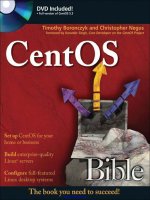Topic16 Squid (Centos)
Bạn đang xem bản rút gọn của tài liệu. Xem và tải ngay bản đầy đủ của tài liệu tại đây (927.23 KB, 12 trang )
Topic16: Squid
Install Squid
Configure Squid
Acl, Rules and Cache Rules
Sarg - Squid Analysis Report Generator
Squid – Proxy server
1. Cài đặt Squid
Squid là một chương trình Internet proxy-caching có vai trị tiếp nhận các u cầu từ các
clients và chuyển cho Internet server thích hợp. Đồng thời, nó cũng lưu lại trên đĩa những dữ liệu
được trả về từ Internet server gọi là caching.
Những giao thức hỗ trợ trên Squid: HTTP, FTP, SSL, …
Cài đặt gói squid:
mount /dev/cdrom /media/
cd /media/Packages/
rpm -ivh perl-Compress-Raw-Zlib-2.061-4.el7.x86_64.rpm
rpm -ivh perl-Compress-Raw-Bzip2-2.061-3.el7.x86_64.rpm
rpm -ivh perl-IO-Compress-2.061-2.el7.noarch.rpm
rpm -ivh perl-Net-Daemon-0.48-5.el7.noarch.rpm
rpm -ivh perl-PlRPC-0.2020-14.el7.noarch.rpm
rpm -ivh perl-DBI-1.627-4.el7.x86_64.rpm
rpm -ivh perl-Digest-1.17-245.el7.noarch.rpm
rpm -ivh perl-Digest-MD5-2.52-3.el7.x86_64.rpm
rpm -ivh libecap-1.0.0-1.el7.x86_64.rpm
rpm -ivh squid-migration-script-3.5.20-10.el7.x86_64.rpm
rpm -ivh squid-3.5.20-10.el7.x86_64.rpm
2. Cấu hình Squid cơ bản
# vi /etc/squid/squid.conf
8 acl localnet src 10.0.0.0/8 # RFC1918 possible internal network
9 acl localnet src 172.16.0.0/12 # RFC1918 possible internal network
10 acl localnet src 192.168.0.0/16 # RFC1918 possible internal network
11 acl localnet src fc00::/7
# RFC 4193 local private network range
12 acl localnet src fe80::/10
# RFC 4291 link-local (directly plugged) machines
52 http_access allow localnet
53 http_access allow localhost
54
55 # And finally deny all other access to this proxy
56 http_access deny all
57
58 # Squid normally listens to port 3128
59 http_port 3128
# systemctl restart squid
Cấu hình client:
- Cấu hình thơng số của proxy server
236
Phiên Bản Thử Nghiệm – Lưu Hành Nội Bộ
- Truy cập internet thành công
3. Giới hạn truy cập internet
3.1 Giới hạn host truy cập
Vd: cấm máy 10.0.0.3 truy cập inter net
Sửa file /etc/squid/squid.conf
Thêm sau dòng 51
acl deny_host src 10.0.0.3 10.0.0.10-10.0.0100
http_access deny deny_host
http_access allow localnet
Truy cập web
3.2 Cấm truy cập web site
Vd: Cấm truy cập trang ngoisao.net
Sửa file /etc/squid/squid.conf
acl deny_host src 10.0.0.30
acl deny_web dstdomain ngoisao.net
http_access deny deny_web
http_access deny deny_host
http_access allow localnet
# systemctl restart squid.service
Truy cập web
238
Phiên Bản Thử Nghiệm – Lưu Hành Nội Bộ
Để cấm nhiều web site, sửa lại như sau
acl deny_host src 10.0.0.30
acl deny_web dstdomain "/etc/squid/denyweb"
http_access deny deny_web
http_access deny deny_host
http_access allow localnet
# service squid restart
Sọan file chứa các web bị cấm
# vi /etc/squid/denyweb
.ngoisao.net
.24h.com.vn
.zing.vn
3.3 Chỉ cho truy cập 1 số trang web
Vd: Cấm truy cập trang ngoisao.net
Sửa file /etc/squid/squid.conf
acl deny_host src 10.0.0.30
acl deny_web dstdomain "/etc/squid/denyweb"
acl allow_web dstdomain "/etc/squid/allowweb"
http_access deny deny_web
http_access allow allow_web
http_access deny deny_host
# http_access allow localnet
# service squid restart
Sọan file chứa các web được phép
# vi /etc/squid/allowweb
.vnexpress.net
.nhatnghe.com
Truy cập web kiểm tra
3.4 Giới hạn giờ truy cập
Trong giờ làm việc, chỉ được truy cập vnexpress.net, nhatnghe.com
Ngồi giờ khơng giới hạn
Sửa file /etc/squid/squid.conf
acl deny_host src 10.0.0.30
acl deny_web dstdomain "/etc/squid/denyweb"
acl allow_web dstdomain "/etc/squid/allowweb"
acl sang time MTWHF 8:00-12:00
acl chieu time MTWHF 13:00-17:00
acl trua time MTWHF 12:00-13:00
http_access deny deny_web
http_access allow allow_web sang
http_access allow allow_web chieu
http_access allow trua
http_access deny deny_host
# http_access allow localnet
# service squid restart
Đặt giờ của server trong giờ làm việc
# date -s "7/25/2012 16:00"
Truy cập thành công 2 trang web: .vnexpress.net, .nhatnghe.com
Đặt giờ của server ngoài giờ làm việc
# date -s "7/25/2012 12:30"
Truy cập web khơng giới hạn
Chú thích:
S là chủ nhật; M là thứ 2 ;T là thứ 3; W là thứ 4; H là thứ 5; F là thứ 6; A là thứ 7
3.5. Giới hạn nội dung file download
- Tạo file chứa các phần mở rộng các files cần giới hạn download
# vi /etc/squid/denydownload
\.mp3
\.exe
\.vbs
\jpg
- Sửa file cấu hình:
240
Phiên Bản Thử Nghiệm – Lưu Hành Nội Bộ
acl deny_host src 10.0.0.30
acl deny_web dstdomain "/etc/squid/denyweb"
acl allow_web dstdomain "/etc/squid/allowweb"
acl sang time MTWHF 8:00-12:00
acl chieu time MTWHF 13:00-17:00
acl trua time MTWHF 12:00-13:00
acl deny_file urlpath_regex "/etc/squid/denydownload"
http_access deny deny_web
http_access deny deny_file
http_access allow allow_web sang
http_access allow allow_web chieu
http_access allow trua
http_access deny deny_host
# http_access allow localnet
3.6. Chứng thực user truy cập
- Cài gói httpd-tools-2.4.6-31.el7.centos.x86_64.rpm
- Sửa file cấu hình:
26 auth_param basic program /usr/lib64/squid/basic_ncsa_auth /etc/squid/squid
passwd
acl ncsa_users proxy_auth REQUIRED
http_access allow ncsa_users
……………………………
- Tạo file danh sách user
# htpasswd –c /etc/squid/squidpasswd hv1
# htpasswd /etc/squid/squidpasswd hv1
- Truy cập web site
4. Báo cáo thống kê truy cập
Cài các thư viện và tool cần thiết (sh install.kernel.6.2.txt)
Giải nén sarg
#tar -zxvf sarg-2.3.1.tar.gz
#cd sarg-2.3.1
Tiến hành biên dịch
./configure
make
make install
Cấu hình sarg
# vi /usr/local/etc/sarg.conf
7 access_log /var/log/squid/access.log
120 output_dir /var/www/html/squid-reports
136 user_ip yes
; no; hiển thị user
293 report_type topusers topsites sites_users users_sites date_time denied auth_failures
site_user_time_date downloads
Tiến hành phân tích
#sarg
Xem báo cáo
http://192.168.1.21/squid-reports/
Chọn ngày cần xem
Chọn client cần xem
242
Phiên Bản Thử Nghiệm – Lưu Hành Nội Bộ
5. Configure Squid + Clam
#yum --enablerepo=epel -y install clamav-server clamav-server-systemd
# cp /usr/share/doc/clamav-server*/clamd.conf /etc/clamd.d/squid.conf
# vi /etc/clamd.d/squid.conf
8 #Example
14 LogFile /var/log/clamd.squid
66 PidFile /var/run/clamd.squid/clamd.pid
70 TemporaryDirectory /var/tmp
85 LocalSocket /var/run/clamd.squid/clamd.sock
101 TCPSocket 3310
195 User squidclamav
#useradd -d /var/tmp -s /sbin/nologin squidclamav
useradd: warning: the home directory already exists.
Not copying any file from skel directory into it.
# mkdir /var/run/clamd.squid
# chown squidclamav. /var/run/clamd.squid
# cp /usr/share/doc/clamav-server*/clamd.sysconfig /etc/sysconfig/clamd.squid
# vi /etc/sysconfig/clamd.squid
1 CLAMD_CONFIGFILE=/etc/clamd.d/squid.conf
2 CLAMD_SOCKET=/var/run/clamd.squid/clamd.sock
# vi /etc/tmpfiles.d/clamd.squid.conf
d /var/run/clamd.squid 0755 squidclamav squidclamav –
# vi /usr/lib/systemd/system/clamd@.service
Thêm vào cuối file
[Install]
WantedBy=multi-user.target
# touch /var/log/clamd.squid
# chown squidclamav. /var/log/clamd.squid
# chmod 600 /var/log/clamd.squid
# systemctl start clamd@squid
# systemctl enable clamd@squid
Install c-icap.
c-icap is an implementation of an ICAP server. It can be used with HTTP proxies that support the
ICAP protocol to implement content adaptation and filtering service
# yum -y install gcc make
#curl -O />#tar -xzvf c_icap-0.3.5.tar.gz
# cd c_icap-0.3.5/
# ./configure
#make
# make install
# cp /usr/local/etc/c-icap.conf /etc
# vi /etc/c-icap.conf
140 ServerAdmin
149 ServerName localhost.localdomain
514 Service squidclamav squidclamav.so
# vi /etc/tmpfiles.d/c-icap.conf
d /var/run/c-icap 0755 root root –
# vi /etc/rc.d/init.d/c-icap
#!/bin/bash
# c-icap: Start/Stop c-icap
# chkconfig: - 70 30
# description: c-icap is an implementation of an ICAP server.
# processname: c-icap
# pidfile: /var/run/c-icap/c-icap.pid
. /etc/rc.d/init.d/functions
. /etc/sysconfig/network
CONFIG_FILE=/etc/c-icap.conf
PID_DIR=/var/run/c-icap
RETVAL=0
start() {
echo -n $"Starting c-icap: "
daemon /usr/local/bin/c-icap -f $CONFIG_FILE
RETVAL=$?
echo
[ $RETVAL -eq 0 ] && touch /var/lock/subsys/c-icap
return $RETVAL
}
stop() {
echo -n $"Stopping c-icap: "
killproc c-icap
rm -f /var/run/c-icap/c-icap.ctl
RETVAL=$?
echo
[ $RETVAL -eq 0 ] && rm -f $PID_DIR/c-icap.pid /var/lock/subsys/c-icap
return $RETVAL
}
case "$1" in
start)
start
;;
244
Phiên Bản Thử Nghiệm – Lưu Hành Nội Bộ
stop)
stop
;;
status)
status c-icap
;;
restart)
stop
start
;;
*)
echo $"Usage: $0 {start|stop|status|restart}"
exit 1
esac
exit $?
# chmod 755 /etc/rc.d/init.d/c-icap
Install SquidClamav
# curl -L -O /># tar xzvf squidclamav-6.11.tar.gz
# cd squidclamav-6.11
# ./configure --with-c-icap
# make
# make install
# ln -s /usr/local/etc/squidclamav.conf /etc/squidclamav.conf
# vi /etc/squidclamav.conf
7 redirect http://192.168.1.101/error.html
26 clamd_local /var/run/clamd.squid/clamd.sock
# echo "
Error! virus detected
" > /var/www/html/error.html# mkdir /var/run/c-icap/
# systemctl start c-icap
# chkconfig --add c-icap
# chkconfig c-icap on
# vi /etc/squid/squid.conf
chú ý: cấu hình squid chứng thực user
Thêm vào cuối file
icap_enable on
icap_send_client_ip on
icap_send_client_username on
icap_client_username_header X-Authenticated-User
icap_service service_req reqmod_precache bypass=1 icap://127.0.0.1:1344/squidclamav
adaptation_access service_req allow all
icap_service service_resp respmod_precache bypass=1 icap://127.0.0.1:1344/squidclamav
adaptation_access service_resp allow all
# systemctl restart squid
6. Configure Squid + SquidGuard to set contents filtering
#yum --enablerepo=epel -y install squidGuard
Hoặc cài 2 gói
perl-DB_File-1.830-6.el7.x86_64.rpm
squidGuard-1.4-20.el7.1.x86_64.rpm
# mv /etc/squid/squidGuard.conf /etc/squid/squidGuard.conf
# vi /etc/squid/squidGuard.conf
Now compile the SquidGuard blacklists and chown the blacklists to be accessible by Squid.
# squidGuard -b -d -C all
# chown -R squid /var/squidGuard/blacklists
246
Phiên Bản Thử Nghiệm – Lưu Hành Nội Bộ