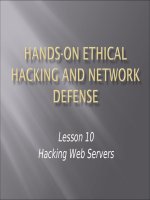Topic 10 DHCP FTP Servers
Bạn đang xem bản rút gọn của tài liệu. Xem và tải ngay bản đầy đủ của tài liệu tại đây (582.51 KB, 13 trang )
Topic 10: DHCP - FTP Servers
140
Phiên Bản Thử Nghiệm – Lưu Hành Nội Bộ
Dynamic Host Configuration Protocol
1. Cài đặt DHCP
DHCP là dịch vụ cấp phát IP động cho các máy trạm.
- Cài đặt dhcp
dhcp-common-4.2.5-58.el7.centos.x86_64.rpm
[root@may1 Packages]# rpm -ivh /media/Packages/dhcp-4.2.5-58.el7.centos.x86_64.rpm
Preparing...
################################# [100%]
Updating / installing...
1:dhcp-12:4.2.5-58.el7.centos ################################# [100%]
- Kiểm tra DHCP đã được cài đặt trên hệ thống:
[root@may1 Packages]# rpm -qa | grep dhcp
dhcp-common-4.2.5-58.el7.centos.x86_64
dhcp-4.2.5-58.el7.centos.x86_64
dhcp-libs-4.2.5-58.el7.centos.x86_64
2. Cấu hình dhcp server
file dùng để cấu hình dhcp server là /etc/dhcpd.conf
- Tạo file cấu hình dhcpd.conf bằng cách sửa đổi file dhcpd.conf.sample:
[[root@localhost ~]# cp /usr/share/doc/dhcp*/dhcpd.conf.example /etc/dhcp/dhcpd.conf
cp: overwrite â/etc/dhcp/dhcpd.confâ? y
- Sửa file cấu hình /etc/dhcpd.conf như sau:
[root@may1 ~]# vi /etc/dhcp/dhcpd.conf
7 option domain-name " nhatnghe1.com ";
8 option domain-name-servers 8.8.8.8, 8.8.4.4;
10 default-lease-time 600;
: Thời gian mặc định cấp IP cho một client
11 max-lease-time 7200;
: Thời gian tối đa cấp IP cho một client
22 log-facility local7;
: nhật ký dhcp /var/log/boot.log
47 subnet 192.168.1.0 netmask 255.255.255.0 {
48 range 192.168.1.100 192.168.1.200;
49 option domain-name-servers 8.8.8.8;
50 option domain-name "nhatnghe.com";
51 option routers 192.168.1.254;
52 option broadcast-address 192.168.1.255;
53 default-lease-time 600;
54 max-lease-time 7200;
55 }
:Vùng địa chỉ cấp phát cho các clients
: IP DNS server
: Domain mame
: Default gateway
Khởi động dhcpd
[root@localhost ~]# systemctl enable dhcpd
ln -s '/usr/lib/systemd/system/dhcpd.service' '/etc/systemd/system/multiuser.target.wants/dhcpd.service'
[root@localhost ~]# systemctl start dhcpd
[root@localhost ~]# systemctl status dhcpd
dhcpd.service - DHCPv4 Server Daemon
Loaded: loaded (/usr/lib/systemd/system/dhcpd.service; enabled)
Active: active (running) since Mon 2015-05-04 21:17:53 EDT; 6s ago
Docs: man:dhcpd(8)
man:dhcpd.conf(5)
Main PID: 12216 (dhcpd)
Status: "Dispatching packets..."
CGroup: /system.slice/dhcpd.service
ââ12216 /usr/sbin/dhcpd -f -cf /etc/dhcp/dhcpd.conf -user dhcpd -group dhcpd --no-pid
2. Cấu hình DHCP client
2.1 Máy windows
- Đặt ip ở chế độ tự động
- cmd, ipconfig /all
142
Phiên Bản Thử Nghiệm – Lưu Hành Nội Bộ
2.1 Máy linux
C1: #nmtui, Edit a connection, chọn Lan card, Edit
Ipv4 : Automatic
[root@localhost ~]# systemctl restart network
Kiểm tra lại địa chỉ IP
root@localhost Desktop]# ifconfig
eno16777736: flags=4163<UP,BROADCAST,RUNNING,MULTICAST> mtu 1500
inet 192.168.1.103 netmask 255.255.255.0 broadcast 192.168.1.255
inet6 fe80::20c:29ff:fecb:f350 prefixlen 64 scopeid 0x20<link>
ether 00:0c:29:cb:f3:50 txqueuelen 1000 (Ethernet)
RX packets 548 bytes 59179 (57.7 KiB)
RX errors 0 dropped 0 overruns 0 frame 0
TX packets 489 bytes 39293 (38.3 KiB)
TX errors 0 dropped 0 overruns 0 carrier 0 collisions 0
C2: Sửa file cấu hình card mạng:
[root@localhost ~]# vi /etc/sysconfig/network-scripts/ifcfg-eno16777736
TYPE=Ethernet
BOOTPROTO=dhcp
DEFROUTE=yes
IPV4_FAILURE_FATAL=yes
IPV6INIT=yes
IPV6_AUTOCONF=yes
IPV6_DEFROUTE=yes
IPV6_FAILURE_FATAL=no
NAME=eno16777736
UUID=f2ffadc6-76be-4938-ae8d-f09b2dd6b22a
DEVICE=eno16777736
ONBOOT=yes
DNS1=8.8.8.8
IPADDR=192.168.1.101
PREFIX=24
GATEWAY=192.168.1.254
PEERDNS=yes
PEERROUTES=yes
IPV6_PEERDNS=yes
IPV6_PEERROUTES=yes
- Restart service network:
[root@localhost ~]# systemctl restart network
- Xem thông tin cấp phát
[root@localhost ~]# more /var/lib/dhclient/dhclient-5fb06bd0-0bb0-7ffb-45f1d6edd65f3e03-eth0.lease
lease {
interface "eth0";
fixed-address 192.168.1.103;
option subnet-mask 255.255.255.0;
option dhcp-lease-time 600;
option routers 192.168.1.1;
option dhcp-message-type 5;
option dhcp-server-identifier 192.168.1.20;
option domain-name-servers 8.8.8.8;
option broadcast-address 192.168.1.255;
option domain-name "nhatnghe1.com";
renew 4 2012/07/12 14:22:48;
rebind 4 2012/07/12 14:27:15;
expire 4 2012/07/12 14:28:30;
}
144
Phiên Bản Thử Nghiệm – Lưu Hành Nội Bộ
- Theo dõi tình hình cấp phát DHCP trên Server
[root@localhost Desktop]# more /var/lib/dhcpd/dhcpd.leases
# The format of this file is documented in the dhcpd.leases(5) manual page.
# This lease file was written by isc-dhcp-4.2.5
lease 192.168.1.102 {
starts 2 2015/05/05 01:21:20;
ends 2 2015/05/05 01:31:20;
tstp 2 2015/05/05 01:31:20;
cltt 2 2015/05/05 01:21:20;
binding state active;
next binding state free;
rewind binding state free;
hardware ethernet 00:0c:29:68:4c:43;
uid "\001\000\014)hLC";
client-hostname "may1";
}
- Xem nhật ký
[root@localhost Desktop]# more /var/log/boot.log
May 4 22:16:01 localhost dhcpd: DHCPRELEASE of 192.168.1.102 from 00:0c:29:68:4c:43 (may1) via eno
16777736 (found)
May 4 22:16:09 localhost dhcpd: DHCPDISCOVER from 00:0c:29:68:4c:43 via eno16777736
May 4 22:16:10 localhost dhcpd: DHCPOFFER on 192.168.1.102 to 00:0c:29:68:4c:43 (may1) via eno1677
7736
May 4 22:16:10 localhost dhcpd: DHCPREQUEST for 192.168.1.102 (192.168.1.101) from 00:0c:29:68:4c:
43 (may1) via eno16777736
May 4 22:16:10 localhost dhcpd: DHCPACK on 192.168.1.102 to 00:0c:29:68:4c:43 (may1) via eno167777
36
3. Gán IP dành sẵn cho client
Máy server:
[root@may1 ~]# vi /etc/dhcp/dhcpd.conf
75 host fantasia {
76 hardware ethernet 00:0c:29:98:bf:be
77 fixed-address 192.168.1.150;
}
# systemctl restart dhcpd
Máy client :
# systemctl restart network
# ifconfig eth0
eth0
Link encap:Ethernet HWaddr 00:0C:29:98:BF:BE
inet addr:192.168.1.150 Bcast:192.168.1.255 Mask:255.255.255.0
inet6 addr: fe80::20c:29ff:fe98:bfbe/64 Scope:Link
4. Cấu hình multi subnet
Trên dhcp server khai báo thêm subnet
subnet 172.16.0.0 netmask 255.255.255.0 {
range 172.16.0.10 172.16.0.20;
option broadcast-address 172.16.0.255;
option routers 172.16.0.1;
default-lease-time 600;
option domain-name-servers 8.8.8.8;
option domain-name "nhatnghe1.com";
max-lease-time 7200;
}
# systemctl restart dhcpd
Máy client
# systemctl restart network
# ifconfig eth1
eth1
Link encap:Ethernet HWaddr 00:0C:29:98:BF:C8
inet addr:172.16.0.10 Bcast:172.16.0.255 Mask:255.255.255.0
inet6 addr: fe80::20c:29ff:fe98:bfc8/64 Scope:Link
UP BROADCAST RUNNING MULTICAST MTU:1500 Metric:1
RX packets:138 errors:0 dropped:0 overruns:0 frame:0
TX packets:146 errors:0 dropped:0 overruns:0 carrier:0
collisions:0 txqueuelen:1000
RX bytes:18253 (17.8 KiB) TX bytes:33463 (32.6 KiB)
Interrupt:16 Base address:0x2080
146
Phiên Bản Thử Nghiệm – Lưu Hành Nội Bộ
FTP Server
1. Cài đặt VSFTP
FTP là dịch vụ cung cấp cơ chế truyền tin dưới dạng file thông qua mạng tcp. Có nhiều
chương trình ftp server sử dụng trên Linux như: Vsftpd, Wu-ftpd, PureFTPd, ProFTPD,… Trong
giáo trình này sẽ trình bày Vsftpd
- Cài đặt gói vsftpd-2.2.2-6.el6_0.1.i686.rpm
[root@may1 Packages]# rpm -ivh /media/Packages/vsftpd-3.0.2-22.el7.x86_64.rpm
Preparing...
################################# [100%]
Updating / installing...
################################# [100%]
1:vsftpd-3.0.2-22.el7
Khởi động vsftpd:
[root@localhost ~]# systemctl enable vsftpd
ln -s '/usr/lib/systemd/system/vsftpd.service' '/etc/systemd/system/multiuser.target.wants/vsftpd.service'
[root@localhost ~]# systemctl start vsftpd
[root@localhost ~]# systemctl status vsftpd
â vsftpd.service - Vsftpd ftp daemon
Loaded: loaded (/usr/lib/systemd/system/vsftpd.service; disabled; vendor preset:
disabled)
Active: active (running) since Sat 2018-07-21 16:41:37 +07; 20s ago
Process: 3944 ExecStart=/usr/sbin/vsftpd /etc/vsftpd/vsftpd.conf (code=exited,
status=0/SUCCESS)
Main PID: 3945 (vsftpd)
CGroup: /system.slice/vsftpd.service
ââ3945 /usr/sbin/vsftpd /etc/vsftpd/vsftpd.conf
Jul 21 16:41:37 may1.nhhatnghe1.com systemd[1]: Starting Vsftpd ftp daemon...
Jul 21 16:41:37 may1.nhhatnghe1.com systemd[1]: Started Vsftpd ftp daemon.
2. Cấu hình vsftpd server cơ bản
file dùng để cấu hình vsftpd server là /etc/vsftpd/vsftpd.conf
- Sửa file cấu hình vsftpd.conf như sau:
vi /etc/vsftpd/vsftpd.conf
12: anonymous_enable=NO
# khơng cho phép anonymous login vào
16: local_enable=YES
# Cho phép người dùng cục bộ login vào
19: write_enable=YES
# Cung cấp quyền ghi cho người dùng
29: #anon_upload_enable=YES
33: #anon_mkdir_write_enable=YES
40: xferlog_enable=YES
# Cho phép ghi log
53: xferlog_file=/var/log/vsftpd.log
connect_from_port_20=YES
# Sử dụng cổng 20 cho FTP-Data
86: ftpd_banner=Trung Tam Dao Tao Mang May Tinh Nhat Nghe
126: userlist_enable=YES
# Những người dùng trong user_list bị cấm truy cập
- Tạo User cho phép truy cập FTP server:
[root@localhost ~]# useradd u1
[root@localhost ~]# useradd u2
[root@localhost ~]# passwd u1
[root@localhost ~]# passwd u2
- Khởi động vsftpd
[root@localhost ~]# service vsftpd start
Starting vsftpd for vsftpd:
[ OK ]
- FTP server khi chạy cần mở port (20,21) nên ta phải mở 2 port này trên firewall hay tắt
firewall.
3. FTP client
3.1. Truy cập ftpserver từ Linux:
Cài gói ftp-0.17-51.1.el6.i686.rpm
# rpm -ivh /media/Packages/ftp-0.17-51.1.el6.i686.rpm
[root@localhost ~]# ftp 192.168.1.20
Connected to 192.168.1.20 (192.168.1.20).
220 (vsFTPd 2.2.2)
Name (192.168.1.20:root): u1
331 Please specify the password.
Password:123
230 Login successful.
Remote system type is UNIX.
Using binary mode to transfer files.
ftp> ls -l
227 Entering Passive Mode (192,168,1,20,132,28).
150 Here comes the directory listing.
-rwxr-xr-x 1 0
0
25080 Jul 19 15:41 basename
-rwxr-xr-x 1 0
0
874184 Jul 19 15:41 bash
226 Directory send OK.
ftp> mget bash
mget bash? y
227 Entering Passive Mode (192,168,1,20,22,46).
150 Opening BINARY mode data connection for bash (874184 bytes).
226 Transfer complete.
874184 bytes received in 0.139 secs (6303.70 Kbytes/sec)
3.2. Truy cập từ windows
+ dùng lệnh ftp
C:\>ftp 192.168.1.20
Connected to 192.168.1.20.
220 (vsFTPd 2.2.2)
User (192.168.1.20:(none)): u1
331 Please specify the password.
148
Phiên Bản Thử Nghiệm – Lưu Hành Nội Bộ
Password:
230 Login successful.
ftp>
Kiểm tra
ftp> ls -l
200 PORT command successful. Consider using PASV.
150 Here comes the directory listing.
-rwxr-xr-x 1 0
0
25080 Jul 19 15:41 basename
-rwxr-xr-x 1 0
0
874184 Jul 19 15:41 bash
226 Directory send OK.
ftp: 128 bytes received in 0.00Seconds 128000.00Kbytes/sec.
+ Dùng tool Filezilla
+ Sử dụng Total commander
Tạo kết nối cho u1
Màn hình kết nối đến ftp server của u1
4. Cấu hình vsftpd
4.1 Cấm user login ftp
Mở file /etc/vsftpd/user_list
(userlist_deny=YES (default), never allow users in this file)
Nhập danh sách các user cầm cấm, vd: u1
150
Phiên Bản Thử Nghiệm – Lưu Hành Nội Bộ
login lại với u1sẽ ko thành công
Cho phép root login:
mở file /etc/vsftpd/ftpusers thêm # trước root
Login với root --> thành công
4.2 Thay đổi thư mục mặc định pub: /var/ftp/pub
Mở file /etc/vsftpd/vsftpd.conf
#mkdir /hocvien
#mkdir /hocvien/download
#mkdir /hocvien/upload
#chown ftp /hocvien/upload
#chmod 777 -R /hocvien/upload
; mặc nhiên user ko được quyền upload vào thư mục
gốc của ftp
thêm dòng: anon_root=/hocvien
#systemctl start vsftpd
Chú ý: đối với user local, sử dụng lệnh sau để thiết lập lại thư mục root: local_root=/home
4.3. Để cho user anonymous upload:
Mở file /etc/vsftpd/vsftpd.conf
Bỏ # trướcdòng 27,31: anon_upload_enable=YES
Them dong:
anon_other_write_enable=YES
anon_umask=022
service vsftpd restart
Client truy cập:
IE: ftp://192.168.1.20
Upload một số file vào thu mục pub
IE: ftp:// 192.168.1.20 (page: chon Open FTP page in windows explorer)
login nv1 tại đây nv1 có thể upload hoặc download (ftp://hv1:)
4.4.Cấm user anonumous truy cập:
Mở file /etc/vsftpd/vsftpd.conf, đặt lại: anonymous_enable=NO
service vsftpd restart
4.5 Chỉ cho user truy cập bên trong home
chroot_local_user=YES
Gán permission:
chmod a-w /home/u1
chmod a-w /home/u2
4.6 show file hiden
force_dot_files=YES
4.7 Restrict file type with vsftpd
deny_file={*.mp3,*.avi}
4.8 Cho upload nhưng cấm xóa
cmds_denied=DELE,RMD
Đọc thêm:
Configuring vsftpd for secure connections
#yum install vsftpd
#openssl req -x509 -nodes -days 365 -newkey rsa:1024 -keyout /etc/vsftpd/vsftpd.pem -out
/etc/vsftpd/vsftpd.pem
#vi /etc/vsftpd/vsftpd.conf
ssl_enable=YES
allow_anon_ssl=NO
force_local_data_ssl=NO
force_local_logins_ssl=NO
ssl_tlsv1=YES
ssl_sslv2=NO
ssl_sslv3=NO
rsa_cert_file=/etc/vsftpd/vsftpd.pem
rsa_private_key_file=/etc/vsftpd/vsftpd.pem
# systemctl restart vsftpd
filezilla sftp://192.168.9.m1
Force use sftp:
Now open /etc/ssh/sshd_config file and make changes as below:
Find and comment the below line ( Line no : 132 ).
132 #Subsystem
sftp /usr/libexec/openssh/sftp-server
And add these lines below:
Subsystem sftp internal-sftp
Match group ftpaccess
ChrootDirectory %h
X11Forwarding no
AllowTcpForwarding no
ForceCommand internal-sftp
152
Phiên Bản Thử Nghiệm – Lưu Hành Nội Bộ