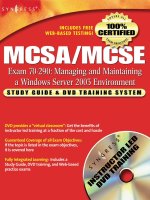Linux Development Platform: Configuring, Using, and Maintaining a Complete Programming Environment docx
Bạn đang xem bản rút gọn của tài liệu. Xem và tải ngay bản đầy đủ của tài liệu tại đây (3.57 MB, 317 trang )
The Linux Development Platform
Configuring, Using, and Maintaining a
Complete Programming Environment
9 780130 091154
99949
ISBN 013009115-4
B
RUCE
P
ERENS
’ O
PEN
S
OURCE
S
ERIES
◆
Implementing CIFS: The Common Internet File System
Christopher R. Hertel
◆
Embedded Software Development with eCos
Anthony J. Massa
◆
The Linux Development Platform: Configuring, Using,
and Maintaining a Complete Programming
Environment
Rafeeq Ur Rehman, Christopher Paul
elements from the cover to be added —
info to come from Jill and/or Mark
hp_perens_series.fm Page 1 Monday, September 23, 2002 10:03 AM
SERIES PAGE INSERTS HERE
The Linux Development Platform
Configuring, Using, and Maintaining a
Complete Programming Environment
Rafeeq Ur Rehman
Christopher Paul
Prentice Hall PTR
Upper Saddle River, New Jersey 07458
www.phptr.com
Library of Congress Cataloging-in-Publication Data
A CIP catalog record for this book can be obtained from the Library of Congress.
Editorial/production supervision: Mary Sudul
Cover design director: Jerry Votta
Cover design: DesignSource
Manufacturing manager: Alexis Heydt-Long
Acquisitions editor: Jill Harry
Editorial assistant: Kate Wolf
Marketing manager: Dan DePasquale
© 2003 Pearson Education, Inc.
Publishing as Prentice Hall PTR
Upper Saddle River, New Jersey 07458
This material may be distributed only subject to the terms and conditions set forth in the Open
Publication License, v1.0 or later (the latest version is presently available at
< />Prentice Hall books are widely used by corporations and government agencies for training, marketing,
and resale.
The publisher offers discounts on this book when ordered in bulk quantities. For more information,
contact Corporate Sales Department, Phone: 800-382-3419; FAX: 201-236-7141;
E-mail:
Or write: Prentice Hall PTR, Corporate Sales Dept., One Lake Street, Upper Saddle River, NJ 07458.
Other product or company names mentioned herein are the trademarks or registered trademarks of their
respective owners.
All rights reserved. No part of this book may be
reproduced, in any form or by any means,
without permission in writing from the publisher.
Printed in the United States of America
10987654321
ISBN 0-13-009115-4
Pearson Education LTD.
Pearson Education Australia PTY, Limited
Pearson Education Singapore, Pte. Ltd.
Pearson Education North Asia Ltd.
Pearson Education Canada, Ltd.
Pearson Educación de Mexico, S.A. de C.V.
Pearson Education — Japan
Pearson Education Malaysia, Pte. Ltd.
To Asia, Afnan, and Faris for their love and support.
—Rafeeq Ur Rehman
To Cheryl, Rachel, and Sarah for the moral support and unending
encouragement to complete this project. I’d be lost without you.
—Christopher Paul
vii
C
ONTENTS
Acknowledgments xvii
Chapter 1
Introduction to Software Development 1
1.1 Life Cycle of a Software Development Project 2
1.1.1 Requirement Gathering 2
1.1.2 Writing Functional Specifications 4
1.1.3 Creating Architecture and Design Documents 4
1.1.4 Implementation and Coding 5
1.1.5 Testing 6
1.1.6 Software Releases 8
1.1.7 Documentation 8
1.1.8 Support and New Features 9
1.2 Components of a Development System 10
1.2.1 Hardware Platform 10
1.2.2 Operating System 11
1.2.3 Editors 11
1.2.4 Compilers and Assemblers 12
1.2.5 Debuggers 12
1.2.6 Version Control Systems 12
1.2.7 E-mail and Collaboration 13
viii Contents
1.2.8 X-Windows 13
1.3 Selection Criteria for Hardware Platform 13
1.4 Selection Criteria for Software Development Tools 14
1.5 Managing Development Process 14
1.5.1 Creating Deadlines 14
1.5.2 Managing the Development Team 15
1.5.3 Resolving Dependencies 15
1.6 Linux Development Platform Specifications (LDPS) and Linux
Standard Base (LSB) 15
1.6.1 Libraries 15
1.6.2 Current Contributors to LSB 16
1.7 References 16
Chapter 2
Working With Editors 17
2.1 What to Look for in an Editor 17
2.1.1 Extensibility 17
2.1.2 Understanding Syntax 18
2.1.3 Tag Support 18
2.1.4 Folding Code 18
2.2 Emacs 18
2.2.1 Using Emacs 19
2.2.2 Basic Emacs Concepts 20
2.2.3 Using Buffers and Windows 24
2.2.4 Language Modes 26
2.2.5 Using Tags 27
2.2.6 Compiling 30
2.2.7 Xemacs 32
2.3 Jed 32
2.3.1 Configuring Jed 33
2.3.2 Using Jed 34
2.3.3 Folding Code 35
2.4 VIM 37
2.4.1 VIM Concepts 38
2.4.2 Basic Editing 38
2.4.3 Using Tags with VIM 41
2.4.4 Folding Code 42
2.5 References and Resources 42
Contents ix
Chapter 3
Compilers and Assemblers 43
3.1 Introduction to GNU C and C++ Compilers 44
3.1.1 Languages Supported by GCC 44
3.1.2 New Features in GCC 3.x 46
3.2 Installing GNU Compiler 48
3.2.1 Downloading 48
3.2.2 Building and Installing GCC 48
3.2.3 Environment Variables 54
3.2.4 Post-Installation Tasks 56
3.2.5 What Not to Do when Installing Development Tools 58
3.3 Compiling a Program 58
3.3.1 Simple Compilation 59
3.3.2 Default File Types 60
3.3.3 Compiling to Intermediate Levels 61
3.3.4 Compilation with Debug Support 63
3.3.5 Compilation with Optimization 64
3.3.6 Static and Dynamic Linking 65
3.3.7 Compiling Source Code for Other Languages 66
3.3.8 Summary of gcc Options 70
3.4 Linking a program 91
3.5 Assembling a Program 91
3.6 Handling Warning and Error messages 92
3.7 Include files 92
3.8 Creating Libraries 92
3.9 Standard Libraries 93
3.10 Compiling Pascal Programs 94
3.10.1 Using Free Pascal (fpc) 95
3.10.2 Using GNU Pascal 96
3.11 Compiling Fortran Programs 96
3.12 Other Compilers 98
3.12.1 Smalltalk 98
3.12.2 Oberon 98
3.12.3 Ruby 98
3.13 References and Resources 98
Chapter 4
Using GNU make 101
4.1 Introduction to GNU make 102
4.1.1 Basic Terminology 103
x Contents
4.1.2 Input Files 105
4.1.3 Typical Contents of a Makefile 106
4.1.4 Running make 108
4.1.5 Shell to Execute Commands 109
4.1.6 Include Files 109
4.2 The make Rules 110
4.2.1 Anatomy of a Rule 110
4.2.2 A Basic Makefile 111
4.2.3 Another Example of Makefile 113
4.2.4 Explicit Rules 118
4.2.5 Implicit Rules 118
4.3 Using Variables 119
4.3.1 Defining Variables 120
4.3.2 Types of Variables 120
4.3.3 Pre-Defined Variables 121
4.3.4 Automatic Variables 121
4.4 Working with Multiple Makefiles and Directories 122
4.4.1 Makefile in The Top Directory 123
4.4.2 Makefile in common-dir Directory 125
4.4.3 Makefile in the ftp-dir Directory 126
4.4.4 Makefile in the tftp-dir Directory 127
4.4.5 Makefile in the dns-dir Directory 127
4.4.6 Building Everything 128
4.4.7 Cleaning Everything 129
4.4.8 Making Individual Targets 129
4.5 Special Features of make 130
4.5.1 Running Commands in Parallel 130
4.5.2 Non-Stop Execution 130
4.6 Control Structures and Directives 131
4.6.1 The ifeq Directive 132
4.6.2 The ifneq Directive 132
4.6.3 The ifdef Directive 132
4.6.4 The ifndef Directive 133
4.6.5 The for Control Structure 133
4.7 Getting the Latest Version and Installation 133
4.7.1 Compilation 133
Contents xi
4.7.2 Installation 134
4.8 References and Resources 134
Chapter 5
Working with GNU Debugger 135
5.1 Introduction to GDB 136
5.2 Getting Started with GDB 136
5.2.1 Most Commonly Used gdb Commands 137
5.2.2 A Sample Session with gdb 138
5.2.3 Passing Command Line Arguments to the Program
Being Debugged 141
5.3 Controlling Execution 144
5.3.1 The step and finish Commands 144
5.4 Working with the Stack 146
5.5 Displaying Variables 151
5.5.1 Displaying Program Variables 151
5.5.2 Automatic Displaying Variables with Each Command 153
5.5.3 Displaying Environment Variables 154
5.5.4 Modifying Variables 155
5.6 Adding Break Points 156
5.6.1 Continuing from Break Point 158
5.6.2 Disabling Break Points 159
5.6.3 Enabling Break Points 159
5.6.4 Deleting Break Points 160
5.7 Debugging Optimized Code 160
5.8 Files and Shared Libraries 163
5.9 Using gdb With GNU Emacs 164
5.10 Debugging Running Processes 165
5.11 Installing GDB 168
5.11.1 Downloading and Building 168
5.11.2 Final Installation 168
5.12 Other Open Source Debuggers 169
5.12.1 The kdbg Debugger 169
5.12.2 The ddd Debugger 172
5.12.3 The xxgdb Debugger 173
5.13 References and Resources 174
xii Contents
Chapter 6
Introduction to CVS 175
6.1 CVS Policies 176
6.2 Project Management and Communication 176
6.3 Installing and Managing CVS 176
6.3.1 Configuring CVS 177
6.3.2 Importing a Project into the Repository 179
6.4 Using the CVS Client 180
6.4.1 Local Repositories 181
6.4.2 Remote Repositories 182
6.4.3 Checking out a Project 182
6.4.4 Finding the Status of a Project 183
6.4.5 Finding Differences 184
6.4.6 Resolving Conflicts 185
6.4.7 Checking the Project Back In 186
6.4.8 Adding Files to a Project 186
6.4.9 Removing Files from a Project 187
6.4.10 Renaming Files within a Project 188
6.4.11 Removing your Working Copy 188
6.4.12 Tags and Releases 189
6.5 Introduction to jCVS 190
6.5.1 System Requirements 190
6.5.2 Installation Instructions 190
6.5.3 Using jCVS 191
6.6 Using Emacs with CVS 196
6.6.1 Installing pcl-cvs 197
6.6.2 Using pcl-cvs 197
6.7 Secure remote access with CVS 199
6.7.1 Secure Shell Access 199
6.8 References and Resources 201
Chapter 7
Miscellaneous Tools 203
7.1 Using indent Utility 204
7.1.1 Getting Started with Indent 205
7.1.2 Selecting Coding Styles 206
7.1.3 Blank Lines and Comments 209
7.1.4 Formatting Braces 210
7.1.5 Formatting Declarations 211
Contents xiii
7.1.6 Breaking Long Lines 212
7.1.7 Summary of Options 213
7.2 Using sed Utility 215
7.3 Using diff Utility 215
7.3.1 Other Forms of diff Utility 218
7.4 Using cscope and cbrowser 219
7.5 Generating C Function Prototypes from C Source Code
Using cproto 222
7.6 Using ltrace and strace Utilities 223
7.7 Using GNU Binary Utilities 226
7.7.1 Using the ar Utility 226
7.7.2 Using the ranlib Utility 228
7.7.3 Using the nm Utility 228
7.7.4 Using the strip Utility 231
7.7.5 Using the objcopy Utility 231
7.7.6 Using the objdump Utility 232
7.7.7 Using the size Utility 236
7.7.8 Using the strings Utility 237
7.7.9 Using the addr2line Utility 237
7.8 Using the ldd Utility 238
7.9 References and Resources 238
Chapter 8
Cross-Platform and Embedded Systems Development 239
8.1 Introduction to the Cross-Platform Development Process 240
8.1.1 Host Machine 240
8.1.2 Target Machine 240
8.1.3 Native and Cross Compilers 241
8.1.4 Cross Platform Development Cycle 241
8.2 What are Embedded Systems? 243
8.2.1 Embedded Systems and Moving Parts 244
8.2.2 Embedded Systems and Power Consumption 245
8.2.3 Embedded Operating Systems 245
8.2.4 Software Applications for Embedded Systems 246
8.3 How Development Systems Differ for Embedded Systems 246
8.3.1 Knowledge of Target System Hardware 246
8.3.2 Is the Target System Real-Time? 247
xiv Contents
8.3.3 Testing Methodology 247
8.4 Cross Compilations 247
8.4.1 Software Emulators 248
8.4.2 In-circuit emulators 249
8.4.3 Introduction to JTAG and BDM 249
8.5 Connecting to Target 250
8.5.1 Using gdbserver with GNU Debugger 250
8.5.2 Attaching to a Running Process Using gdbserver 255
8.5.3 Using Stubs with GNU Debugger 256
8.5.4 Debugging the Debug Session 256
8.6 Hardware Used for Cross Platform and Embedded Systems
Development 258
8.6.1 Arcom SBC-GX1 Board 258
8.6.2 Artesyn PM/PPC Mezzanine Card 260
8.7 References 261
Chapter 9
Platform Independent Development with Java 263
9.1 How Java Applications Work 264
9.1.1 Java Compiler 264
9.1.2 Java Virtual Machine 264
9.2 Kaffe 264
9.3 The Jboss Java Development System 266
9.4 Java 2 SDK 267
9.4.1 Java 2 SDK Standard Edition 267
9.4.2 Getting and Installing Java SDK from Sun 269
9.4.3 Creating jar Files 269
9.5 Building Java Applications 270
9.5.1 Creating Source Code File 270
9.5.2 Compiling Java Code 270
9.5.3 Running Java Applications 271
9.5.4 Using gcj to Build Java Applications 271
9.6 Building Applets 271
9.7 Testing Applets with Netscape 272
9.8 Jikes for Java 272
9.9 Miscellaneous 274
9.9.1 Embedded Java 274
9.9.2 Real Time Java 274
Contents xv
9.9.3 Wireless Applications 275
9.10 References 275
Appendix A
Typical Hardware Requirements for a Linux
Development Workstation 277
Index 283
xvii
P
REFACE
S
etting up a complete development environment using open source tools has always
been a challenging task. Although all of the development tools are available in the open source,
no comprehensive development environment exists as of today. This book is an effort to enable
the reader to set up and use open source to create such an environment. Each chapter of the book
is dedicated to a particular component of the development environment.
Chapter 1 provides an introduction to the practical software development life cycle and
stages. The chapter also provides information about the documentation required for all serious
software development projects. Guidelines are provided about criteria for selecting hardware
and software platforms.
Chapter 2 is about using editors. Editors are essential components of any software devel-
opment system. Selection of a good editor saves time and money in the development life cycle.
This chapter provides information about commonly used editors like Emacs, Jed and vim (vi
Improved).
Chapter 3 is about the GNU set of compilers commonly known as GCC. The procedure
for installation and use of gcc with different languages is presented here.
Larger software projects contain hundreds or thousands of files. Compiling these files in
an orderly fashion and then building the final executable product is a challenging task. GNU
make is a tool used to build a project by compiling and linking source code files. Chapter 4 pro-
vides information on how to install and use this important tool.
Chapter 5 discusses debuggers. An introduction to commonly used debuggers is provided
in this chapter with an emphasis on the GNU debugger gdb.
Chapter 6 introduces CVS, which is the open source revision control system and is most
widely used in open source development. Setting up a CVS server is detailed in this chapter. You
will learn how to use remote the CVS server in a secure way.
There are tools other than compilers, debuggers and editors. These tools are discussed in
Chapter 7. These tools help in building good products.
xviii Preface
Open source tools are also widely used in embedded and cross-platform development.
Chapter 8 provides information using open source tools in such environments. Remote debug-
ging is an important concept and it is explained in this chapter.
Chapter 9 is the last chapter of the book and it provides a basic introduction to open source
Java development.
There is one important thing that you must keep in mind while reading this book. It is not
a tutorial on any language or programming techniques. It is about development tools and how to
use these. You need other books to learn programming languages and techniques.
The book explains the installation procedures of different tools. By the time you read this
book, new versions of these tools may be available. The installation procedures will not vary
drastically in these versions and you can use the steps explained in this book. In fact, most of the
open source tools employ the same compiling and installation procedure that you will note in
this book. This process has been consistent and is expected to remain the same in future as well.
After reading this book, we are very much hopeful that the reader will be able to under-
stand different components of a development system. You will also be able to create such a sys-
tem from scratch using open source tools.
Rafeeq Ur Rehman
Christopher Paul
xix
A
BOUT
THE
CD
T
his book comes with a CD-ROM. The CD-ROM contains source code of all soft-
ware and utilities used in this book. You can compile and install these tools as explained in this
book. If you need latest versions of these tools, you can download these from the links provided
in the book.
xvii
A
CKNOWLEDGMENTS
T
his is my third book and I have been very fortunate to get help from many people around
me in all of these projects. Professor Shahid Bokhari at the University of Engineering and Tech-
nology Lahore, Pakistan, provided valuable suggestions while I was creating table of contents
for this book. In fact he proposed a mini table of contents about what should be included in the
book to make it useful both for the developers and students of computer science and engineer-
ing. I am grateful for his continued support.
Mike Schoenborn, Amgad Fahmy, and Greg Ratcliff at Peco II Inc. continuously encour-
aged me during the time I was writing the manuscript and I am thankful to all of them. I am also
thankful to Victor Kean for providing his life experiences both in real social life and software
development.
I am also thankful to Jill Harry and Mary Sudul at Prentice Hall PTR for bearing with me
and pushing me to meet deadlines which really helped bring this book to the market in time.
Drew Streib did a great job in reviewing the manuscript and giving very useful suggestions
to improve it. Thanks Drew.
Jim Shappell at Arcom Control Systems provided x86 based board for testing embedded
development examples and remote debugging. Cole Creighton at Artesyn Communication Prod-
ucts provided PowerPC based board for cross-platform development testing purpose. I am
thankful to both of them for their help in developing the manuscript of this book.
xviii Acknowledgments
Bruce Parens gave valuable suggestions about what to include in the book. He also agreed
to print the book under his Open Source Series. I was excited to get his approval and I am thank-
ful to him.
And I am thankful to the open source community all over the world for putting such a
huge effort to build these open source tools. This book exists only because of the open source
products and tools.
Above all, I am thankful to my father, who taught me how to read and write and work
hard.
Rafeeq Ur Rehman
September 25, 2002
1
C
HAPTER
1
Introduction to
Software
Development
oftware development is a complicated process. It requires careful
planning and execution to meet the goals. Sometimes a developer
must react quickly and aggressively to meet everchanging market
demands. Maintaining software quality hinders fast-paced software devel-
opment, as many testing cycles are necessary to ensure quality products.
This chapter provides an introduction to the software development pro-
cess. As you will learn, there are many stages of any software develop-
ment project. A commercial software product is usually derived from
market demands. Sales and marketing people have first-hand knowledge
of their customers’ requirements. Based upon these market requirements,
senior software developers create an architecture for the products along
with functional and design specifications. Then the development process
starts. After the initial development phase, software testing begins, and
many times it is done in parallel with the development process. Documen-
tation is also part of the development process because a product cannot be
brought to market without manuals. Once development and testing are
done, the software is released and the support cycle begins. This phase
may include bug fixes and new releases.
After reading this chapter, you should understand how software develop-
ment is done and the components of a software development system. At
S
2 Chapter 1 • Introduction to Software Development
the end of the chapter, you will find an introduction to Linux Standard
Base. This chapter is not specific to a particular hardware platform or
tools. You will start learning about components of an actual software
development platform in the next chapter.
1.1 Life Cycle of a Software Development Project
Software development is a complicated process comprising many stages. Each stage requires a
lot of paperwork and documentation in addition to the development and planning process. This
is in contrast to the common thinking of newcomers to the software industry who believe that
software development is just “writing code.” Each software development project has to go
through at least the following stages:
• Requirement gathering
• Writing functional specifications
• Creating architecture and design documents
• Implementation and coding
• Testing and quality assurance
• Software release
• Documentation
• Support and new features
Figure 1-1 shows a typical development process for a new product.
There may be many additional steps and stages depending upon the nature of the software
product. You may have to go through multiple cycles during the testing phase as software testers
find problems and bugs and developers fix them before a software product is officially released.
Let us go into some detail of these stages.
1.1.1 Requirement Gathering
Requirement gathering is usually the first part of any software product. This stage starts
when you are thinking about developing software. In this phase, you meet customers or prospec-
tive customers, analyzing market requirements and features that are in demand. You also find out
if there is a real need in the market for the software product you are trying to develop.
In this stage, marketing and sales people or people who have direct contact with the cus-
tomers do most of the work. These people talk to these customers and try to understand what
they need. A comprehensive understanding of the customers’ needs and writing down features of
the proposed software product are the keys to success in this phase. This phase is actually a base
for the whole development effort. If the base is not laid correctly, the product will not find a
place in the market. If you develop a very good software product which is not required in the
market, it does not matter how well you build it. You can find many stories about software prod-
ucts that failed in the market because the customers did not require them. The marketing people