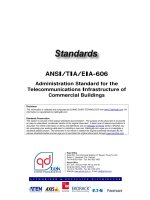The Productive Programmer Tomcat ppt
Bạn đang xem bản rút gọn của tài liệu. Xem và tải ngay bản đầy đủ của tài liệu tại đây (4.35 MB, 224 trang )
The Productive Programmer
Neal Ford
foreword by David Bock
Tomcat
™
The Definitive Guide
Jason Brittain and Ian F. Darwin
Beijing
•
Cambridge
•
Farnham
•
Köln
•
Sebastopol
•
Taipei
•
Tokyo
main.title Page iii Monday, May 19, 2008 11:21 AM
The Productive Programmer
by Neal Ford
Copyright © 2008 Neal Ford. All rights reserved.
Printed in the United States of America.
Published by O’Reilly Media, Inc., 1005 Gravenstein Highway North, Sebastopol, CA 95472.
O’Reilly books may be purchased for educational, business, or sales promotional use. Online editions are also
available for most titles (
). For more information, contact our corporate/institutional
sales department: (800) 998-9938 or
.
Editor: Mike Loukides
Production Editor: Loranah Dimant
Copyeditor: Emily Quill
Proofreader: Loranah Dimant
Indexer: Fred Brown
Cover Designer: Mark Paglietti
Interior Designer: David Futato
Illustrator: Robert Romano
Photographer: Candy Ford
Printing History:
July 2008:
First Edition.
The O’Reilly logo is a registered trademark of O’Reilly Media, Inc. and related trade dress are trademarks of
O’Reilly Media, Inc.
Many of the designations used by manufacturers and sellers to distinguish their products are claimed as
trademarks.
Where those designations appear in this book, and O’Reilly Media, Inc. was aware of a trademark
claim, the designations have been printed in caps or initial caps.
While every precaution has been taken in the preparation of this book, the publisher and author assume no
responsibility for errors or omissions, or for damages resulting from the use of the information contained
herein.
TM
This book uses RepKover™, a durable and flexible lay-flat binding.
ISBN: 978-0-596-51978-0
[C]
1213991395
CONTENTS
FOREWORD vii
PREFACE ix
1 INTRODUCTION
1
Why a Book on Programmer Productivity? 2
What This Book Is About 3
Where to Go Now? 5
Part One MECHANICS
2 ACCELERATION
9
Launching Pad 10
Accelerators 18
Macros 33
Summary 35
3 FOCUS 37
Kill Distractions 38
Search Trumps Navigation 40
Find Hard Targets 42
Use Rooted Views 44
Use Sticky Attributes 46
Use Project-Based Shortcuts 47
Multiply Your Monitors 48
Segregate Your Workspace with Virtual Desktops 48
Summary 50
4 AUTOMATION 51
Don’t Reinvent Wheels 53
Cache Stuff Locally 53
Automate Your Interaction with Web Sites 54
Interact with RSS Feeds 54
Subvert Ant for Non-Build Tasks 56
Subvert Rake for Common Tasks 57
Subvert Selenium to Walk Web Pages 58
Use Bash to Harvest Exception Counts 60
Replace Batch Files with Windows Power Shell 61
Use Mac OS X Automator to Delete Old Downloads 62
Tame Command-Line Subversion 62
Build a SQL Splitter in Ruby 64
Justifying Automation 65
iii
Don’t Shave Yaks 67
Summary 68
5 CANONICALITY
69
DRY Version Control 70
Use a Canonical Build Machine 72
Indirection 73
Use Virtualization 80
DRY Impedance Mismatches 80
DRY Documentation 88
Summary 93
Part Two PRACTICE
6 TEST-DRIVEN DESIGN
97
Evolving Tests 99
Code Coverage 105
7 STATIC ANALYSIS 109
Byte Code Analysis 110
Source Analysis 112
Generate Metrics with Panopticode 113
Analysis for Dynamic Languages 116
8 GOOD CITIZENSHIP 119
Breaking Encapsulation 120
Constructors 121
Static Methods 121
Criminal Behavior 126
9 YAGNI 129
10 ANCIENT PHILOSOPHERS 135
Aristotle’s Essential and Accidental Properties 136
Occam’s Razor 137
The Law of Demeter 140
Software Lore 141
11 QUESTION AUTHORITY 143
Angry Monkeys 144
Fluent Interfaces 145
Anti-Objects 147
12 META-PROGRAMMING 149
Java and Reflection 150
Testing Java with Groovy 151
Writing Fluent Interfaces 152
Whither Meta-Programming? 154
13 COMPOSED METHOD AND SLAP 155
Composed Method in Action 156
iv CO NT EN TS
SLAP 160
14 POLYGLOT PROGRAMMING
165
How Did We Get Here? And Where Exactly Is Here? 166
Where Are We Going? And How Do We Get There? 169
Ola’s Pyramid 173
15 FIND THE PERFECT TOOLS 175
The Quest for the Perfect Editor 176
The Candidates 179
Choosing the Right Tool for the Job 180
Un-Choosing the Wrong Tools 186
16 CONCLUSION: CARRYING ON THE CONVERSATION 189
APPENDIX: BUILDING BLOCKS 191
INDEX 199
C ON TE NT S v
FOREWORD
The individual productivity of programmers varies widely in our industry. What most of us
might be able to get done in a week, some are able to get done in a day. Why is that? The short
answer concerns mastery of the tools developers have at their disposal. The long answer is
about the real
awareness
of the tools’ capabilities and mastery of the thought process for using
them. The truth lies somewhere between a methodology and a philosophy, and that is what
Neal captures in this book.
The seeds of this book were planted in the fall of 2005, on a ride back to the airport. Neal asked
me, “Do you think the world needs another book on regular expressions?” From there, the
conversation turned to topics of books we wished existed. I thought back to a point in my
career where I feel I made the leap from merely good to very productive, and how and why
that happened. I said, “I don’t know what the title of the book is, but the subtitle would be
‘using the command line as an integrated development environment.’” At the time I credited
my increased productivity to the acceleration I experienced using the bash shell, but it was
more than that—it was my increasing familiarity with that tool as I stopped having to struggle
to do things and could just get them done. We spent some time discussing that
hyperproductivity and how to bottle it. Several years, untold conversations, and a series of
lectures later, Neal has produced a definitive work on the subject.
In his book
Programming Perl
(O’Reilly), Larry Wall describes the three virtues of a
programmer as “laziness, impatience, and hubris.” Laziness, because you will expend effort to
reduce the amount of overall work necessary. Impatience, because it will anger you if you are
wasting time doing something the computer could do faster for you. And hubris, because
excessive pride will make you write programs that other people won’t say bad things about.
This book doesn’t use any of those words (and I used
grep
to check), but as you read on, you
will find this sentiment echoed and expanded in this content.
There are several books that have had a great influence on my career, changing the way I see
the
world. I wish I had this book in hand 10 years ago; I’m sure it will have a profound influence
on those who read it.
—David Bock
Principal Consultant
CodeSherpas
viii F O R E W O R D
PREFACE
Many years ago, I taught training classes for experienced developers who were learning new
technologies
(like Java). The disparity between the productivity of the students always struck
me: some were orders of magnitude more effective. And I don’t mean in the tool they were
using: I mean in their general interaction with the computer. I used to make a joke to a few
of my colleagues that some of the people in the class weren’t running their computers, they
were walking them. Following a logical conclusion, that made me question my own
productivity. Am I getting the most efficient use out of the computer I’m running (or walking)?
Fast-forward years later, and David Bock and I got into a conversation about this very thing.
Many of our younger coworkers never really used command-line tools, and didn’t understand
how they could possibly offer more productivity than the elaborate IDEs of today. As David
recounts in the foreword to this book, we chatted about this and decided to write a book about
using the command line more effectively. We contacted a publisher, and started gathering all
the command-line voodoo we could find from friends and coworkers.
Then, several things happened. David started his own consulting company, and he and his wife
had their first children: triplets! Well, David now clearly has more on his hands than he can
handle. At the same time, I was coming to the conclusion that a book purely about command-
line tricks would be perhaps the most boring book ever written. At about that time, I was
working on a project in Bangalore, and my pair-programmer partner, Mujir, was talking about
code patterns and how to identify them. It hit me like a ton of bricks. I had been seeing patterns
in all the recipes I’d been gathering. Instead of a massive collection of command-line tricks,
the conversation should be about
identifying
what makes developers more productive. That’s
what you hold in your hands right now.
Who This Book Is For
This isn’t a book for end users who want to use their computers more effectively. It’s a book
about
programmer
productivity, which means I can make a lot of assumptions about the
audience. Developers are the ultimate power users, so I don’t spend a lot of time on basic stuff.
A tech-savvy user should certainly learn something (especially in Part I), but the target remains
developers.
There is no explicit order to this book, so feel free to wander around as you like or read it front
to back. The only connections between the topics appear in unexpected ways, so reading it
front to back may have a slight advantage, but not enough to suggest that’s the only way to
consume this book.
x
P RE FA CE
Conventions Used in This Book
The following typographical conventions are used in this book:
Italic
Indicates new terms, URLs, email addresses, filenames, and file extensions.
Constant width
Used for program listings, as well as within paragraphs to refer to program elements such
as variable or function names, databases, data types, environment variables, statements,
and keywords.
Constant width bold
Shows commands or other text that should be typed literally by the user.
Constant width italic
Shows text that should be replaced with user-supplied values or by values determined by
context.
Using Code Examples
This book is here to help you get your job done. In general, you may use the code in this book
in your programs and documentation. You do not need to contact us for permission unless
you’re reproducing a significant portion of the code. For example, writing a program that uses
several chunks of code from this book does not require permission. Selling or distributing a
CD-ROM of examples from O’Reilly books does require permission. Answering a question by
citing this book and quoting example code does not require permission. Incorporating a
significant amount of example code from this book into your product’s documentation does
require permission.
We appreciate, but do not require, attribution. An attribution usually includes the title, author,
publisher, and ISBN. For example: “
The Productive Programmer
by Neal Ford. Copyright 2008
Neal Ford, 978-0-596-51978-0.”
If you feel your use of code examples falls outside fair use or the permission given above, feel
free to contact us at
.
How to Contact Us
Please address comments and questions concerning this book to the publisher:
O’Reilly Media, Inc.
1005 Gravenstein Highway North
Sebastopol, CA 95472
800-998-9938 (in the United States or Canada)
707-829-0515 (international or local)
707 829-0104 (fax)
P RE FA CE xi
We have a web page for this book, where we list errata, examples, and any additional
information. You can access this page at:
/>To comment or ask technical questions about this book, send email to:
For more information about our books, conferences, Resource Centers, and the O’Reilly
Network, see our web site at:
Safari® Enabled
When you see a Safari® Enabled icon on the cover of your favorite technology
book, that means the book is available online through the O’Reilly Network
Safari Bookshelf.
Safari
offers a solution that’s better than e-books. It’s a virtual library that lets you easily search
thousands of top tech books, cut and paste code samples, download chapters, and find quick
answers when you need the most accurate, current information. Try it for free at
http://
safari.oreilly.com.
Acknowledgments
This is the only part of the book my non-techy friends will read, so I’d better make it good. My
entire life-support system has helped me greatly in this long, drawn-out book process. First,
my family, especially my mom Hazel and dad Geary, but also my entire extended family,
including my stepmother Sherrie and my stepdad Lloyd. The No Fluff, Just Stuff speakers,
attendees, and the organizer Jay Zimmerman have helped me vet this material over many
months, and the speakers in particular make the ridiculous amount of travel worthwhile. A
special thanks goes to my ThoughtWorks colleagues: a group of people with whom I feel
extraordinarily privileged to work. I’ve never before seen a company as committed to
revolutionizing the way people write software, with such highly intelligent, passionate,
dedicated, selfless people. I attribute at least some of this to the extraordinary Roy Singham,
the founder of ThoughtWorks, and upon whom I have a bit of a man-crush, I think. Thanks
to all my neighbors (both the non-garage and honorary garage ones), who don’t know or care
about any of this technology stuff, especially Kitty Lee, Diane and Jamie Coll, Betty Smith, and
all the other current and former Executive Park neighbors (and yes that includes you Margie).
Special thanks to my friends that now extend around the globe: Masoud Kamali, Frank Stepan,
Sebastian Meyen, and the rest of the S&S crew. And, of course, the guys I see only in other
countries, like Michael Li, and, even though they live only five miles away, Terry Dietzler and
his wife Stacy, whose schedules far too rarely line up with mine. Thanks (even though they
can’t read this) to Isabella, Winston, and Parker, who don’t care about technology but really
xii
P RE FA CE
care about attention (on their terms, of course). A thanks to my friend Chuck, whose
increasingly
rare visits still manage to lighten my day. And, saving the most important for last,
my wonderful wife Candy. All my speaker friends claim that she’s a saint for allowing me to
gallivant around the world, speaking about and writing software. She has graciously indulged
my all-encompassing career because she knows I love it, but not as much as her. She’s patiently
waiting around until I retire or tire of all this, and I can spend all my time with her.
P RE FA CE xiii
CHAPTER ONE
Introduction
PR
ODUCTIVITY IS DEFINED AS THE AMOUNT OF USEFUL WORK PERFOR MED OVER TIME. Someone
who is more productive performs more effective work in a given time interval than someone
less productive. This book is all about how to become more productive as you go about the
tasks required to develop software. It is language and operating system agnostic: I provide tips
in a variety of languages, and across three major operating systems: Windows (in various
flavors), Mac OS X, and *-nix (Unix and Linux alternatives).
This book is about individual programmer productivity, not group productivity. To that end, I
don’t talk about methodology (well, maybe a little here and there, but always on the
periphery). I also don’t discuss productivity gains that affect the whole team. My mission is to
allow individual programmers the tools and philosophies to get more useful work done per
unit of time.
Why a Book on Programmer Productivity?
I work for ThoughtWorks, an international consulting company of about 1,000 employees
spread across 6 countries. Because we are traveling consultants (especially in the U.S.), we are
a demographically very young company. It came to pass at one of our company outings (where
beverages were served) that I starting chatting with one of the People people. She asked me
how old I was and I told her. Then, she gave me an off-handed compliment(?): “Wow, you’re
old enough to add diversity to the company!” That sparked some thoughts. I’ve been
developing software for many years (cue the maudlin “Back in my day, we had kerosene-
powered computers…”). During that time, I’ve observed an interesting phenomenon:
developers are getting less efficient, not more. Back in ancient times (a couple of decades in
computer time),
running
a computer was a difficult job, much less programming the thing.
You had to be a really clever developer to get anything useful from the beastly machine. This
crucible forged Really Smart Guys who developed all sorts of efficient ways to interact with
the intractable computers of their age.
Slowly, due to the hard work of programmers, computers became easier to use. This innovation
was really to stop users from complaining so much. The Really Smart Guys congratulated
themselves (as all programmers do when they can get a user to pipe down). Then a funny thing
happened: a whole generation of developers came along who no longer needed clever tricks
and devious intelligence to get computers to do what they wanted. The developers, like the
end users, basked in the easier-to-use computers. So, what’s wrong with that? After all,
productivity is a good thing, right?
It depends. What is productive for a user (nice graphical user interface, mice, pull-down menus,
etc.) can actually be a hindrance to someone trying to get the best performance from a
computer. “Easy to use” and “efficient” overlap infrequently. Developers who grew up using
graphical user interfaces (OK, I’ll just go ahead and say it: Windows) don’t know many of the
cool, efficient tricks of the trade of the Really Smart Guys of yesteryear. Developers today are
not
running
their computers, they are
walking
them. I’m going to try to fix that.
2
C HA PT ER 1 : I NT RO DU CT IO N
Address Completion in Browsers
Here’s a quick example: how many web sites do you visit in a day? Most of them start with
“www.”
and end with “.com”. A little-known shortcut exists for all modern browsers:
address
completion
. Address completion uses a hotkey combination to automatically add “www.” to
the beginning and “.com” to the end of the string you type in the browser’s address bar.
Different browsers support slightly different syntax. (Note that this is different from letting the
browser automatically supply the prefix and suffix. All the modern browsers do that too.) The
difference is one of efficiency. To autocomplete the prefix and suffix, the browser goes out to
the network and looks for a site with the “bare” name. If it doesn’t find one, it tries it with the
prefix and suffix, entailing another trip out to the network. With a fast connection, you may
not even notice the lag, but you’re slowing down the whole Internet with all those false hits!
Internet Explorer
Internet Explorer (IE) makes it easier to type in addresses that contain standard prefixes and
suffixes. Use the keys Ctrl-Enter to add “www.” to the front of an address and “.com” to the end.
Firefox
The same Internet Explorer shortcut works for the Windows version of Firefox as well. For
Macintosh, Apple-Enter does the same thing. Firefox goes one better: for all the platforms it
supports, Alt-Enter places a “.org” at the end.
Firefox has other handy shortcut keys that no one seems to leverage. To go directly to a tab,
you can use Ctrl + <TAB-NUMBER> in Windows or Apple + <TAB-NUMBER> in OS X.
OK, this shortcut is worth a measly eight keystrokes per web page. But think of the number
of web pages you visit every day, and those eight characters per page start to add up. This is
an example of the principle of
acceleration
, defined in Chapter 2.
But saving eight keystrokes per web page isn’t the point of this example. I conducted an
informal poll of all the developers I know and learned that less than 20 percent of them knew
this shortcut. These folks are hardcore computer experts, yet they weren’t taking advantage of
even the simplest productivity gains. My mission is to rectify that.
What This Book Is About
The Productive Programmer
is divided into two parts. The first discusses the
mechanics
of
productivity, and the tools and their uses that make you more productive as you go through
the physical activities of developing software. The second part discusses the
practice
of
productivity, and how you can leverage your knowledge and the knowledge of others to
produce better software more quickly. In both sections, you will likely run into some things
you already know, as well as things you have never thought of before.
W ha t Th is B oo k Is A bo ut 3
Part I: Mechanics (The Productivity Principles)
You
can treat this book as a recipe book for command-line and other productivity tips and still
reap benefits. But if you understand
why
something increases productivity, you can recognize
it all around you. Creating patterns to describe something creates
nomenclature
: once you have
a name for something, it’s easier to recognize when you see it again. One of the goals of this
book is to define a set of productivity principles to help you define your own productivity
techniques. Like all patterns, it becomes easier to identify them once they have names.
Knowing why something speeds you up allows you to more quickly identify other things that
will help you work faster.
This is not just a book on how to use computers more effectively (although that is a side effect).
It is focused on
programmer
productivity. To this end, I don’t cover many things that are
obvious to casual or even power users (although, as the exception that proves the rule, the
earlier section “Address Completion in Browsers” does show an obvious tip). Programmers
represent a unique subsection of computer users. We should be able to bend computers to our
will more effectively than anyone else because we understand the most about how they really
work. Mostly, this book is about things you can do with and to a computer to make your job
easier, faster, and more efficient. However, I also discuss some low-hanging fruit that can make
you more productive.
Part I covers every productivity tip I could invent, harvest, bully out of my friends, or read
about. Originally, I aimed to create the world’s most awesome collection of productivity
recipes. I don’t know if that happened, but you will still find a pretty impressive collection of
recipes here.
As I started collating all these cool productivity tips, I noticed patterns emerging. Looking over
these techniques, I started formulating categories of productivity for programmers. Eventually,
I created the
Principles of Programmer Productivity
because, frankly, I couldn’t think of a more
pretentious name. These principles are
acceleration
,
focus
,
automation
, and
canonicality
. They
describe the practices that allow programmers to become more productive.
Chapter 2
, Acceleration
, describes becoming more productive by speeding something up.
Obviously, if one person is faster at a particular task, that person is more productive at that
task than someone who goes more slowly doing the same thing. Great examples of the
acceleration principle are the numerous keyboard shortcuts that appear throughout the book.
Acceleration encompasses things like launching applications, managing clipboards, and
searching and navigation.
Chapter 3,
Focus
, describes how to achieve the state of super-productivity, using both tools
and environmental factors. It discusses ways to reduce the clutter of your environment (both
physical and virtual), how to search efficiently, and how to avoid distractions.
4
C HA PT ER 1 : I NT RO DU CT IO N
Getting the computer to perform extra work for you obviously makes you more productive.
Chapter 4
,
Automation
, describes coercing your computer to do more work for you. Many of
the tasks you perform every day can (and should) be automated. This chapter has examples
and strategies to put your computer to work.
Canonicality
is really just a fancy term for the application of the DRY (Don’t Repeat Yourself)
principle, first espoused in
The Pragmatic Programmer
(Addison-Wesley) by Andy Hunt and
Dave Thomas. The DRY principle advises programmers to find places where information is
duplicated and create a single source for this information.
The Pragmatic Programmer
eloquently describes this principle, and in Chapter 5,
Canonicality
, I show concrete examples
of applying it.
Part II: Practice (Philosophy)
I’ve worked as a consultant for most of my many seasoned years as a developer. Consultants
have advantages over developers who work on the same code base year after year. We get to
see lots of different projects and lots of different approaches. Of course, we see our share of
train wrecks as well (rarely do consultants get called in to “fix” healthy projects). We get to see
the broad spectrum of software development: building things from the start, advising in the
middle, and rescuing what’s badly broken. Over time, even the least observant person can get
a feel for what works and what doesn’t.
Part II is the distillation of the things I’ve seen that either make developers more productive
or detract from their productivity. I’ve bundled them together in a more or less random order
(although you may be surprised by how often the same ideas come up in different guises). This
isn’t meant to be the ultimate compendium of things that make developers productive; rather,
it is the list of things I’ve observed, which is just a small subset of the possibilities.
Where to Go Now?
The two parts of this book stand alone, so you can read them in any order; however, Part II is
a tad more narrative, and unexpected connections may pop up. Still, most of the material in
it is nonsequential: you can read it in any order you like.
One note of warning. If you aren’t comfortable with basic command-line stuff (pipes,
redirection, etc.), you should make a quick visit to Appendix A. It covers getting an
environment set up that is suitable for using many of the tricks and techniques discussed in
Part I. It’s pretty painless, I promise.
W he re t o Go N ow ? 5
PART I
Mechanics
Part I,
Mechanics
, deals with (yup, you guessed it) the mechanics of productivity. Many of
these tools aren’t necessarily developer tools, but rather tools that could be of help to any
sophisticated power user. Of course, developers should be the ultimate power users, taking full
advantage of virtually all the tool categories listed in this part of the book.
CHAPTER TWO
Acceleration