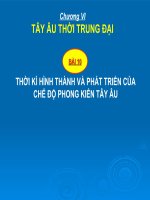Chuẩn đầu ra PRF192x Change Me </button>
elements with class="intro"
element