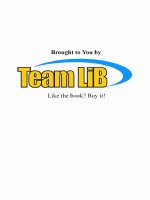Tài liệu Linux Shell Scripting Cookbook pdf
Bạn đang xem bản rút gọn của tài liệu. Xem và tải ngay bản đầy đủ của tài liệu tại đây (2.2 MB, 360 trang )
www.it-ebooks.info
Linux Shell Scripting
Cookbook
Solve real-world shell scripting problems with over 110
simple but incredibly effective recipes
Sarath Lakshman
BIRMINGHAM - MUMBAI
www.it-ebooks.info
Linux Shell Scripting Cookbook
Copyright © 2011 Packt Publishing
All rights reserved. No part of this book may be reproduced, stored in a retrieval system,
or transmitted in any form or by any means, without the prior written permission of the
publisher, except in the case of brief quotations embedded in critical articles or reviews.
Every effort has been made in the preparation of this book to ensure the accuracy of the
information presented. However, the information contained in this book is sold without
warranty, either express or implied. Neither the author, nor Packt Publishing, and its
dealers and distributors will be held liable for any damages caused or alleged to be
caused directly or indirectly by this book.
Packt Publishing has endeavored to provide trademark information about all of the
companies and products mentioned in this book by the appropriate use of capitals.
However, Packt Publishing cannot guarantee the accuracy of this information.
First published: January 2011
Production Reference: 1200111
Published by Packt Publishing Ltd.
32 Lincoln Road
Olton
Birmingham, B27 6PA, UK.
ISBN 978-1-849513-76-0
www.packtpub.com
Cover Image by Charwak A ()
www.it-ebooks.info
Credits
Author
Sarath Lakshman
Reviewers
Aric Pedersen
John L Weatherwax
Acquisition Editor
Steven Wilding
Development Editor
Hyacintha D'Souza
Technical Editor
Hithesh Uchil
Indexer
Tejal Daruwale
Editorial Team Leader
Aanchal Kumar
Project Team Leader
Priya Mukherji
Project Coordinator
Jovita Pinto
Proofreader
Lesley Harrison
Production Coordinator
Kruthika Bangera
Cover Work
Kruthika Bangera
www.it-ebooks.info
About the Author
Sarath Lakshman is a 21 year old who was bitten by the Linux bug during his teenage
years. He is an undergraduate student of Computer Science and Engineering at Model
Engineering College, Cochin, Kerala.
Sarath is a life hacker who loves to explore innovations. He is a GNU/Linux enthusiast
and hactivist of free and open source software. He spends most of his time hacking
with computers and having fun with his great friends. Sarath is well known as the
developer of SLYNUX (2005)—a user friendly GNU/Linux distribution for Linux newbies.
The free and open source software projects he has contributed to are PiTiVi Video editor,
SLYNUX GNU/Linux distro, Swathantra Malayalam Computing, School-Admin, Istanbul,
and the Pardus Project. He has authored many articles for the Linux For You magazine
on various domains of FOSS technologies. He had made a contribution to several
different open source projects during his multiple Google Summer of Code projects.
He currently lives with his parents in Kerala. Sarath can be reached via his website
.
I would like to thank my friends and family for the great support and
encouragement they have given me for all my endeavors. I would like
to thank my friends Anu Mahadevan and Neenu Jacob for the tireless
enthusiasm and patience to read through the chapter developments
and providing comments during development. I would also like to thank
Mr. Atanu Datta for helping me come up with the chapter titles. I extend
my gratitude to the team at Packt Publishing who helped me in making this
book happen.
www.it-ebooks.info
About the Reviewers
Aric Pedersen is the author of cPanel User Guide and Tutorial (ISBN 978-1-904811-
92-3) and Web Host Manager Administration Guide (ISBN 978-1-904811-50-3), both
written for Packt Publishing. He also served as a reviewer for CUPS Administrative Guide
(ISBN 978-1-84719-258-5) and Linux E-mail Second Edition (ISBN 978-1-847198-64-8)
published by Packt Publishing.
Aric has over nine years of experience working as a System Administrator. He currently
works for
Hostdime.com, the world-class web host; and also for Netenberg.com,
makers of Fantastico, the world's most popular web script installer for cPanel servers.
I would like to thank PMUG ( for years of
interesting content and camaraderie.
John L Weatherwax has been in love with computers ever since he had access to
one. An applied mathematician by trade, he began his study of computer programming
with the Pascal programming language on the computer that his father bought way
before most people had even thought of using a computer for anything truly practical.
As an undergraduate, he obtained dual degrees in physics and mathematics from the
University of Missouri Columbia and as a graduate student he obtained a Ph.D. from M.I.T.
in Applied Mathematics. After graduating, he worked for many years applying pattern
recognition techniques to various problems in electrical engineering before transitioning to
mathematical nance. In school, he was strongly inuenced by the UNIX/Linux philosophy
of using simpler component programs together to solve larger problems. Many years later,
while exploring various trading strategies as a quantitative analysis at a Wall Street rm,
he still uses UNIX commands and the UNIX philosophy on a daily basis. Most of the work
he does now is related to using mathematical models to predict prices and trade various
nancial instruments. He spends his free time working on applied mathematics and pattern
recognition (much of which can be found on his website at
and spending time with his family.
www.it-ebooks.info
www.PacktPub.com
Support les, eBooks, discount offers, and more
You might want to visit www.PacktPub.com for support les and downloads related to
your book.
Did you know that Packt offers eBook versions of every book published, with PDF and
ePub les available? You can upgrade to the eBook version at
www.PacktPub.com and
as a print book customer, you are entitled to a discount on the eBook copy. Get in touch
with us at for more details.
At
www.PacktPub.com, you can also read a collection of free technical articles, sign up
for a range of free newsletters and receive exclusive discounts and offers on Packt books
and eBooks.
Do you need instant solutions to your IT questions? PacktLib is Packt's online digital book
library. Here, you can access, read, and search across Packt's entire library of books.
Why Subscribe?
• Fully searchable across every book published by Packt
• Copy and paste, print, and bookmark content
• On demand and accessible via web browser
Free Access for Packt account holders
If you have an account with Packt at www.PacktPub.com, you can use this to access
PacktLib today and view nine entirely free books. Simply use your login credentials for
immediate access.
www.it-ebooks.info
www.it-ebooks.info
www.it-ebooks.info
This book is dedicated to my parents who showed me the bright choices in life.
www.it-ebooks.info
www.it-ebooks.info
Table of Contents
Preface 1
Chapter 1: Shell Something Out 7
Introduction 7
Printing in the terminal 9
Playing with variables and environment variables 12
Doing math calculations with the shell 17
Playing with le descriptors and redirection 19
Arrays and associative arrays 25
Visiting aliases 27
Grabbing information about terminal 29
Getting, setting dates, and delays 30
Debugging the script 33
Functions and arguments 35
Reading the output of a sequence of commands 38
Reading "n" characters without pressing Return 40
Field separators and iterators 41
Comparisons and tests 44
Chapter 2: Have a Good Command 49
Introduction 50
Concatenating with cat 50
Recording and playback of terminal sessions 53
Finding les and le listing 55
Playing with xargs 63
Translating with tr 69
Checksum and verication 72
Sorting, unique and duplicates 75
Temporary le naming and random numbers 80
Splitting les and data 81
www.it-ebooks.info
ii
Table of Contents
Slicing le names based on extension 84
Renaming and moving les in bulk 86
Spell checking and dictionary manipulation 89
Automating interactive input 90
Chapter 3: File In, File Out 95
Introduction 96
Generating les of any size 96
Intersection and set difference (A-B) on text les 97
Finding and deleting duplicate les 100
Making directories for a long path 103
File permissions, ownership, and sticky bit 104
Making les immutable 109
Generating blank les in bulk 110
Finding a symbolic link and its target 111
Enumerating le type statistics 113
Loopback les and mounting 115
Creating ISO les, Hybrid ISO 117
Finding difference between les, patching 120
head and tail – printing the last or rst 10 lines 122
Listing only directories – alternative methods 125
Fast command-line navigation using pushd and popd 126
Counting number of lines, words, and characters in a le 128
Printing directory tree 129
Chapter 4: Texting and Driving 131
Introduction 132
Basic regular expression primer 132
Searching and mining "text" inside a le with grep 136
Column-wise cutting of a le with cut 142
Frequency of words used in a given le 146
Basic sed primer 147
Basic awk primer 150
Replacing strings from a text or le 156
Compressing or decompressing JavaScript 158
Iterating through lines, words, and characters in a le 161
Merging multiple les as columns 162
Printing the nth word or column in a le or line 163
Printing text between line numbers or patterns 164
Checking palindrome strings with a script 165
Printing lines in the reverse order 169
Parsing e-mail addresses and URLs from text 171
www.it-ebooks.info
iii
Table of Contents
Printing n lines before or after a pattern in a le 172
Removing a sentence in a le containing a word 174
Implementing head, tail, and tac with awk 175
Text slicing and parameter operations 177
Chapter 5: Tangled Web? Not At All! 179
Introduction 180
Downloading from a web page 180
Downloading a web page as formatted plain text 183
A primer on cURL 183
Accessing Gmail from the command line 188
Parsing data from a website 189
Image crawler and downloader 191
Web photo album generator 193
Twitter command-line client 195
dene utility with Web backend 197
Finding broken links in a website 199
Tracking changes to a website 200
Posting to a web page and reading response 203
Chapter 6: The Backup Plan 205
Introduction 205
Archiving with tar 206
Archiving with cpio 211
Compressing with gunzip (gzip) 212
Compressing with bunzip (bzip) 215
Compressing with lzma 217
Archiving and compressing with zip 219
squashfs – the heavy compression lesystem 220
Cryptographic tools and hashes 222
Backup snapshots with rsync 224
Version control based backup with Git 227
Cloning hard drive and disks with dd 230
Chapter 7: The Old-boy Network 233
Introduction 233
Basic networking primer 234
Let's ping! 241
Listing all the machines alive on a network 243
Transferring les 247
Setting up an Ethernet and wireless LAN with script 250
Password-less auto-login with SSH 253
Running commands on remote host with SSH 255
www.it-ebooks.info
iv
Table of Contents
Mounting a remote drive at a local mount point 259
Multi-casting window messages on a network 260
Network trafc and port analysis 262
Chapter 8: Put on the Monitor's Cap 265
Introduction 266
Disk usage hacks 266
Calculating execution time for a command 272
Information about logged users, boot logs, and failure boot 274
Printing the 10 most frequently-used commands 276
Listing the top 10 CPU consuming process in a hour 278
Monitoring command outputs with watch 281
Logging access to les and directories 282
Logle management with logrotate 283
Logging with syslog 285
Monitoring user logins to nd intruders 286
Remote disk usage health monitor 289
Finding out active user hours on a system 292
Chapter 9: Administration Calls 295
Introduction 295
Gathering information about processes 296
Killing processes and send or respond to signals 304
which, whereis, le, whatis, and loadavg explained 307
Sending messages to user terminals 309
Gathering system information 311
Using /proc – gathering information 312
Scheduling with cron 313
Writing and reading MySQL database from Bash 316
User administration script 321
Bulk image resizing and format conversion 325
Index 329
www.it-ebooks.info
Preface
GNU/Linux is a remarkable operating system that comes with a complete development
environment that is stable, reliable, and extremely powerful. The shell, being the native
interface to communicate with the operating system, is capable of controlling the entire
operating system. An understanding of shell scripting helps you to have better awareness
of the operating system and helps you to automate most of the manual tasks with a few
lines of script, saving you an enormous amount of time. Shell scripts can work with many
external command-line utilities for tasks such as querying information, easy text manipulation,
scheduling task running times, preparing reports, sending mails, and so on. There are
numerous commands on the GNU/Linux shell, which are documented but hard to understand.
This book is a collection of essential command-line script recipes along with detailed
descriptions tuned with practical applications. It covers most of the important commands
in Linux with a variety of use cases, accompanied by plenty of examples. This book helps
you to perform complex data manipulations involving tasks such as text processing, le
management, backups, and more with the combination of few commands.
Do you want to become the command-line wizard who performs any complex text manipulation
task in a single line of code? Have you wanted to write shell scripts and reporting tools for fun or
serious system administration? This cookbook is for you. Start reading!.
What this book covers
Chapter 1, Shell Something Out, has a collection of recipes that covers the basic tasks such
as printing in the terminal, performing mathematical operations, arrays, operators, functions,
aliases, le redirection, and so on by using Bash scripting. This chapter is an introductory
chapter for understanding the basic concepts and features in Bash.
Chapter 2, Have a Good Command, shows various commands that are available with GNU/
Linux that come under practical usages in different circumstances. It introduces various
essential commands such as cat, md5sum, nd, tr, sort, uniq, split, rename, look, and so on.
This chapter travels through different practical usage examples that users may come across
and that they could make use of.
www.it-ebooks.info
Preface
2
Chapter 3, File In, File Out, contains a collection of task recipes related to les and le
systems. This chapter explains how to generate large size les, installing a le system on les
and mounting les, nding and removing duplicate les, counting lines in a le, creating ISO
images, collecting details about les, symbolic link manipulation, le permissions and le
attributes, and so on.
Chapter 4, Texting and Driving, has a collection of recipes that explains most of the command-
line text processing tools well under GNU/Linux with a number of task examples. It also has
supplementary recipes for giving a detailed overview of regular expressions and commands
such as sed and awk. This chapter goes through solutions to most of the frequently used text
processing tasks in a variety of recipes.
Chapter 5, Tangled Web? Not At All!, has a collection of shell-scripting recipes that are
adherent to the Internet and Web. This chapter is intended to help readers understand how to
interact with the web using shell scripts to automate tasks such as collecting and parsing data
from web pages, POST and GET to web pages, writing clients to web services, downloading
web pages, and so on.
Chapter 6, The Backup Plan, shows several commands used for performing data backup,
archiving, compression, and so on, and their usages with practical script examples. It
introduces commands such as tar, gzip, bunzip, cpio, lzma, dd, rsync, git, squashfs, and much
more. This chapter also walks through essential encryption techniques.
Chapter 7, The Old-boy Network, has a collection of recipes that talks about networking on
Linux and several commands useful to write network-based scripts. The chapter starts with
an introductory basic networking primer. Important tasks explained in the chapter include
password-less login with SSH, transferring les through network, listing alive machines on a
network, multi-cast messaging, and so on.
Chapter 8, Put on the Monitor's Cap, walks through several recipes related to monitoring
activities on the Linux system and tasks used for logging and reporting. The chapter explains
tasks such as calculating disk usage, monitoring user access, CPU usage, syslog, frequently
used commands, and much more.
Chapter 9, Administration Calls, has a collection of recipes for system administration. This
chapter explains different commands to collect details about the system, user management
using scripting, sending messages to users, bulk image resizing, accessing MySQL databases
from shell, and so on.
www.it-ebooks.info
Preface
3
What you need for this book
Basic user experience with any GNU/Linux platform will help you easily follow the book.
We have tried to keep all the recipes in the book precise and as simple to follow as possible.
Your curiosity for learning with the Linux platform is the only prerequisite for the book.
Step-by-step explanations are provided for solving the scripting problems explained in the
book. In order to run and test the examples in the book, an Ubuntu Linux installation is
recommended, however, any other Linux distribution is enough for most of the tasks. You will
nd the book to be a straightforward reference to essential shell scripting tasks as well as a
learning aid to code real-world efcient scripts.
Who this book is for
If you are a beginner or an intermediate user who wants to master the skill of quickly writing
scripts to perform various tasks without reading entire manpages, this book is for you. You can
start writing scripts and one-liners by simply looking at a similar recipe and its descriptions
without any working knowledge of shell scripting or Linux. Intermediate or advanced users
as well as system administrators or developers and programmers can use this book as a
reference when they face problems while coding.
Conventions
In this book, you will nd a number of styles of text that distinguish between different kinds of
information. Here are some examples of these styles, and an explanation of their meaning.
Code words in text are shown as follows: "We can use formatted strings with printf."
A block of code is set as follows:
#!/bin/bash
#Filename: printf.sh
printf "%-5s %-10s %-4s\n" No Name Mark
printf "%-5s %-10s %-4.2f\n" 1 Sarath 80.3456
printf "%-5s %-10s %-4.2f\n" 2 James 90.9989
printf "%-5s %-10s %-4.2f\n" 3 Jeff 77.564
Any command-line input or output is written as follows:
$ chmod +s executable_file
# chown root.root executable_file
# chmod +s executable_file
$ ./executable_file
www.it-ebooks.info
Preface
4
Warnings or important notes appear in a box like this.
Tips and tricks appear like this.
Reader feedback
Feedback from our readers is always welcome. Let us know what you think about this
book—what you liked or may have disliked. Reader feedback is important for us to develop
titles that you really get the most out of.
To send us general feedback, simply send an e-mail to , and
mention the book title via the subject of your message.
If there is a book that you need and would like to see us publish, please send us a note in the
SUGGEST A TITLE form on www.packtpub.com or e-mail
If there is a topic that you have expertise in and you are interested in either writing or
contributing to a book, see our author guide on www.packtpub.com/authors.
Customer support
Now that you are the proud owner of a Packt book, we have a number of things to help you to
get the most from your purchase.
Downloading the example code for this book
You can download the example code les for all Packt books you have
purchased from your account at . If you
purchased this book elsewhere, you can visit />support and register to have the les e-mailed directly to you.
www.it-ebooks.info
Preface
5
Errata
Although we have taken every care to ensure the accuracy of our content, mistakes do happen.
If you nd a mistake in one of our books—maybe a mistake in the text or the code—we would be
grateful if you would report this to us. By doing so, you can save other readers from frustration
and help us improve subsequent versions of this book. If you nd any errata, please report them
by visiting selecting your book, clicking on the errata
submission form link, and entering the details of your errata. Once your errata are veried, your
submission will be accepted and the errata will be uploaded on our website, or added to any
list of existing errata, under the Errata section of that title. Any existing errata can be viewed by
selecting your title from />Piracy
Piracy of copyright material on the Internet is an ongoing problem across all media. At Packt,
we take the protection of our copyright and licenses very seriously. If you come across any
illegal copies of our works, in any form, on the Internet, please provide us with the location
address or website name immediately so that we can pursue a remedy.
Please contact us at
with a link to the suspected pirated material.
We appreciate your help in protecting our authors, and our ability to bring you valuable content.
Questions
You can contact us at if you are having a problem with any
aspect of the book, and we will do our best to address it.
www.it-ebooks.info
www.it-ebooks.info
1
Shell Something Out
In this chapter, we will cover:
f Printing in the terminal
f Playing with variables and environment variables
f Doing Math calculations with the shell
f Playing with le descriptors and redirection
f Arrays and associative arrays
f Visiting aliases
f Grabbing information about the terminal
f Getting, setting dates, and delays
f Debugging the script
f Functions and arguments
f Reading output of a sequence of commands in a variable
f Reading "n" characters without pressing Return
f Field separators and iterators
f Comparisons and tests
Introduction
UNIX-like systems are amazing operating system designs. Even after many decades, the
UNIX-style architecture for operating systems serves as one of the best designs. One of the
most important features of this architecture is the command-line interface or the shell. The
shell environment helps users to interact with and access core functions of the operating
system. The term scripting is more relevant in this context. Scripting is usually supported by
interpreter-based programming languages. Shell scripts are les in which we write a sequence
of commands that we need to perform. And the script le is executed using the shell utility.
www.it-ebooks.info
Shell Something Out
8
In this book we are dealing with Bash (Bourne Again Shell), which is the default shell
environment for most GNU/Linux systems. Since GNU/Linux is the most prominent operating
system based on a UNIX-style architecture, most of the examples and discussions are written
by keeping Linux systems in mind.
The primary purpose of this chapter is to give readers an insight about the shell environment
and become familiar with the basic features that come around the shell. Commands are
typed and executed in a shell terminal. When opened, in a terminal, a prompt is available. It is
usually in the following format:
username@hostname$
Or:
root@hostname#
Or simply as $ or #.
$ represents regular users and # represents the administrative user root. Root is the most
privileged user in a Linux system.
A shell script is a text le that typically begins with a shebang, as follows:
#!/bin/bash
For any scripting language in a Linux environment, a script starts with a special line called
shebang. Shebang is a line for which #! is prexed to the interpreter path. /bin/bash is
the interpreter command path for Bash.
Execution of a script can be done in two ways. Either we can run the script as a command-line
argument for sh or run a self executable with execution permission.
The script can be run with the lename as a command-line argument as follows:
$ sh script.sh # Assuming script is in the current directory.
Or:
$ sh /home/path/script.sh # Using full path of script.sh.
If a script is run as a command-line argument for sh, the shebang in the script is of no use.
In order to self execute a shell script, it requires executable permission. While running as a
self executable, it makes use of the shebang. It runs the script using the interpreter path that
is appended to #! in shebang. The execution permission for the script can be set as follows:
$ chmod a+x script.sh
www.it-ebooks.info
Chapter 1
9
This command gives the script.sh le the executable permission for all users. The script
can be executed as:
$ ./script.sh #./ represents the current directory
Or:
$ /home/path/script.sh # Full path of the script is used
The shell program will read the rst line and see that the shebang is #!/bin/bash. It will
identify the /bin/bash and execute the script internally as:
$ /bin/bash script.sh
When a terminal is opened it initially executes a set of commands to dene various settings
like prompt text, colors, and many more. This set of commands (run commands) are read
from a shell script called .bashrc, which is located in the home directory of the user (~/.
bashrc
). The bash shell also maintains a history of commands run by the user. It is available
in the le ~/.bash_history. ~ is the shorthand for the user home directory path.
In Bash, each command or command sequence is delimited by using a semicolon or a new
line. For example:
$ cmd1 ; cmd2
This is equivalent to:
$ cmd1
$ cmd2
Finally, the # character is used to denote the beginning of unprocessed comments. A
comment section starts with # and proceeds up to the end of that line. The comment lines are
most often used to provide comments about the code in the le or to stop a line of code from
being executed.
Now let's move on to the basic recipes in this chapter.
Printing in the terminal
The terminal is an interactive utility by which a user interacts with the shell environment.
Printing text in the terminal is a basic task that most shell scripts and utilities need to perform
regularly. Printing can be performed via various methods and in different formats.
How to do it
echo is the basic command for printing in the terminal.
www.it-ebooks.info
Shell Something Out
10
echo puts a newline at the end of every invocation by default:
$ echo "Welcome to Bash"
Welcome to Bash
Simply using double-quoted text with the echo command prints the text in the terminal.
Similarly, text without double-quotes also gives the same output:
$ echo Welcome to Bash
Welcome to Bash
Another way to do the same task is by using single quotes:
$ echo 'text in quote'
These methods may look similar, but some of them have got a specic purpose and side
effects too. Consider the following command:
$ echo "cannot include exclamation - ! within double quotes"
This will return the following:
bash: !: event not found error
Hence, if you want to print !, do not use within double-quotes or you may escape the ! with a
special escape character (\) prexed with it.
$ echo Hello world !
Or:
$ echo 'Hello world !'
Or:
$ echo "Hello world \!" #Escape character \ prefixed.
When using echo with double-quotes, you should add set +H before issuing echo so that you
can use !.
The side effects of each of the methods are as follows:
f When using echo without quotes, we cannot use a semicolon as it acts as a delimiter
between commands in the bash shell.
f echo hello;hello takes echo hello as one command and the second hello
as the second command.
f When using echo with single quotes, the variables (for example, $var will not be
expanded) inside the quotes will not be interpreted by Bash, but will be displayed as is.
www.it-ebooks.info