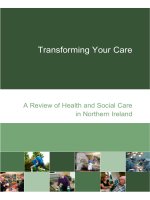A textbook of physical chemistry computational aspects in physical chemistry (SI unit), 3e, volume 6
Bạn đang xem bản rút gọn của tài liệu. Xem và tải ngay bản đầy đủ của tài liệu tại đây (5.65 MB, 374 trang )
A Textbook of
Physical Chemistry
Volume VI
Computational Aspects in Physical Chemistry
www.pdfgrip.com
A Textbook of Physical Chemistry
States of Matter and Ions in Solution
Thermodynamics and Chemical Equilibrium
Applicati of Thermodynamics
Quantum Chemistry, Molecular Spectroscopy and Molecular Symmetry
Dynamics of Chemical Reactions, Statistical and Thermodynamics, Macromolecules,
and Irreversible Processes
Volume VI : Computational Aspects in Physical Chemistry
Volume I
Volume II
Volume III
Volume IV
Volume V
:
:
:
:
:
www.pdfgrip.com
A Textbook of
Physical Chemistry
Volume VI
Computational Aspects in Physical Chemistry
K L Kapoor
Former Associate Professor
Hindu College
University of Delhi
New Delhi
www.pdfgrip.com
Published by McGraw Hill Education (India) Private Limited
P-24, Green Park Extension, New Delhi 110 016
A Textbook of Physical Chemistry, Vol. 6 (3e)
Copyright © 2015 by McGraw Hill Education (India) Private Limited. No part of this publication may be reproduced
or distributed in any form or by any means, electronic, mechanical, photocopying, recording, or otherwise or stored in
a database or retrieval system without the prior written permission of the publishers. The program listings (if any) may
be entered, stored and executed in a computer system, but they may not be reproduced for publication.
This edition can be exported from India only by the publishers,
McGraw Hill Education (India) Private Limited
Print Edition
ISBN (13): 978-93-392-0433-4
ISBN (10): 93-392-0433-6
E-Book Edition
ISBN (13) 978-93-392-0434-1
ISBN (10) 93-392-0434-4
Managing Director: Kaushik Bellani
Head—Higher Education Publishing and Marketing: Vibha Mahajan
Senior Publishing Manager (SEM & Tech. Ed.): Shalini Jha
Associate Sponsoring Editor: Smruti Snigdha
Senior Editorial Researcher: Amiya Mahapatra
Senior Development Editor: Renu Upadhyay
Manager—Production Systems: Satinder S Baveja
Assistant Manager—Editorial Services: Sohini Mukherjee
Assistant General Manager (Marketing)—Higher Education: Vijay Sarathi
Senior Graphic Designer—Cover: Meenu Raghav
General Manager—Production: Rajender P Ghansela
Manager—Production: Reji Kumar
Information contained in this work has been obtained by McGraw-Hill Education (India), from sources believed to be
reliable. However, neither McGraw-Hill Education (India) nor its authors guarantee the accuracy or completeness of any
information published herein, and neither McGraw-Hill Education (India) nor its authors shall be responsible for any
errors, omissions, or damages arising out of use of this information. This work is published with the understanding that
McGraw-Hill Education (India) and its authors are supplying information but are not attempting to render engineering or
other professional services. If such services are required, the assistance of an appropriate professional should be sought.
Typeset at Bharati Composers, D-6/159, Sector-VI, Rohini, Delhi 110 085, and printed at
Cover:
www.pdfgrip.com
www.pdfgrip.com
www.pdfgrip.com
Preface
In recent years, the teaching curriculum of Physical Chemistry in many Indian universities has been
restructured with greater emphasis on theoretical and conceptual methodology and the applications
of the underlying basic concepts and principles. This shift in the emphasis, as I have observed, has
unduly frightened undergraduates whose performance in Physical Chemistry has been otherwise
generally far from satisfactory. This poor performance is partly because of the non-availability of
a comprehensive textbook which also lays adequate stress on the logical deduction and solution of
numericals and related problems. Naturally, the students find themselves unduly constrained when
they are forced to refer to various books to collect the necessary reading material.
It is primarily to help these students that I have ventured to present a textbook which provides a
systematic and comprehensive coverage of the theory as well as of the illustration of the applications
thereof.
The present volumes grew out of more than a decade of classroom teaching through lecture
notes and assignments prepared for my students of BSc (General) and BSc (Honours). The schematic
structure of the book is assigned to cover the major topics of Physical Chemistry in six different
volumes. Volume I discusses the states of matter and ions in solutions. It comprises five chapters
on the gaseous state, physical properties of liquids, solid state, ionic equilibria and conductance.
Volume II describes the basic principles of thermodynamics and chemical equilibrium in seven
chapters, viz., introduction and mathematical background, zeroth and first laws of thermodynamics,
thermochemistry, second law of thermodynamics, criteria for equilibrium and A and G functions,
systems of variable composition, and thermodynamics of chemical reactions. Volume III seeks to
present the applications of thermodynamics to the equilibria between phases, colligative properties,
phase rule, solutions, phase diagrams of one-, two- and three-component systems, and electrochemical
cells. Volume IV deals with quantum chemistry, molecular spectroscopy and applications of molecular
symmetry. It focuses on atomic structure, chemical bonding, electrical and magnetic properties,
molecular spectroscopy and applications of Molecular symmetry. Volume V covers dynamics of
chemical reactions, statistical and irreversible thermodynamics, and macromolecules in six chapters,
viz., adsorption, chemical kinetics, photochemistry, statistical thermodynamics, macromolecules
and introduction to irreversible processes. Volume VI describes computational aspects in physical
chemistry in three chapters, viz., synopsis of commonly used statements in BASIC language, list of
programs, and projects.
The study of Physical Chemistry is incomplete if students confine themselves to the ambit of
theoretical discussions of the subject. They must grasp the practical significance of the basic theory
in all its ramifications and develop a clear perspective to appreciate various problems and how they
can be solved.
www.pdfgrip.com
viii
Preface
It is here that these volumes merit mention. Apart from having a lucid style and simplicity
of expression, each has a wealth of carefully selected examples and solved illustrations. Further,
three types of problems with different objectives in view are listed at the end of each chapter:
(1) Revisionary Problems, (2) Try Yourself Problems, and (3) Numerical Problems. Under Revisionary
Problems, only those problems pertaining to the text are included which should afford an opportunity
to the students in self-evaluation. In Try Yourself Problems, the problems related to the text but not
highlighted therein are provided. Such problems will help students extend their knowledge of the
chapter to closely related problems. Finally, unsolved Numerical Problems are pieced together for
students to practice.
Though the volumes are written on the basis of the syllabi prescribed for undergraduate courses of
the University of Delhi, they will also prove useful to students of other universities, since the content
of physical chemistry remains the same everywhere. In general, the SI units (Systeme International
d’ unite’s), along with some of the common non-SI units such as atm, mmHg, etc., have been used
in the books.
Salient Features
• Brief synopsis of commonly used instructions/statements in BASIC language
• Instructions/Statements illustrated through a few preliminary computer programs
• Computer applications in the field of Physical Chemistry highlighted through inclusion of
programs
Acknowledgements
I wish to acknowledge my greatest indebtedness to my teacher, late Prof. R P Mitra, who instilled
in me the spirit of scientific inquiry. I also record my sense of appreciation to my students and
colleagues at Hindu College, University of Delhi, for their comments, constructive criticism and
valuable suggestions towards improvement of the book. I am grateful to late Dr Mohan Katyal
(St. Stephen’s College) and late Prof. V R Shastri (Ujjain University) for the numerous suggestions
in improving the book. I would like to thank Sh. M M Jain, Hans Raj College, for his encouragement
during the course of publication of the book.
I wish to extend my appreciation to the students and teachers of Delhi University for the
constructive suggestions in bringing out this edition of the book. I also wish to thank my children,
Saurabh-Urvashi and Surabhi-Jugnu, for many useful suggestions in improving the presentation of
the book.
Finally, my special thanks go to my wife, Pratima, for her encouragement, patience and
understanding.
Feedback Request
The author takes the entire responsibility for any error or ambiguity, in fact or opinion,that may
have found its way into this book. Comments and criticism from readers will, therefore, be highly
appreciated and incorporated in subsequent editions.
K L Kapoor
Publisher’s Note
McGraw-Hill Education (India) invites suggestions and comments from you, all of which can be
sent to (kindly mention the title and author name in the subject line).
Piracy-related issues may also be reported.
www.pdfgrip.com
Contents
Preface
1. SYNOPSIS OF COMMONLY USED STATEMENTS IN BASIC LANGUAGE
1.1 Introduction 1
1.2 Numbers (or Constants) and Strings 1
1.3 Variables 2
1.4 Mathematical Operations 2
1.5 Assigning Value of a Variable 4
1.6 Printing Value of a Variable 5
1.7 Branching Statements 6
1.8 Use of Logical Operators 7
1.9 Use of Loop Statement 9
1.10 Subscripted Variables 11
1.11 Library Functions 11
1.12 Functions and Subroutines 14
1.13 American Standard Code For Information Interchange (ASCII) 17
1.14 Computer Graphics 19
2. LIST OF PROGRAMS
2.1 A Few Arithmetic Calculations 26
2.2 Average and Root Mean Square Average of the Given Numbers 29
2.3 Maximum/Minimum Amongst the Given Numbers 29
2.4 Ascending/Descending Order of the Given Numbers 30
2.5 Ascending/Descending Order of Alphabetical Names 31
2.6 Roots of a Quadratic Expression, ax2 + bx + c = 0 31
2.7 Root of a Function 32
2.8 Generation of Fibonacci Numbers 41
2.9 Generation of Factorials 41
2.10 Generation of Prime Numbers 42
2.11 Generation of Pascal Triangle 43
2.12 Rounding of a Number 44
2.13 Matrix Multiplication 45
2.14 Value of a Determinant 47
vii
1
26
www.pdfgrip.com
x
Contents
2.15
2.16
2.17
2.18
2.19
2.20
2.21
2.22
2.23
2.24
2.25
2.26
2.27
2.28
2.29
2.30
2.31
2.32
2.33
2.34
2.35
2.36
2.37
2.38
2.39
2.40
2.41
2.42
2.43
2.44
2.45
2.46
2.47
2.48
2.49
2.50
2.51
2.52
2.53
Inverse of a Matrix 50
Solutions of Linear and Nonlinear Equations 55
Balancing Chemical Equation 68
Numerical Interpolation 73
Numerical Integration 99
Numerical Differentiation 104
Sine and Cosine of an Angle by Series Summation 110
Histrogram of the Ratio nCm/(nCm)maximum 112
Evaluation of Thermodynamics Quantities of a Monatomic Gaseous Substance 114
Evaluation of Thermodynamics Quantities of a Diatomic Gaseous Substance 116
Evaluation of Thermodynamic Quantities of a Triatomic Gaseous Substance 119
Evaluation of Equilibrium Constant of N2(g)
2N(g) 124
H2 + Br 126
Evaluation of Rate Constant of H + HBr
Least Square Fitting for y = a0 + a1x 129
Polynomial Fitting 137
Display of Van Der Waals Isotherms of a Gas 142
Display of Distribution of Molecular Speeds 144
Display of Distribution of Molecular Energies 145
Display of Potential Energy of Interaction of Ions 147
pH Titration Curve of a Strong Acid with a Strong Base 149
pH Titration Curve of a Weak Acid with a Strong Base 150
Display of Distribution Functions of a Diprotic Acid 152
pH Titration Curve of a Diprotic Acid with a Strong Base 154
General Treatment of pH Titration Curve of a Monoprotic Acid 156
General Treatment of pH Titration Curve of a Diprotic Acid 158
Conductivity Titration Curve of a Strong Acid with a Strong Base 159
Display of a Simple Eutectic Phase Diagram 161
Display of a Phase Diagram Exhibiting a Complete Series of Solid Solution 165
Display of the Concentrations of A, B and C in the Consecutive
167
Display of Wave Functions of a Particle in a Box 169
Display of Wave Functions of a Harmonic Oscillator 170
Display of r–Dependent Wave functions of a Hydrogen Atom 173
Display of Angular Dependence of p and d Orbitals 190
Display of Shapes and Orientations of sp and sp2 Hyprid Orbitals 198
Display of Energies of Bonding and Anti-bonding Molecular Orbitals of H2+ 201
Display of r-dependence of Molecular Orbitals of H2+ 202
Display of Radiant Energy of a Black Body 204
Display of Mass Fraction of kmer of a Polymer 207
Display of Variation of Heat Capacity of Solids at Constant Volume 208
www.pdfgrip.com
Contents xi
2.54
2.55
2.56
2.57
2.58
2.59
2.60
2.61
2.62
2.63
2.64
2.65
Display of Unit Cells of a Cubic System 210
Display of 100, 110, 111 and 010 Planes of a Primitive Cubic System 212
Display of Joule-Thomson Coefficient and Inversion Temperature 219
Calculation of Internuclear Distance from Rotational Constant 222
Plot of More Potential of a Diatomic Molecule 224
Solvent Extraction 226
Para/Ortho Variations of H2 at Different Temperatures 227
Potentiometric Titrations 229
Vapour Pressure of Water via Entropy and Free Energy Considerations 231
Solution of Differential Equation of the First-Order 234
Solution of Differential Equation of the Second-Order 249
Autocatalysis 254
3. PROJECTS
3.1 Display of Van Der Waals Isotherms Along with its Surface of Discontinuity 256
3.2 Display of Gibbs Valley of a Reaction 260
3.3 Calculation of -electron Hückel Molecular Orbitals 273
3.4 Eutectic Phase Diagram via Free Energy Considerations 281
3.5 Phase Diagram of Ideal Solid – Ideal Liquid Solutions via Free
Energy Considerations 295
3.6 Phase Diagram of Non-ideal Binary System via Free Energy Considerations 306
3.7 Display of Shapes of Orbitals 317
3.8 Eigenvalue Problem 329
3.9 Formation of Partially Miscible Liquids 337
3.10 Oscillatory Reactions 344
256
www.pdfgrip.com
1
1.1
Synopsis of Commonly used
Statements in BASIC Language
INTRODUCTION
The BASIC is a high-level computer language which stands for “Beginner’s All-purpose Symbolic
Instruction Code.
A program in BASIC is a formulation of a given problem in terms of instructions (also called statements)
of BASIC language. Each statement is inserted in a new line which may or may not start with a number. In
fact, numbering is optional. However, during a branching operation, the statement to which instruction is to
be transferred must carry the appropriate number. More than one statement in a line may be inserted. These
are separated by colons. However, if such statements are inserted after the statement which uses relation
operator or logical operator, these statements are also not executed if the result of the operation is false.
If a statement is not written in accordance to the recommended format, an error message appears on the
monitor indicating the nature of error. This may be rectified in order to execute the program successfully.
REM Statement
The REM (from remark) statement is used to add comment or explanatory note wherever required in a
BASIC program. It is a nonexecutable statement. Another way of achieving it to add an apostrophe sign in
the beginning of the comment statement.
END Statement
The END statement indicates the end of a BASIC program and is inserted as the last statement of the
program.
STOP Statement
The STOP statement is used to terminate a BASIC program anywhere within the program. This is equivalent
to transferring the control to the END statement.
A brief description of instructions commonly used in BASIC to formulate a computer program for a
given problem is in order.
1.2
NUMBERS (OR CONSTANTS) AND STRINGS
Numbers
Numerical quantities are referred to as numbers or constants. These include integral as well as decimal
quantities. Examples are 22, 3.14 and 8.314. A scientific number such as 6.022 ¥ 1023 and 1.38 ¥ 10–23 are
represented in E notation as 6.022E+23 and 1.38E–23, respectively.
www.pdfgrip.com
2 A Textbook of Physical Chemistry
A negative quantity starts with a negative sign (" – ") and if no sign appears, it is understood to be
a positive quantity.
Strings
To express certain information in the program, such as name of a molecule, strings are used. These may
include any alphabets, numbers and special characters (such as +, –, * ,/, $, . . ., etc.)
String constants are enclosed within the double quotation marks such as "OXYGEN". The maximum
length a string constant can be upto 254 characters.
1.3 VARIABLES
A number or a string may be represented by a name, known as variable. However, the variable name must
not be the same as that of a BASIC reserved word (such as INT, ABS, SIN, etc).
The numerical or string variable always starts with an alphabet and may be followed by more alphabets
or integers, However, the string variable always ends with the special character "$". The end letter is
referred to as suffix. Besides the suffix, "$", the suffixes shown in Table 1 are also used to represent the
different types of variables.
Table 1
Suffix
%
! (or no suffix)
#
$
Suffixes used in BASIC
Example
A%
A!
A#
A$
Variable
Integral
Real single-precision
Double-precision
String
The same variable name with different suffixes represent different type of variables.
A double-precision constant in scientific notation is represented in D notation instead of E notation
(e.g. 6.22D + 23).
A single-precision quantity contains six or seven significant figures while a double-precision quantity
contains sixteen significant numbers.
Integral quantities lies within the range of –32768 to 32767.
Real quantities lies within the range of 2.9E – 39 to 1.7E + 38.
A variable name can have a maximum of 40 alphabets or digits. It must start with an alphabet and
should not include any special characters (such as comma, asterisk, period, etc.) except at the end indicating
the type of variable.
1.4
MATHEMATICAL OPERATIONS
The mathematical operations between two quantities are executed by inserting the operators (Table 2)
between the two quantities.
www.pdfgrip.com
Synopsis of Commonly used Statements in BASIC Language 3
Table 2
Operators used in BASIC
Operator
Explanation
Plus sign for addition
Minus sing for subtraction
Asterisk for multiplication
Slash for division
Upper carret for exponentiation
Back slash for integer division
MOD for integer remainder
+
–
*
/
^
\
MOD
In integer division and integer remainder, each of the two given number is first rounded to an integer
followed by division to yield a truncated quotient or remainder. A few examples to illustrate these two
operations are as follows.
Operation
Answer
13 \ 4
8.7 \2.8
8.1 \2.7
8.4 \ 2.3
3
3
2
4
Operation
12
8.7
8.1
8.4
MOD
MOD
MOD
MOD
Answer
5
2.8
2.7
2.3
2
0
2
0
Hierarchy of Operations
If a mathematical statement involves more than one operation, these are executed from left to the right of
the expression with the following hierarchy.
(i) Exponentiation, (ii) multiplication and division, and (iii) addition and subtraction.
Use of Parentheses
In a mathematical statement involving more than one operation, if some operations are to be carried out prior
to the hierarchy of operations mentioned above, these are enclosed within the pairs of round parentheses. If
there is a nest of pairs of parentheses, the operations within the innermost pairs of parantheses are performed
first followed by the operations within the second innermost pairs, and so on. After these evaluations, rest
of the operations are carried out from left to the right of the expression following the hierarchy mentioned
above.
Enlarging a String Variable
A string variable may be appended by adding string variable(s) to it. For example, if
A$ = "Delhi"
B$ = "University"
then
C$ = A$ + " " + B$
causes the string constant C$ to represent "Delhi University".
www.pdfgrip.com
4 A Textbook of Physical Chemistry
1.5
ASSIGNING VALUE OF A VARIABLE
The value of a numerical or string variable can be assigned in the following ways.
T = 273
A$ = "Oxygen"
(or LET T = 273)
(or LET A$ = "Oxygen")
The value of a string variable is enclosed within the double quotation.
Assigning the Value of a Variable During the Execution of a Programme
For this, either INPUT or READ and DATA statements are used.
INPUT Statement
The INPUT statement goes as follows.
INPUT
INPUT
T
A$
When the INPUT statement is encountered during the execution of a program, a question mark (?)
appears on the console and the execution of the program is stopped until the required data is supplied on
the key board followed by pressing the "ENTER" key.
It is not necessary to write separately INPUT statement for each variable. In fact, the values of a list of
variables can be supplied by inserting a single INPUT statement as shown in the following.
INPUT
T, A$
Each variable is separated by a comma, In such a case, when the question mark appears on the console,
the values of all variables listed in the INPUT statement have to be supplied together, each one is separated
by a comma. The only care to be taken is that there should be one to one correspondence between the types
of variables in the list and the supplied values of the variables. In the example given above, the values are
supplied as follows.
? 12.5, OXYGEN
To increase the clarity about the nature of input variable, one can insert a string constant mentioning
the nature of variable within a double quotations immediately after the INPUT statement followed by a
semicolon and then the name of the variable. For example, if the variable T stands for temperature in
kelvin, the variable T in INPUT statement may be inserted as follows.
INPUT "Temperature in kelvin, T = "; T
where the information within the double quotations mark is the string constant. When this statement is
executed, the string constant appears as such on the console followed by a question mark and the execution
of the program is stopped until the value of T is supplied. The purpose of semicolon before T in the input
statement is to hold cursor immediately after printing the string constant. Only one string constant can be
inserted in one INPUT statement.
READ and DATA Statement
The READ and DATA statements go as follows.
READ
DATA
T
273
www.pdfgrip.com
Synopsis of Commonly used Statements in BASIC Language 5
READ
DATA
A$
OXYGEN
The purpose of the DATA statement is to assign appropriate values to the variables listed in the READ
statement. It is not necessary to write one DATA statement for each READ statement. In fact, the values of
variables listed in sequence in all the READ statements can be supplied in a single DATA statement. In the
above example, one can write only one DATA statement instead of two as shown in the following.
DATA
273, OXYGEN
It is also not necessary to write only one variable in a READ statement. In fact, a list of variables can
be inserted one after the other separated by commas. For example,
READ T, A$
DATA 273, Oxygen
The DATA statement can be inserted anywhere in the program, prior or after the READ statement(s).
The only care to be taken is to have one to one correspondence between the types of variables appeared
sequentially in the READ statement(s) and the assigned values of variables in the DATA statement. Reading
of data sequentially is carried out by an internal pointer which is advanced to the next data item once a
data is read. In fact, there are two such internal pointers, one for the numeric data and the other for string
data.
The RESTORE Statement
The RESTORE statement causes the internal pointer for reading a data to reset to the first data item of the
proper type so that the subsequent reading of the data starts from the beginning of the DATA items. This
way, the same data is reused for the variables in the subsequent READ statements.
1.6
PRINTING VALUE OF A VARIABLE
The values of variables (numeric or string) are printed on the console by the PRINT statement. The list of
variables to be printed are inserted after the keyword PRINT. Successive variables are separated by either
commas or semicolons.
If commas are used, five variables are printed in one line with equal spacing in between. In fact, each
line is divided in five zones of equal length and one output value is printed in each zone. If a comma is also
inserted in the last variable in a PRINT statement, then the output of the subsequent PRINT statement, is
continued on the same line. The number of such items printed on the same line depends upon the number
of free zones in the same line. If the space required to print a variable is larger than the space in a zone,
then the subsequent variable is printed in second next zone.
If semicolons are used, the variables are printed with less spacing in between them. This help printing
more than five outputs in a line. If a semicolon also appears after the last entry in a PRINT statement, then
the output of the subsequent PRINT statement is continued on the same line.
If a PRINT statement does not contain any variable, then a blank line is appeared in between the two
lines.
The string constant within a double quotation marks can be inserted before the variable name separated
by a semicolon. This provides easy way of spelling the nature of variables to be printed. A PRINT statement
may contain more than one quotation marks separated from a variable name or string constant by either a
comma or a semicolon. The following example illustrates the above fact.
www.pdfgrip.com
6 A Textbook of Physical Chemistry
Suppose T = 273 K and P = 2 atm. These values can be printed as shown in the following.
Statement
Output
PRINT "T = "; T; "K", "P = "; P; " atm"
T = 273K
P = 2 atm
Note the two entries are separated by a comma thus, the two items are printed in the first two zones of
a line. If there appears two commas in between the two entries, then the two items are printed in the first
and third zones of a line.
Numerical output quantities are printed as follows.
An integer quantity that contains eight or fewer digits are printed as in integer number. If there are
more than eight digits, it is rounded to six significant digits and is printed as a decimal number with an
exponent.
A decimal quantity is printed in a decimal notation. If a quantity contains more than six digits (including
leading zeros to the right of the decimal point), it is rounded to six digits and is printed in the exponential
notation.
Formating Output Data
The numeric data can be printed in a decimal or exponential format by using the key word PRINT
USING.
For a decimal format, the instruction to be given is
PRINT USING "##.###"; A; B; C
where hases in the string "##.###" indicates the number of digits to be printed before and after the decimal
point. Fraction extending beyond the indicated number of digits are rounded. If a number is negative, then
the miuns sign is counted within the number of hases before the decimal point. The string is followed by
a semicolon and the list of variables separated from each other also by semicolons.
For an exponential format, the instruction to be given is
PRINT USING "##.###^^^^"; A; B; C
The four carets are for the exponential notation such as E+ 02 and E –02.
The spacing in the printed values of A, B and C may be created by inserting more hases before the
decimal or inserting some blanks before the hases.
If commas are to be inserted before the decimal point after each three digits from the decimal point,
the instruction to be given is
PRINT USING "######,.##"; A
1.7
BRANCHING STATEMENTS
Unconditional Branching Operation
The statements in a BASIC program are executed in the same order as they appear. However, the control
of execution of a statement can be altered by using the keyword GOTO followed by the number of the
statement to which control is to be transferred, e.g. GOTO 5.
Multiple Branching
In multiple branching, the control of execution of a statement can be directed to different statements. The
format of the statement is
ON Numeric variable or arithmetic expression
GOTO List of statement numbers
www.pdfgrip.com
Synopsis of Commonly used Statements in BASIC Language 7
For example, the statement ON K GOTO 10, 20, 30 implies the following.
The control is passed over to the statement number 10, 20, 30 depending upon the value of K
equal to 1, 2 and 3, respectively. If K is not an integer, it is truncated to integer by ignoring the decimal
portion.
Conditional Branching — IF ____ THEN Statement
If the execution of a statement depends upon the satisfaction of a relation or condition, then the following
statement can be used to achieve the goal.
IF relation or condition THEN statement or number of statement to be executed
If the relation or condition is not satisfied, the statement next to the IF___THEN statement is executed.
The following two programs illustrate the use of IF___THEN statement.
∑ Suppose, it is desire to add the given ten numbers. This can be achieved as follows.
5
SUM = 0
I = 1
INPUT X
SUM = SUM + X
I = I + 1
IF I <= 10 THEN 5
PRINT SUM
∑ Suppose it is desired to find the roots of a quadratic expression. (ax 2 + bx + c = 0). This can be
achieved as follows.
10
15
1.8
DISC = b * b – 4 * a * c
IF DISC < 0 THEN 10
SQDISC = DISC ^ 0.5
ROOT1 = (– b + SQDISC) / (2 * a)
ROOT2 = (– b – SQDISC) / (2 * a)
PRINT "ROOT1 = "; ROOT1, "ROOT2 = "; ROOT2
GOTO 15
PRINT "ROOTS ARE IMAGINARY"
____
USE OF LOGICAL OPERATORS
Relation Operators
Relation operators are used to compare two quantities (numbers, variables or strings) so as to direct
conditional branching depending upon the condition set in the relation operators. These operators are
described in Table 3.
www.pdfgrip.com
8 A Textbook of Physical Chemistry
Table 3
Operators used in BASIC
Condition
Operator
Equal to
Not equal to
Less than
Less than or equal to
Greater than
Greater than or equal to
=
< >
<
< =
>
>=
Logical Operators
If the conditional branching depends on the outcome of two relation operators (either both are true or one
of them is true) then these two operators are connected through logical operators (AND, OR and NOT).
The following examples illustrate their use.
(i) IF X < 10 AND Y > 150 THEN 100
If both the conditions of X < 10 and Y > 150 are satisfied, the control is passed over to the
statement number 100, otherwise the instruction is passed over to the statement next to this logical
operation.
(ii) IF M > 100 OR N$ = "Oxygen" THEN 100
If either of the conditions of M > 100 or N$ = "Oxygen" is satisfied, the control is passed
over to the statement 100 otherwise the next statement of this logical operation is executed.
(iii) IF NOT X < 10 AND Y > 150 THEN 200
The control is passed over to the statement 200 provided both the conditions of X < 10 and
Y > 150 are not satisfied. This statement is equivalent to
IF X >= 10 and Y <= 150 THEN 200
IF___THEN___ELSE Statement
In this case, the statement (or statements) following THEN are executed if the given relation or condition
is satisfied, otherwise, the statement (or statements) following ELSE is executed. Statements illustrating
IF__THEN__ELSE statement are as follows.
IF A > 0 THEN K = 1 ELSE K = 2
IF b * b > = 4 * a * c THEN PRINT "ROOTS ARE REAL" ELSE PRINT "ROOTS ARE
IMAGINARY"
IF A > 0 THEN PRINT A : GOTO 10 ELSE B = A : GOTO 50
Nested IF___THEN___ELSE Statement
If there are more than one alternative of checking a relation or condition, than one can use the nested
IF___THEN ___ELSE statement as illustrated in the following.
5
VA = 50: CA = 0.1: CB = 0.05: VEQ = VA * CA/CB: VB = 0
IF VB = 0 THEN
H = CA
ELSEIF VB < VEQ THEN
www.pdfgrip.com
Synopsis of Commonly used Statements in BASIC Language 9
H = (VA * CA – VB * CB)/(VA + VB)
ELSEIF VB = VEQ THEN
H = 1.0E – 7
ELSEIF VB > VEQ THEN
OH = (VB – VEQ) * CB/(VA + VB)
H = 1E –14 / OH
END IF
PRINT H
IF VB > VEQ + 5 THEN 10
VB = VB + 0.01
GOTO 5
10 END
In the nested IF____THEN____ELSE statement, the end of the nest is done with the statement
END IF.
1.9
USE OF LOOP STATEMENT
If a set of statements is to be repeated many times, the loop of FOR___TO___NEXT is the most convenient
way of executing such statements. The loop comprises all statements included between the FOR___TO and
the NEXT statements. The following example illustrates such a loop.
5
10
K = 1: N = 5: M = 1: FACT = 1
FOR I = K TO N STEP M
FACT = FACT * I
PRINT I, FACT
NEXT I
______
______
From the statement FOR I = K TO N STEP M to the statement NEXT I comprises a
loop of I. The execution starts with I = K and all the statements prior to NEXT I are executed. On
encountering NEXT I, the instruction is passed back to the start of the loop. The value of I is increased
by the step M and is compared with the value of N. If its value is less than or equal to the value of N, the
execution of the loop is continued. However, If the value of I is more than N, the excution of the loop is
not carried out but the instruction is passed over to the statement following the statement NEXT I.
The loop will not be executed if
1. the values of K and N are equal and the step size M is zero.
2. the value of N is less than the value of K and the step size is positive.
The variables K, N and M can have any positive or negative integral or nonintegral values. The conditions
to be satisfied are as follows.
1. The value of N may be equal to K and the value of M is nonzero. In this case, the loop is excuted
only once.
2. For a positive value of M, the value of N must be equal to or greater than that of K.
www.pdfgrip.com
10 A Textbook of Physical Chemistry
3. For a negative value of M, the value of N must be equal to or less than that of K. In this case, the
value of K is decreased by a step M and the execution of the loop is continued until the value of K
becomes less than N.
4. Control within a loop can be transferred outside the loop and not vice versa.
5. The running variable I may be used within the loop but its value should not be altered.
Nested Loops
One can use a nest of loops in which a loop is inserted within another loop. The following example
illustrates the framework of nested loops.
Here, the K loop is within the J loop which itself is within the I loop. There is another L loop within
the I loop. Each inner loop is completely imbeded within an outer loop. Control can be transferred from an
inner loop to a statement in an outer loop or to a statement outside the entire nest of loops. The reverse of
the above is not permitted.
Conditional Looping
One can generate a conditional looping by using WHILE and WEND statements. The condition of executing
the loop is defined in the WHILE statement. So long the condition is satisfied, the loop is executed otherwise
not. The end of conditional loop is indicated by the WEND statement. The following example of getting real
roots of a quadratic expression ax2 + bx + c = 0 illustrates the WHILE and WEND statements.
FOR I = 1 TO 10
INPUT A, B, C
DISC = B ^ 2 – 4 * A * C
WHILE DISC >= 0
ROOT1 = (– B + SQR(DISC))/(2 * A)
ROOT2 = (– B – SQR(DISC))/(2 * A)
PRINT A, B, C, ROOT1, ROOT2
WEND
NEXT I
END
www.pdfgrip.com
Synopsis of Commonly used Statements in BASIC Language 11
1.10
SUBSCRIPTED VARIABLES
Sometimes, a collection of either numerical quantities or strings is known by a single variable name. The
individual elements of such a collection is represented by a subscripted variable. Any of such element can
be referred to by stating the variable name, followed by the value of subscript enclosed within parantheses.
The variable name of a collection of numerical quantities is a single letter. For a collection of strings, it is
a single letter followed by a dollar sign.
For one-dimensional collection of elements (known as an array), the subscript is a single integral number
and for two-dimensional array, the subscripts are two integral numbers separated by a comma. A subscript
is never a negative number. Besides a constant, a subscript may be a variable, arithmetic expression or a
function name. If the value of these are noninteger, these are truncated to yield integral value.
DIM statement
BASIC automatically assigns 11 elements for a one-dimensional array and these are numbered from
0, 1, . . ., 10. For a two-dimensional array, 121 elements (11 rows and 11 columns) are automatically
assigned. However, if the array contains larger number of elements, the size of array should be defined by
using the keyword DIM (from dimension), followed by one or more array names separated by commas.
The size of the array is mentioned by a number enclosed within parentheses immediately after the array
name.
Illustration
DIM A(100), B(10, 10), C$(50)
BASIC assigns 101 elements for A, 11 rows and 11 columns for B and 51 elements for C$.
The DIM statement can be inserted anywhere in a BASIC program. However, it is a good practise to
insert these in the beginning of the program. Also, an array with lesser than 11 elements (or 11 rows and
11 columns for a two-dimensional array) can be included in the DIM statement. Though, their noninclusion
has no affect on the execution of a program, yet their inclusion help assigning lesser storage than the
storage automatically assigned in BASIC.
Dimensional arrays are very helpful in the arithmetic operations involving vectors and matrices.
1.11
LIBRARY FUNCTIONS
Some prewritten programs are available in BASIC which allows the direct evaluation of some functions.
These are known as library functions. Each function is accessed simply by stating its name followed by
relevant arguments within the parentheses. A few such functions are described in Table 4.
ILLUSTRATIONS OF A FEW LIBRARY FUNCTIONS
CHR$ Function
The use of this function may be illustrated by inserting a character on the screen which is not available on
the keyboard. For example,
PRINT CHR$(94)
causes the appearance of the character
on the screen.
www.pdfgrip.com
12 A Textbook of Physical Chemistry
Table 4 Some of the Library Functions
Function
Its Format
Description
ABS
ASC
Y = ABS(X)
Y = ASC(X$)
ATN
CDBL
CHR$
CINT
COS
CSNG
Y = ATN(X)
Y# = CDBL(X)
Y$ = CHR$(X)
Y% = CINT(X)
Y = COS(X)
Y = CSNG(X#)
EXP
F1X
HEX$
INPUT$(n)
Y = EXP(X)
Y% = FIX(X)
Y$ = HEX$(X)
Y$ = INPUT$(4)
INT
Y% = INT(X)
LEFT$
Y$ = LEFT$(X$, 3)
LEN
LOG
MID$
Y = LEN(X$)
Y = LOG(X)
Y$ = MID$(X$, 2, 3)
OCT$
RIGHT$
Y$ = OCT$(X)
Y$ = RIGHT$(X$, 3)
RND
SGN
Y = RND
Y = SGN(X)
SIN
SPACE$
Y = SIN(X)
PRINT X; SPACE$(5); Y
SPC
PRINT X; SPC(5); Y
SQR
STR$
TAB
TAN
STRING$(m, n)
(m = 2, n = 42)
Y = SQR(X)
Y$ = STR$(1000)
PRINT X; TAB(10); Y
Y = TAN(X)
Y$ = STRING$(2, 42)
Calculate the absolute value of X
Returns ASCII code† of X$
(which is a single character)
Calculate arctangent of X
Converts X to double precision
Returns a character of ASCII code X
Convert X into an integer
Calculate cosine of X, X is in radians
Convert double precision X# into single
precision Y
Calculate the exponential of X
Convert X into truncated integer
Converts from decimal to hexadecimal
Return a multicharacter string from the
keyboard. Here, n = 4 implies 4-character
string.
Returns the largest integer that does
not exceed the specified value
Returns the left most n character of a string,
here n = 3
Returns the number of characters in a string
Calculate natural logarithm of X
Returns an n-character of a string starting
from the mth location, here m = 2, n = 3
Converts from decimal to octal
Returns the right most n(= 3) characters of a
string
Returns a random number from 0 to 1
Gives the sign of X, Y is +1 or –1 depending
upon positive or negative value of X
Calculate the sine of X, X is in radians
Returns a string which is a sequence of 5
blank spaces
5 Blank spaces in a PRINT statement
between X and Y
Calculate square root of X
Converts a numerical quantity into a string
Printing Y in the specifid position
Calculate the tangent of X, X is in radians
Returns an m-character string of characters
whose ASCII code is n. In the present case,
the ASCII code of 42 is *. Therefore,
Y$ = "**". This is also equivalent to
STRING$ (2, "*").
†
See Section 1.13 for ASCII code.
www.pdfgrip.com
Synopsis of Commonly used Statements in BASIC Language 13
LEFT$ Function
The function LEFT$(X$, n) causes the return of a string consisting of n leftmost characters of the string
X$. For example, the program
X$ = "INDIA"
FOR I = 1 TO LEN(X$)
PRINT LEFT$(X$, I)
NEXT I
causes the printing of the following characters on the screen.
I
IN
IND
INDI
INDIA
RIGHT$ Function
The function RIGHT$(X$, n) causes the return of a string consisting of n right most characters of the
string X$. For example, the program
X$ = "INDIA"
FOR I = 1 TO LEN(X$)
PRINT RIGHT$(X$, I)
NEXT I
causes the printing of the following characters on the screen.
A
IA
DIA
NDIA
INDIA
MID$ Function
The function MID$(X$, n, m) causes the return of a string consisting of m characters starting from
nth character of the string X$. For example, the program
X$ = "VOLUME"
FOR I = 1 TO LEN(X$)
PRINT MID$(X$, I, 1)
NEXT I
causes the following printing of the string X$ in a vertical array, i.e.
www.pdfgrip.com
14 A Textbook of Physical Chemistry
V
O
L
U
M
E
If the value of m (i.e. number of characters to be returned) is not provided, the MID$ statement causes
the return of all the characters from the nth character up to the end of the string. For example,
PRINT MID$(X$, 5)
will case the printing of ME if X$ is "VOLUME".
The MID$ function is also used in replacing characters in a variable. For example, in a string variable
X$ = "MUMBAI UNIVERSITY"
if MUMBAI is to be replaced by BARODA, then the statement to be given is
MID$(X$, 1, 6) = "BARODA"
PRINT X$
The output of the above statements will be "BARODA UNIVERSITY". Even a simple statement
MID$(X$, 1) = "BARODA"
will also replace MUMBAI by BARODA. The replacement starts from the indicated number in the MID$
statement and all characters equivalent to the number of characters of the string constant inserted on the
right side are replaced.
RND Function and RANDOMIZE Statement
The RND function (statement to be given is Y = RND) causes the generation of random numbers by using
a fixed computational procedure Every time a program containing the RND function causes the generation
of the same sequence of random numbers. If it is desireable to generate a different sequence of random
numbers, the statement RANDOMIZE may be used. Its purpose is to provide a different starting point for
the generation of random numbers. This statement is inserted prior to the use of RND function.
INPUT$ Statement
INPUT$ function returns a string of n character from the keyboard. The statement to be given is
Y$ = INPUT$(n), where n can have values 1, 2, . . . and so on.
Unlike the INPUT statement, the use of this function does not generate a question mark requesting
input data. The input string is simply entered from the keyboad without pressing the Enter key. The inserted
character is not displayed on the screen. This is helpful in halting the program execution at any stage.
1.12
FUNCTIONS AND SUBROUTINES
A Single-Line Numeric Function
Sometime, the evaluation of a certain expression is required at different places of a program. To avoid
writing of the expression repeatedly, the programmer may define his or her own function and then use this
function just like a library function wherever it is required in the program. A single-line function is defined
as follows