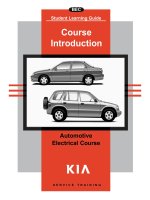Tài liệu Best Practice Guide Marketing on Facebook pptx
Bạn đang xem bản rút gọn của tài liệu. Xem và tải ngay bản đầy đủ của tài liệu tại đây (3.44 MB, 14 trang )
Best Practice Guide
1
Best Practice Guide
Marketing on Facebook
2
Introduction
The Facebook ecosystem
Five guiding principles
· Build a strategy that is social by design
· Create an authentic brand voice
· Make it interactive
· Nurture your relationships
· Keep learning
Facebook by objective
· Foster product development and innovation
· Generate awareness
· Drive preference and differentiation
· Increase traffic and sales
· Build loyalty and deepen relationships
· Amplify recommendation and word of mouth
· Gain insights
Helpful Resources
Best Practice Guide
3
At Facebook, everything we do is about making the world
more open and connected. This has a profound impact on the
way people communicate and interact. We are continually
developing authentic ways for people to connect with one
another as well as with the businesses, brands and institutions
they care about, both on Facebook and across the web.
Facebook allows marketers to stay connected with people
throughout their day whether they are on their computers or
mobile devices, at home or at work, watching TV or shopping
with friends. This allows businesses to create rich social
experiences, build lasting relationships and amplify the most
powerful type of marketing – word of mouth.
Connecting with people is just the beginning. In the pages
that follow, you will find best practices for reaching your
businesses objectives on Facebook.
Introduction
Best Practice Guide
4
The Facebook ecosystem
Build
The first step is building your presence with a Facebook
Page. Pages allow you to create an identity for your business in
the social graph - the map of the connections among
people and the things they care about. If you
have physical store locations, link your Page
with a Place.
You can use Social Plugins, the
Graph API and Apps on Facebook
to create social experiences involving
your products and online properties
that are engaging and personalized.
Engage
Creating these Facebook touch points
allows you to start building your fan base
and engaging with your customers.
Facebook Like Ads are the quickest way to
acquire fans. Publishing and engaging in conversations
with your fans will allow you to deepen relationships and gain
valuable insights.
Amplify
Every time someone interacts with your business, that action
gets published into the News Feed, creating word of mouth.
These organic stories are extremely effective at getting
others to engage and take action, and can be
shared with a much larger number of potential
and current customers by using
Facebook Ads and Sponsored
Stories. Facebook Ads include the names
of friends who have already connected to
your business. Sponsored Stories enable
you to increase the distribution of News
Feed stories about your business.
Together, these tools give you the
effectiveness of earned media, at the
scale and predictability of paid media. Every
campaign you run has a lasting impact via the
relationships you build along the way. This is the new
word of mouth and research has shown it’s twice as effective
at driving results.
I
N
S
I
G
H
T
S
I
N
S
I
G
H
T
S
B
U
I
L
D
A
M
P
L
I
F
Y
E
N
G
A
G
E
1
2
3
1
2
3
Best Practice Guide
5
Five guiding principles
• Social should be baked into everything you do,
not added at the end of a campaign or done on
the side
• Facebook should be integrated with your
broader marketing efforts and part of how you
reach your business objectives
Build a strategy that
is social by design
1
• People on Facebook are clear and open about
who they are - be the same by providing
straightforward information about your business
• Facebook is an ideal place to bring your brand
personality to life through an authentic and
consistent voice
Create an authentic
brand voice
2
• People spend time on Facebook communicating
and sharing with others, so always engage in
two-way conversations
• Think about the aspects of your brand that are
inherently social and create content that people
will be excited to pass along
Make it interactive
3
• Just like in the real world, building relationships
with people on Facebook takes time and
requires a long-term investment
• Keep content fresh and easy to consume, use
ads to stay in touch, and reward people for their
loyalty through Deals and promotions
Nurture your
relationships
4
Keep learning
• Facebook allows you to get feedback from
people in real time, giving you the ability to
iterate on the fly
• Use reporting tools to learn about your fans
and the content and products they find most
interesting
5
Best Practice Guide
6
Facebook by Objective
Foster product development and innovation
Generate awareness
Drive preference and differentiation
Increase traffic and sales
Build loyalty and deepen relationships
Amplify recommendation and word of mouth
Gain insights
Best Practice Guide > Facebook by Objective
7
By combining OnStar’s virtual
advisor in-car telematics
service with Facebook’s
Graph’s API at the end of 2010,
General Motors was the first
car manufacturer to offer
drivers the opportunity to
post and listen to audio status
updates from the car through
a simple push of a button.
Chevrolet promoted the
innovative service in its “Best
First Date” 2011 Super Bowl
television commercial. OnStar
is rolling out the product by
inviting customers to sign up
for the public beta test of the
service on its Facebook Page.
RBS Insurance enlisted its
Facebook community to
determine the features that
should be included in a new
iPhone app for its Direct Line
insurance product. It drove
people to a custom application
on its Facebook Page, where it
could present new concepts to
existing and new customers.
The result was over 600 unique
comments on app features
and product names.
Run a creative
campaign to solicit
input for your
new product
a. Run a contest or event to
gather input on Facebook
by building an application
to gather submissions
b. Have the community vote
and provide incentives for
participation
Drive awareness of and
participation in the
campaign by promoting
it across your marketing
channels
a. Run a Facebook Ads
campaign that includes
Sponsored Stories for
App Used
b. Promote the campaign
in your other marketing
channels such as TV, email,
print or on your website
Identify and refine your
target audience with
Campaign Reporting
and Page Insights
a. Optimize your Facebook
campaigns by testing
which audiences are more
responsive to different
creative
b. Use this information to
direct future marketing
efforts
Build a social product
experience by using
the Graph API and
Social Plugins
a. Enable people to like
individual products and
content across the web
with the Graph API
b. Use Social Plugins
like the Activity Feed,
Recommendations,
Comments and Live Stream
to make experiences off of
Facebook social
Be present and active
on your Facebook Page
throughout the product
development cycle
a. Use publishing and
Facebook Questions to
get feedback, iterate and
generate future product
and marketing ideas
Foster product development
and innovation
Facebook allows you to learn about your target audience and to understand their interests and
friends. For this reason, Facebook can be used to generate new product ideas and innovations. Our
platform tools allow you to build entirely new social product experiences like an online store that
displays only your friends’ favorite products, or a car in which you can access your News Feed. You
can also enlist your Facebook community to help crowd-source your next product idea.
steps to foster product development and innovation
Introductory tools Advanced tools
Sponsored Stories
Sponsored Stories
Sponsored Stories
Sponsored Stories
Questions
Questions
Facebook Ads Places
Deals
Events
Pages
Premium
Sampling Ads
Facebook Ads Places
Events
Pages
Apps on Facebook
Apps on Facebook
Campaign Reporting Page Insights
Facebook Ads
Social PluginsEventsPages Graph API
Graph API
Graph API
Social Plugins Graph API
Apps on Facebook
Apps on Facebook
Social Plugins Graph API
Facebook Ads
Pages
API data can
be integrated
with internal
measurement systems
Brand Effects and
Chatter Studies
(not widely available)
Pages
Facebook Ads
Questions
Social Plugins
Deals
Sponsored Stories
Facebook Ads
EventsPages
Deals
Apps on Facebook
Social Plugins Apps on Facebook
Pages
generate awareness
product development & innovation
build loyalty and deepen relationships
gain insights
amplify recommendation and word of mouth
drive preference and differentiation
increase traffic and sales
Apps on Facebook
Questions
Best Practice Guide > Facebook by Objective
8
Generate awareness
Once you have created a Facebook Page that allows your unique brand to shine, it is time to generate
awareness of your Page, latest product, or current marketing effort. To do this, you can leverage
Facebook’s tremendous reach and targeting capabilities with Facebook Ads and Sponsored Stories.
These products offer the benefits of earned at the scale and predictability of paid. That’s because they
are shown with stories about friends who have already engaged with your business on Facebook. This
is the new word of mouth and it’s twice as effective at driving awareness.
To build brand awareness of
its relatively new Green Works
cleaning products line, Clorox
ran a Facebook Ads campaign
to grow its fan base and drive
traffic to its website. The ads
offered coupons and allowed
people to vote on “Green
Heroes” in their community.
The effort resulted in about
30,000 fans on the Green Works
Page and a 12 percent increase
in awareness of the Green
Works brand, according to a
Nielsen study.
Create a Facebook
Ads campaign that
encourages people to
take an action that will
be seen by their friends
a. Keep ad destinations
on Facebook
b. Encourage liking to build
connections and make
future campaigns more
effective
c. Keep text simple, highlight
special offers, tell users
what to expect, have a
strong call to action
Integrate Social Plugins
and the Graph API, such
as the Like Button,
into your website and
mobile experiences
a. This allows the actions
people take off of Facebook
to show up in the News Feed
and be amplified through
Sponsored Stories
Post interesting content
with clear calls to
action that encourage
interaction and sharing
a. Applications on Facebook
can be used to build viral
awareness campaigns
b. Promote launches or
promotions with Deals or
Events on Facebook
Run Sponsored Stories
to promote people’s
actions from the
News Feed to the right
column of their friends’
screen
a. Sponsored Stories for App
Used allow you to amplify
every time someone
interacts with your app
b. Sponsored Stories for Page
Posts can be used
to ensure your fans see
your posts
Use Facebook’s unique
reach and targeting
capabilities to optimize
and iterate on your
campaigns
a. Try different targeting
techniques: Likes and
Interests, Friends of
Connections and standard
demographic
b. To maximize message recall,
test different creative for
each target group
steps to generate awareness
In the Spring of 2010, Mars
Chocolate North America
launched M&M’S Pretzel.
Mars used Facebook to seed
awareness and demand
for the new product by
developing a custom Facebook
application called the M&M’s
Pretzel Vending Machine. The
application enabled 40,000 of
the brands fans to get a free
sample delivered to them
and allowed them to invite
two friends to also receive a
free sample. As a result, Mars
distributed 120,000 samples to
its customers within 48 hours.
Introductory tools Advanced tools
Sponsored Stories
Sponsored Stories
Sponsored Stories
Sponsored Stories
Questions
Questions
Facebook Ads Places
Deals
Events
Pages
Premium
Sampling Ads
Facebook Ads Places
Events
Pages
Apps on Facebook
Apps on Facebook
Campaign Reporting Page Insights
Facebook Ads
Social PluginsEventsPages Graph API
Graph API
Graph API
Social Plugins Graph API
Apps on Facebook
Apps on Facebook
Social Plugins Graph API
Facebook Ads
Pages
API data can
be integrated
with internal
measurement systems
Brand Effects and
Chatter Studies
(not widely available)
Pages
Facebook Ads
Questions
Social Plugins
Deals
Sponsored Stories
Facebook Ads
EventsPages
Deals
Apps on Facebook
Social Plugins Apps on Facebook
Pages
generate awareness
product development & innovation
build loyalty and deepen relationships
gain insights
amplify recommendation and word of mouth
drive preference and differentiation
increase traffic and sales
Apps on Facebook
Questions
Best Practice Guide > Facebook by Objective
9
When adidas Originals
launched its global, cross-
media campaign in early
2010, the leading apparel
and footwear brand decided
to use its Facebook Page as
a home base from which it
could display and distribute
all of its exciting new audio-
visual content and product
information. By creating highly
relevant content, the company
built a community of advocates
who supported the brand and
has seen a steady increase in
Originals store traffic.
Facebook is a great place to build preference and differentiation for your brand over competitors.
On Facebook, people discover your brand through trusted referrals from their friends. Then drive
preference by interacting with and rewarding your fans. Think of your Facebook Page as a key touch
point that you can leverage to bring your brand to life for your customers in real time.
Understand what
people currently think
of your business and
why they think it is
unique and relevant
a. Listen to what people are
saying about your business
on your Page and use
Questions to survey them
b. Use Page Insights to
understand what they are
interested in
Define the gap between
your current perception
and your brand’s
desired perception or
point of differentiation
Launch an integrated
brand-building
campaign to drive
preference and
differentiation
a. Create a campaign that
supports your desired
perception across your
typical channels (TV, print,
radio, Facebook, etc.)
b. Create Facebook Ads and
Sponsored Stories with
Friends of Connections
targeting to show people
how their friends have
already interacted with
your brand
Think about how to
integrate Facebook into
your products, website
or mobile apps to make
them more personal
and unique
a. Use the Graph API to enable
people to shop based on
what their friends like
b. Use Social Plugins to create
a social experience for
people engaging with
your brand
c. Use Apps on Facebook to
bring your brand to life on
your Page
Check in with
your customers to
understand what
is resonating and
whether you have
been successful
a. Monitor your Wall and
use Page Insights to see
what’s working
b. Run a Nielsen Brand Effects
study (where available)
to ask questions or run
polls to understand how
perceptions changed
post-campaign
c. Use your own brand
tracking measurement tools
Drive preference and differentiation
steps to drive preference and differentiation
In an effort to reinvigorate its
brand among the 18- to 34-year-
old audience, Shane Company
launched a Facebook campaign
to re-engage with them and
become more relevant. It
used Premium Poll Ads to
invite people to nominate
their favorite diamond shapes
and vote for their favorite
marriage proposal scenario.
Shane also invited fans to tell
their own stories on its Page.
This stimulated discussion
and interaction between the
audience and the brand in a fun
way that reinforced the brand
as “your friend in the diamond
business.” Over 20,000 people
responded to the polling Ads,
reinvigorating the brand.
Introductory tools Advanced tools
Sponsored Stories
Sponsored Stories
Sponsored Stories
Sponsored Stories
Questions
Questions
Facebook Ads Places
Deals
Events
Pages
Premium
Sampling Ads
Facebook Ads Places
Events
Pages
Apps on Facebook
Apps on Facebook
Campaign Reporting Page Insights
Facebook Ads
Social PluginsEventsPages Graph API
Graph API
Graph API
Social Plugins Graph API
Apps on Facebook
Apps on Facebook
Social Plugins Graph API
Facebook Ads
Pages
API data can
be integrated
with internal
measurement systems
Brand Effects and
Chatter Studies
(not widely available)
Pages
Facebook Ads
Questions
Social Plugins
Deals
Sponsored Stories
Facebook Ads
EventsPages
Deals
Apps on Facebook
Social Plugins Apps on Facebook
Pages
generate awareness
product development & innovation
build loyalty and deepen relationships
gain insights
amplify recommendation and word of mouth
drive preference and differentiation
increase traffic and sales
Apps on Facebook
Questions
Best Practice Guide > Facebook by Objective
10
Decide on a sales goal
and the promotional
activities that will help
you get there
Run a creative
campaign to share that
promotion through
Facebook Ads and Page
publishing
a. Consider using an
application or exclusive tab
to create a promotion that
requires people to like your
Page or share the content
b. Use Sponsored Stories
to ensure the friends of
someone who interacts
with your campaign, see
that action
Create a social
experience at the point
of purchase
a. Use the Graph API to allow
people to like specific
products
b. Integrate post purchase
sharing so that once a user
has checked out, they have
the option to publish to
their Wall
c. Create Deals to drive people
in store and have them
check in so the action gets
published back to their
friends
Drive people to point
of purchase online
a. Use Facebook Ads with
offers that take people to
the point of purchase – be
transparent that clicking
the ad will take you off
b. Every time someone
likes a product on your
website, boost the story
with Sponsored Stories for
Domains
Drive people to point
of purchase off-line
a. Make sure your Page
is connected to a
geographic Place
b. Use Deals and Premium
Event Ads to drive people
in store
c. Run Sponsored Stories for
Place Check-ins to amplify
word of mouth
In the summer of 2010, Levi
Strauss & Co. began a cross-
media campaign to launch its
Fall 2010 Workwear Collection.
As part of the campaign, a 40
percent-off offer on Facebook
for one Work Wear item drove
a two-fold increase in traffic to
levi’s.com within 15 minutes of
being posted on the Facebook
Page. For an in-store discount
offer, Levi’s clocked about 400
interactions with an Event Ad,
but it got 1,600 people showing
up in its stores with RSVPs,
showing there was a four-times
viral multiplier of what the
brand was able to do with its
ad spend.
Alamo Drafthouse Cinema
created a Deal that incentivized
its customers to check in on
their mobile device, while at
the cinema, to receive a free
pint glass and the chance to
see a free movie screening.
Every time someone checked
in, that story got published to
all of his or her friends, creating
a powerful word-of-mouth
effect. The offer successfully
drove people into the cinema,
with over 5,100 people
checking in. Through this
Deal, the company distributed
nearly 10,000 pint glasses and
saw a much higher level of
engagement on its Page.
Facebook turns purchasing into a social decision by enabling people to show what they like and have
purchased, both online and in the physical world. On Facebook, you can create viral promotional
events, publicize offers or run Deals. Every time someone RSVPs, clicks, or checks-in, that action
gets shared with all of their friends. This combination of word of mouth and your ability to deepen
engagement with your customers at the point of purchase (either on your website or in store) is
incredibly powerful at driving traffic and sales.
Increase traffic and sales
steps to increase traffic and sales
Introductory tools Advanced tools
Sponsored Stories
Sponsored Stories
Sponsored Stories
Sponsored Stories
Questions
Questions
Facebook Ads Places
Deals
Events
Pages
Premium
Sampling Ads
Facebook Ads Places
Events
Pages
Apps on Facebook
Apps on Facebook
Campaign Reporting Page Insights
Facebook Ads
Social PluginsEventsPages Graph API
Graph API
Graph API
Social Plugins Graph API
Apps on Facebook
Apps on Facebook
Social Plugins Graph API
Facebook Ads
Pages
API data can
be integrated
with internal
measurement systems
Brand Effects and
Chatter Studies
(not widely available)
Pages
Facebook Ads
Questions
Social Plugins
Deals
Sponsored Stories
Facebook Ads
EventsPages
Deals
Apps on Facebook
Social Plugins Apps on Facebook
Pages
generate awareness
product development & innovation
build loyalty and deepen relationships
gain insights
amplify recommendation and word of mouth
drive preference and differentiation
increase traffic and sales
Apps on Facebook
Questions
Best Practice Guide > Facebook by Objective
11
Since research showed that
many of its customers were
already on Facebook, Sub-Zero
and Wolf Appliance, decided
to establish a brand presence
with a Facebook Page. There,
people can read content on
kitchen designs, recipes and
related topics. The company
has created an ecosystem
of customers and prospects,
kitchen designers and Sub-Zero
and Wolf dealers who are all
participating in discussions and
sharing content on its Page.
Build loyalty and deepen relationships
Facebook is fundamentally about relationships. The people who like your Page are saying that they
want a relationship with you. This connection allows you to build and deepen relationships with your
most loyal customers and allows them to spread the word about your brand to their friends. Because
of the information people share about themselves on Facebook, you can create highly custom and
personalized experiences to drive engagement and loyalty over time.
Remind people that you
are on Facebook and
there to communicate
with them
a. Promote your Facebook
Page in offline marketing
collateral
b. Integrate Facebook into
your website with Graph
API to make sure your
customers are part of your
Facebook community
c. Use Facebook Ads
and Sponsored Stories
to stay top of mind
Develop an authentic
personality and voice
a. Create a publishing calendar
b. Post stories that people care
about, ask questions and
encourage participation
c. Publish in the early
morning or late evening
Ask questions, listen
and be responsive,
take part in a two-way
conversation
a. Use Facebook Questions to
drive engagement and learn
b. Appoint someone on your
team to monitor your Page
daily and interact with
people in an authentic way
Use the Graph API and
Social Plugins to create
more personalized
and relevant online
experiences to build
loyalty
Let your fans know
they are special and
reward them for their
relationship
a. Thank them for their
engagement
b. Run Deals and special
promotions to your
Facebook community
c. Provide them with exclusive
information, updates, and
events
steps to build loyalty and deepen relationships
Sephora uses the publishing
feature on its Facebook
Page extensively to foster
conversations with its clients.
The company has created
an Offers tab on its Page
where fans get information
on special deals. Sephora
uses the Graph API on its site
to allow customers to like
and recommend individual
products to their friends.
Sephora has created a highly
engaged community that
discusses and shares products
on its own.
Introductory tools
Advanced tools
Sponsored Stories
Sponsored Stories
Sponsored Stories
Sponsored Stories
Questions
Questions
Facebook Ads Places
Deals
Events
Pages
Premium
Sampling Ads
Facebook Ads Places
Events
Pages
Apps on Facebook
Apps on Facebook
Campaign Reporting Page Insights
Facebook Ads
Social PluginsEventsPages Graph API
Graph API
Graph API
Social Plugins Graph API
Apps on Facebook
Apps on Facebook
Social Plugins Graph API
Facebook Ads
Pages
API data can
be integrated
with internal
measurement systems
Brand Effects and
Chatter Studies
(not widely available)
Pages
Facebook Ads
Questions
Social Plugins
Deals
Sponsored Stories
Facebook Ads
EventsPages
Deals
Apps on Facebook
Social Plugins Apps on Facebook
Pages
generate awareness
product development & innovation
build loyalty and deepen relationships
gain insights
amplify recommendation and word of mouth
drive preference and differentiation
increase traffic and sales
Apps on Facebook
Questions
Best Practice Guide > Facebook by Objective
12
Silly Bandz wanted to attain
1 million fans and to allow its
customers to interact with
its products. In order to do
this, it used a combination of
Facebook Ads and integrated
the Graph API into its website
with product Like Buttons.
Every time someone clicked on
one of the ads or liked one of its
products, a story was published
back to all of his or her friends,
creating a powerful viral effect.
As a result, Silly Bandz was
able to surpass its 1 million fan
goal and learned a lot about
the products its consumers are
most excited about.
Healthy Choice wanted to
grow its Facebook community
and get more people to try its
frozen foods. It launched an
innovative progressive coupon
campaign. The value of the
discount increased with the
number of people who liked
Healthy Choice’s Facebook Page
and signed up for the coupon,
creating a viral multiplier
effect. By incentivizing people
to share the offer Healthy
Choice was able to get almost
60,000 people to connect to its
Facebook Page – a 900 percent
increase over its original fan
base, and was able to distribute
50,000 coupons.
Encourage people
to like your Page
a. This opens the
communication
channels between you and
your customers
b. It also creates an
association between
your brand and that
individual
Create great content
that encourages sharing
and keep it fresh
a. Post video content to
stimulate sharing
b. Use a publishing calendar
that includes exciting
product announcements
and promotions
c. Be active in two-way
conversations
Integrate Social Plugins
and the Graph API
with the Like Button
on all of your online
properties and at any
point of purchase
a. This creates more
opportunities for actions
that will be published
into the News Feed and
content that can be used
in Sponsored Stories
Use Facebook Ads and
Sponsored Stories to
create word of mouth
at scale
a. These products allow you to
show your brand’s message
to your target audience with
stories about their friends
who have already engaged
with your business
Learn and iterate
a. Use Page Insights to
determine the content
people are most excited
about engaging with
and sharing
b. Use Campaign Reporting
to determine what type of
creative and targeting gives
you the best results
Everything you do on Facebook is viral because all actions are published into the News Feed and are
lasting. People expect to discover things on Facebook through their friends. Rather than thinking
of driving recommendation as an independent objective, sharing should be built into all of your
Facebook activities and campaigns. Here are some of the Facebook tools that help amplify word of
mouth and recommendation.
Amplify recommendation
and word of mouth
steps to amplify recommendation and word of mouth
Introductory tools Advanced tools
Sponsored Stories
Sponsored Stories
Sponsored Stories
Sponsored Stories
Questions
Questions
Facebook Ads Places
Deals
Events
Pages
Premium
Sampling Ads
Facebook Ads Places
Events
Pages
Apps on Facebook
Apps on Facebook
Campaign Reporting Page Insights
Facebook Ads
Social PluginsEventsPages Graph API
Graph API
Graph API
Social Plugins Graph API
Apps on Facebook
Apps on Facebook
Social Plugins Graph API
Facebook Ads
Pages
API data can
be integrated
with internal
measurement systems
Brand Effects and
Chatter Studies
(not widely available)
Pages
Facebook Ads
Questions
Social Plugins
Deals
Sponsored Stories
Facebook Ads
EventsPages
Deals
Apps on Facebook
Social Plugins Apps on Facebook
Pages
generate awareness
product development & innovation
build loyalty and deepen relationships
gain insights
amplify recommendation and word of mouth
drive preference and differentiation
increase traffic and sales
Apps on Facebook
Questions
Best Practice Guide > Facebook by Objective
13
In March 2010, VisitBritain,
began a Facebook Ads
campaign to raise brand
awareness and attract
potential visitors to the UK. The
campaign drove customers to
the Love UK Facebook group
on VisitBritain’s Facebook
Page, where it posts something
related to the UK to discuss
every day. It has learned
about its customers, as well
as generated a groundswell of
opinion and debate about the
UK. Unlike billboards where you
have no idea whether people
like them or not, VisitBritain
appreciates the fact that
without a massive spend, it
can write a post and know
within 10 minutes whether it is
resonating with people or not.
--Flowers.com uses the
Graph API to integrate the Like
Button throughout products
on its website. It has used the
popularity of items to make
merchandising and product
development decisions. In
addition, the company is
frequently asking its Facebook
community what it would
like to see from the brand and
using ad optimization models
to determine the best creative,
targeting and mix of Facebook
Ads and Sponsored Stories for
the brand.
Gain insights
Facebook allows you to learn about your customers both by observing their actions and by engaging
with them directly. It is a great place to learn who your customers are and what they think about
you. Facebook makes it easy to incorporate your customers into your product development cycle
and marketing campaigns and iterate quickly. You can do all of this in real-time, globally. When used
actively, these insights can help improve your business by helping you stay aligned with the people
you serve.
Use Campaign Reports
for your advertising
campaigns and
Sponsored Stories
a. By testing different
targeting options, you
can learn more about
your audience
Learn from
Page Insights
a. See the demographic
breakdown of who is
interacting with your
Page and what they are
interested in
Learn from the two-
way conversations that
occur on your Page
a. Watch, listen and respond
when you use Facebook
Questions, Apps on
Facebook or publish
Learn by integrating
Facebook login and
API with your online
measurement tools
a. Track individual behavior,
engagement and
purchasing
Use advanced
campaign metrics
a. When you run large
advertising campaigns,
use Nielsen Brand
Effects studies (where
available) to track
the effectiveness of
your campaign on brand
building objectives
steps to gain insights
Introductory tools Advanced tools
Sponsored Stories
Sponsored Stories
Sponsored Stories
Sponsored Stories
Questions
Questions
Facebook Ads Places
Deals
Events
Pages
Premium
Sampling Ads
Facebook Ads Places
Events
Pages
Apps on Facebook
Apps on Facebook
Campaign Reporting Page Insights
Facebook Ads
Social PluginsEventsPages Graph API
Graph API
Graph API
Social Plugins Graph API
Apps on Facebook
Apps on Facebook
Social Plugins Graph API
Facebook Ads
Pages
API data can
be integrated
with internal
measurement systems
Brand Effects and
Chatter Studies
(not widely available)
Pages
Facebook Ads
Questions
Social Plugins
Deals
Sponsored Stories
Facebook Ads
EventsPages
Deals
Apps on Facebook
Social Plugins Apps on Facebook
Pages
generate awareness
product development & innovation
build loyalty and deepen relationships
gain insights
amplify recommendation and word of mouth
drive preference and differentiation
increase traffic and sales
Apps on Facebook
Questions
Best Practice Guide
14
About Facebook
Facebook Stats www.facebook.com/press/info.php?statistics
Press Room www.facebook.com/press.php
Helpful Facebook Destinations
Facebook www.facebook.com/facebook
Marketing Solutions www.facebook.com/marketing
Facebook Studio www.facebook-studio.com
Facebook Ads www.facebook.com/facebookads
Facebook Pages www.facebook.com/facebookpages
Facebook Platform www.facebook.com/platform
Applications on Facebook
www.facebook.com/applicationsonfacebook
Facebook Live www.facebook.com/FacebookLive
Webinar Center
www.facebook.com/adsmarketing/index.php?sk=webinarcenter
Popular Facebook Blogs
The Facebook Blog (official blog) www.blog.facebook.com/
Inside Facebook www.insidefacebook.com/
All Facebook www.allfacebook.com/
Advertising & Sponsored Stories
Create Facebook Ads www.facebook.com/ads/create/
Guide to Facebook Ads www.facebook.com/adsmarketing/
Ads Page www.facebook.com/FacebookAds
Sponsored Stories www.facebook.com/sponsoredstories
External Ad Policy guidelines
www.facebook.com/ad_guidelines.php
Help Center for Ads www.facebook.com/adshelp
Helpful Facebook Resources
Pages
Create a Page www.facebook.com/pages/create.php
Pages Page www.facebook.com/FacebookPages
Pages Best Practices
www.facebook.com/FacebookPages?v=app_7146470109
Most Popular Facebook Pages pagedata.insidefacebook.com/
Vertical Directory of Pages www.facebook.com/pages/
Alphabetical Directory of Pages
www.facebook.com/directory/pages
FAQ for Facebook Pages
/>Terms and Guidelines www.facebook.com/terms_pages.php
Usernames for Facebook Pages www.facebook.com/username
Usernames for Facebook Pages FAQ
/>Reporting IP Infringement on Pages
www.facebook.com/copyright.php
General Legal and Permissions
Facebook Brand Permissions
www.facebook.com/brandpermissions
Promotions Guidelines
www.facebook.com/promotions_guidelines.php
Statement of Rights and Responsibilities
www.facebook.com/terms.php
Copyright Infringement
www.facebook.com/legal/copyright.php?howto_report
Recommended Facebook Providers
Preferred Developer Program
developers.facebook.com/preferreddevelopers
Ads API Tool Providers
developers.facebook.com/adsapivendors
Developer & Platform Resources
General Resources www.developers.facebook.com
Examples of Site Integrations
developers.facebook.com/showcase/
Facebook Platform Page www.facebook.com/platform
Developer Blog developers.facebook.com/blog/
Facebook Application Directory
www.facebook.com/apps/directory.php
Social Plugins developers.facebook.com/plugins
Graph API developers.facebook.com/docs/reference/api/
Open Graph developers.facebook.com/docs/opengraph/
Authentication developers.facebook.com/docs/authentication/
Post Purchase Sharing
developers.facebook.com/docs/reference/dialogs/
Facebook Credits developers.facebook.com/credits/
SDKs and Tools developers.facebook.com/docs/sdks/
Developer Roadmap developers.facebook.com/roadmap
Live Status of Platform developers.facebook.com/live_status
Developer Discussion Forum forum.developers.facebook.net/
Developer’s Policy Wiki developers.facebook.com/policy/
Permissions
developers.facebook.com/docs/authentication/permissions
Local
Places Information www.facebook.com/places
Facebook Places Page www.facebook.com/facebookplaces
Facebook Places Help Center
www.facebook.com/help/?topic=places
Find Deals on Facebook www.facebook.com/deals
Deals Info for businesses
www.facebook.com/deals#!/deals/business
Deals Help Center www.facebook.com/help/?page=18844