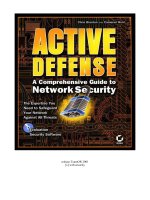Tài liệu SAS/ACCESS 9.1 Interface to ADABAS- P1 ppt
Bạn đang xem bản rút gọn của tài liệu. Xem và tải ngay bản đầy đủ của tài liệu tại đây (1.64 MB, 30 trang )
Please purchase PDF Split-Merge on www.verypdf.com to remove this watermark.
SAS/ACCESS
®
9.1
Interface to ADABAS
Reference
Please purchase PDF Split-Merge on www.verypdf.com to remove this watermark.
The correct bibliographic citation for this manual is as follows: SAS Institute Inc. 2004.
SAS/ACCESS
®
9.1 Interface to ADABAS: Reference. Cary, NC: SAS Institute Inc.
SAS/ACCESS
®
9.1 Interface to ADABAS: Reference
Copyright © 2004, SAS Institute Inc., Cary, NC, USA
ISBN 1-59047-215-2
All rights reserved. Produced in the United States of America. No part of this publication
may be reproduced, stored in a retrieval system, or transmitted, in any form or by any
means, electronic, mechanical, photocopying, or otherwise, without the prior written
permission of the publisher, SAS Institute Inc.
U.S. Government Restricted Rights Notice. Use, duplication, or disclosure of this
software and related documentation by the U.S. government is subject to the Agreement
with SAS Institute and the restrictions set forth in FAR 52.227–19 Commercial Computer
Software-Restricted Rights (June 1987).
SAS Institute Inc., SAS Campus Drive, Cary, North Carolina 27513.
1st printing, January 2004
SAS Publishing provides a complete selection of books and electronic products to help
customers use SAS software to its fullest potential. For more information about our
e-books, e-learning products, CDs, and hard-copy books, visit the SAS Publishing Web site
at support.sas.com/pubs or call 1-800-727-3228.
SAS
®
and all other SAS Institute Inc. product or service names are registered trademarks
or trademarks of SAS Institute Inc. in the USA and other countries.
®
indicates USA
registration.
Other brand and product names are registered trademarks or trademarks of their
respective companies.
Please purchase PDF Split-Merge on www.verypdf.com to remove this watermark.
Contents
What’s New v
Overview v
PART1 SAS/ACCESS Interface to ADABAS: Usage 1
Chapter 1
Overview of the SAS/ACCESS Interface to ADABAS 3
Introduction to the SAS/ACCESS Interface to ADABAS
3
Purpose of the SAS/ACCESS Interface to ADABAS
3
SAS/ACCESS Descriptor Files for ADABAS
4
Example Data in the ADABAS Document
5
Chapter 2
ADABAS Essentials 7
Introduction to ADABAS Essentials
7
ADABAS DBMS 8
ADABAS Databases 8
ADABAS Data Fields
11
ADABAS Null Values
14
ADABAS and NATURAL Security Options
14
Chapter 3
ADABAS Data in SAS Programs 17
Introduction to Using ADABAS Data in SAS Programs
17
Reviewing ADABAS Variables
18
Printing ADABAS Data
19
Charting ADABAS Data
20
Calculating Statistics with ADABAS Data
22
Selecting and Combining ADABAS Data
24
Updating a SAS Data File with ADABAS Data
32
Performance Considerations 34
Chapter 4
Browsing and Updating ADABAS Data 37
Introduction to Browsing and Updating ADABAS Data
37
Browsing and Updating ADABAS Data with the SAS/FSP Procedures
38
Browsing and Updating ADABAS Data with the SQL Procedure
43
Browsing Data with the SELECT Statement
43
Updating Data with the UPDATE Statement
45
Inserting and Deleting Data with the INSERT and DELETE Statements
47
Appending ADABAS Data with the APPEND Procedure 49
PART2 SAS/ACCESS Interface to ADABAS: Reference 53
Chapter 5 ACCESS Procedure Reference 55
Introduction to ACCESS Procedure Reference 55
Please purchase PDF Split-Merge on www.verypdf.com to remove this watermark.
iv
Case Sensitivity in the ACCESS Procedure 56
ACCESS Procedure Syntax for ADABAS
56
SAS Passwords for SAS/ACCESS Descriptors
58
Invoking the ACCESS Procedure
60
ACCESS PROCEDURE Statements for ADABAS
61
WHERE Clause in an ADABAS View Descriptor
88
SORT Clause in a View Descriptor
93
Creating and Using ADABAS View Descriptors Efficiently
94
ACCESS Procedure Formats and Informats for ADABAS
95
Effects of the SAS/ACCESS Interface on ADABAS Data
97
PART3 Appendices 99
Appendix 1
Information for the Database Administrator 101
Introduction to the Information for the Database Administrator
101
How the SAS/ACCESS Interface to ADABAS Works
102
Effects of Changing an ADABAS File or NATURAL DDM on Descriptor Files
107
Data Security with ADABAS
108
Controlling Data Locks with ADABAS
111
Maximizing ADABAS Performance
111
Debug Information for ADABAS
112
System Options for PROC ACCESS and the Interface View Engine
112
Appendix 2
Advanced Topics 115
Introduction to Advanced Topics
115
Data Set Options for ADABAS
116
Using Multiple View Descriptors
118
Deleting an ADABAS Observation
118
Adding an ADABAS Observation
118
Using a BY Key To Resolve Ambiguous Inserts
119
Missing Values (Nulls)
121
Using Multiple-Value Fields in Selection Criteria
122
Periodic Group Fields in Selection Criteria
124
Using a SAS WHERE Clause for Selection Criteria
127
Deciding How to Specify Selection Criteria
130
Appendix 3
Example Data 131
Introduction to the ADABAS Example Data
132
ADABAS Files 132
NATURAL DDMs Based on the ADABAS Files
145
Access Descriptors for ADABAS 147
View Descriptors Based on the Access Descriptors for ADABAS
150
SAS Data Files for ADABAS
152
Appendix 4 Recommended Reading 155
Recommended Reading 155
Glossary 157
Index 163
Please purchase PDF Split-Merge on www.verypdf.com to remove this watermark.
v
What’s New
Overview
Prior to SAS 9.1, the ADABAS engine could not process a WHERE clause and ISN
option. The ADABAS engine read all of the records in the ADABAS table and returned
the records to SAS, then applied the WHERE clause.
Now, the ADABAS engine issues an L1 command to the ADABAS table that enables
ADABAS to process the WHERE clause and ISN option.With this method, only one
ADABAS record is read instead of the complete table, which results in a performance
enhancement. See “Retrievals with Only a WHERE Clause” on page 105 for more
information.
Note:
This section describes the only feature of the SAS/ACCESS Interface to ADABAS
that has changed since SAS 8.2.
z/OS is the successor to the OS/390 operating system. SAS/ACCESS 9.1 for
ADABAS is supported on both OS/390 and z/OS operating systems and,
throughout this document, any reference to z/OS also applies to OS/390, unless
otherwise stated.
Please purchase PDF Split-Merge on www.verypdf.com to remove this watermark.
vi What’s New
Please purchase PDF Split-Merge on www.verypdf.com to remove this watermark.
1
PART
1
SAS/ACCESS Interface to ADABAS: Usage
Chapter 1
Overview of the SAS/ACCESS Interface to ADABAS
3
Chapter 2
ADABAS Essentials 7
Chapter 3
ADABAS Data in SAS Programs
17
Chapter 4
Browsing and Updating ADABAS Data 37
Please purchase PDF Split-Merge on www.verypdf.com to remove this watermark.
2
Please purchase PDF Split-Merge on www.verypdf.com to remove this watermark.
3
CHAPTER
1
Overview of the SAS/ACCESS
Interface to ADABAS
Introduction to the SAS/ACCESS Interface to ADABAS
3
Purpose of the SAS/ACCESS Interface to ADABAS
3
SAS/ACCESS Descriptor Files for ADABAS
4
Access Descriptor Files
5
View Descriptor Files
5
Example Data in the ADABAS Document 5
Introduction to the SAS/ACCESS Interface to ADABAS
This section introduces you to SAS/ACCESS software and briefly describes how to
use the interface. This section also introduces the sample ADABAS data, SAS/ACCESS
descriptor files, and SAS data files used in this document.
Purpose of the SAS/ACCESS Interface to ADABAS
SAS/ACCESS software provides an interface between SAS and the ADABAS
database management system (DBMS). With the SAS/ACCESS interface, you can
perform the following tasks:
create SAS/ACCESS descriptor files using the ACCESS procedure
directly access ADABAS data from within a SAS program using the SAS/ACCESS
descriptor files created with the ACCESS procedure
extract ADABAS data and place it in a SAS data file using the ACCESS
procedure, the DATA step, or other SAS procedures
update ADABAS data using the SQL procedure, SAS/FSP software, SAS/AF
software, and the APPEND procedure.
The SAS/ACCESS interface consists of two parts:
the ACCESS procedure, which you use to define the SAS/ACCESS descriptor files
the interface view engine, which enables you to use ADABAS data in SAS
programs in much the same way as you use SAS data files.
The ACCESS procedure enables you to describe ADABAS data to SAS. You store the
description in SAS/ACCESS descriptor files, which you can use in SAS programs much
as you would use SAS data files. You can print, plot, and chart the data described by
the descriptor files, use it to create other SAS data sets, and so on. Several examples of
using ADABAS data in SAS programs are presented in Chapter 3, “ADABAS Data in
SAS Programs,” on page 17. Using SAS/ACCESS descriptor files to update ADABAS
Please purchase PDF Split-Merge on www.verypdf.com to remove this watermark.
4 SAS/ACCESS Descriptor Files for ADABAS Chapter 1
data from within a SAS program is shown in Chapter 4, “Browsing and Updating
ADABAS Data,” on page 37.
The interface view engine is an integral part of the SAS/ACCESS interface, but the
interface’s design is transparent, so you seldom have to deal directly with the engine.
SAS automatically interacts with the engine (via the SAS/ACCESS descriptor files)
when you use ADABAS data in your SAS programs. SAS and the interface view engine
do much of the work automatically, so you can simply use ADABAS data in SAS
programs in much the same way you use SAS data.
SAS/ACCESS Descriptor Files for ADABAS
SAS/ACCESS software uses SAS/ACCESS descriptor files to establish a connection
between SAS and ADABAS. You create these files with the ACCESS procedure.
There are two types of SAS/ACCESS descriptor files:
access descriptors and view
descriptors.
The following figure illustrates the relationship among ADABAS data, an access
descriptor, and view descriptors.
Figure 1.1 Relationship among ADABAS Data, an Access Descriptor, and View
Descriptors
Please purchase PDF Split-Merge on www.verypdf.com to remove this watermark.
Overview of the SAS/ACCESS Interface to ADABAS Example Data in the ADABAS Document 5
Access Descriptor Files
Access descriptor files are of member type ACCESS. Each access descriptor holds
essential information about the ADABAS data you want to access, for example, the
ADABAS file number or NATURAL Data Definition Module (DDM) name, the data field
names, and their data types. It also contains corresponding information related to SAS,
such as the SAS variable names, formats, and informats.
An access descriptor can describe only one ADABAS file or DDM; that is, you cannot
join two ADABAS files or DDMs with a single access descriptor.
View Descriptor Files
View descriptor files are sometimes called views because their member type is VIEW.
This document uses the term view descriptor to distinguish them from views that are
created by the SAS SQL procedure.
Each view descriptor can define all of the data or a particular subset of the data
described by one access descriptor (and therefore one ADABAS file or DDM). For
example, you might want to use only three or four possible data fields and only some of
the logical records. The view descriptor enables you to select the data fields you want
and, by specifying selection criteria, to select only the specific data you want. For
example, your selection criteria might be that the date of transaction is July 3, 1998,
and that customers’ names begin with W.
Typically, for each access descriptor, you will have several view descriptors, selecting
different subsets of data.
You can join data from multiple ADABAS files or NATURAL DDMs with SAS SQL
procedure. The SQL procedure can join data from SAS data files, PROC SQL views,
and SAS/ACCESS view descriptors into one resulting file. In addition, SAS/ACCESS
view descriptors can come from different database management systems. For examples
that use the SQL procedure, see Chapter 3, “ADABAS Data in SAS Programs,” on page
17 and Chapter 4, “Browsing and Updating ADABAS Data,” on page 37.
Example Data in the ADABAS Document
This document uses several NATURAL DDMs to show you how to use the SAS/
ACCESS interface to ADABAS. The data was created for an international textile
manufacturer. This company’s product line includes some special fabrics that are made
to precise specifications. The DDMs are named CUSTOMERS, EMPLOYEE, INVOICE,
and ORDER. All the data is fictitious.
The ADABAS data is designed to show how the interface treats ADABAS data. It is
not meant as an example for you to follow in designing ADABAS files or NATURAL
DDMs for any purpose.
Appendix 3, “Example Data,” on page 131 gives more information about the ADABAS
data, SAS/ACCESS descriptor files, and SAS data files used in examples. The
information about the ADABAS data includes the ADABAS statements that created
each file, the data each ADABAS file contains, and a description of the NATURAL
DDMs. The information about the SAS/ACCESS descriptor files includes their
definitions and any selection criteria that were specified for them. The information
about the SAS data files includes the SAS statements that created each data file and
the data that each contains.
Please purchase PDF Split-Merge on www.verypdf.com to remove this watermark.
6
Please purchase PDF Split-Merge on www.verypdf.com to remove this watermark.
7
CHAPTER
2
ADABAS Essentials
Introduction to ADABAS Essentials
7
ADABAS DBMS
8
ADABAS Databases
8
ADABAS Files 9
ADABAS File Number
9
Level Number 9
Data Field Names
9
Logical Record ISN 9
NATURAL Data Definition Modules
10
DDM File Name
10
Data Field Names
10
ADABAS Descriptors 10
Subdescriptor 10
Superdescriptor 10
Phonetic Descriptor 11
ADABAS Data Fields 11
Data Field Types 11
Elementary Field 11
Multiple-value Field 11
Group Field 11
Periodic Group Field 12
Subfield 12
Superfield 12
Mapping Data between SAS and ADABAS 12
Data Field Formats and Lengths 13
ADABAS Null Values 14
ADABAS and NATURAL Security Options 14
ADABAS Security Options 14
NATURAL Security Options 15
Introduction to ADABAS Essentials
This section introduces SAS users to ADABAS, Software AG’s database management
system (DBMS). The section focuses on the following terms and concepts
the ADABAS DBMS and ADABAS databases
ADABAS files, NATURAL Data Definition Modules, and ADABAS descriptors
(indexes)
ADABAS data fields and ADABAS and NATURAL data formats and lengths
null (missing) values
Please purchase PDF Split-Merge on www.verypdf.com to remove this watermark.
8 ADABAS DBMS Chapter 2
ADABAS Security and NATURAL SECURITY System options.
If you want more information about an ADABAS concept or term than this section
provides, see the ADABAS information about your system.
ADABAS DBMS
ADABAS is Software AG’s database management system (DBMS). ADABAS
organizes and accesses data according to relationships among data fields. The
relationships among data fields are expressed by ADABAS files, which consist of data
fields and logical records.
With the ADABAS DBMS, you can also use the high-level language NATURAL to
operate on data that is managed by the DBMS. NATURAL is Software AG’s fourth
generation application development system that enables you to create, modify, read,
and protect data that the DBMS manages. All ADABAS files and data fields referenced
in a NATURAL program must be defined to NATURAL through a Data Definition
Module (DDM).
ADABAS has single-user and multi-user execution environments, both of which are
supported by the SAS/ACCESS interface to ADABAS.
ADABAS Databases
An ADABAS database is a collection of data organized into ADABAS files. Each
database has an associated database identifier, which is a numerical value in the range
1 to 65,535, and a database name, which is a character value with a maximum of 16
characters. Each database can consist of up to 5,000 logical files.
An ADABAS database consists of three system files: Data Storage, Associator, and
Work Storage.
The Data Storage system file contains the actual data records for all ADABAS files
in a database, in compressed form.
The Associator system file contains internal storage information that manages the
data for the entire database.
The Work Storage system file contains temporary work files.
To use the SAS/ACCESS interface to ADABAS, you need to be familiar with three
ADABAS components: ADABAS files, NATURAL DDMs, and ADABAS descriptors
(which is an ADABAS data field that provides an index of its values). ADABAS files
and NATURAL DDMs are the components from which you create SAS/ACCESS access
descriptor and view descriptor files. Knowing about ADABAS descriptors can help you
minimize ADABAS’s processing time for your SAS/ACCESS view descriptors.
Note: To avoid confusion, keep in mind the two usages of the term descriptor
throughout this document:
An ADABAS descriptor is an ADABAS data field that provides an index of the
data field’s values.
SAS/ACCESS descriptor files, on the other hand, are the files used to establish a
connection between SAS and ADABAS.
The following sections describe ADABAS files, NATURAL DDMs, and ADABAS
descriptors.
Please purchase PDF Split-Merge on www.verypdf.com to remove this watermark.
ADABAS Essentials ADABAS Files 9
ADABAS Files
An ADABAS file is a collection of logically related data, organized by data fields and
logical records. ADABAS permits maximums of 926 data fields and 4,294,967,294
logical records in each ADABAS file.
The following output illustrates four data fields and seven logical records from an
ADABAS file containing data about customers. The data fields are the vertical columns
of data. The logical records are the horizontal rows of data.
Output 2.1 Sample ADABAS File
CU CI ST CO
14324742 San Jose CA USA
14569877 Memphis TN USA
14898029 Rockville MD USA
24589689 Belgrade Yugoslavia
26422096 La Rochelle France
38763919 Buenos Aires Argentina
46783280 Singapore Singapore
ADABAS files are created with the ADABAS utility ADACMP. (To see the ADABAS
data definition statements that created the ADABAS files used in this document, refer
to Appendix 3, “Example Data,” on page 131.)
ADABAS File Number
When you create an ADABAS file, you assign a file number using the FILE=
statement of the ADACMP utility. Each database can consist of up to 5,000 logical files,
depending on the device type.
Level Number
A data field level number is a one- or two-digit number, from 01 to 07, used in
conjunction with data field grouping. (Grouping is discussed in “ADABAS Data Fields”
on page 11.) Data fields with a level of 2 or greater are considered to be a part of the
immediately preceding group, which has a lower level number.
Data Field Names
ADABAS data fields are identified by a two-character name. Each data field name
in an ADABAS file must be unique. The first character must be alphabetic, and the
second character can be either alphabetic or numeric. For example, AA and B4 are
valid data field names.
Logical Record ISN
Each logical record within an ADABAS file is assigned an internal sequence number
(ISN). An ISN is the logical identifier for each record. ISNs are unique within each
ADABAS file.
Note: When you create SAS/ACCESS descriptor files for ADABAS data, the
ACCESS procedure creates a SAS variable named ISN. This variable gives you access
to the ISNs for all logical records stored in the ADABAS file.
Please purchase PDF Split-Merge on www.verypdf.com to remove this watermark.
10 NATURAL Data Definition Modules Chapter 2
NATURAL Data Definition Modules
To reference an ADABAS file and its data fields in NATURAL programs, you must
create a NATURAL Data Definition Module (DDM) based on the ADABAS file. (Note
that a DDM is often referred to as an ADABAS file, even though it is really only a
view
of an actual ADABAS file.) A DDM has an assigned name, which references the
ADABAS file number on which the DDM is based. Also, more descriptive data field
names can be assigned to a DDM. DDMs are stored in a system file, which is simply
another ADABAS file.
DDM File Name
The filename for a NATURAL DDM can be a maximum of 32 characters.
Data Field Names
In a NATURAL DDM, data fields can be assigned a DDM external name of 3 to 32
characters. For example, in the CUSTOMERS DDM, the DDM data field name
CUSTOMER corresponds to the ADABAS file two-character data field name CU.
ADABAS Descriptors
If you plan to use a data field often in selection criteria, you can designate it as a
key field. You designate a key field by specifying the descriptor option in the ADACMP
utility data definition statement. When a data field is a descriptor field, ADABAS
maintains and stores its values in an inverted list. An inverted list contains the
different values of a descriptor data field, along with the count and the ISNs of the
logical records that contain each value. ADABAS descriptors can also be defined so that
inverted lists contain unique values only.
Specifying ADABAS descriptors speeds up the selection process considerably since
ADABAS is able to access key values directly. Also, specifying descriptors controls read
sequence when reading ADABAS data in sequential order.
Several descriptor types can be specified for a data field. Each descriptor type is
explained below.
Note: In order for you to use SAS variables corresponding to ADABAS data fields in
a SAS BY statement, an SQL ORDER BY clause, or a view SORT clause, the data field
must be designated as an ADABAS descriptor. Regarding a WHERE clause, there are
conditions when you can use a nondescriptor data field and when you must use a
descriptor data field. These conditions are explained in Chapter 5, “ACCESS Procedure
Reference,” on page 55.
Subdescriptor
A subdescriptor is an ADABAS descriptor that is derived from a portion of an
elementary data field. For example, if ZIPCODE is a data field, a subdescriptor for it
could be ZIPLAST2 defined for the last two digits of a zipcode.
You can include a subdescriptor in SAS/ACCESS descriptor files for retrieval and
selection criteria, but you cannot use subdescriptors in SAS updating procedures.
Superdescriptor
A superdescriptor is an ADABAS descriptor derived from more than one data field,
portions of data fields, or combinations thereof. For example, a superdescriptor named
Please purchase PDF Split-Merge on www.verypdf.com to remove this watermark.
ADABAS Essentials Data Field Types 11
STATE-ZIPLAST2 could be defined for the first two digits from the STATE data field
and the last two digits from the ZIPCODE data field.
You can include a superdescriptor in SAS/ACCESS descriptor files for retrieval and
selection criteria, but you cannot use superdescriptors in SAS updating procedures.
Phonetic Descriptor
A phonetic descriptor is an ADABAS descriptor defined to perform searches based on
phonetic values, for example, retrieval by family name.
You can include a phonetic descriptor in SAS/ACCESS descriptor files for retrieval
and selection criteria, but you cannot use phonetic descriptors in SAS updating
procedures.
Note that if you use a phonetic descriptor in a SAS WHERE clause, the interface
view engine must be able to process the entire SAS WHERE clause.
Note: The hyperdescriptor type is not described because hyperdescriptors are not
supported by the SAS/ACCESS interface to ADABAS. Your ADABAS file can contain
hyperdescriptors, but they will be ignored.
ADABAS Data Fields
You can group logically related ADABAS data fields into one ADABAS file, which
consequently can be accessed by one NATURAL DDM. Up to 926 data fields can be
contained in a single logical record. Data fields have assigned types, formats, and
lengths.
Data Field Types
The SAS/ACCESS interface to ADABAS supports the ADABAS data fields as
described below.
Elementary Field
An elementary field is limited to one value per record. For example, LASTNAME
could be an elementary field.
Multiple-value Field
A multiple-value field can have 0 to 191 values per record. For example, JOBTITLE
could be a multiple-value field because each employee at a company could have multiple
job titles during his or her employment.
Group Field
A group field is several consecutive data fields combined into one for efficient access
and ease of reference. Defining a group field enables you to reference a series of data
fields by using a group name. For example, a group field named EDUCATION could
consist of these data fields: COLLEGE, DEGREE, and YEAR.
A group field can also consist of other groups. In conjunction with grouping, you can
assign level numbers 01 to 07 to define a group.
Please purchase PDF Split-Merge on www.verypdf.com to remove this watermark.
12 Mapping Data between SAS and ADABAS Chapter 2
Periodic Group Field
A periodic group field is a group of data fields that repeat. A periodic group can be
repeated up to 191 times and can contain one or more elementary fields and
multiple-value fields. Groups can be nested, but periodic groups cannot. One periodic
group cannot contain another. However, a record can have several different periodic
groups.
Subfield
A subfield is a data field defined from a portion of another data field. For example, a
subfield named AREA-CODE could be defined for the first three digits from the PHONE
data field.
You use subfields for read operations only; they cannot be used for updating directly.
Superfield
A superfield is a data field composed of several data fields, portions of fields, or
combinations thereof. For example, a superfield could be STATE-AREA-CODE
accessing such values as TX512, NM505, and CA213.
You use superfields for read operations only; they cannot be used for updating directly.
Mapping Data between SAS and ADABAS
When you access ADABAS data through the SAS/ACCESS interface, the interface
view engine maps the ADABAS data into SAS observations. You need to be aware of
how the interface view engine maps multiple-value fields and periodic groups. That is,
multiple-value field occurrences are mapped to multiple SAS variables, and periodic
group occurrences are mapped to multiple SAS observations.
For example, suppose an ADABAS file has the data fields and values shown in the
following output. LASTNAME is an elementary field, JOBTITLE is a multiple-value
field, and EDUCATION is a periodic group consisting of the data fields COLLEGE,
DEGREE, and YEAR.
Output 2.2 ADABAS Data
______________________________________________________________|
| LASTNAME | JOBTITLE | EDUCATION |
|___________|___________________|_____________________________|
| Reid | Systems Analyst | Purdue | BA | 1973 |
|___________| | |
| DBA | Harvard | MBA | 1975 |
|___________________|_____________________________|
The interface view engine would map the ADABAS data into two SAS observations,
as shown in the following output.
Output 2.3 ADABAS Data Mapped into SAS Observations
LASTNAME JOBTITL1 JOBTITL2 COLLEGE DEGREE YEAR
Reid Systems Analyst DBA Purdue BA 1973
Reid Systems Analyst DBA Harvard MBA 1975
Please purchase PDF Split-Merge on www.verypdf.com to remove this watermark.
ADABAS Essentials Data Field Formats and Lengths 13
If you were browsing the ADABAS data, such as with the FSVIEW procedure, the
results would be similar to Output 2.3, with LASTNAME, JOBTITL1, and JOBTITL2
repeated for each set of COLLEGE, DEGREE, and YEAR values. Actually though, the
value Reid is stored in the ADABAS file only once. For retrievals, the results are
straightforward. When updating, however, you need to keep in mind how the interface
view engine maps multiple-value fields and periodic groups.
Suppose you want to change the spelling of a last name using the FSVIEW
procedure. To change Reid to Reed, all you need to do is type REED over one of the
REID values, and, with a single update operation, the last names are all changed. On
the other hand, suppose you want to delete an observation for Reid using the FSEDIT
procedure. Each observation for his job titles and education data would display his last
name. If you deleted an observation, for example, the one for Purdue, the deletion
would not affect the last name or the job title data, but the Purdue observation would
be gone. For more information and an example of deleting an observation from
ADABAS data, see Chapter 4, “Browsing and Updating ADABAS Data,” on page 37.
Data Field Formats and Lengths
Data definition statements enable you to define data field formats and lengths for
both ADABAS files and NATURAL DDMs. The standard format of a data field is
specified with a one-character code shown next in the following table. The standard
length of a data field is specified in bytes; the maximum length is also given.
Table 2.1 ADABAS Standard Data Field Formats and Lengths
Data Type Standard Format Standard Length Description
Alphanumeric A (ADABAS) A
(DDM)
253 byte
maximum
Left-justified, with trailing
blanks removed
Binary B (ADABAS) B
(DDM)
126 byte
maximum
Right-justified, unsigned, with
leading zeros removed
Fixed Point F (ADABAS)
B (DDM)
Must be 4 bytes Right-justified, signed, with twos
complement notation
Floating Point G (ADABAS) F
(DDM)
Must be 4 or 8
bytes
In normalized form and signed
Packed Decimal P (ADABAS) P
(DDM)
15 byte
maximum
Right-justified and signed
Unpacked Decimal
(Zoned)
U (ADABAS) N
(DDM)
29 byte
maximum
Right-justified and signed
If the standard length of a data field is specified as zero, the data field is a variable
length field, which has no maximum or required length.
Note that when creating SAS/ACCESS descriptor files, you can specify SAS formats
for ADABAS data to change the way the data appears. For example, you can add
decimal points. Also, you can specify a SAS date format in your SAS/ACCESS
descriptor files to designate a date representation.
Please purchase PDF Split-Merge on www.verypdf.com to remove this watermark.
14 ADABAS Null Values Chapter 2
ADABAS Null Values
ADABAS has a special value called a null value, which means an absence of
information. A null value is analogous to a missing value in SAS.
You can define data fields not to store null data by specifying the NU option in data
definition statements. In normal data storage (that is, NU not specified), a null value is
represented by two bytes (one for the value length and one for the null value).
Suppressing null values results in a null value being represented by a one-byte empty
field indicator. The null value itself is not stored.
Knowing whether a data field allows null values assists you in writing selection
criteria and in entering values to update ADABAS data. For example, if the NU option
is specified for an ADABAS descriptor data field, null values for the data field are not
stored in the inverted list. Therefore, a search using this data field and a null value as
the search value, would result in no records selected, even though there might be
records that contain a null value for the data field.
For more information about null values, see “Missing Values (Nulls)” on page 121.
ADABAS and NATURAL Security Options
The ADABAS DBMS offers security options through both ADABAS and NATURAL.
To protect your ADABAS data, you can use either form of security, or you can have both
work together.
ADABAS Security Options
ADABAS provides a security facility to prevent unauthorized access to data stored
in ADABAS files. Security is available through password protection and by maintaining
data in enciphered form.
passwords provide protection at the ADABAS file level, data field level, and data
value level. These security options are defined with the SECURITY
utility ADASCR and are stored in the ADABAS Security system file.
To access an ADABAS file protected by a password, you must
provide the valid password. Each data field in an ADABAS file can
be assigned up to fifteen levels of read and update security. A user
password specifies the authority for the data field, and ADABAS
automatically determines whether the user is authorized to perform
the requested operation. If the permission level of a user’s password
is equal to or greater than the permission level for the file the user
is trying to access, access is granted. Any ADABAS file can be
protected on individual data field values. In this case, the password
specifies value restrictions on logical records to be selected, read,
and updated.
cipher codes are simple numeric codes that you can assign using the ADACMP
utility when creating an ADABAS file. Ciphering renders data
records unreadable when they are not displayed with an ADABAS
program or utility. You must supply this cipher code in order to
access the enciphered data.
Please purchase PDF Split-Merge on www.verypdf.com to remove this watermark.
ADABAS Essentials NATURAL Security Options 15
Note: System information such as DDM and NATURAL SECURITY information is
also stored in ADABAS files; they too can be password-protected or enciphered.
NATURAL Security Options
NATURAL provides an optional security system that controls the access and use of
the NATURAL environment. You can restrict the use of whole application systems,
individual programs and functions, and the access to DDMs.
Security is accomplished by defining objects and the relationships among these
objects. There are three objects that you need to be familiar with when accessing data
through NATURAL DDMs with the SAS/ACCESS interface: users, libraries, and files.
users can be people, terminals, or groups of either, with assigned
identifiers. The user identifier identifies the user to NATURAL
SECURITY and controls user activity during a NATURAL session.
The identifier is unique to NATURAL and can be up to eight
characters long. Each user identifier can have an associated
eight-character password.
libraries contain sets of NATURAL source programs and/or object modules
that perform a particular function, with assigned identifiers. Stored
in the library data are the ADABAS passwords or cipher codes to
enable NATURAL programs to work with ADABAS Security. The
library identifier identifies the library and the ADABAS file it is
authorized to access to NATURAL SECURITY. The identifier is
unique to NATURAL and can be up to eight characters long.
files are the NATURAL DDMs based on ADABAS files.
Relationships, called Links, are defined among these objects. These links define
which users are allowed to use a library and which files a library is allowed to access.
The users, libraries, files, and links are all stored in the NATURAL Security system file,
which can also be protected with an ADABAS password or cipher code since it is an
ADABAS file. For example, one user identifier and library might be able to access a
DDM for read only, while another user identifier and library might be able to read and
update the same DDM.
Please purchase PDF Split-Merge on www.verypdf.com to remove this watermark.
16
Please purchase PDF Split-Merge on www.verypdf.com to remove this watermark.
17
CHAPTER
3
ADABAS Data in SAS Programs
Introduction to Using ADABAS Data in SAS Programs
17
Reviewing ADABAS Variables
18
Printing ADABAS Data
19
Charting ADABAS Data
20
Calculating Statistics with ADABAS Data
22
Calculating Statistics Using the FREQ Procedure 22
Calculating Statistics Using the MEANS Procedure
22
Calculating Statistics Using the RANK Procedure
24
Selecting and Combining ADABAS Data
24
Selecting and Combining Data Using the WHERE Statement
25
Selecting and Combining Data Using the SQL Procedure
26
Combining Data from Various Sources
26
Creating New Variables with the GROUP BY Clause 31
Updating a SAS Data File with ADABAS Data 32
Performance Considerations 34
Introduction to Using ADABAS Data in SAS Programs
An advantage of the SAS/ACCESS interface to ADABAS is that it enables SAS to
read and write ADABAS data directly using SAS programs. This section presents
examples using ADABAS data accessed through view descriptors as input data for SAS
programs.
Throughout the examples, the SAS terms variable and observation are used instead
of comparable ADABAS terms because this section illustrates how to use SAS
procedures and the DATA step. The examples demonstrate how to print and chart data,
how to use the SQL procedure to combine data from various sources, and how to update
a Version 6 SAS data file with ADABAS data. For more information about the SAS
language and procedures used in the examples, refer to the documents listed at the end
of each section.
“Performance Considerations” on page 34, presents some techniques for using view
descriptors efficiently in SAS programs.
For definitions of all view descriptors referenced in this section, see Appendix 3,
“Example Data,” on page 131. This appendix also contains the ADABAS data and SAS
data files used in this document.
Please purchase PDF Split-Merge on www.verypdf.com to remove this watermark.
18 Reviewing ADABAS Variables Chapter 3
Reviewing ADABAS Variables
If you want to use ADABAS data that is described by a view descriptor in your SAS
program but cannot remember the variable names or formats and informats, you can
use the CONTENTS or DATASETS procedures to display this information.
The following examples use the DATASETS procedure to give you information about
the view descriptor VLIB.CUSPHON, which references the NATURAL DDM named
CUSTOMERS.
proc datasets library=vlib memtype=view;
contents data=cusphon;
quit;
The following output shows the information for this example. The data that is described
by VLIB.CUSPHON is shown in Output 3.9.
Output 3.1 Results of Using the DATASETS Procedure to Review a View Descriptor
The SAS System
DATASETS PROCEDURE
Data Set Name: VLIB.CUSPHON Observations: .
Member Type: VIEW Variables: 3
Engine: SASIOADB Indexes: 0
Created: 14:09 Friday, October 5, 1990 Observation Length: 80
Last Modified: 14:33 Friday, October 5, 1990 Deleted Observations: 0
Data Set Type: Compressed: NO
Label:
Engine/Host Dependent Information
Alphabetic List of Variables and Attributes
# Variable Type Len Pos Format Informat Label
1 CUSTNUM Char 8 0 $8. $8. CUSTOMER
3 NAME Char 60 20 $60. $60. NAME
2 PHONE Char 12 8 $12. $12. TELEPHONE
Note the following points about this output:
You cannot change a view descriptor’s variable labels using the DATASETS
procedure. The labels are generated to be the complete ADABAS data field name
when the view descriptor is created and therefore cannot be overwritten.
The Created date is the date the access descriptor for this view descriptor was
created.
The Last Modified date is the last time the view descriptor was updated.
The Observations number field contains a null value.
For more information about the DATASETS procedure, see the Base SAS Procedures
Guide.
Please purchase PDF Split-Merge on www.verypdf.com to remove this watermark.